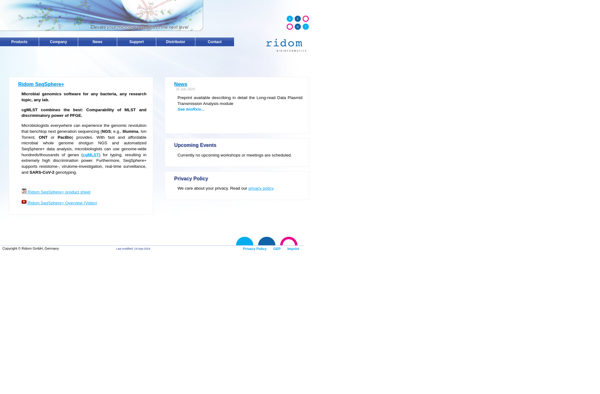CLC Main Workbench
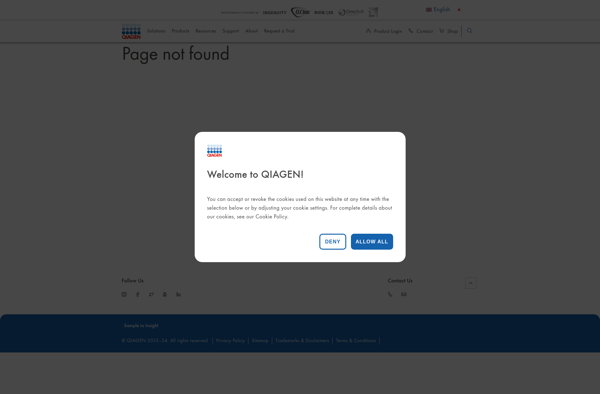
CLC Main Workbench: Comprehensive Bioinformatics Software
CLC Main Workbench is a comprehensive bioinformatics software platform for analyzing, visualizing, and managing sequencing data. It provides tools for sequence alignment, variant detection, RNA-Seq analysis, metagenomics, and more.
What is CLC Main Workbench?
CLC Main Workbench is a user-friendly desktop application that serves as an integrated environment for analyzing and visualizing next-generation sequencing (NGS) data across a wide range of applications. It provides robust tools for de novo assembly, mapping reads to a reference, analyzing variations, differential expression for RNA-Seq, metagenomic analysis, and more.
Some key features of CLC Main Workbench include:
- An intuitive graphical user interface for designing workflows and visualizing results
- Support for all major NGS file formats and instruments
- Reference-based and de novo sequence assembly
- Comprehensive NGS data analysis tools for variant detection, RNA-Seq, metagenomics, and more
- Visualization tools such as heatmaps, scatter plots, Circos plots
- Ability to work with public databases and custom databases
- Scalability to analyze large datasets on a single machine or compute cluster
CLC Main Workbench simplifies complex NGS data analysis so scientists without extensive bioinformatics expertise can go from raw reads to publication-ready figures and tables. The workflows make analysis transparent and reproducible. It can be easily integrated into existing pipelines or run as a stand-alone application.
CLC Main Workbench Features
Features
- Sequence alignment
- Variant detection
- RNA-Seq analysis
- Metagenomics analysis
- Data visualization
- Data management
Pricing
- Subscription-Based
- Pay-As-You-Go
Pros
Cons
Reviews & Ratings
Login to ReviewThe Best CLC Main Workbench Alternatives
Top Science & Engineering and Bioinformatics and other similar apps like CLC Main Workbench
Here are some alternatives to CLC Main Workbench:
Suggest an alternative ❐SnapGene Viewer
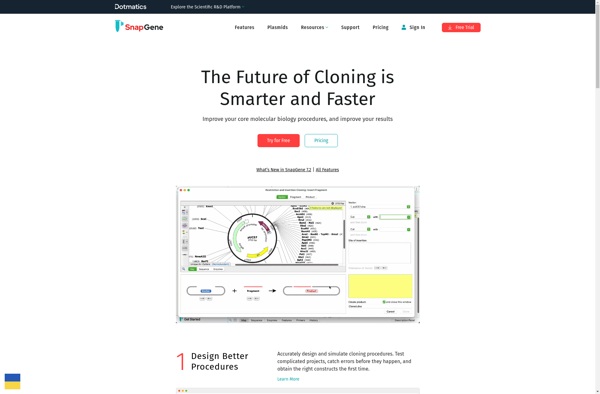
Chromas
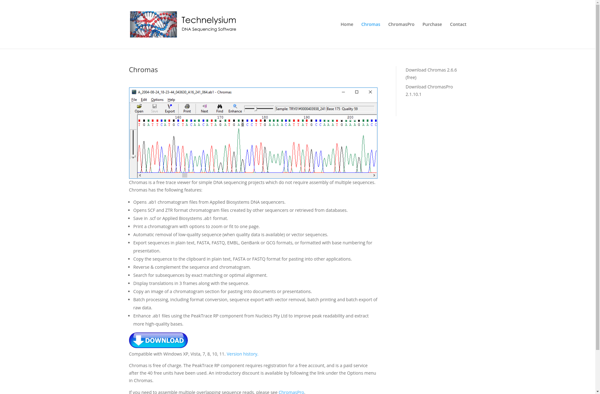
BioEdit
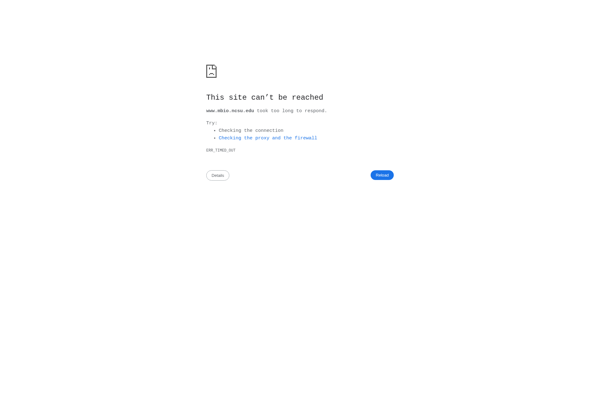
Rasmol

Benchling
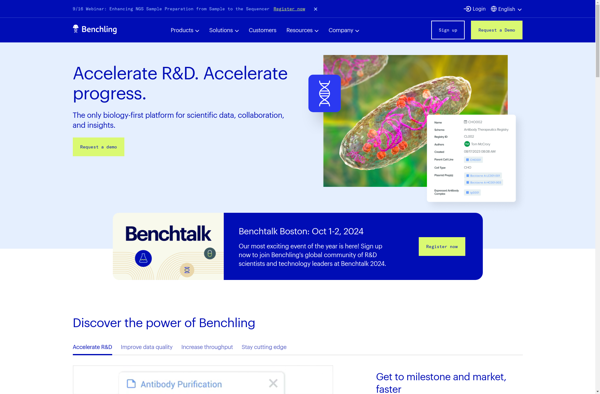
DNADynamo
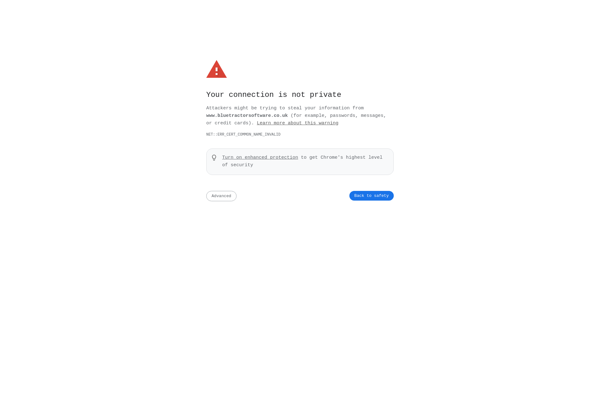
PDRAW32

Clustal X
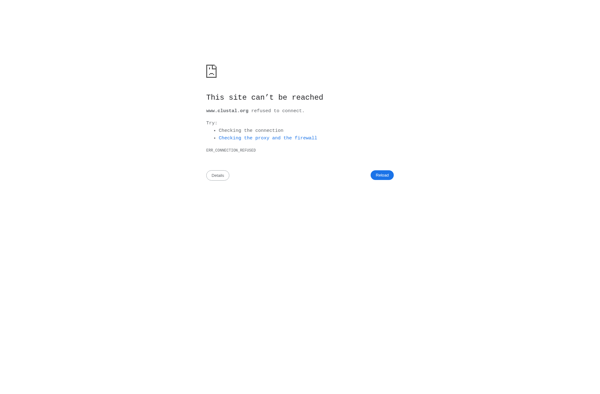
GeneDoc
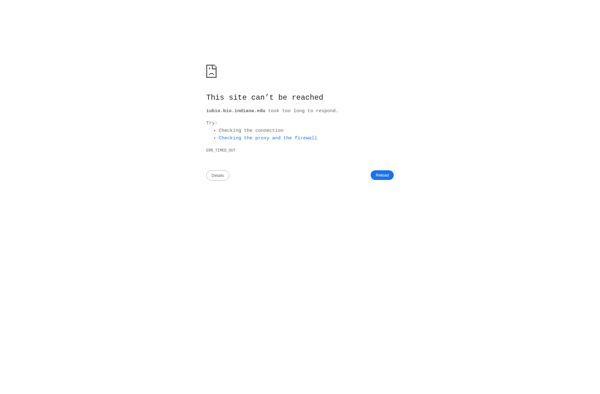
RasTop

Ridom TraceEdi