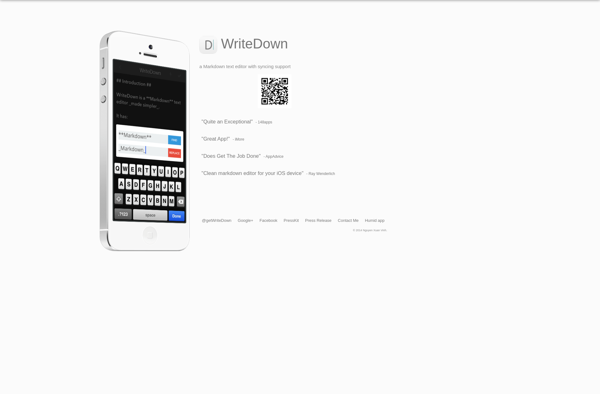Pine Markdown Editor

Pine Markdown Editor: Simple Open-Source Markdown Editor
Pine is a simple, beginner-friendly open-source Markdown editor for Windows, Mac and Linux. It has a clean interface with basic formatting tools to write Markdown documents. Good for those new to Markdown.
What is Pine Markdown Editor?
Pine is an open-source Markdown editor developed by Nguyen Huu Phuoc. It is designed to provide a simple, easy-to-use interface for writing Markdown documents. Pine is available for Windows, Mac and Linux operating systems.
Some key features of Pine include:
- Clean, intuitive user interface - The editor window has a simple design allowing you to focus on writing.
- Live preview - See rendered Markdown updated live as you type.
- Basic formatting tools - Easily add headers, italic, bold, links, lists, etc.
- Export to HTML or PDF - Share or publish Markdown as formatted documents.
- Good for beginners - The simple interface is ideal for those new to Markdown.
- Open source and free - Pine is released under the GPL-3.0 license.
Pine focuses more on Markdown writing rather than advanced formatting or conversions. It is therefore best suited for beginners looking for a basic Markdown editor. The simple interface gets out of your way so you can concentrate on writing in Markdown syntax. It renders formatted live previews efficiently while having a gentle learning curve for creating Markdown documents.
Pine Markdown Editor Features
Features
- Real-time preview
- Syntax highlighting
- Custom CSS
- Export to HTML, PDF
- Dark/Light mode
- Word count
- Focus mode
- Typewriter scrolling
- Spell check
Pricing
- Open Source
- Free
Pros
Cons
Official Links
Reviews & Ratings
Login to ReviewThe Best Pine Markdown Editor Alternatives
Top Office & Productivity and Writing & Editing and other similar apps like Pine Markdown Editor
Here are some alternatives to Pine Markdown Editor:
Suggest an alternative ❐AsciidocFX
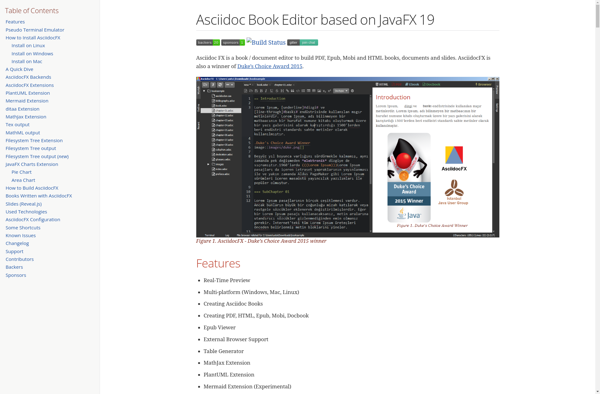
Markdown Here
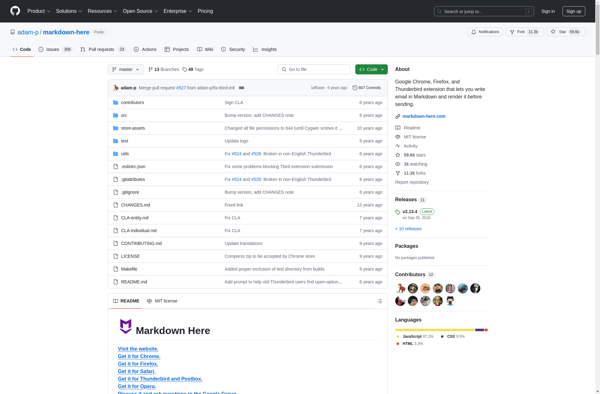
Beegit

MdCharm
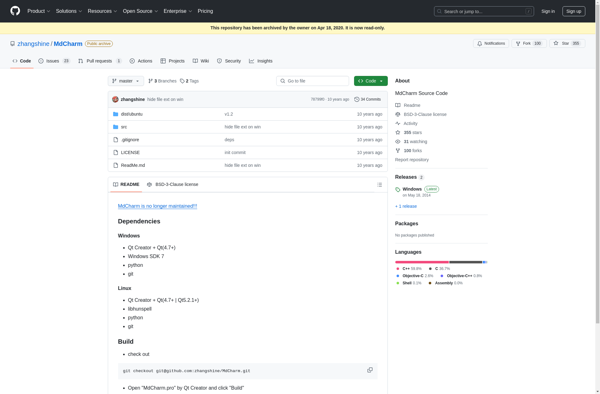
Medium Article Writer
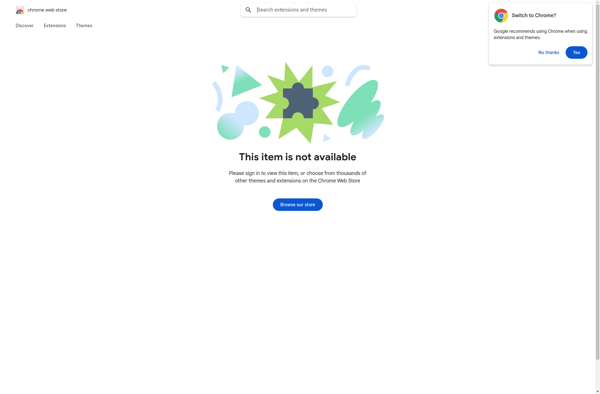
MarkdownD
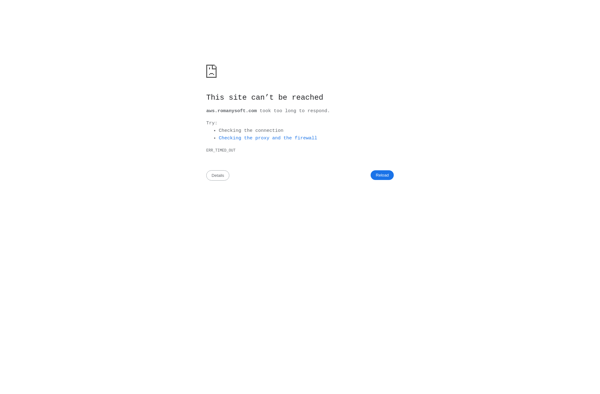
Markie

DownMarker
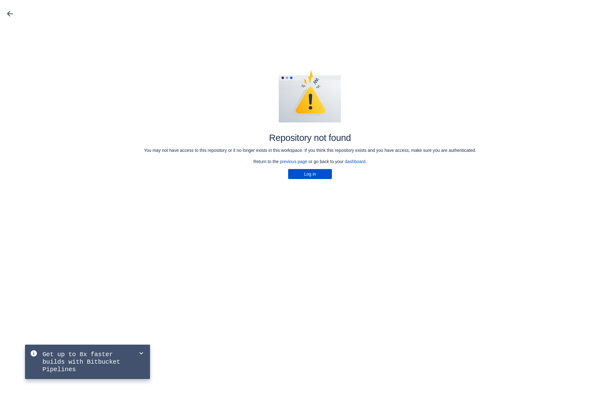
Touch Dream Markdown
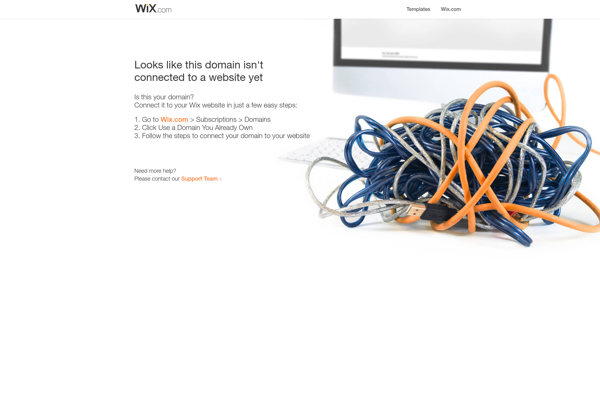
Classeur
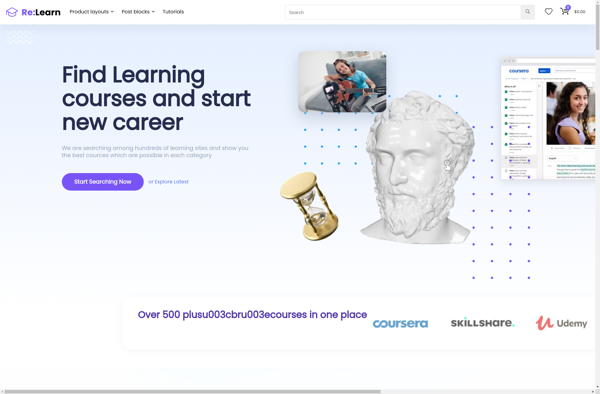
FlowNote note manager
MarkDrop

Qilin Editor
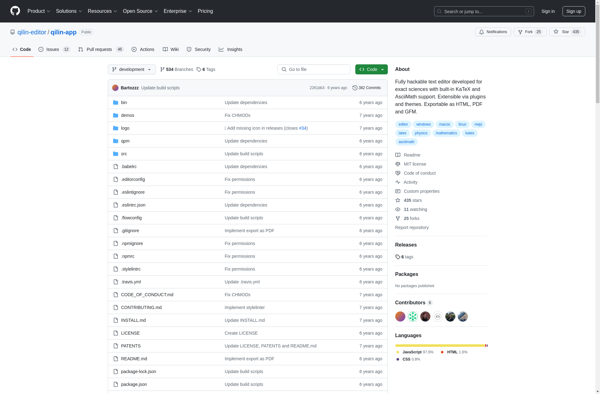
WordMark
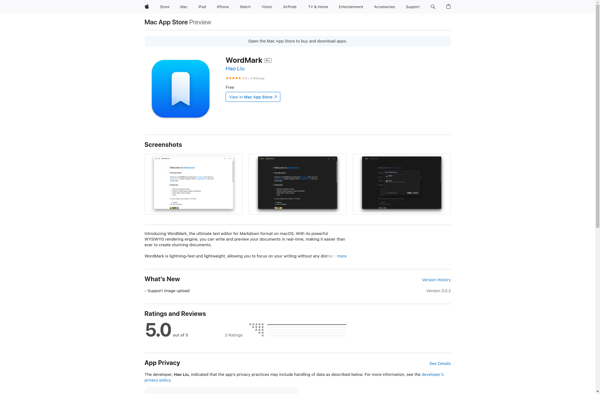
TableFlip
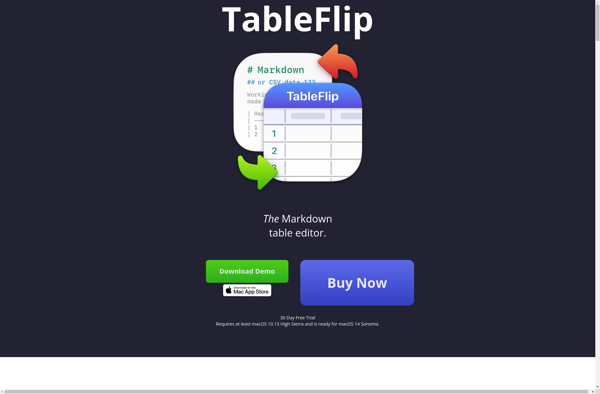
CuteMarkEd
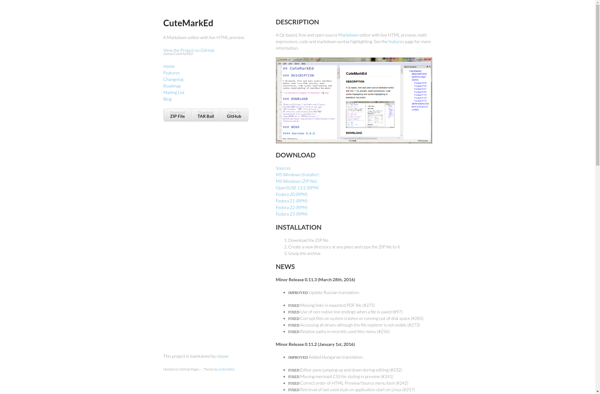
Marcdown
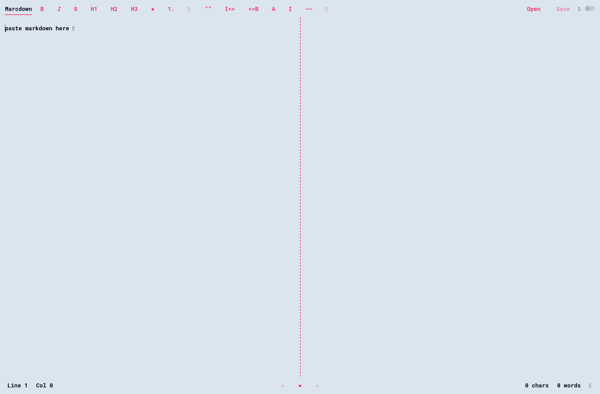
Writed
Evermark
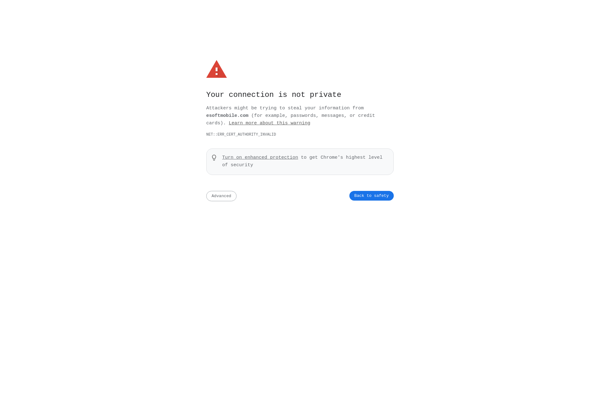
MarkedPub
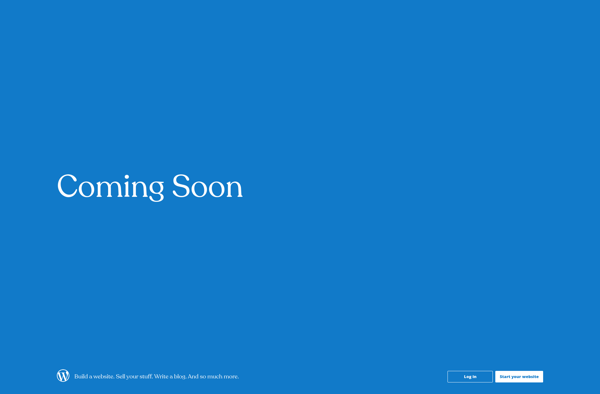
WriteDown