FlowNote note manager
FlowNote: Free Note Taking App for Windows
A simple and open-source note taking app for Windows, perfect for quick notes, web content saving, to-do list management and more.
What is FlowNote note manager?
FlowNote is a free and open-source note taking and management application for Windows. It provides a fast and intuitive interface for creating, organizing, and searching all your notes.
With FlowNote, you can quickly write down thoughts, save web content, manage to-do lists, and more. It supports basic formatting like bold, italics, highlights, and hyperlinks to format your notes.
Some key features include:
- Quick note taking with keyboard shortcuts
- Tagging for organizing notes
- Full text search to instantly find notes
- Basic editors for rich text, markdown, etc.
- Sync notes across devices via cloud services
- 100% free with no ads or user tracking
If you're looking for a easy way to manage all your notes on Windows, FlowNote is a solid open-source option to consider. The simple but functional interface allows you to focus on your content rather than the tool itself.
FlowNote note manager Features
Features
- Simple interface for quickly creating notes
- Organize notes into notebooks
- Search notes by title or content
- Save web pages and images to notes
- To-do lists
- Markdown formatting
- Available on Windows
Pricing
- Free
- Open Source
Pros
Cons
Official Links
Reviews & Ratings
Login to ReviewThe Best FlowNote note manager Alternatives
Top Office & Productivity and Note Taking and other similar apps like FlowNote note manager
Here are some alternatives to FlowNote note manager:
Suggest an alternative ❐Typora

Notebook PEA

Notable
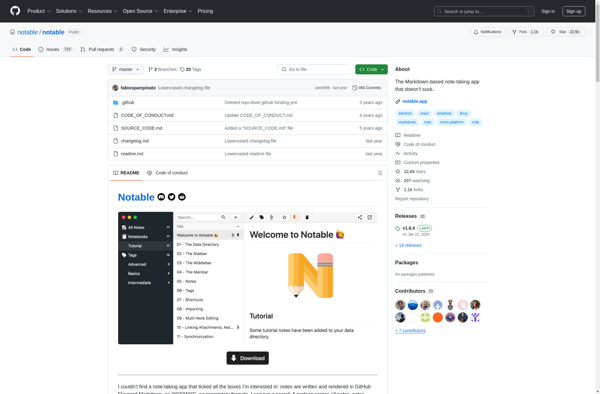
Memrey
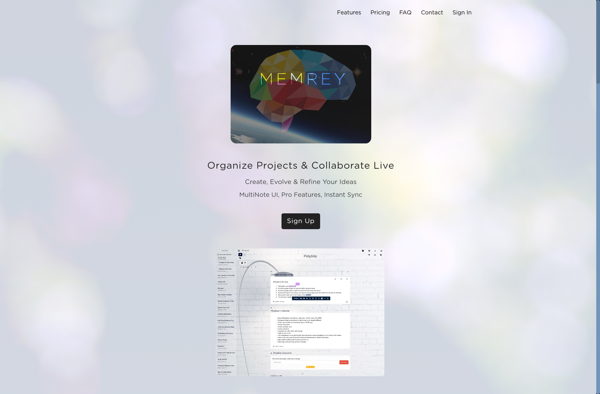
QOwnNotes

Quillnote

Passfindr

Steno Notes
GitJournal
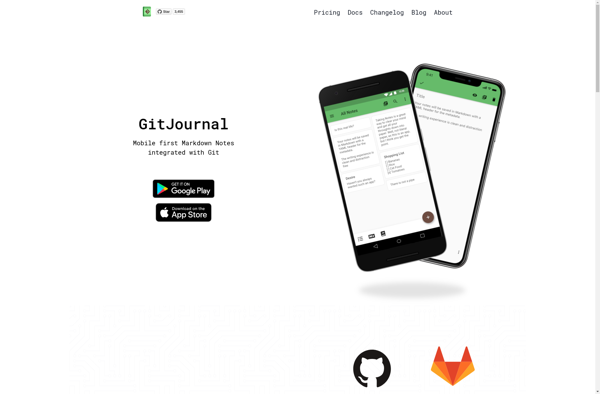
Pine Markdown Editor
