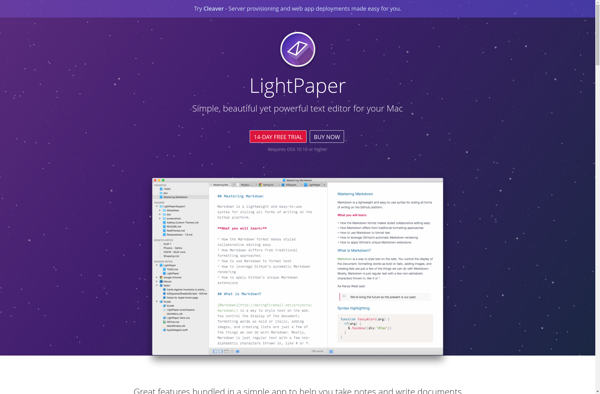MarkDrop

MarkDrop: Markdown Editor with Live Preview
A free, open-source, markdown editor with fast performance, live preview, customizable themes, and keyboard shortcuts
What is MarkDrop?
MarkDrop is a free and open-source markdown editor focused on speed and simplicity. It has a clean and minimalistic user interface that gets out of your way so you can concentrate on writing. The live preview pane shows how your markdown formatting will look when rendered, updating instantly as you type.
Despite the simple interface, MarkDrop still offers helpful writing features like customizable keyboard shortcuts, support for math equations using LaTeX or MathML, code block syntax highlighting for several programming languages, and useful export options to convert to HTML, PDF and more.
With its speedy performance and uncluttered UI, MarkDrop is a great choice for writers who want a fast and distraction-free markdown editing experience. Extensive theme options allow customizing the look and feel to suit your preferences. An active community behind MarkDrop also contributes new themes, translations, and plugins on a regular basis to continually improve the software.
MarkDrop Features
Features
- Minimalistic interface
- Live preview of markdown formatting
- Customizable themes
- Customizable keyboard shortcuts
- Fast performance
Pricing
- Open Source
- Free
Pros
Cons
Official Links
Reviews & Ratings
Login to ReviewThe Best MarkDrop Alternatives
Top Office & Productivity and Writing & Editing and other similar apps like MarkDrop
Here are some alternatives to MarkDrop:
Suggest an alternative ❐Typora

Hemingway Editor
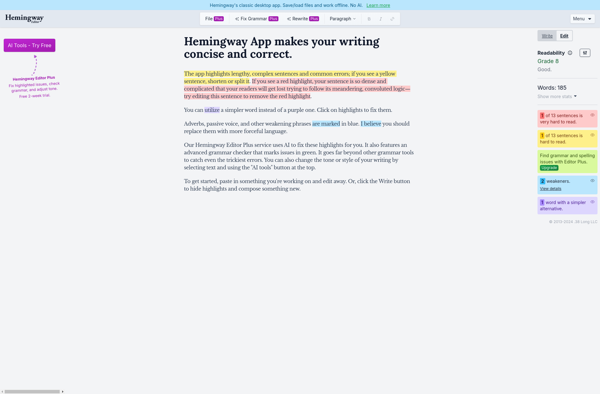
Ghostwriter

Byword

Dillinger
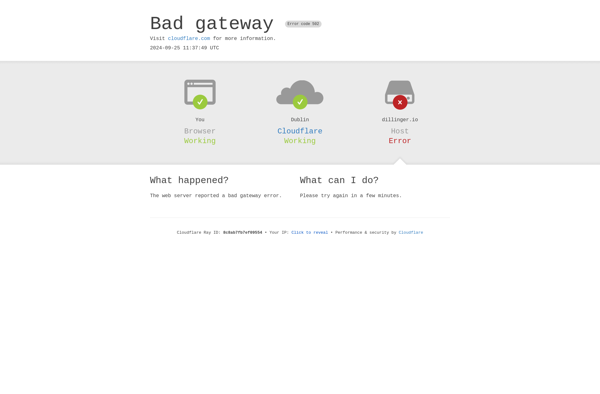
Haroopad

MarkdownPad

Pine Markdown Editor

LightPaper