Qilin Editor
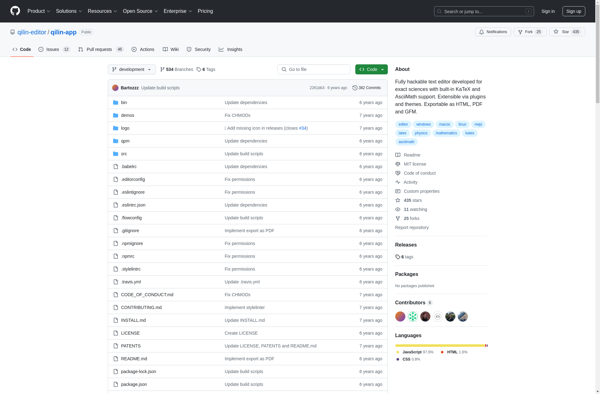
Qilin Editor: Free WYSIWYG Text Editor for Web Applications & Pages
A free open-source WYSIWYG text editor with image editing tools, LaTeX math formulas, and easy web application integration.
What is Qilin Editor?
Qilin Editor is a free and open-source WYSIWYG editor component that can be easily integrated into web applications and web pages to provide rich text editing capabilities. It is developed using modern web technologies such as JavaScript, HTML5, and CSS3, making it lightweight, customizable, and cross-platform compatible.
Some key features of Qilin Editor include:
- Inline text formatting tools for styling text with options like bold, italics, underline, strikethrough, subscripts, superscripts, font family, font size, text color, and highlights.
- Basic alignment options for left, center, right, and justify text alignments.
- Lists allows creating ordered, unordered, and todo lists.
- Links to insert and manage anchor links and external URLs.
- Built-in image uploader and manager to easily embed and manipulate images in the editor content.
- Table generation tools to build and edit tables and cells.
- Ability to write LaTeX mathematical equations via MathType or other LaTeX solutions.
- Fullscreen editing mode for distraction free writing.
- Modular architecture makes it simple to extend with plugins if needed.
- Customizable UI colors and icon sets using CSS/SCSS variables.
- Output clean HTML content from the editor using a simple API.
- Well documented APIs for integration and setup.
- Actively maintained on GitHub with an MIT license.
Overall, Qilin Editor aims to provide an easy to use, customizable and lightweight WYSIWYG editor option for developers to integrate rich text editing into their web applications and sites without needing heavy frameworks or dependencies.
Qilin Editor Features
Features
- WYSIWYG text editor
- Built-in image editing tools
- Ability to add LaTeX math formulas
- Lightweight and easy to use
Pricing
- Open Source
- Free
Pros
Cons
Official Links
Reviews & Ratings
Login to ReviewThe Best Qilin Editor Alternatives
Top Development and Text Editors and other similar apps like Qilin Editor
Here are some alternatives to Qilin Editor:
Suggest an alternative ❐Typora

Pine Markdown Editor

Deepdwn
