Classeur
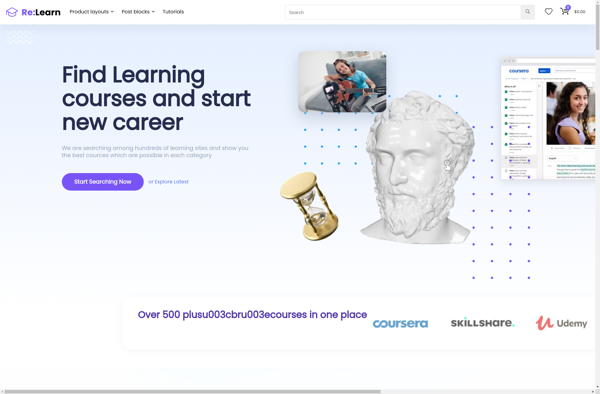
Classeur: Note-Taking and Project Management App
Classeur is a note-taking and project management app designed for focus and simplicity. It has a clean interface for jotting down notes, tasks, and ideas without distraction. Useful for personal productivity and organization.
What is Classeur?
Classeur is a note-taking and task management application with a focus on simplicity and ease of use. It provides a clean, distraction-free interface for capturing notes, tasks, ideas, and other bits of information.
Some key features of Classeur include:
- Flexible notebooks - Create multiple notebooks to organize notes and content.
- Tags and links - Tag notes for easy search and filtering, and create links between related notes.
- To-Do lists - Add checklists and to-do items within notes to plan tasks and projects.
- Focus mode - Hide extra menus and features to eliminate visual clutter while you write.
- Cross-platform - Available as a web app, Mac app, iOS app with sync across platforms.
- Markdown support - Use Markdown formatting for creating structured notes.
- Reasonably priced - Core app features available for free, with optional paid subscription for more advanced capabilities.
Overall, Classeur aims to provide a clutter-free note-taking space for gathering your thoughts and gaining focus. Its flexibility makes it useful for everything from project planning to journaling to brainstorming. While it lacks some complex features found in Evernote and OneNote, its simplicity makes it easy to get up and running for basic note keeping needs.
Classeur Features
Features
- Simple note-taking
- Task management
- Project organization
- Clean interface
- Distraction-free
Pricing
- Freemium
- Subscription-Based
Pros
Cons
Official Links
Reviews & Ratings
Login to ReviewThe Best Classeur Alternatives
Top Office & Productivity and Note Taking & Organization and other similar apps like Classeur
Here are some alternatives to Classeur:
Suggest an alternative ❐Typora

Rentry.co

Hemingway Editor
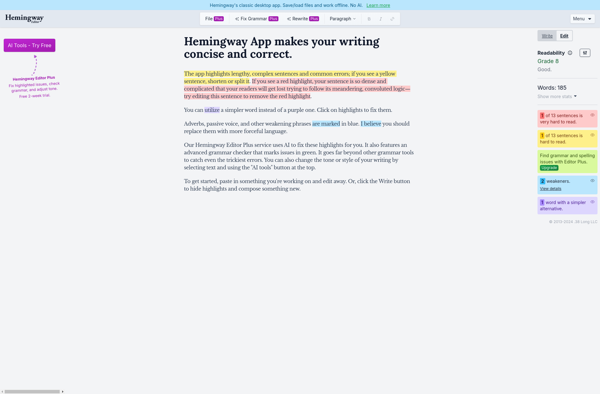
Mark Text
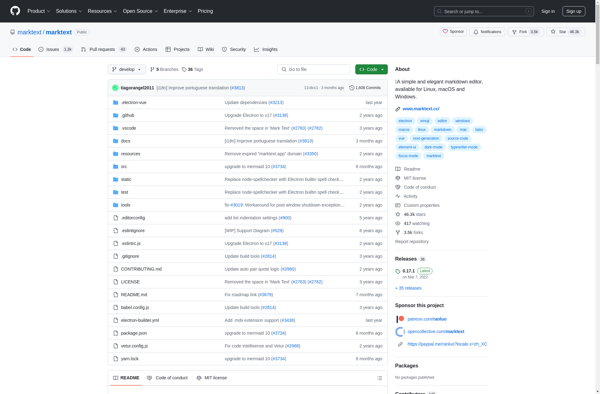
Ghostwriter

StackEdit
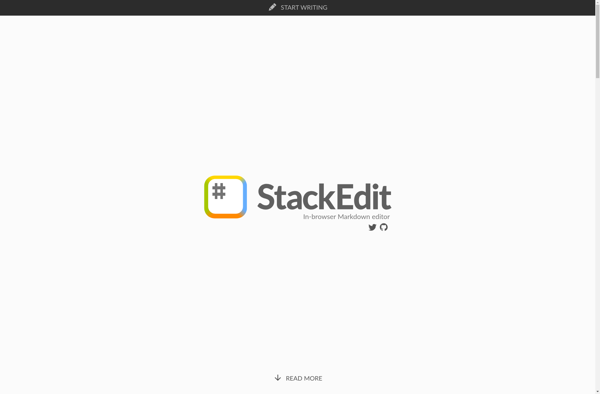
Byword

Haroopad

MarkdownPad

Pine Markdown Editor

Octopage