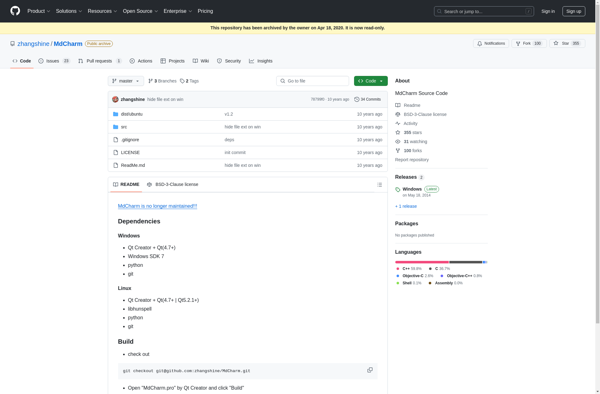Touch Dream Markdown
Touch Dream Markdown is a lightweight, easy-to-use markdown editor for Android. It provides a clean interface for writing, previewing, and exporting markdown documents on mobile devices.
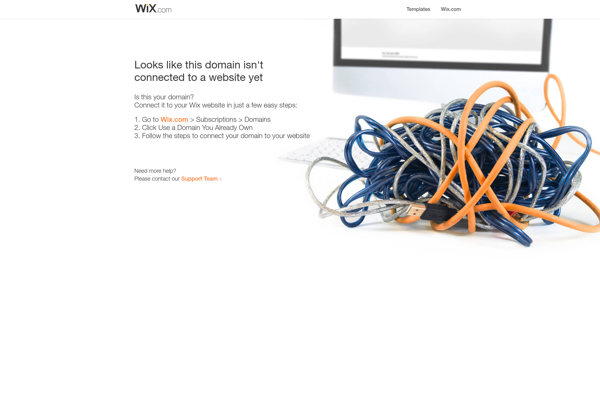
Touch Dream Markdown: A Lightweight Markdown Editor for Android
A lightweight, easy-to-use markdown editor for Android, providing a clean interface for writing, previewing, and exporting markdown documents on mobile devices.
What is Touch Dream Markdown?
Touch Dream Markdown is a powerful yet user-friendly markdown editor application for Android devices. Designed with simplicity and productivity in mind, it enables you to easily create, edit, preview, and export markdown documents on the go.
Key features include:
- Clean and intuitive UI for distraction-free writing
- Live preview with support for GitHub Flavored Markdown
- Customizable editor themes and fonts for personalization
- Quick toolbar for formatting text with headers, bold, italics etc
- Sync with cloud storage services like Dropbox, Google Drive for accessing docs across devices
- Export markdown files to PDF, HTML, ePub format
- Offline mode for writing even without internet access
- Cross-platform capabilities for seamless workflow across Android phone and tablets
With its lightweight yet robust set of features, Touch Dream Markdown aims to be the go-to mobile markdown editor for bloggers, writers, students and professionals looking for simplicity and efficiency.
Touch Dream Markdown Features
Features
- Real-time markdown preview
- Supports common markdown syntax
- Customizable themes
- Export to HTML or PDF format
- Syncs with Google Drive
- Supports code blocks and syntax highlighting
- Table of contents generation
- Quick navigation between headers
- Word count
Pricing
- Free
- Subscription-Based
Pros
Intuitive interface
Lightweight and fast
Syncs across devices
Affordable pricing
Good markdown compatibility
Customizable themes
Cons
Limited formatting options
No collaboration features
PDF export could be improved
No desktop version
Lacks advanced markdown features
Official Links
Reviews & Ratings
Login to ReviewThe Best Touch Dream Markdown Alternatives
Top Office & Productivity and Writing & Editing and other similar apps like Touch Dream Markdown
Here are some alternatives to Touch Dream Markdown:
Suggest an alternative ❐Typora
Typora is a popular markdown editor and reader available as a desktop application for Windows, macOS, and Linux operating systems. It stands out for providing a seamless writing and reading experience when working with markdown files.When editing documents in Typora, there is no preview window - users can see rendered...

Hemingway Editor
Hemingway Editor is a text editing application designed to make writing bolder and clearer. It functions similarly to a grammar checking tool, but has a stronger focus on identifying overly complex and difficult to read sentences.The core feature of Hemingway Editor is the readability scoring system. As you write or...
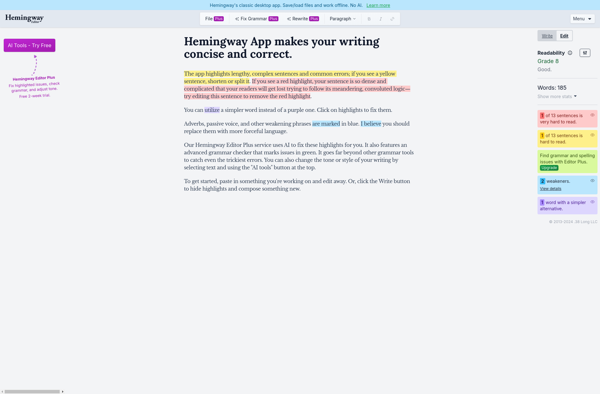
Mark Text
Mark Text is an open-source markdown editor available for Linux, MacOS, and Windows. It aims to provide a simple, elegant, and powerful markdown experience.Key features of Mark Text include:Live preview - See updates rendered in real time as you type.Tabs - Open multiple markdown documents in tabs for easy navigation.Extensible...
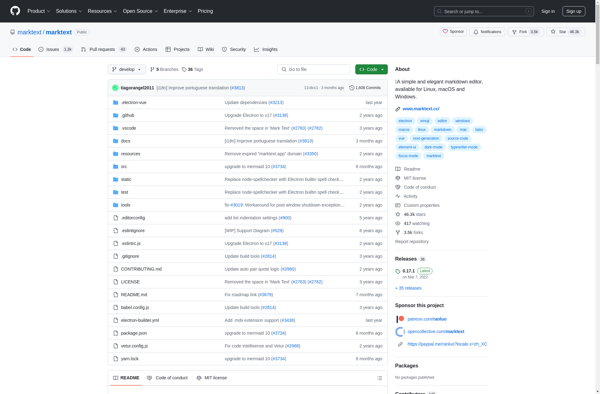
MacDown
MacDown is an open-source, lightweight Markdown editor for macOS. It has a simple, uncluttered user interface that focuses on the writing experience. Some of the key features of MacDown include:Real-time Markdown syntax highlighting and live preview as you typeSupport for GitHub Flavored Markdown, including task lists and emojiCustomizable themes and...

Ghostwriter
Ghostwriter is an open-source, cross-platform word processor designed to provide a simple and distraction-free writing environment. With a minimalist user interface devoid of clutter, Ghostwriter concentrates purely on text content rather than formatting choices.Some of the key features of Ghostwriter include:Minimalist design to avoid distractions while writingAuto-save and backup functionality...

StackEdit
StackEdit is a free, open-source, online Markdown editor with a variety of features for writing, formatting, and publishing documents. Some key capabilities of StackEdit include:Real-time Markdown preview - See changes rendered as you typeSyntax highlighting for code blocksSupport for Markdown extensions like tables, footnotes, task listsCollaborative editing in real-time for...
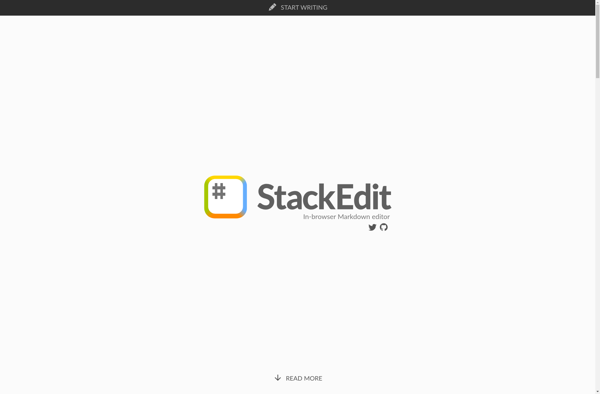
Haroopad
Haroopad is an open-source Markdown editor with live preview. Some key features include:Clean, intuitive user interface with live preview as you typeSupports GitHub Flavored Markdown including syntax highlighting, task lists, emoji, etc.Exports to HTML, PDF, Word, and moreMath typesetting with LaTeX and MathML supportCode block highlighting for many programming languagesDrag-and-drop...

MarkdownPad
MarkdownPad is a feature-rich Markdown editor for Windows to write Markdown documents faster. Some key features include:Live preview pane with syntax highlighting that updates in real-time as you typeCustomizable editor theme options including dark modeExport Markdown documents to HTML or PDF format with one clickQuickly access Markdown elements like headers,...

Pine Markdown Editor
Pine is an open-source Markdown editor developed by Nguyen Huu Phuoc. It is designed to provide a simple, easy-to-use interface for writing Markdown documents. Pine is available for Windows, Mac and Linux operating systems.Some key features of Pine include:Clean, intuitive user interface - The editor window has a simple design...

MdCharm
MdCharm is a free, open-source Markdown editor available for Windows, Mac and Linux operating systems. It provides a simple, distraction-free writing environment for creating Markdown documents.Some key features of MdCharm include:Clean, intuitive user interface with live preview panelSupports GitHub flavored Markdown for full formatting compatibilityCustom CSS styles allow tweaking font,...