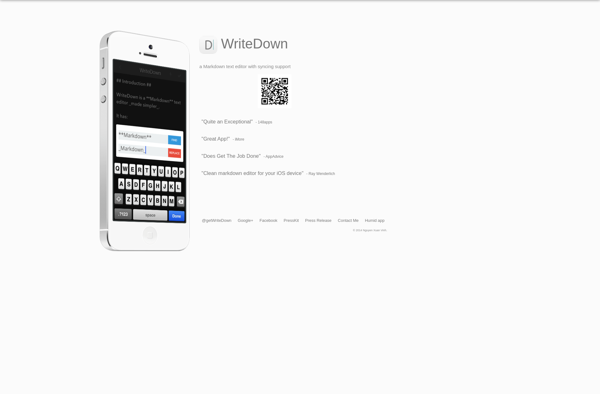MacDown

MacDown: Lightweight Open-Source Markdown Editors
MacDown is a lightweight, open-source Markdown editor for macOS. It has a clean interface and supports Markdown syntax highlighting, live preview, custom CSS, and exporting documents to HTML or PDF format.
What is MacDown?
MacDown is an open-source, lightweight Markdown editor for macOS. It has a simple, uncluttered user interface that focuses on the writing experience. Some of the key features of MacDown include:
- Real-time Markdown syntax highlighting and live preview as you type
- Support for GitHub Flavored Markdown, including task lists and emoji
- Customizable themes and CSS styles
- Full screen distraction-free writing mode
- Auto save and crash recovery to prevent losing work
- Export documents to HTML and PDF format
- Math expressions using LaTeX or MathML
- And much more
MacDown is designed to provide an elegant and fluid writing experience. The minimal interface gets out of the way and allows writers to focus on their content. It supports all the essential Markdown formatting features but also extends the syntax with some nice additions. If you're looking for a solid Markdown editor for macOS with no unnecessary clutter or bloat, MacDown is an excellent choice to consider.
MacDown Features
Features
- Markdown syntax highlighting
- Live preview
- Custom CSS support
- Export to HTML and PDF
Pricing
- Open Source
Pros
Cons
Official Links
Reviews & Ratings
Login to ReviewThe Best MacDown Alternatives
Top Office & Productivity and Writing & Editing and other similar apps like MacDown
Here are some alternatives to MacDown:
Suggest an alternative ❐Typora

Hemingway Editor
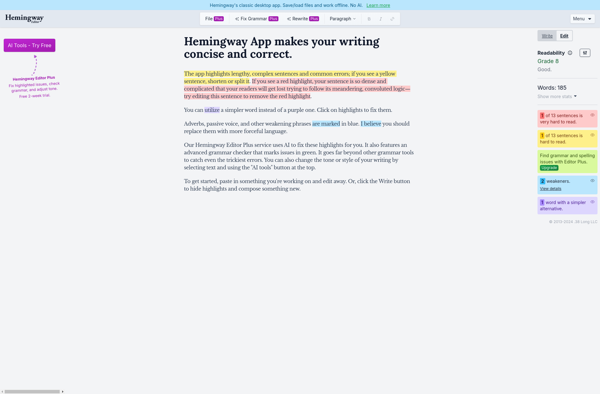
Writage
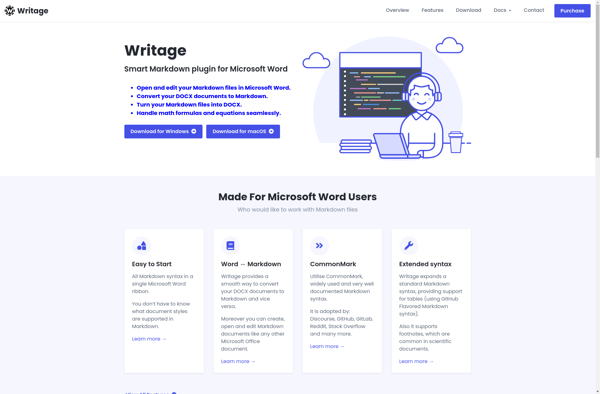
Ghostwriter

Epsilon Notes

Byword

MarkFlowy
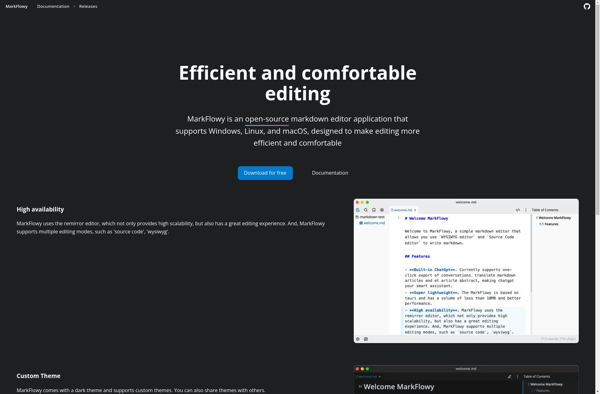
Haroopad

MarkdownPad

Paragraphs
PileMD
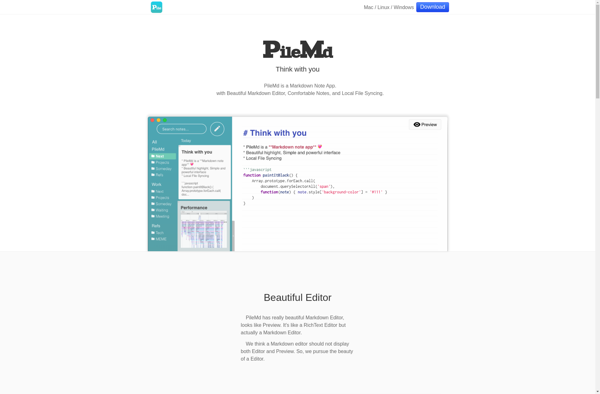
LightPaper
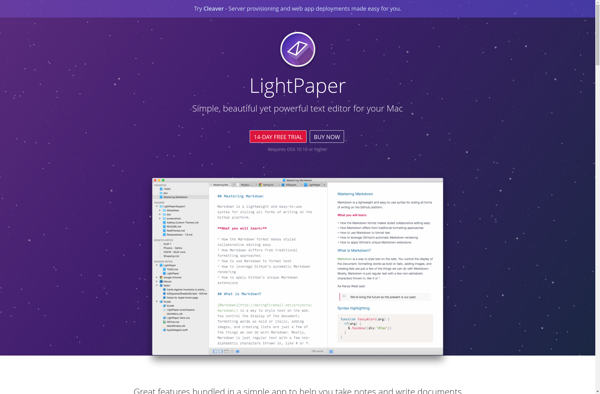
UberWriter
Marxico
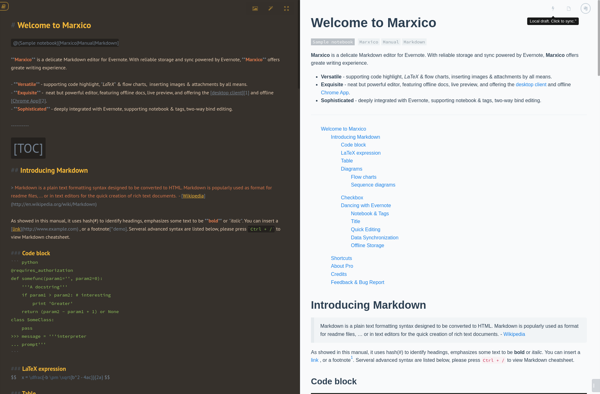
Beegit

MultiMarkdown Composer

Markdown Plus
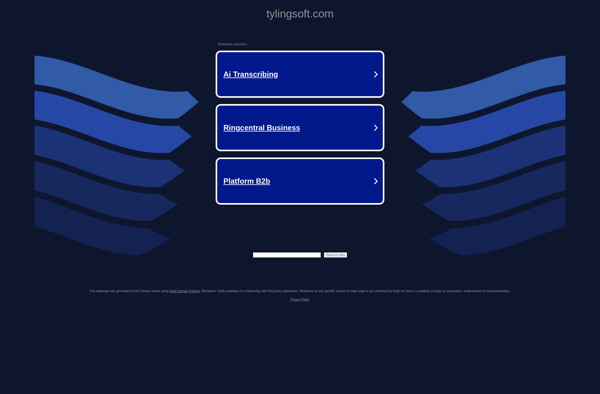
Moeditor

Clean Writer Pro
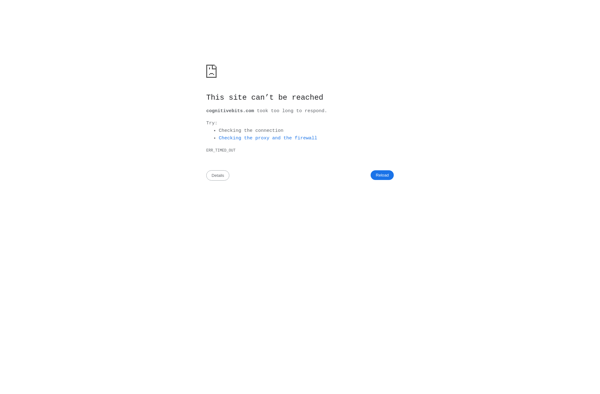
MarkdownD
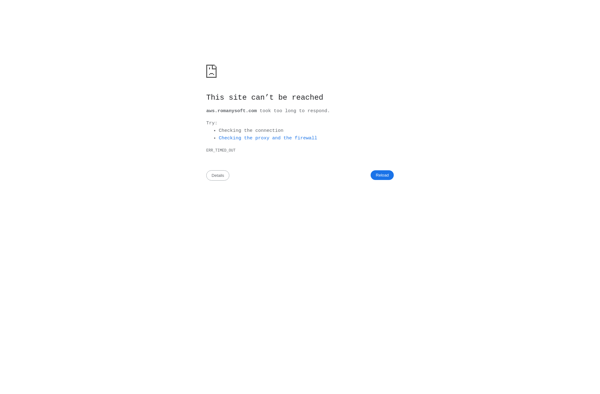
Markdown Pro
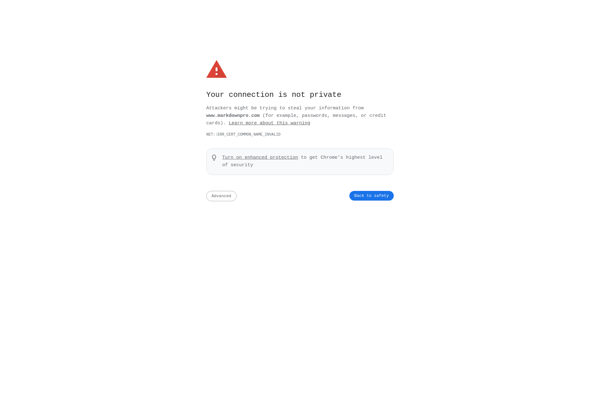
Write for Mac
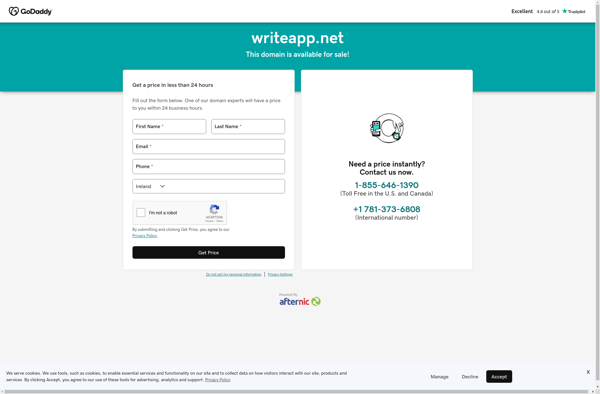
Markdown Life
DownMarker
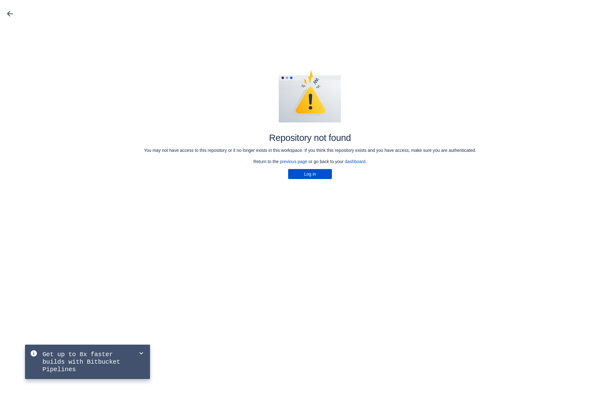
TextDown
Touch Dream Markdown
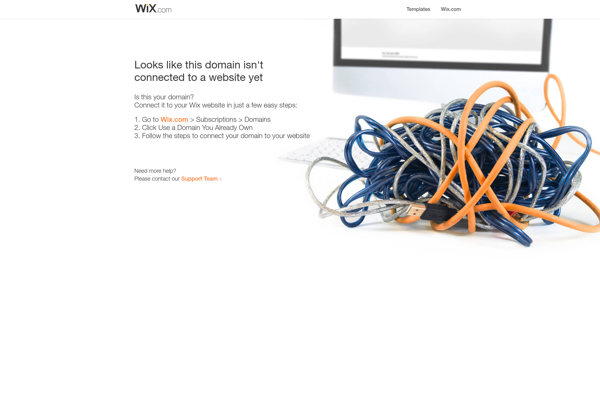
Zen Editor
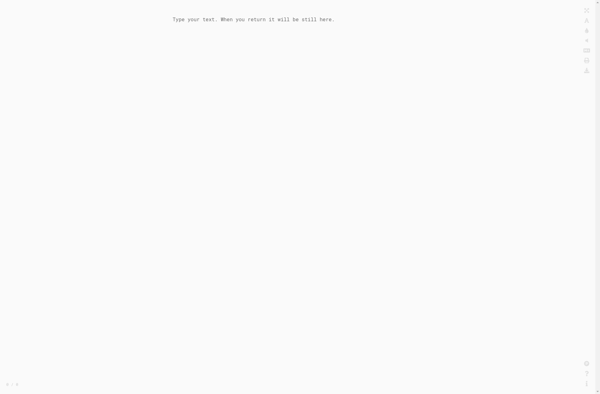
WordMark
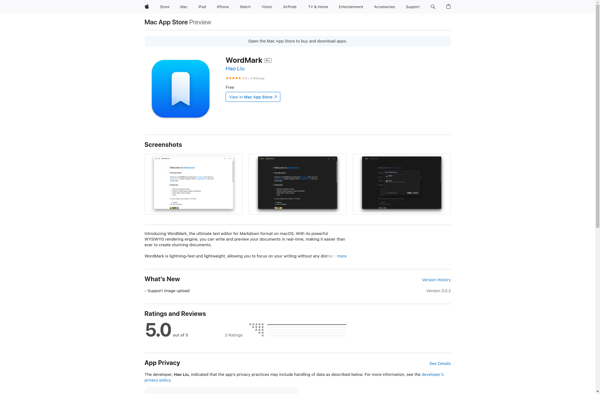
Marcdown
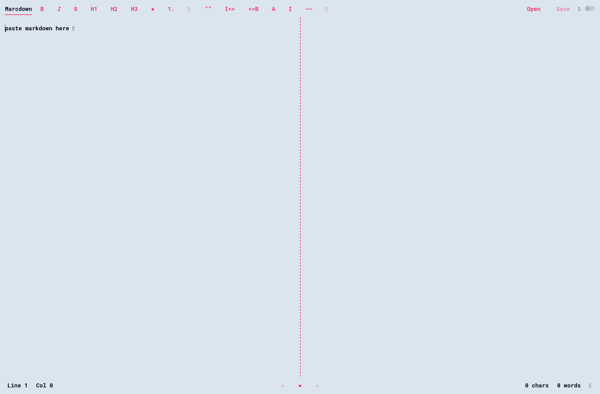
TextNut
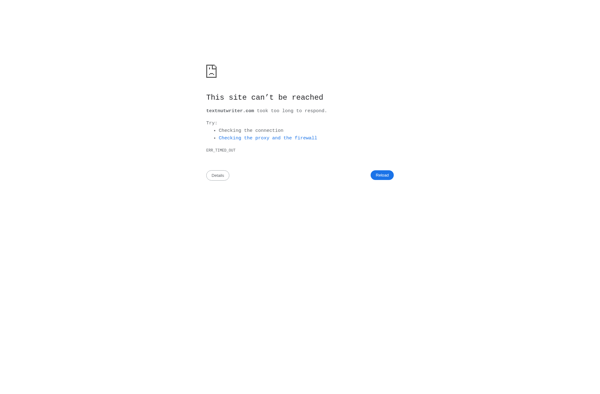
Writed
WriteDown