Moeditor

Moeditor: Markdown Editor
A lightweight, distraction-free Markdown editor for Linux, Windows, and macOS, ideal for writing with simplicity and ease.
What is Moeditor?
Moeditor is an open-source Markdown text editor for Windows, macOS and Linux operating systems. Its key focus is on providing a minimal and clutter-free writing environment to help users concentrate solely on writing without distractions.
It comes with a simple and intuitive graphical user interface with customizable themes including both light and dark options. The editor supports basic Markdown formatting syntaxes such as headings, italic, bold, strikethrough, bullet points, numbered lists, code blocks, block quotes, inline code and links.
Additional useful features include word count statistics, focus mode to hide UI controls, typewriter scrolling to automatically scroll to center the current line, spellcheck and auto-save functionality. It also offers export options to HTML, PDF or just plain text.
As an open-source project under the GNU GPLv3 license, Moeditor is free to download and use. It provides a lightweight and easy-to-use Markdown editing solution for writers and novelists looking for minimal distractions.
Moeditor Features
Features
- Markdown editing
- Live preview
- Syntax highlighting
- Dark and light themes
- Focus mode
- Word count
- Export to HTML or PDF
Pricing
- Free
- Open Source
Pros
Cons
Official Links
Reviews & Ratings
Login to ReviewThe Best Moeditor Alternatives
Top Office & Productivity and Text Editors and other similar apps like Moeditor
Typora

Rentry.co

IA Writer

Zettlr

Mark Text
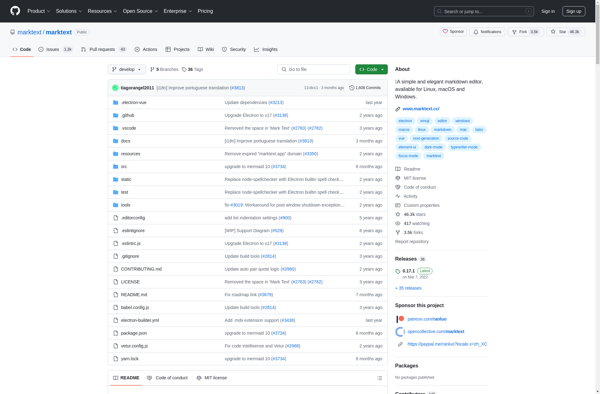
MacDown

Ghostwriter

HedgeDoc
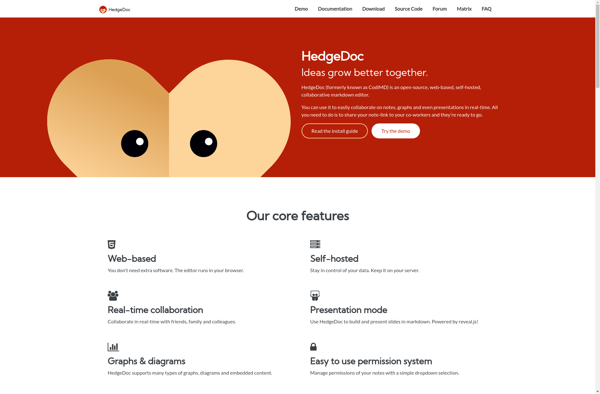
StackEdit
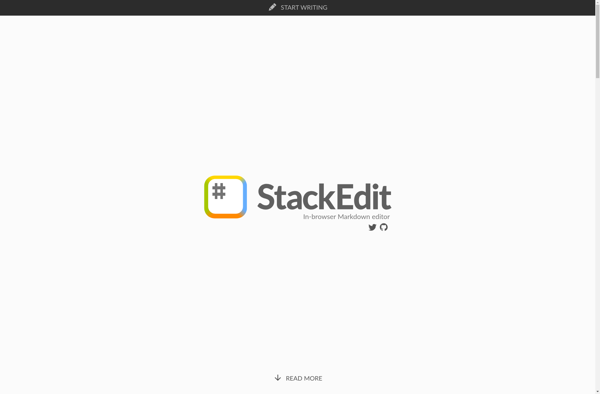
Haroopad

MarkdownPad
