Paragraphs
Paragraphs: A Minimalist Writing App
A writing app for Mac and iOS that lets users focus on writing without distractions, featuring a clean interface, word and character counting, and document export options.
What is Paragraphs?
Paragraphs is a distraction-free writing app developed by Blot. Available for Mac and iOS devices, it provides writers with a clean and minimal interface to focus on their content. The app strips away all formatting options and concentrates solely on the words users write without extraneous features getting in the way.
Key features of Paragraphs include:
- Minimalist design to avoid distractions
- Word, character, paragraph and page counting
- Dark mode support
- Support for exporting documents into HTML, PDF, Markdown and Microsoft Office files
- Focus Mode to highlight the current line or paragraph
- Supports rich text formatting in exported documents
- Available as a standalone Mac app or universal iOS app
Paragraphs is ideal for writers seeking a simple but powerful word processor that allows them to simply open the app and start typing without having to worry about formatting choices or complex interface options. The lack of distractions helps maintain focus on the words and content. Meanwhile, the powerful export options ensure full document formatting flexibility when needed.
Paragraphs Features
Features
- Clean and minimalist interface
- Word and character counting
- Export documents to various formats
- Distraction-free writing environment
Pricing
- Subscription-Based
Pros
Cons
Official Links
Reviews & Ratings
Login to ReviewThe Best Paragraphs Alternatives
Top Office & Productivity and Writing and other similar apps like Paragraphs
Here are some alternatives to Paragraphs:
Suggest an alternative ❐Ulysses

YWriter

FocusWriter
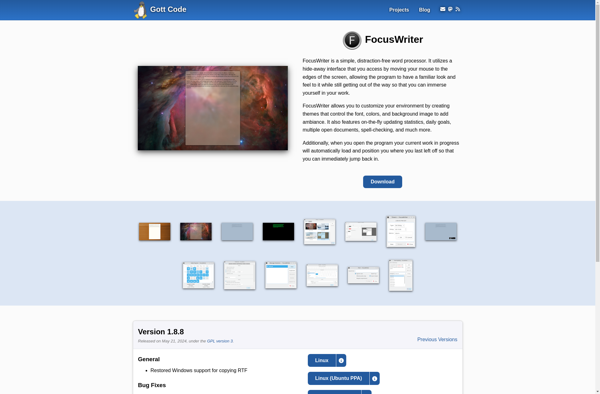
Manuskript
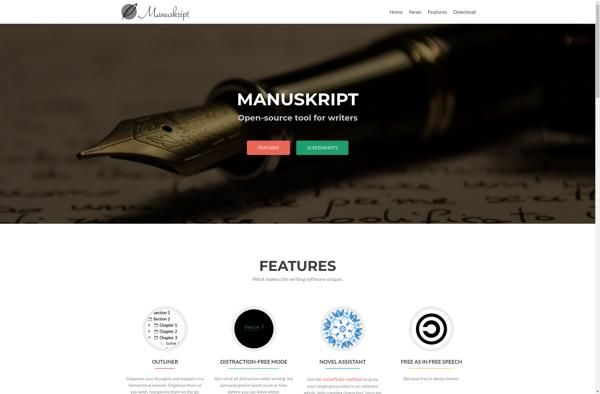
MacDown

Dendron

Ghostwriter

StackEdit
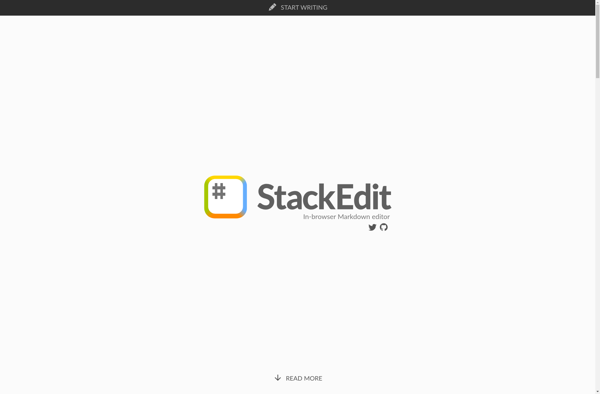
Byword

Haroopad

MarkdownPad
