Write for Mac
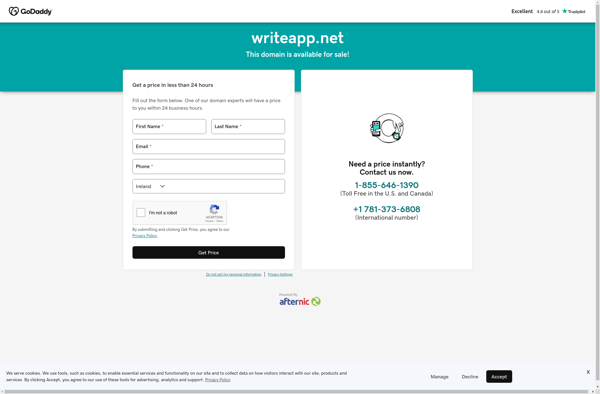
Write for Mac: Minimalist Writing App
A distraction-free writing app for Mac, Write for Mac helps users focus on their writing with a clean interface and essential tools like word count and basic text formatting.
What is Write for Mac?
Write for Mac is a minimalist writing application designed specifically for Mac operating systems. It provides a clean, distraction-free interface that allows writers to focus solely on their writing.
Unlike word processors like Microsoft Word or Apple Pages, Write has stripped away any unnecessary features and menus, offering only the core essentials needed for writing. There is no clutter from complex formatting options, review tools, sharing features, or anything else unrelated to getting words on the page.
The app includes only basic formatting like bold, italics, underline, strikethrough, headings, lists, alignment, line spacing, and text color. It also shows word, character, paragraph counts, and basic document statistics to help writers track their progress.
By eliminating distractions, Write makes it easier for writers to get into a state of flow. The minimal interface and lack of elaborate features allow writers to fully immerse themselves in their work without interruptions from notifications, panels, or confusing menus to navigate.
In addition to the Mac version, Write is also available for iOS and offers syncing capabilities between devices using iCloud. This allows writers to write whenever inspiration strikes, whether on their Mac, iPhone, or iPad, picking up right where they left off thanks to the syncing.
Overall, Write aims to provide the core writing tools needed—and nothing more. For those looking to avoid distractions and the anxiety of more complex word processors, Write is an elegant yet simple solution.
Write for Mac Features
Features
- Minimalist interface
- Focus mode
- Word count
- Basic text formatting
- Auto-save
- Dark mode
- Customizable themes
- Markdown support
- Export to DOCX, PDF, HTML, etc.
- Sync with iOS version
Pricing
- One-time Purchase
Pros
Cons
Official Links
Reviews & Ratings
Login to ReviewThe Best Write for Mac Alternatives
Top Office & Productivity and Writing and other similar apps like Write for Mac
Here are some alternatives to Write for Mac:
Suggest an alternative ❐Typora

Rentry.co

Hemingway Editor
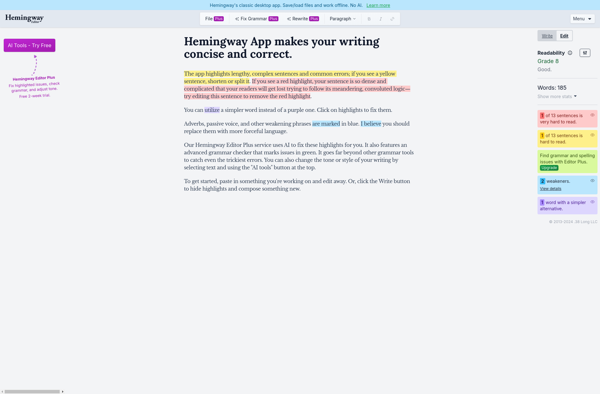
MacDown

Dendron

Ghostwriter

Byword

Haroopad

MarkdownPad
