Evermark
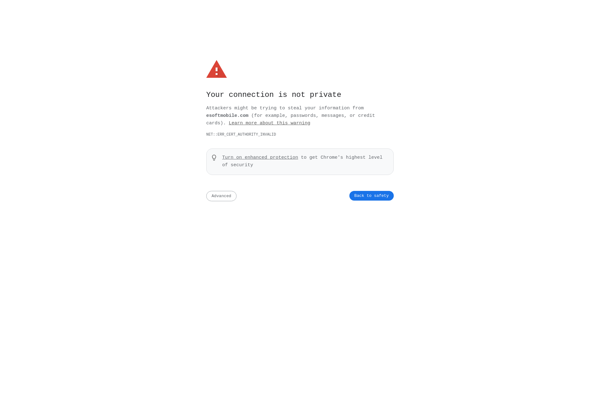
Evermark: Free Web-Based Bookmarking Service
Free web-based bookmarking service to save, organize, tag website links, articles, documents, notes, and more in one centralized location, accessible from any device.
What is Evermark?
Evermark is a free web-based bookmark and archiving service designed to help users save, organize, and access content they find valuable on the internet. With Evermark, users can easily save links, articles, documents, notes, and more in one centralized and searchable online location accessible from any device.
When saving content, Evermark allows users to add tags, notes, reminders, images, highlights, and other metadata. This makes saved content easy to search, organize, and re-find later. Evermark has robust bookmarking, tagging, and archiving features to keep saved content neatly categorized.
Some key features of Evermark include:
- Web Clipper browser extension to quickly save webpages
- Mobile apps to save content on the go
- Tagging and organization tools
- Search and filtering by tags, source, date saved, etc.
- Online and offline access to saved content
- Highlighting and annotations
- Note taking and editor tools
- Chrome extension, iOS, and Android apps
Evermark is designed for individual users looking to improve their personal information management and access valuable content they find across the internet. It competes with other bookmarking software like Raindrop.io and Firefox Pocket. Overall, Evermark is a handy free service to save, organize, and easily re-find the content you care about from the internet.
Evermark Features
Features
- Save and organize bookmarks
- Tag website links and documents
- Access bookmarks from any device
- Chrome and Firefox browser extensions
- Search bookmarks
- Share bookmarks publicly or privately
- Import/export bookmarks
Pricing
- Freemium
Pros
Cons
Official Links
Reviews & Ratings
Login to ReviewThe Best Evermark Alternatives
Top Online Services and Bookmarking & Archiving and other similar apps like Evermark
Here are some alternatives to Evermark:
Suggest an alternative ❐Typora

Hemingway Editor
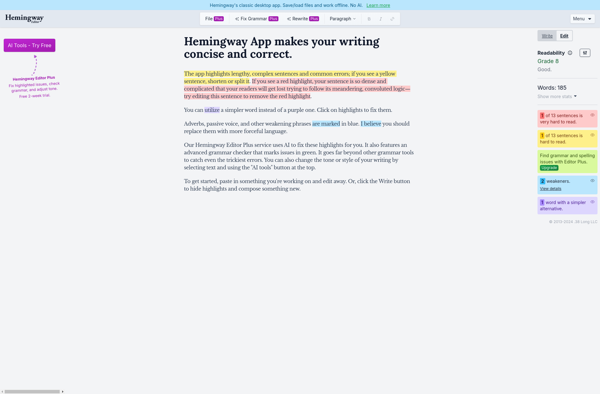
Ghostwriter

Byword

Haroopad

Caret Markdown Editor
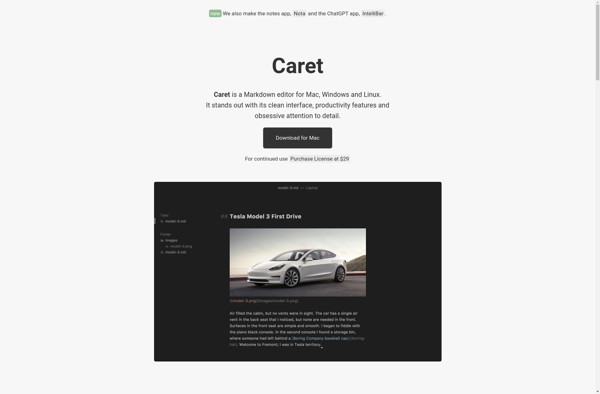
MarkdownPad

Pine Markdown Editor
