Markdown Monster
Markdown Monster is a lightweight, yet powerful markdown editor and viewer for Windows. It has a clean interface with live preview, syntax highlighting, GitHub integration, and other handy writing tools.

Markdown Monster: Lightweight Markdown Editor & Viewer
A powerful and easy-to-use markdown editor and viewer for Windows with live preview, syntax highlighting, GitHub integration, and more
What is Markdown Monster?
Markdown Monster is a popular markdown editor for Windows that provides a robust set of features to enhance the writing experience.
Some key features of Markdown Monster include:
- Live preview - See changes rendered in real-time as you type.
- Syntax highlighting - Color coding for markdown formatting helps avoid errors.
- Custom CSS - Ability to tweak visual style with custom CSS.
- GitHub integration - Push/pull files to/from GitHub repositories.
- Productivity tools - Word/character count, fullscreen mode, auto save, etc.
- Export options - Export to HTML, PDF and other formats.
- Add-ons - Extend functionality with add-ons like spell checker.
With its clean and intuitive interface paired with powerful capabilities, Markdown Monster is considered one of the best markdown editors available for Windows. It balances simplicity and functionality for writing markdown across a variety of use cases.
Markdown Monster Features
Features
- Live preview
- Syntax highlighting
- GitHub integration
- Custom CSS
- Word count
- Auto save
Pricing
- One-time Purchase
Pros
Lightweight and fast
Clean and intuitive interface
Powerful markdown editing features
Affordable pricing
Cons
Windows only
Limited customization options
No collaborative editing features
Official Links
Reviews & Ratings
Login to ReviewThe Best Markdown Monster Alternatives
Top Office & Productivity and Writing & Editing and other similar apps like Markdown Monster
Here are some alternatives to Markdown Monster:
Suggest an alternative ❐Typora
Typora is a popular markdown editor and reader available as a desktop application for Windows, macOS, and Linux operating systems. It stands out for providing a seamless writing and reading experience when working with markdown files.When editing documents in Typora, there is no preview window - users can see rendered...

Rentry.co
Rentry.co is an innovative software rental platform that is changing the way businesses and individuals access the tools they need. Instead of requiring large upfront investments to purchase software licenses and subscriptions, Rentry.co allows users to rent top software tools on-demand for flexible monthly payments.With Rentry.co, you only pay for...

Hemingway Editor
Hemingway Editor is a text editing application designed to make writing bolder and clearer. It functions similarly to a grammar checking tool, but has a stronger focus on identifying overly complex and difficult to read sentences.The core feature of Hemingway Editor is the readability scoring system. As you write or...
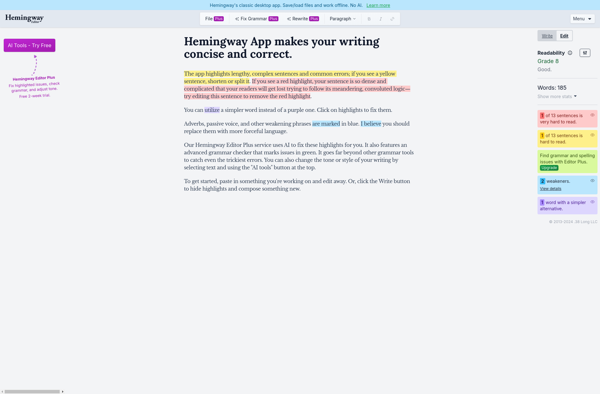
(Un)colored
(Un)colored is a lightweight yet full-featured color picker tool for Windows. It enables users to sample any color from anywhere on their screen or applications using a magnified picker. The picked color is instantly copied to the clipboard for easy pasting.Some key features of (Un)colored include:Pick any on-screen color easily...
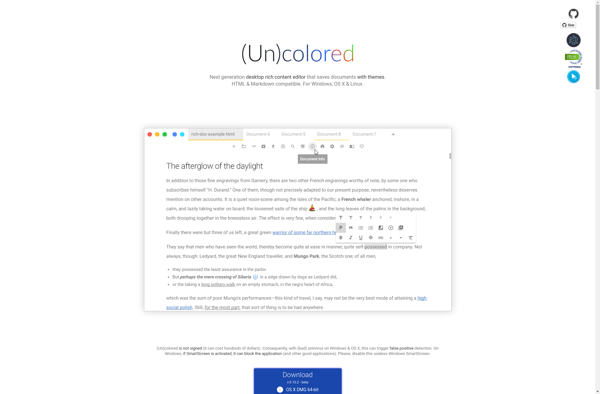
Byword
Byword is a markdown editor and previewer designed specifically for Mac, iOS, and iCloud syncing. It features a simplistic, clean interface so you can focus on your writing. Byword supports Markdown formatting so you can easily add formatting like headings, bold, italics as you write.Some key features include:Clean, minimalist interface...

MarkFlowy
MarkFlowy is an open-source, cross-platform mind mapping and note-taking application. It allows users to create visualized information maps to organize ideas, notes, tasks, and more. Some key features of MarkFlowy include:Real-time cloud sync - Maps are synced across devices in real-time via the MarkFlowy cloudMarkdown support - Notes can be...
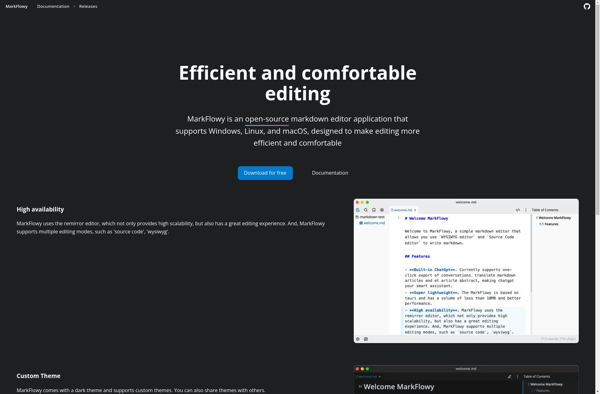
Haroopad
Haroopad is an open-source Markdown editor with live preview. Some key features include:Clean, intuitive user interface with live preview as you typeSupports GitHub Flavored Markdown including syntax highlighting, task lists, emoji, etc.Exports to HTML, PDF, Word, and moreMath typesetting with LaTeX and MathML supportCode block highlighting for many programming languagesDrag-and-drop...

MarkdownPad
MarkdownPad is a feature-rich Markdown editor for Windows to write Markdown documents faster. Some key features include:Live preview pane with syntax highlighting that updates in real-time as you typeCustomizable editor theme options including dark modeExport Markdown documents to HTML or PDF format with one clickQuickly access Markdown elements like headers,...
