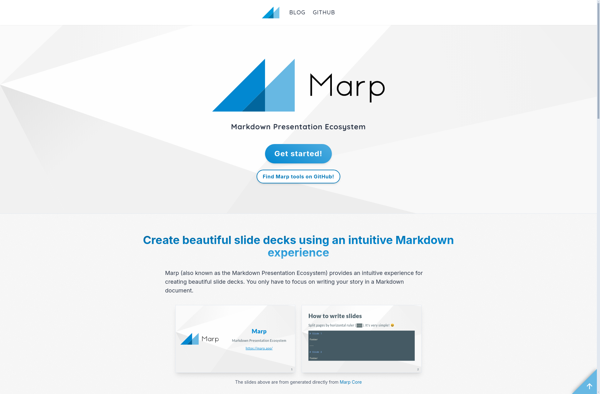Madoko
Madoko: Open-Source Markdown Editor for Professional Documents
Madoko is an open-source Markdown editor and processor for creating professional and scientific documents. It has advanced features like citations, diagrams, math typesetting, and export to PDF and HTML.
What is Madoko?
Madoko is an open-source Markdown editor and processor designed for creating professional and scientific documents. It goes beyond basic Markdown by supporting advanced features like:
- Citations and bibliographies
- Diagrams and images
- Math typesetting with LaTeX and MathML
- Code syntax highlighting
- Tables of contents and indexes
- Export to PDF, HTML, EPUB
Madoko has a simple, clean UI that gets out of your way so you can focus on writing. It renders documents live as you type them. The PDF export is print-ready and meets academic publishing standards.
Madoko is implemented in Typescript and JavaScript and runs client-side in the browser. This means your documents are kept private unlike cloud-based Markdown editors. Madoko can also be used offline after the initial load.
With its advanced Markdown capabilities tuned for academic writing, Madoko is a great open-source alternative to expensive tools like Microsoft Word and Adobe InDesign. It balances simplicity and power to improve scientific writing productivity.
Madoko Features
Features
- Markdown editor
- Math typesetting
- Diagrams
- Citations
- Export to PDF and HTML
Pricing
- Open Source
Pros
Cons
Official Links
Reviews & Ratings
Login to ReviewThe Best Madoko Alternatives
Top Office & Productivity and Document Editors and other similar apps like Madoko
Typora

Rentry.co

Mark Text
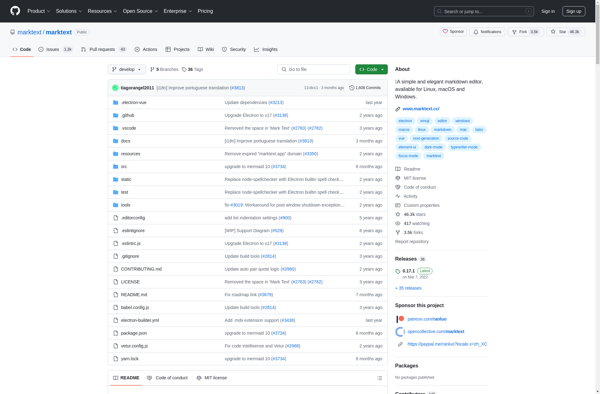
HackMD
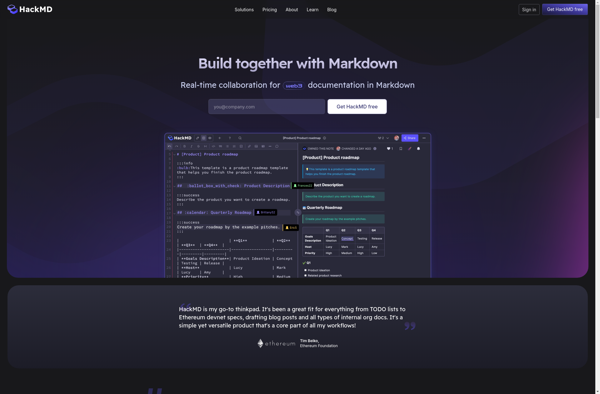
StackEdit
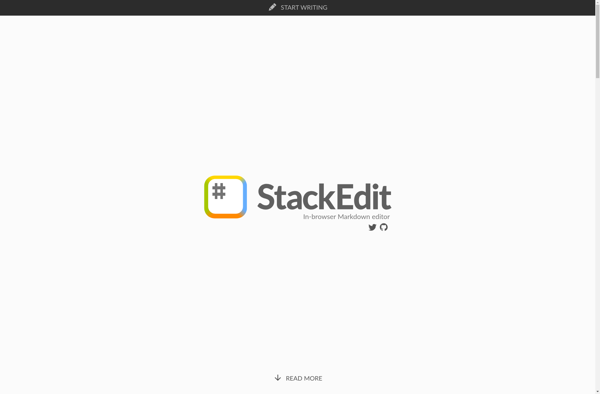
MarkFlowy
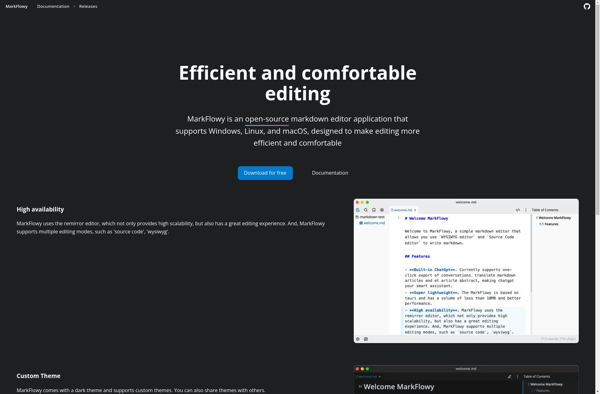
Haroopad

MarkdownPad

Marp