Beaver Notes

Beaver Notes: Note Taking App
Beaver Notes is a note taking app for Windows that allows you to easily take notes, add tags, attachments, links, record audio, set reminders, and access all your notes in one place. It has a simple interface and syncs across devices for access anywhere.
What is Beaver Notes?
Beaver Notes is a feature-rich note taking application designed specifically for Windows. It provides a simple yet powerful interface for creating, organizing, and accessing all your notes from any device.
With Beaver Notes you can quickly take notes and enrich them by adding tags, attachments, links, recorded audio, reminders, and more. It has robust organization features that allow you to group notes into customizable notebooks, categorize them with flexible tags, and search through all your content to instantly find what you need.
Some key features include:
- Intuitive WYSIWYG editor for formatting notes
- Sync with the cloud & across devices for access anywhere
- Record audio & attach files to notes
- Set reminders on notes so you never forget
- Add tags for easy search and organization
- Personalize with themes, fonts, styles, and more
With an emphasis on speed, flexibility, and reliability, Beaver Notes aims to be the perfect companion for note taking on Windows devices for school, work, or personal use.
Beaver Notes Features
Features
- Simple note taking interface
- Support for text, images, audio recordings, links, tags
- Reminders and alarms
- Syncs across devices
- Search notes
- Dark mode
Pricing
- Freemium
- Subscription-Based
Pros
Cons
Official Links
Reviews & Ratings
Login to ReviewThe Best Beaver Notes Alternatives
Top Office & Productivity and Note Taking and other similar apps like Beaver Notes
Here are some alternatives to Beaver Notes:
Suggest an alternative ❐Obsidian
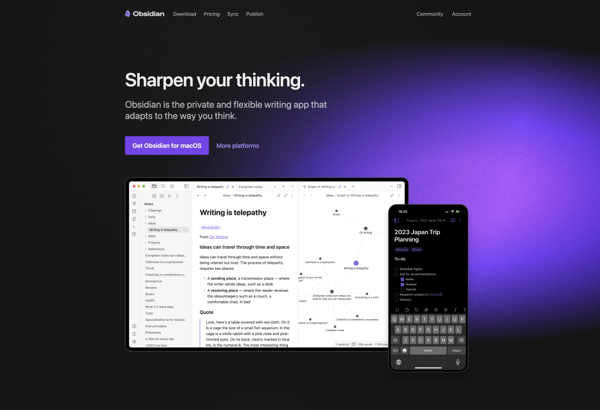
Microsoft OneNote
Standard Notes
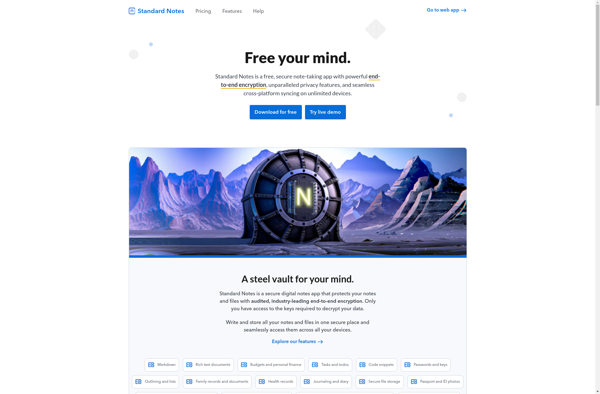
Joplin

Logseq

Simplenote

Typora

Google Keep

CherryTree

Zettlr

Trilium Notes

MarkFlowy
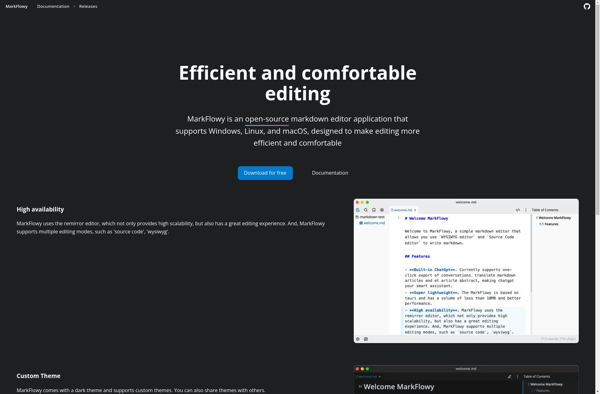
NoteLedge
