NoteLedge
NoteLedge is a free, open-source note taking app for Windows. It has basic note editing features like rich text formatting, tagging, search, and organization into notebooks. Useful for simple personal note taking and task management.

NoteLedge: Free Note Taking App
A free, open-source note taking app for Windows with basic editing features like rich text formatting, tagging, search, and organization into notebooks.
What is NoteLedge?
NoteLedge is a free, open-source note taking application for Windows. It provides a simple but effective interface for creating, organizing, and searching personal notes.
Some of the key features of NoteLedge include:
- Rich text formatting - Apply bold, italics, highlights, URLs, etc. to your notes
- Tagging - Organize your notes by topics with tags
- Notebooks - Group related notes into different notebooks for easy access
- Searching - Quickly search through all your notes to find what you need
- Basic task management - Create task lists with checkboxes to keep track of to-dos
- Cloud sync - Sync your notes securely across devices (requires separate account)
- Completely free and open-source
If you're looking for a no-frills personal note taking app for Windows, NoteLedge is a great choice. It covers all the basics like formatting, tagging, and search without unnecessary complexity. The simple interface and focus on essential features make it fast and easy to create, organize, and find notes as needed.
NoteLedge Features
Features
- Basic note editing
- Rich text formatting
- Tagging notes
- Searching notes
- Organizing notes into notebooks
Pricing
- Open Source
Pros
Free and open source
Simple interface
Cross-platform
Cons
Limited features compared to proprietary apps
Development seems inactive
No mobile app
Official Links
Reviews & Ratings
Login to ReviewThe Best NoteLedge Alternatives
Top Office & Productivity and Note Taking and other similar apps like NoteLedge
Here are some alternatives to NoteLedge:
Suggest an alternative ❐Microsoft OneNote
Microsoft OneNote revolutionizes the way you capture, organize, and share information. Serving as your digital notebook, OneNote offers a dynamic platform for note-taking that transcends traditional boundaries. Seamlessly integrating with the Microsoft Office suite, this versatile application enables users to create, edit, and access notes across multiple devices, ensuring that...
Standard Notes
Standard Notes is an open-source, encrypted notes application developed by Standard Notes LLC with a focus on privacy and security. It stores all notes locally on your device by default, with options to sync your encrypted data across other devices securely. Some key features and highlights of Standard Notes include:End-to-end...
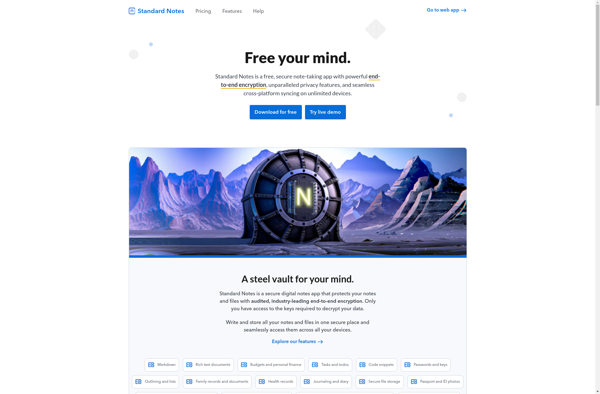
Joplin
Joplin is an open source note taking and to-do application for Windows, macOS, Linux, iOS and Android. It has support for markdown notes, tagging, notebooks for organization, synchronization across devices and end-to-end encryption of all content.Some key features of Joplin include:Intuitive and clean user interface with markdown editor and previewNote...

Simplenote
Simplenote is a popular, free note taking application available for all major desktop and mobile platforms. It syncs notes securely across devices in real-time using AES-256 bit encryption. Some key features of Simplenote include:Basic formatting options like bold, italics, lists, etc.Tagging to organize notesPin notes to the top for quick...

Evernote
Evernote stands as a comprehensive digital workspace, empowering users to capture, organize, and collaborate on a multitude of ideas and information. More than a note-taking app, Evernote is a versatile platform that adapts to the dynamic nature of modern work and personal productivity. At its core, Evernote offers a flexible...

Google Keep
Google Keep is a cloud-based note-taking service and app developed by Google. It allows users to create different types of notes including text, lists, images, audio recordings, and handwritten notes. All data is synced automatically across devices signed into the same Google account.Key features of Google Keep include:Collaboration - Notes...

Beaver Notes
Beaver Notes is a feature-rich note taking application designed specifically for Windows. It provides a simple yet powerful interface for creating, organizing, and accessing all your notes from any device.With Beaver Notes you can quickly take notes and enrich them by adding tags, attachments, links, recorded audio, reminders, and more....
