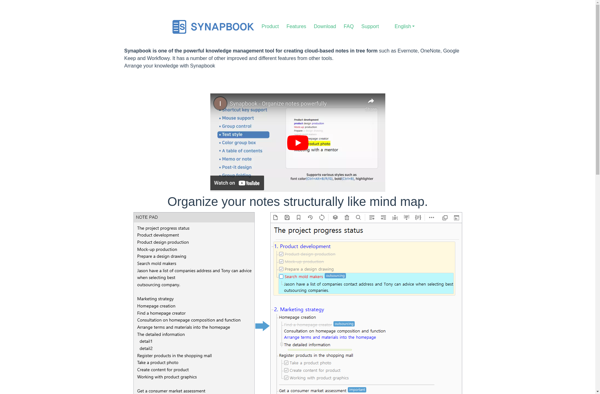Google Keep

Google Keep: Free Note-Taking Service
Google Keep is a free note-taking service developed by Google. It allows users to create notes, lists, photos, audio notes and record reminders. Everything syncs seamlessly across devices. Key features include collaboration, labels, archiving notes, searching notes, location-based reminders.
What is Google Keep?
Google Keep is a cloud-based note-taking service and app developed by Google. It allows users to create different types of notes including text, lists, images, audio recordings, and handwritten notes. All data is synced automatically across devices signed into the same Google account.
Key features of Google Keep include:
- Collaboration - Notes can be shared and edited with other Google accounts for seamless collaboration
- Labels and Pinning - Notes can be labeled and pinned for easy organization and access
- Search notes - A powerful search feature allows searching text inside notes
- List making - Create checklists and various types of formatted lists
- Reminders - Location and time-based reminders can be set for notes
- Archive notes - Notes can be archived for long-term storage while keeping inbox clutter-free
- Works offline - Notes are saved locally allowing basic functionality without an internet connection
- Integrations - Integration with Google Docs, Google Assistant, Wear OS and other Google products.
Overall, Google Keep offers a user-friendly, cross-platform note taking experience deeply integrated into other Google services. It competes with apps like Evernote, OneNote, Apple Notes and others. An advantage is tight integration with Android and Google ecosystem.
Google Keep Features
Features
- Note taking
- List making
- Image capture
- Audio recording
- Reminders
- Collaboration
- Labels and colors
- Search notes
- Archive notes
Pricing
- Free
Pros
Cons
Official Links
Reviews & Ratings
Login to ReviewThe Best Google Keep Alternatives
Top Office & Productivity and Note Taking and other similar apps like Google Keep
Here are some alternatives to Google Keep:
Suggest an alternative ❐Obsidian
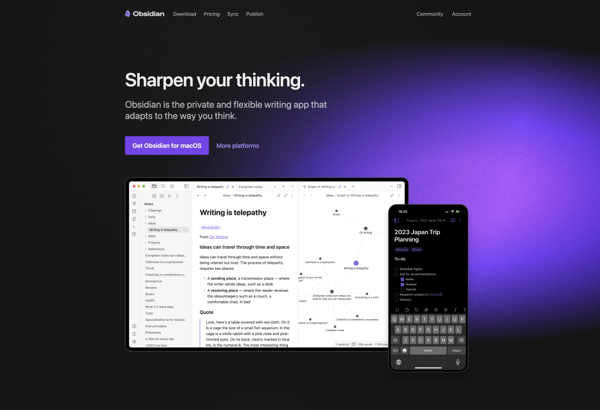
Standard Notes
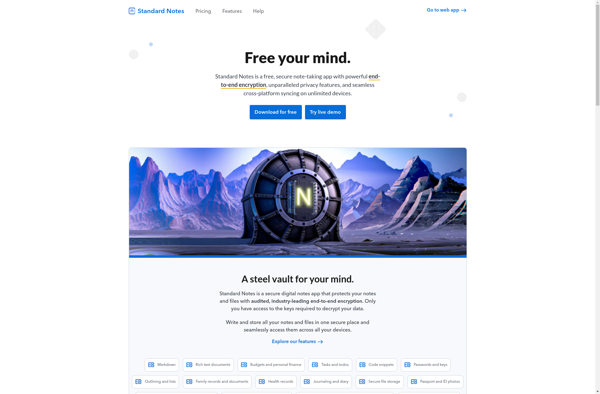
Joplin

Simplenote

Evernote

Todoist
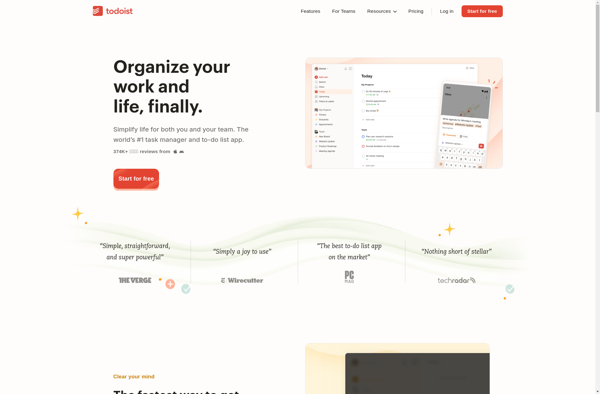
Typora

Workflowy
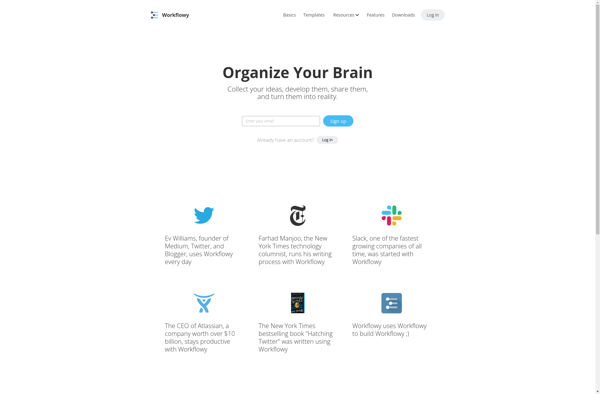
Notezilla
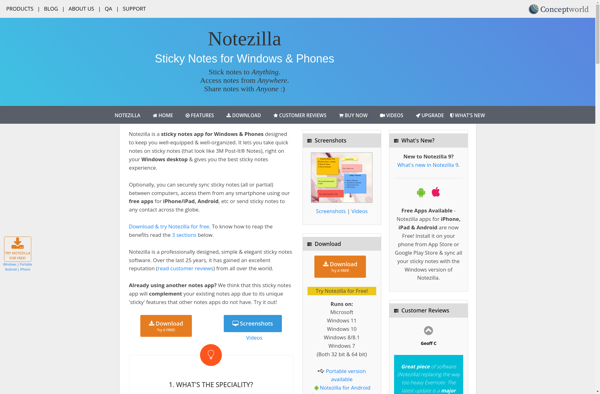
Notebook PEA

Quillpad
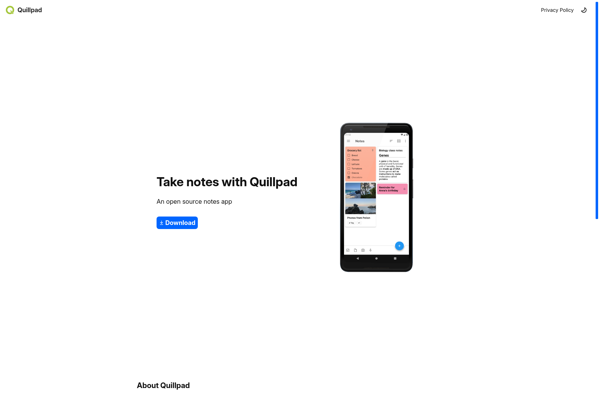
Pystickynote

Remember The Milk
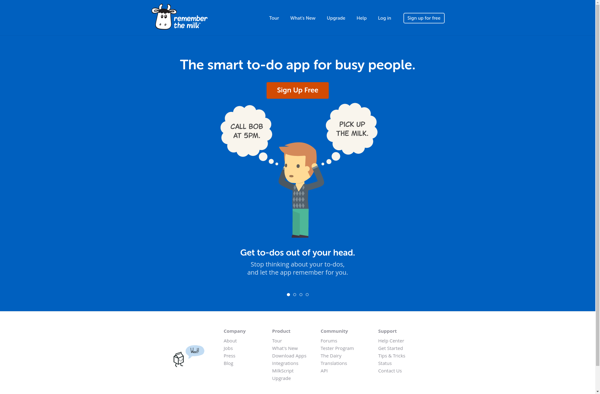
Turtl

Goblin Tools

NoteLedge

Zoho Notebook

Beaver Notes

Silverbullet
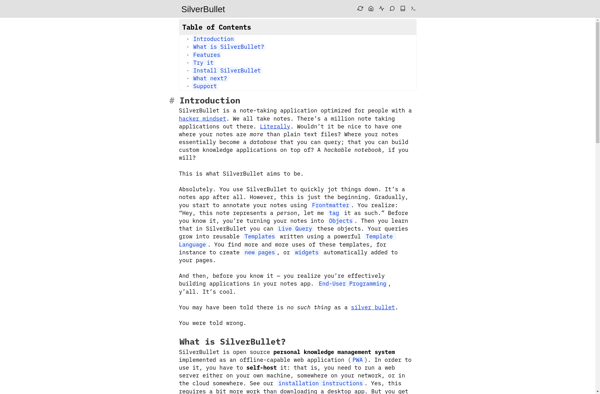
Simple Notes
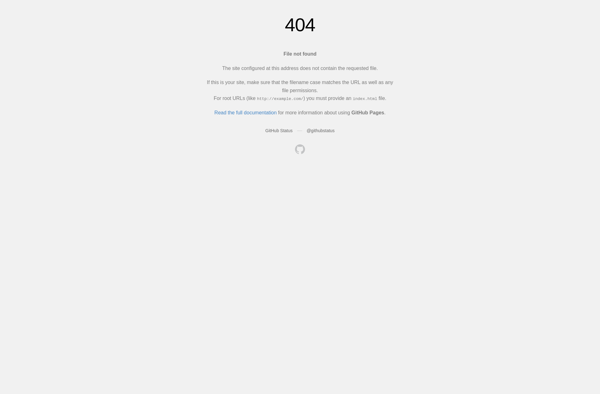
Synapbook