Pystickynote

Pystickynote: Free Sticky Notes App for Windows
A free and open source sticky notes app for Windows, perfect for jotting down thoughts, to-do lists, meeting notes, and more, with colorful notes that stick to your desktop.
What is Pystickynote?
Pystickynote is a free, open source sticky notes application for Windows. It provides a simple and intuitive interface for creating colorful sticky notes right on the desktop.
With Pystickynote, users can quickly jot down thoughts, to-do lists, reminders, meeting notes, and more. The notes can be customized with different colors and fonts to organize and prioritize information.
A key feature of Pystickynote is the ability to stick notes directly to the desktop for persistent easy access. The notes do not get minimized or hidden by other windows, ensuring important information is always visible.
Additional features include alarms for reminders, transparency effects, note grouping, shortcuts, shape customization, and more. Notes can also be exported for backup or transferred to other devices.
As an open source program, Pystickynote is completely free to download and use. It runs smoothly on most versions of Windows without needing installation. The simple one-file executable makes it portable as well.
For those seeking a no-frills sticky notes app that sticks to the Windows desktop, Pystickynote is an excellent option to consider. Its compact footprint, open source nature, and focus on core sticky notes functionality makes it a valuable tool for writing down and organizing information.
Pystickynote Features
Features
- Create colorful sticky notes
- Resize and reposition notes
- Add checkboxes to turn notes into to-do lists
- Search notes
- Encrypt notes with a password
- Organize notes into groups
- Sync notes across devices
Pricing
- Free
- Open Source
Pros
Cons
Official Links
Reviews & Ratings
Login to ReviewThe Best Pystickynote Alternatives
Top Office & Productivity and Note Taking and other similar apps like Pystickynote
Here are some alternatives to Pystickynote:
Suggest an alternative ❐Google Keep

7 Sticky Notes

Microsoft Sticky Notes

Stickies

Notezilla
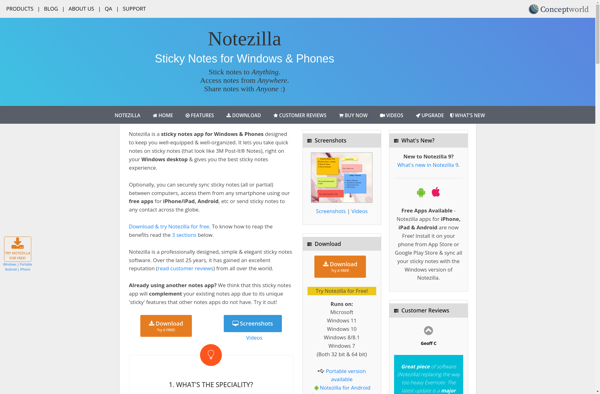
Vov Sticky Notes

SideNotes

Tomboy

Simple Sticky Notes
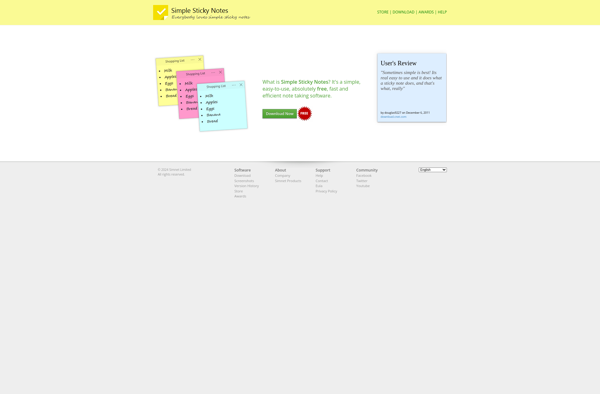
Ideaflip
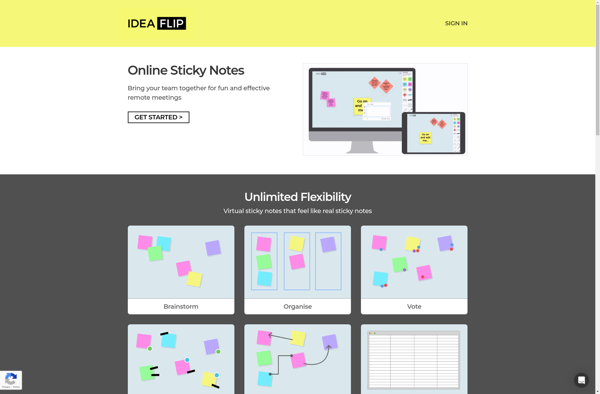
Zoho Notebook
