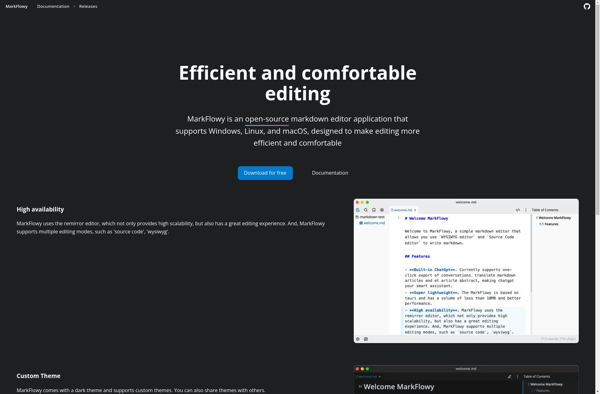NoteKit
NoteKit is a free and open-source note taking app for Linux. It has a simple interface for creating, editing, organizing and searching notes. Key features include tagging, notebooks, markdown support and more.
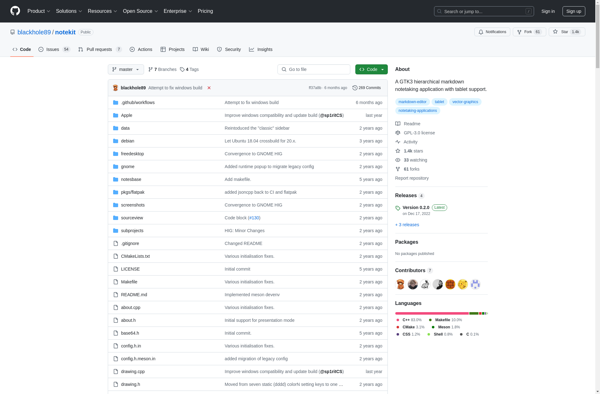
NoteKit: Free Open-Source Note Taking App for Linux
Note taking app with simple interface, tagging, notebooks, markdown support and more, completely free and open-source for Linux users.
What is NoteKit?
NoteKit is a free and open-source note taking application designed for the Linux operating system. It provides a fast and easy way to create, edit, organize and search all your notes.
Some of the key features of NoteKit include:
- Simple and intuitive user interface
- Support for formatting notes using the Markdown syntax
- Tagging for easy organization and searching
- Notebooks to group related notes
- Full-text search to quickly find information
- Support for inserting images into notes
- Synchronization via services like Nextcloud or Dropbox (in Premium version)
- Available for all major Linux distributions including Ubuntu, Fedora, openSUSE etc.
- Completely free and open source
Overall, NoteKit is a great option for those looking for a native Linux note taking app with a focus on simplicity and speed. Its easy-to-use interface and filtering capabilities make it easy to manage all your notes. The free and open source nature also makes it highly customizable for power users.
NoteKit Features
Features
- Simple interface
- Note organization
- Tagging
- Notebooks
- Markdown support
- Search notes
- Available on Linux
Pricing
- Free
- Open source
Pros
Free and open source
Easy to use
Good feature set
Active development
Cross-platform
Cons
No mobile apps
Less features than proprietary options
Linux only
Official Links
Reviews & Ratings
Login to ReviewThe Best NoteKit Alternatives
Top Office & Productivity and Note Taking and other similar apps like NoteKit
Here are some alternatives to NoteKit:
Suggest an alternative ❐Notion
Notion redefines the concept of a workspace, offering an all-encompassing platform that seamlessly integrates notes, tasks, and collaboration tools. More than just a note-taking app, Notion serves as a dynamic hub for individuals and teams, providing a versatile and unified environment for work and creativity. Central to Notion's appeal is...
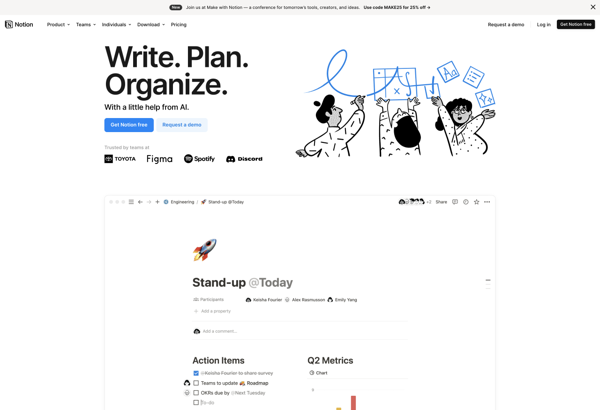
Microsoft OneNote
Microsoft OneNote revolutionizes the way you capture, organize, and share information. Serving as your digital notebook, OneNote offers a dynamic platform for note-taking that transcends traditional boundaries. Seamlessly integrating with the Microsoft Office suite, this versatile application enables users to create, edit, and access notes across multiple devices, ensuring that...
Standard Notes
Standard Notes is an open-source, encrypted notes application developed by Standard Notes LLC with a focus on privacy and security. It stores all notes locally on your device by default, with options to sync your encrypted data across other devices securely. Some key features and highlights of Standard Notes include:End-to-end...
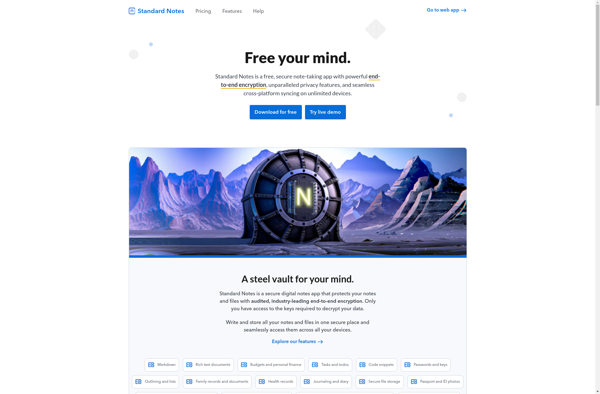
Typora
Typora is a popular markdown editor and reader available as a desktop application for Windows, macOS, and Linux operating systems. It stands out for providing a seamless writing and reading experience when working with markdown files.When editing documents in Typora, there is no preview window - users can see rendered...

Notesnook
Notesnook is a free online note taking and organizing software. It provides users with a variety of tools to easily capture ideas, thoughts, web content, images, and more in an organized notebook interface.Key features of Notesnook include:Intuitive rich text editor for formatting notes - add headings, lists, bold, italics, links,...
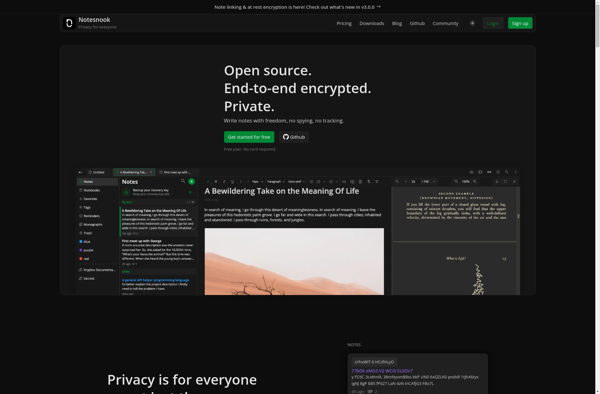
Zettlr
Zettlr is a feature-rich markdown editor optimized for long-form writing and academic work. It provides a clean, distraction-free interface for writing in markdown, allowing you to focus on your content rather than formatting.Key features of Zettlr include:Real-time markdown rendering with support for math formulas, footnotes, citations, and bibliographiesDark/light themes and...

Trilium Notes
Trilium Notes is an open-source, hierarchical note taking application designed for building large personal knowledge bases. It uses a tree structure for organizing notes, allowing users to create nested topics and subtopics for easy linkage of related ideas.Some key features of Trilium Notes include:Tree-structured notes - Notes are organized in...

Ghostwriter
Ghostwriter is an open-source, cross-platform word processor designed to provide a simple and distraction-free writing environment. With a minimalist user interface devoid of clutter, Ghostwriter concentrates purely on text content rather than formatting choices.Some of the key features of Ghostwriter include:Minimalist design to avoid distractions while writingAuto-save and backup functionality...

Inkdrop
Inkdrop is a cloud-based note-taking and knowledge management application designed for writers, developers, researchers, and creatives. Some key features of Inkdrop include:Flexible note organization using multiple notebooks and tagsNative Markdown support for formatting notesLive preview when editing Markdown notesCode snippet support with syntax highlightingAttachments & media support to add images,...
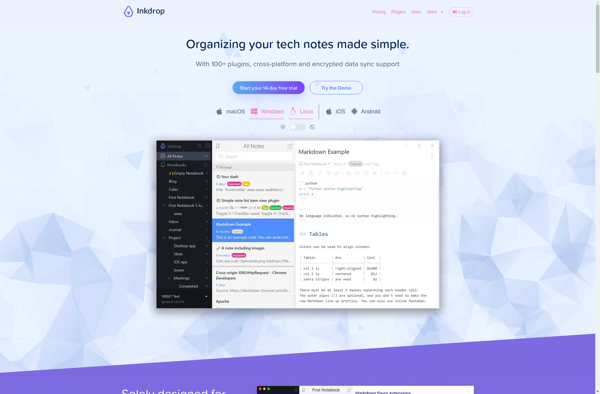
QOwnNotes
QOwnNotes is a free, open source note taking and todo list application for Windows, Linux and macOS. It uses plain text files for storing notes, so there is no vendor lock in or proprietary file formats to worry about.Key features include:Markdown formatting support for notes along with a markdown previewTodo...

MarkFlowy
MarkFlowy is an open-source, cross-platform mind mapping and note-taking application. It allows users to create visualized information maps to organize ideas, notes, tasks, and more. Some key features of MarkFlowy include:Real-time cloud sync - Maps are synced across devices in real-time via the MarkFlowy cloudMarkdown support - Notes can be...