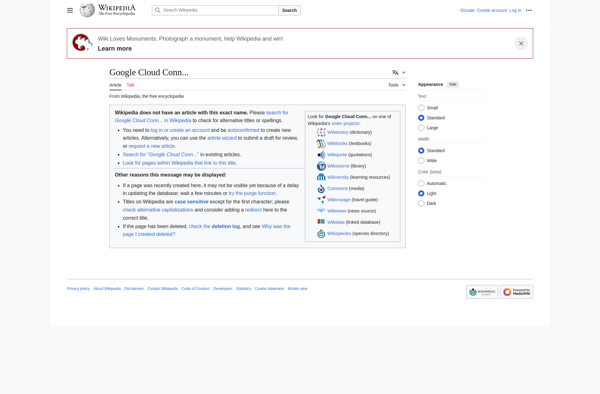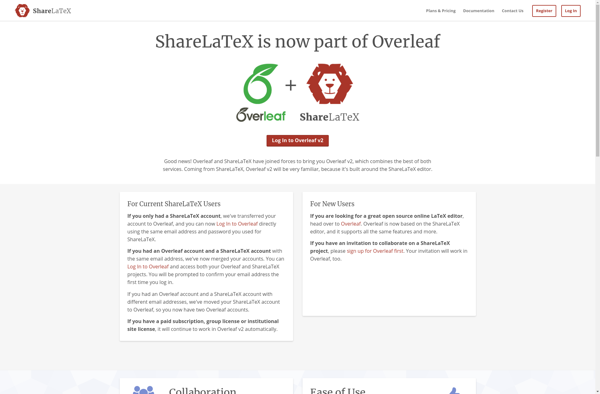Fidus Writer
Fidus Writer is a free and open source online collaborative document editor. It allows real-time collaboration for writing documents like research papers, reports, books with features including comments, tracked changes, and export options.
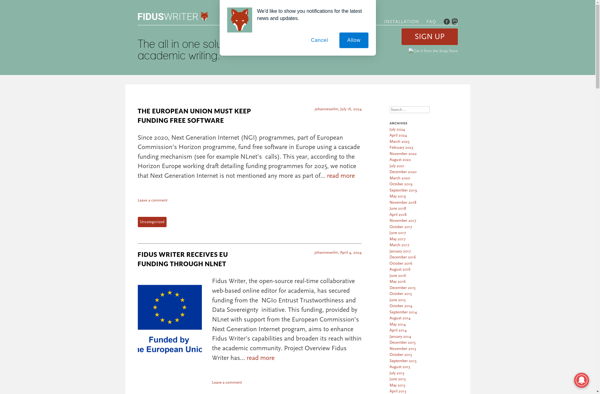
Fidus Writer: Free Online Collaborative Document Editor
Real-time collaboration for writing documents like research papers, reports, books with features including comments, tracked changes, and export options.
What is Fidus Writer?
Fidus Writer is a free and open source web-based collaborative document editor for academics and researchers. It is designed for collaboratively writing long documents like research papers, theses, books and reports.
Key features of Fidus Writer:
- Real-time collaboration - Multiple authors can edit the same document at the same time with changes visible to co-authors instantly.
- Comments and discussions - Annotations and comments can be added anywhere in the document to propose changes or discuss sections.
- Tracked changes - Track all changes made by authors to see the document history.
- Writer and reader views - Authors have access to editing while readers have a clean read-only view.
- Academic formats - Supports citing sources and formatting in APA, MLA, Chicago, Harvard and over 9800 citation styles.
- Export to .pdf, .epub and .docx formats.
- Latex support - Latex equations and macros are fully supported with integrated Latex rendering.
- 100% free and open source software.
With its focus on academic writing collaborations and real-time co-editing capabilities, Fidus Writer is a great free alternative to restrictive commercial tools like Microsoft Word and Google Docs.
Fidus Writer Features
Features
- Real-time collaborative editing
- Comments and discussions
- Tracked changes
- Citations and bibliographies
- Export to PDF, HTML, ePub
- Support for LaTeX equations
- Word processor like features
Pricing
- Free
- Open Source
Pros
Free and open source
Good collaboration features
User friendly interface
Supports LaTeX equations
Can export to multiple formats
Cons
Limited compared to full featured word processors
Lacks some advanced formatting options
Collaboration requires creating an account
Only available as web app
Official Links
Reviews & Ratings
Login to ReviewThe Best Fidus Writer Alternatives
Top Office & Productivity and Document Editors and other similar apps like Fidus Writer
Here are some alternatives to Fidus Writer:
Suggest an alternative ❐Overleaf
Overleaf is an online collaborative LaTeX editor and publishing platform that makes the process of writing, editing and publishing scientific documents much quicker for both beginners and advanced users. Overleaf supports real-time editing and previewing of LaTeX documents, allowing multiple authors to edit a document simultaneously while seeing changes appear...
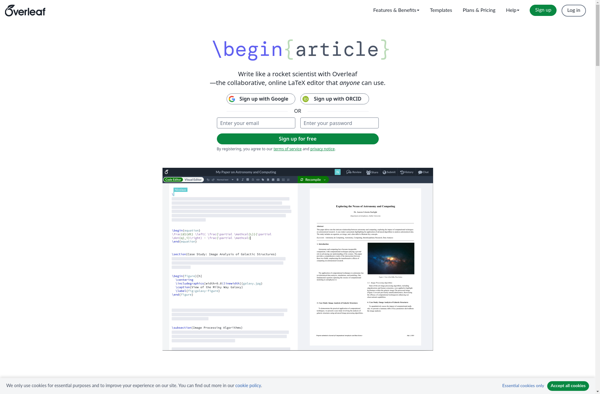
Google Docs
Google Docs is a word processor, spreadsheet and presentation program that is part of Google's free, web-based software suite offered as part of its Google Drive service. Google Docs offers many of the core features and functionality of traditional office suites at no cost to users.Some key features of Google...

Texmaker
Texmaker is a feature-rich, open-source LaTeX editor that allows users to efficiently write and compile LaTeX documents. As an integrated writing environment, Texmaker includes many useful tools for authoring with LaTeX, such as:Built-in PDF viewer to see compiled document alongside the source codeSyntax highlighting for error detectionReference checker to easily...
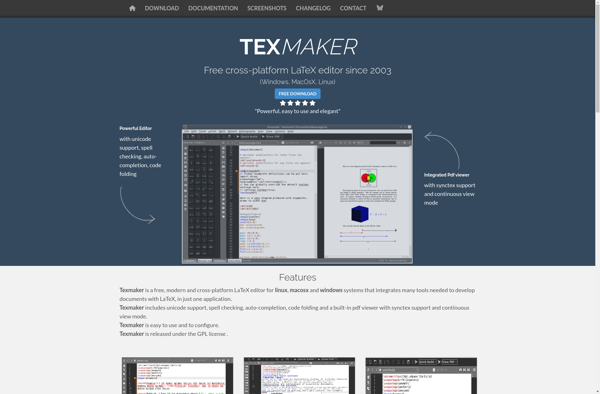
Pages
Pages is a word processing and desktop publishing app developed by Apple. It is included for free on all new Mac computers and iOS devices.Pages provides users with templates and tools to create a variety of documents including letters, resumes, reports, flyers, posters, newsletters, cards, brochures, and more. It allows...
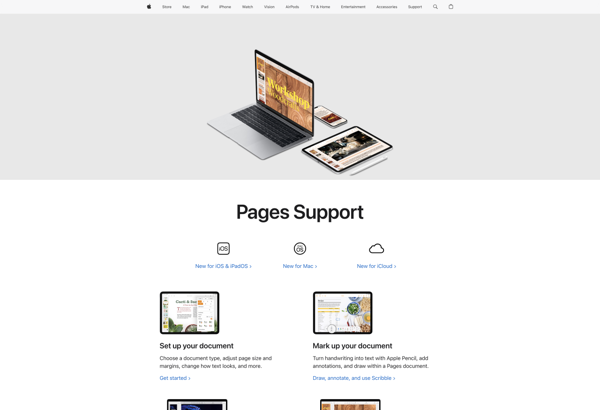
LibreOffice - Writer
LibreOffice Writer is a powerful yet user-friendly open source word processor and part of the LibreOffice software suite. It is an excellent free alternative to Microsoft Word with a familiar looking interface. Writer provides all the commonly used features expected in a modern word processor.Some key features of LibreOffice Writer...
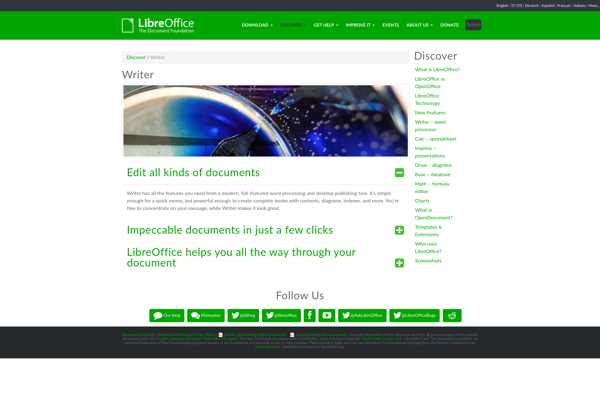
AbiWord
AbiWord is a free and open source word processor for Linux, Windows, and macOS operating systems. Originally released in 1998, AbiWord focuses on having a lightweight and fast word processing application while still providing common word processing features.Some key features and capabilities of AbiWord include:Straightforward and minimalist word processing interfaceSupports...
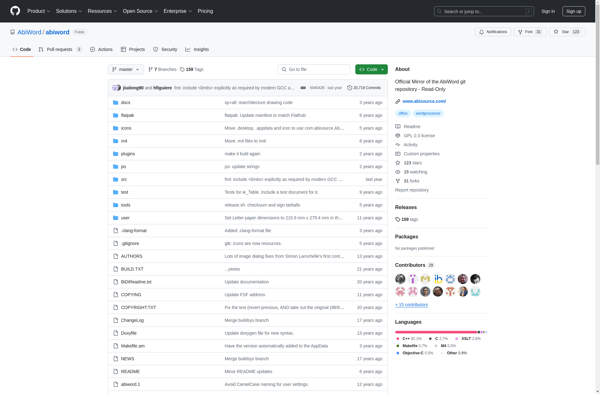
Etherpad
Etherpad is an open-source, web-based collaborative real-time editor. It allows multiple users to edit text documents simultaneously, with each person's edits appearing instantly on others' screens. Some key features of Etherpad include:Real-time collaborative editing - Changes made by one user are instantly reflected on every other user's screen, allowing teams...
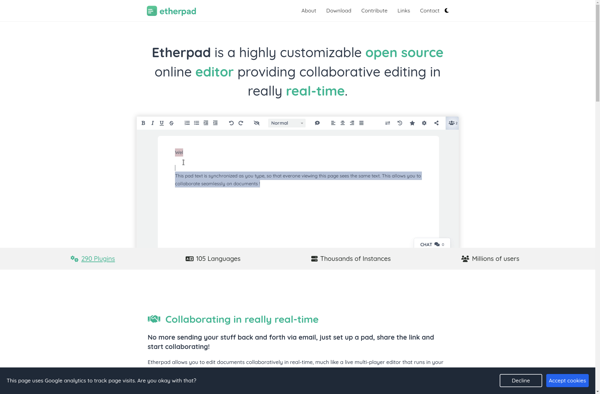
LyX
LyX is an open source document processor that emphasizes the visual layout and structure of documents rather than stylistic markup. It uses LaTeX, an advanced document preparation system, behind the scenes to render documents to PDF or other formats while insulating authors from the LaTeX code.Some key features of LyX...
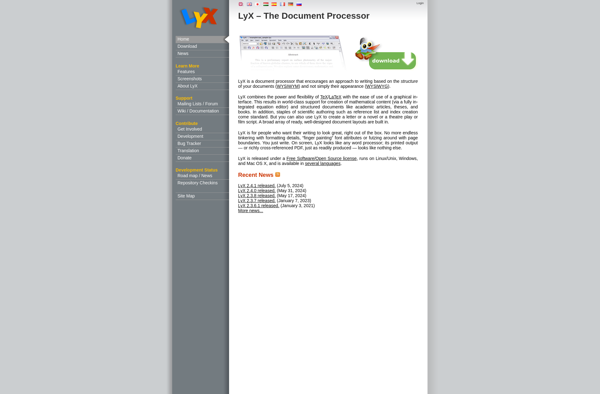
Walling
Walling is a comprehensive social media management platform designed to help marketers and agencies manage their social media more efficiently. It centralizes multiple social media accounts into one easy-to-use dashboard for publishing, analytics and team collaboration.Key features of Walling include:Account and Team Management - Add multiple social media accounts and...
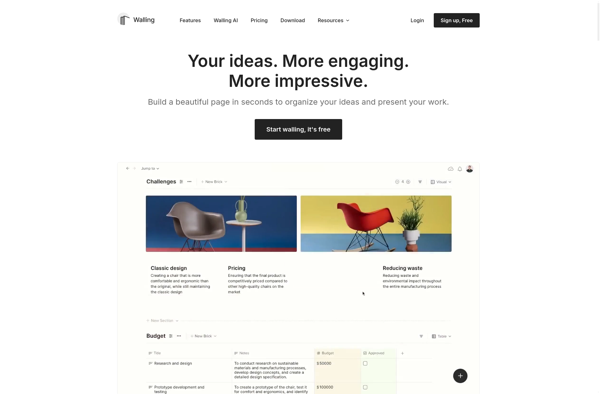
TexitEasy
TexitEasy is a free and open source cross-platform text editor designed to be user-friendly while still providing robust text editing capabilities. Some key features of TexitEasy include:Lightweight and fast, with low memory usageSupport for syntax highlighting of multiple programming languages like Python, JavaScript, CSS, etcCustomizable interface with different color schemes...
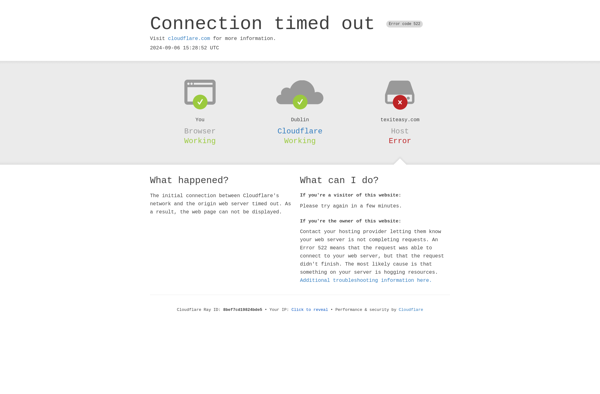
HedgeDoc
HedgeDoc is an open-source web application for collaboratively editing markdown files in real-time. It allows multiple users to work on the same document simultaneously while seeing each other's edits appear live.HedgeDoc can function as a powerful note-taking tool or website content management system. It renders markdown formatting to HTML and...
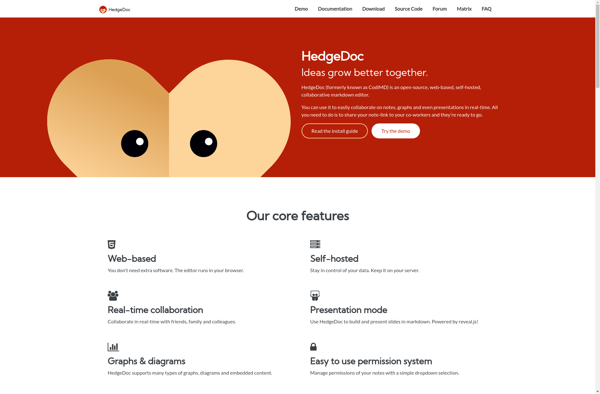
Typeset
Typeset is a cloud-based platform that aims to make research writing and publishing easier for academics and researchers. It utilizes artificial intelligence to provide a suite of tools for writing, formatting, collaborating on, and submitting research documents like journal articles, conference papers, theses, grant proposals, and more.Some key features of...
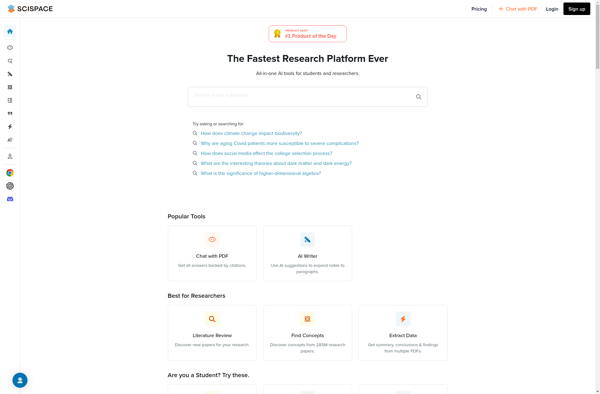
TeXpert
TeXpert is a feature-rich LaTeX editor and productivity suite aimed at students, academics, scientists, and other technical writers who use LaTeX. It was created to make writing documents, research papers, theses, and books in LaTeX more efficient.Key features of TeXpert include:Intelligent auto-completion of LaTeX commands, references, citations, images, and moreExtensive...
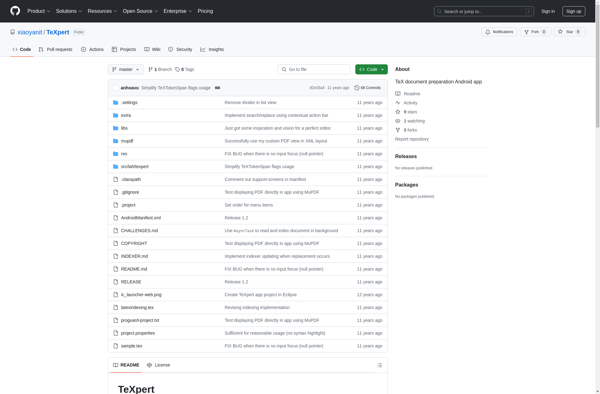
VerbTeX LaTeX Editor
VerbTeX is a feature-rich LaTeX editor optimized for efficient writing and publishing of scientific papers, reports, theses and books. It has an intuitive and customizable user interface designed specifically for LaTeX.Key features of VerbTeX include:Auto-completion of LaTeX commands, environments, references and citations as you typeCustomizable templates and wizard for quick...

SwiftLaTeX
SwiftLaTeX is an open-source LaTeX editor developed specifically for macOS. It aims to provide a fast, stable and easy to use editing experience for working with LaTeX documents.Some key features of SwiftLaTeX include:Clean and intuitive user interface following macOS design conventionsLive preview that updates in real-time as you typeSyntax highlighting...
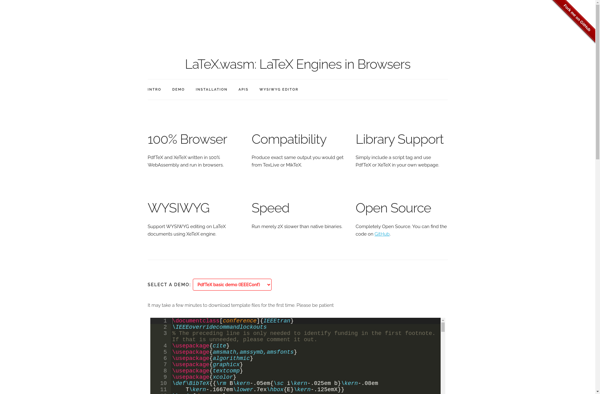
Apache OpenOffice Writer
Apache OpenOffice Writer is a free and open source word processing software that is part of the Apache OpenOffice software suite. It provides similar features as commercial word processors like Microsoft Word including:Text formatting tools like bold, italics, underline, font type and size selection, etc.Paragraph formatting including alignment, indentation, spacing,...
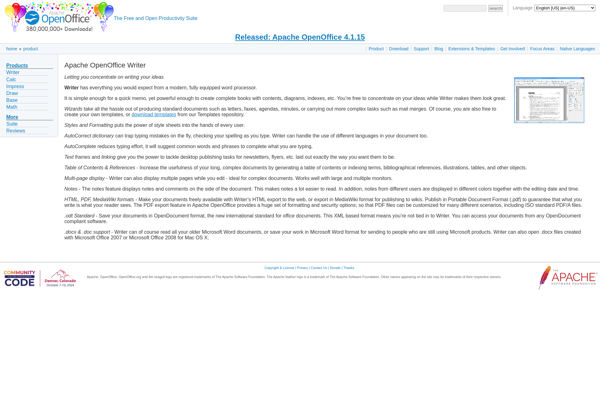
WPS Writer
WPS Writer is a feature-rich word processor and part of the WPS Office suite of productivity applications. As an alternative to Microsoft Word, WPS Writer is completely free and open source.Some key features and capabilities of WPS Writer include:Word processing for creating documents like letters, reports, invoices, etc.Advanced formatting options...
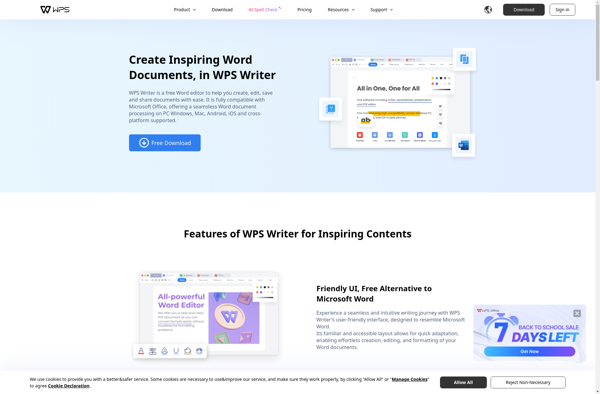
Curvenote
Curvenote is a powerful knowledge management and collaboration software. It allows users to create a visual network of interlinked concepts, notes, and thoughts. This flexible knowledge graph lets you intuitively capture ideas and link related pieces of information together in a structured way.Some key features of Curvenote include:Flexible canvas for...
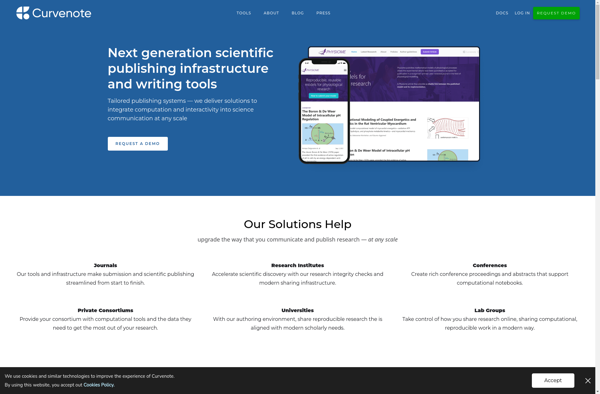
Papeeria
Papeeria is a free online document editor and collaboration platform aimed at academic and scientific writing. It allows multiple users to edit a document at the same time with real-time co-editing, making it easy to collaborate on research papers, reports, theses and more.Some key features of Papeeria include:Built-in LaTeX support...
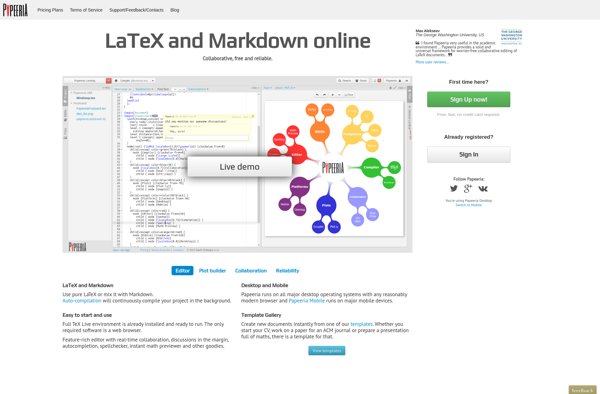
ScribTeX
ScribTeX is a free and open source reference management software designed specifically for use with LaTeX. It helps writers organize, manage, and insert citations and bibliographies in LaTeX documents.Some key features of ScribTeX include:Store reference metadata like title, author, year, etc. for books, articles, websites, and moreOrganize references with tags...
\Bluelatex
Bluelatex is a modern TeX typesetting engine optimized for complex documents and designed to generate publication-ready PDF files. It is based on pdfTeX and provides significant improvements in terms of speed, stability, and capability to handle complex files with extensive graphics, fonts, color spaces, metadata, hyperlinks, etc.Some key advantages and...

Hive.js
Hive.js is an open-source web framework designed specifically for building real-time, collaborative applications. It lets developers create apps where multiple users can simultaneously interact, make changes, and see the changes synced instantly across all connected clients.Some key capabilities and benefits of Hive.js include:Real-time data synchronization - Data is synced instantly...
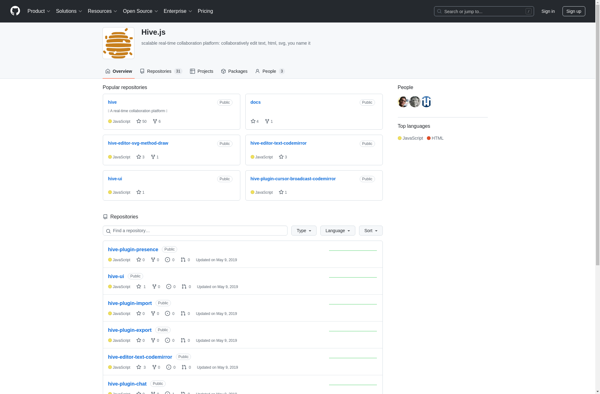
LaTexLab
LaTexLab is a free, open-source LaTeX editor that makes writing LaTeX documents easier and more efficient. It was created by James Yu as an Electron-based alternative to offline LaTeX editors like TeXworks or TeXmaker. Some key features of LaTexLab include:Real-time preview - See your formatted LaTeX document update live as...
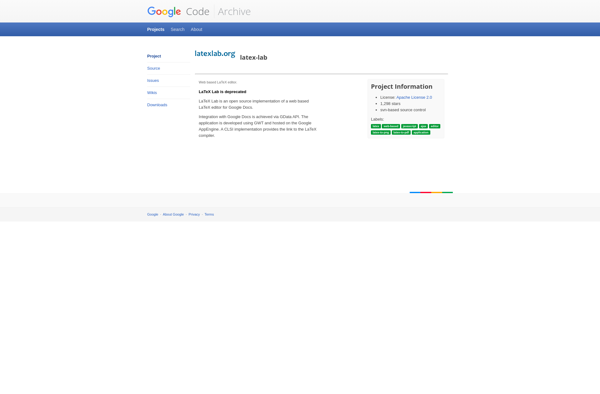
Google Cloud Connect
Google Cloud Connect is a plugin developed by Google for Microsoft Office applications like Word, Excel, and PowerPoint. It allows users to access, edit, upload, and share files stored in their Google Drive accounts directly from the Office apps.Some key features of Google Cloud Connect include:Open, edit, and save Google...