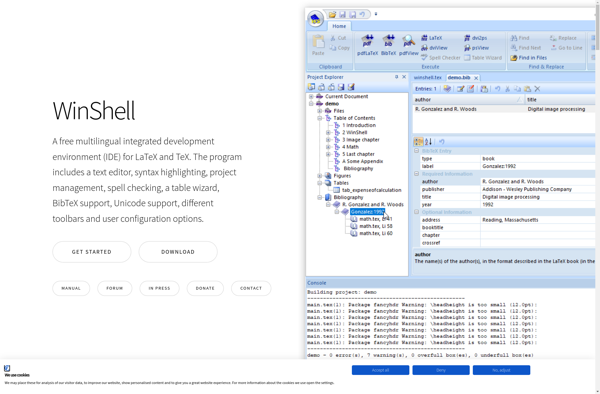TexitEasy
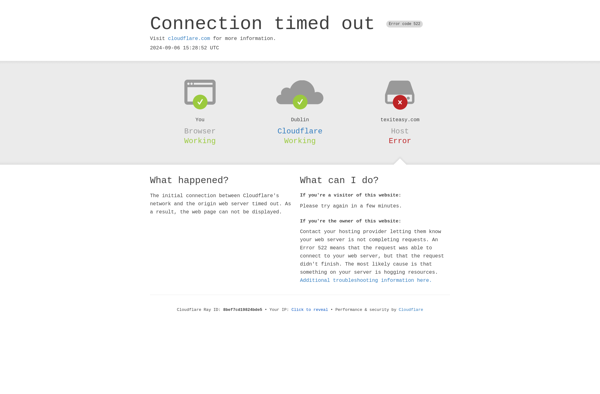
TexitEasy: Free Open Source Cross-Platform Text Editor
A lightweight, customizable text editor with syntax highlighting for many programming languages, offering a great balance between ease of use and powerful features.
What is TexitEasy?
TexitEasy is a free and open source cross-platform text editor designed to be user-friendly while still providing robust text editing capabilities. Some key features of TexitEasy include:
- Lightweight and fast, with low memory usage
- Support for syntax highlighting of multiple programming languages like Python, JavaScript, CSS, etc
- Customizable interface with different color schemes and layout options
- Extendable via plugins to add more functionality
- Available across Windows, Mac, and Linux operating systems
- Can open and edit large files without freezing up
- Includes other common text editor features like find/replace, line numbers, code folding, etc.
TexitEasy aims to balance ease of use with powerful features for coders, writers, and other users. Its simple interface makes it accessible for beginners, while its customizability and programming language support also appeals to more advanced users. As an open source project, TexitEasy has an active community contributing plugins and updates. Overall, it's a great general-purpose text editor suitable for most editing needs.
TexitEasy Features
Features
- Lightweight and fast
- Cross-platform - works on Windows, Mac, Linux
- Customizable interface and themes
- Syntax highlighting for many programming languages
- Plugin support to extend functionality
- Multiple tabs and split view
- Search and replace across files
- Configurable keyboard shortcuts
Pricing
- Open Source
Pros
Cons
Official Links
Reviews & Ratings
Login to ReviewThe Best TexitEasy Alternatives
Top Office & Productivity and Text Editors and other similar apps like TexitEasy
Here are some alternatives to TexitEasy:
Suggest an alternative ❐Overleaf
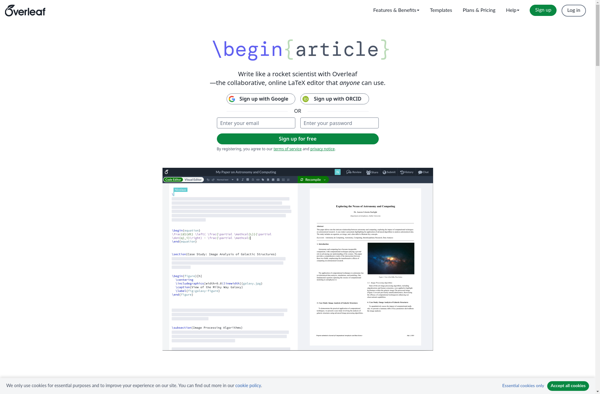
Texmaker
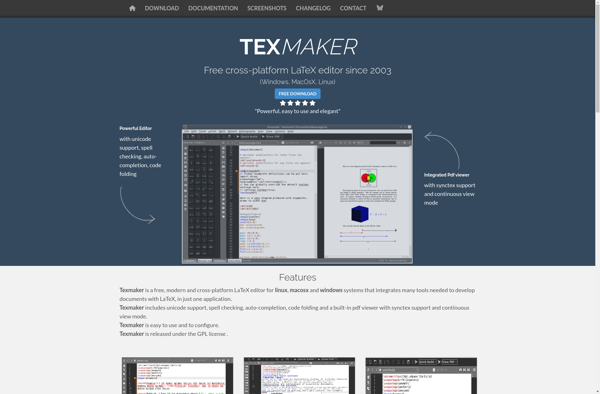
Fidus Writer
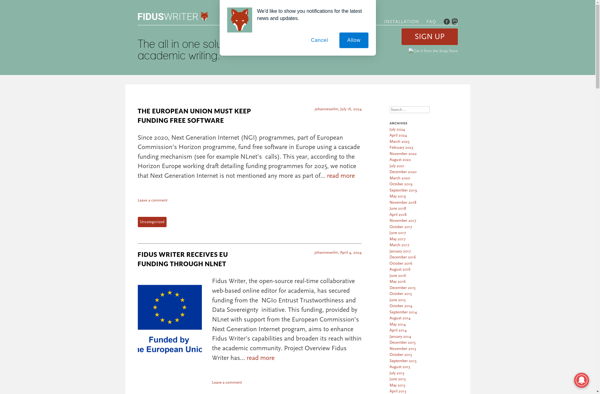
TeXstudio
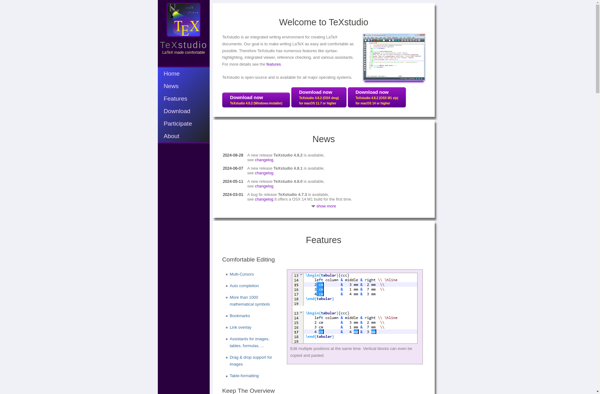
LyX
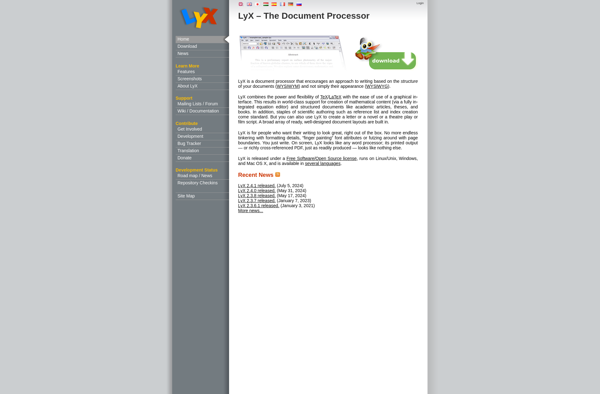
Gummi
TeXShop
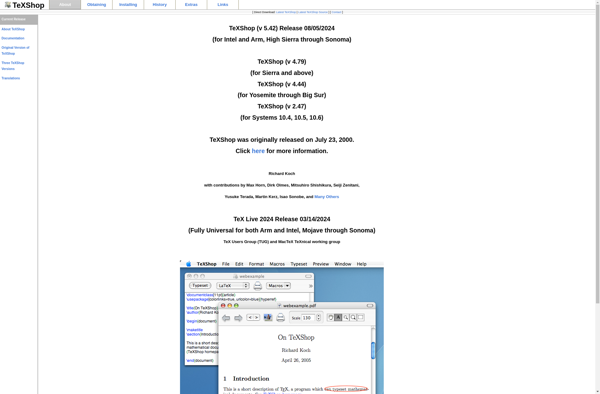
Kile
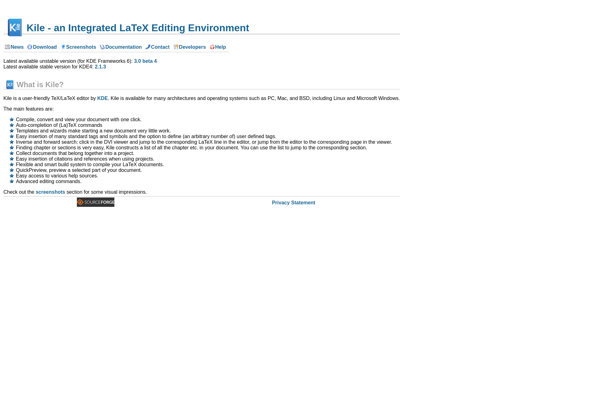
MacTeX
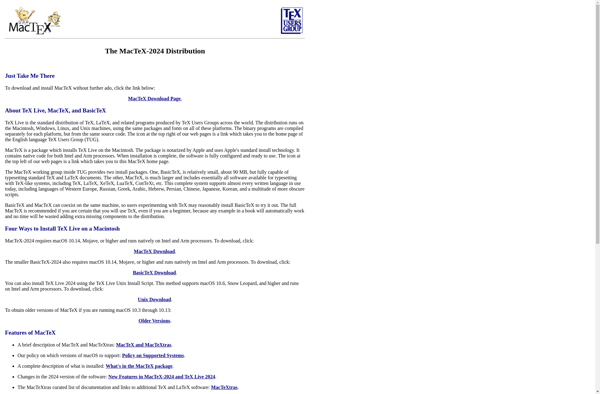
TeXnicCenter
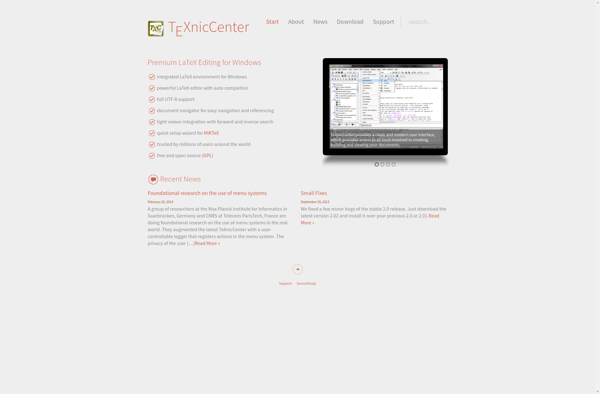
Texpad
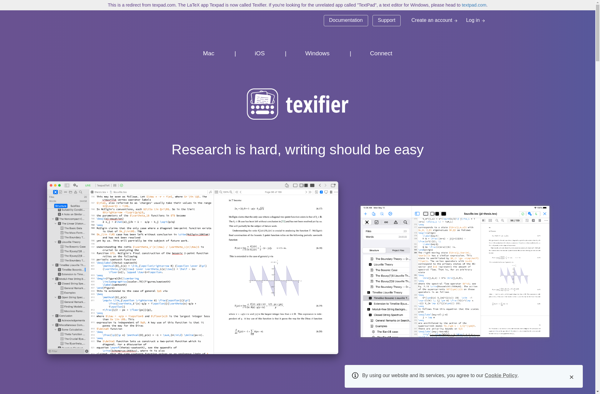
Codecogs
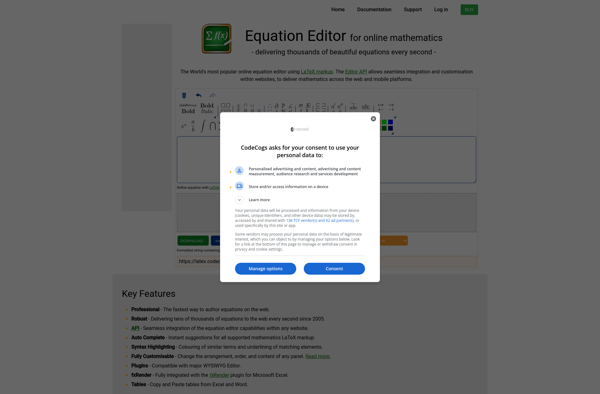
Authorea
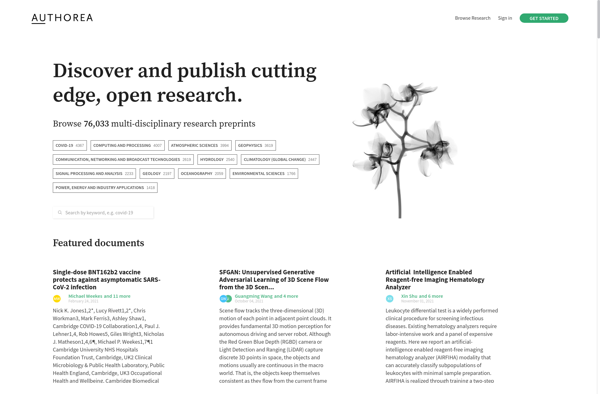
VimTeX
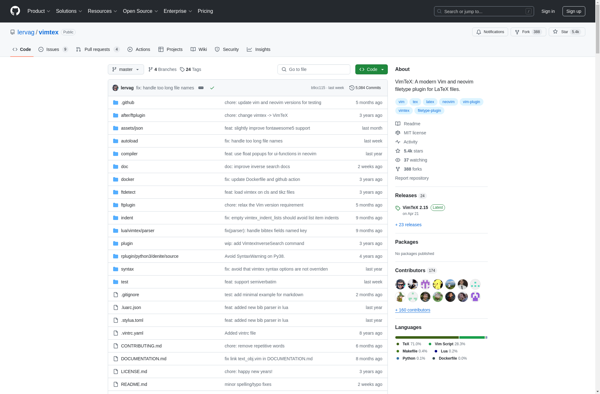
Latex4technics
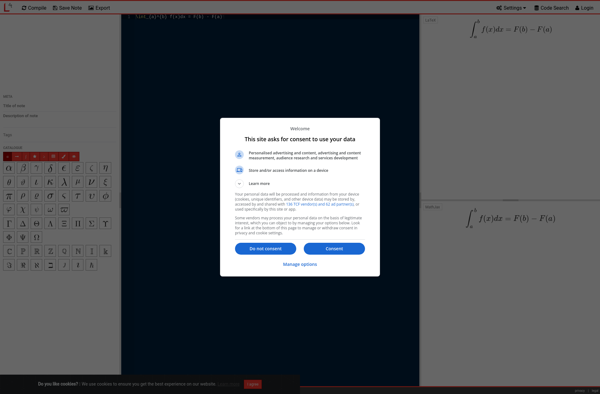
TeXworks

Papeeria
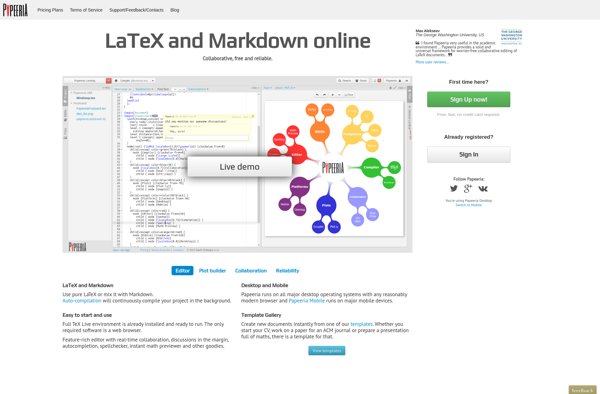
TeXlipse
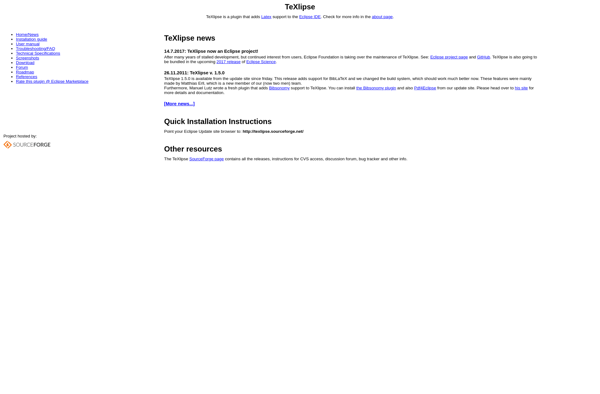
WinShell