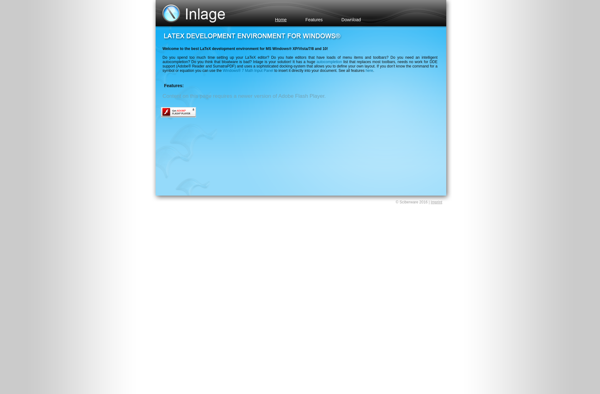TeXShop
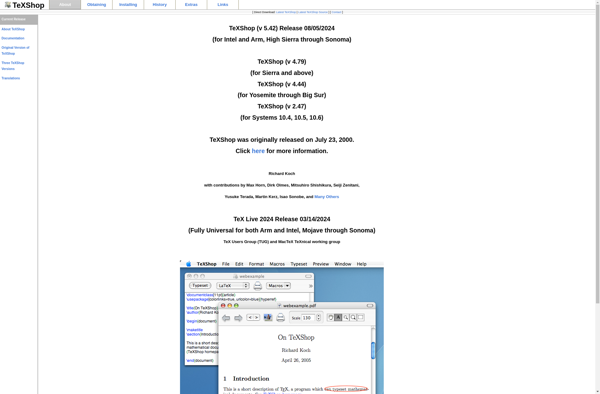
TeXShop: TeX and LaTeX Editor for macOS
TeXShop is a TeX and LaTeX editor for macOS. It provides an integrated writing environment for authoring TeX documents with features like syntax highlighting, LaTeX compilers, autocompletion, and more.
What is TeXShop?
TeXShop is a popular TeX and LaTeX integrated development environment (IDE) designed specifically for macOS. It provides a user-friendly interface and several useful features for authoring TeX documents:
- Syntax highlighting for TeX sources makes documents more readable and easier to edit.
- Integrated LaTeX compilers (TeX, PdfTeX, XeTeX, LuaTeX) automatically turn source documents into PDFs.
- Autocompletion and snippets speed up writing with commonly used LaTeX commands and environments.
- Supports BibTeX for managing bibliographies and Apple's spell check for catching typos.
- Includes a built-in PDF viewer to preview documents as they are edited.
- Synchronizes PDF view to the open TeX source, jumping between output and code.
- Customizable interface, engines, and macros to suit different workflows.
- Free and open source software developed by Dick Koch at the University of Oregon.
Overall, TeXShop provides a simple yet robust editor for LaTeX documents on macOS. Its deep TeX integration, range of conveniences, and intuitive design make TeXShop a popular choice for academics, researchers, students, and authors writing technical documents.
TeXShop Features
Features
- Syntax highlighting
- Autocompletion
- Integrated LaTeX compilers
- Live preview
- BibTeX support
- Spell checking
- Project management
- Customizable interface
Pricing
- Free
- Open Source
Pros
Cons
Official Links
Reviews & Ratings
Login to ReviewThe Best TeXShop Alternatives
Top Office & Productivity and Tex Editors and other similar apps like TeXShop
Here are some alternatives to TeXShop:
Suggest an alternative ❐Texmaker
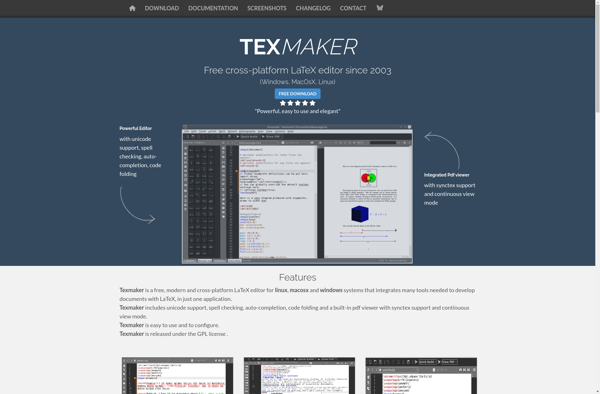
TeXstudio
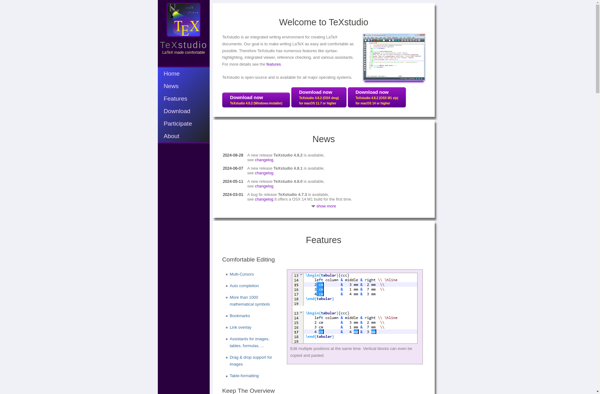
TexitEasy
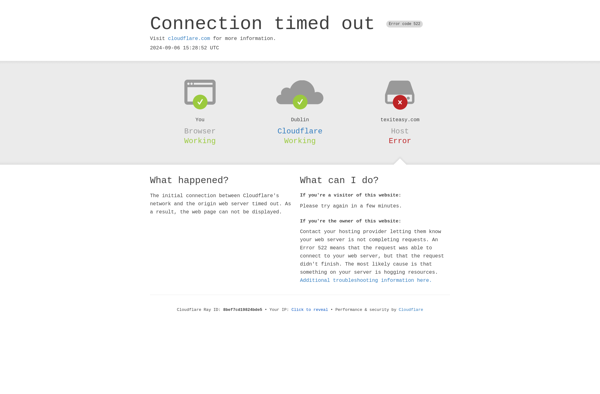
Bakoma Tex
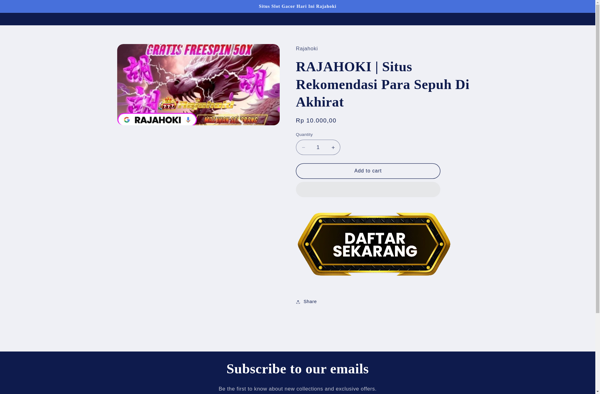
Texpad
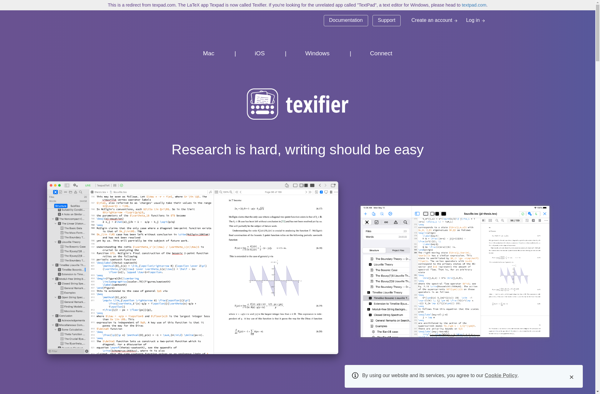
JLatexEditor
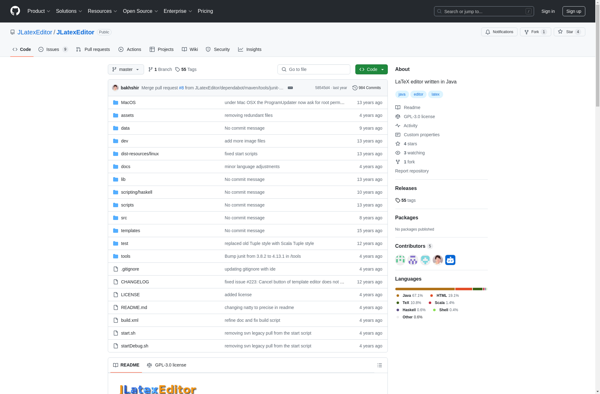
A.nnotate
Inlage