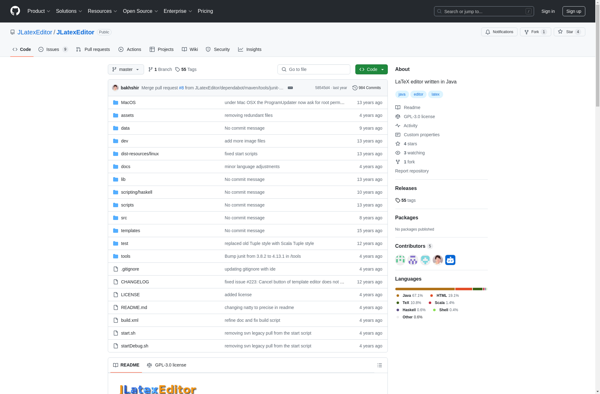Texpad
Texpad is a LaTeX text editor for macOS and iOS. It has an elegant user interface optimized for typing LaTeX documents, with features like auto-completion, syntax highlighting, equations rendering, and bibliography management.
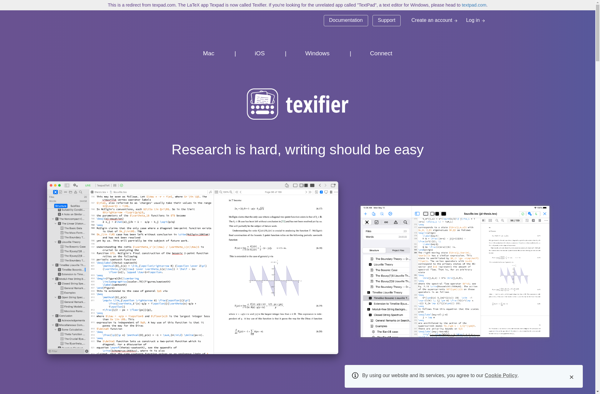
Texpad: LaTeX Text Editor for macOS and iOS
A feature-rich LaTeX text editor optimized for typing documents on macOS and iOS, with auto-completion, syntax highlighting, equations rendering, and bibliography management.
What is Texpad?
Texpad is a feature-rich LaTeX editor designed specifically for working with LaTeX documents. Some key features of Texpad include:
- Beautiful and clean user interface optimized for writing LaTeX
- Live preview that renders equations and diagrams for rapid document creation
- Powerful auto-completion of LaTeX commands, citations, cross-references, etc.
- Robust syntax highlighting and error detection
- Supports major LaTeX packages and document classes out of the box
- Built-in LaTeX documentation and templates
- Advanced bibliography management with BibDesk integration
- Syncing across devices using iCloud or Dropbox
- Customizable editor themes and layouts
- Available on both macOS and iOS devices
With its focus purely on LaTeX editing, Texpad excels over more generic text editors when working on mathematical and scientific documents, reports, presentations and textbooks containing a lot of math. It greatly improves the speed and ease of writing in LaTeX through features like contextual auto-complete while still giving full control over the LaTeX source.
Texpad Features
Features
- Syntax highlighting
- Auto-completion of LaTeX commands
- Real-time preview of equations and diagrams
- BibTeX integration
- Git support
- iCloud sync between Mac and iOS
Pricing
- One-time Purchase
Pros
Clean and intuitive UI
Powerful LaTeX editing features
Seamless experience across macOS and iOS
Actively developed and maintained
Cons
Costs money unlike some competitors
Less customization options than Emacs+AucTeX
iOS version has fewer features than desktop
Official Links
Reviews & Ratings
Login to ReviewThe Best Texpad Alternatives
Top Office & Productivity and Document Editors and other similar apps like Texpad
Overleaf
Overleaf is an online collaborative LaTeX editor and publishing platform that makes the process of writing, editing and publishing scientific documents much quicker for both beginners and advanced users. Overleaf supports real-time editing and previewing of LaTeX documents, allowing multiple authors to edit a document simultaneously while seeing changes appear...
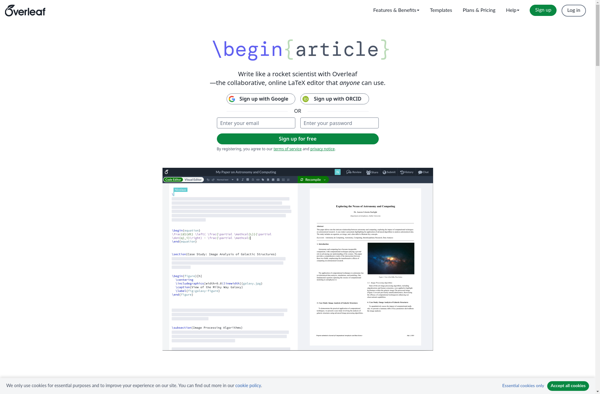
Texmaker
Texmaker is a feature-rich, open-source LaTeX editor that allows users to efficiently write and compile LaTeX documents. As an integrated writing environment, Texmaker includes many useful tools for authoring with LaTeX, such as:Built-in PDF viewer to see compiled document alongside the source codeSyntax highlighting for error detectionReference checker to easily...
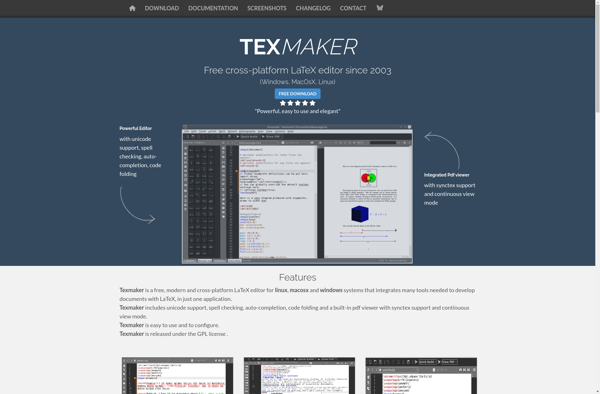
TeXstudio
TeXstudio is a feature-rich, open-source LaTeX editor that runs on Windows, Linux, and macOS. It provides an intuitive interface and advanced editing capabilities for working with LaTeX documents.Some of the key features of TeXstudio include:Syntax highlighting and code completion for LaTeX commands and environmentsConfigurable build tools for compiling LaTeX to...
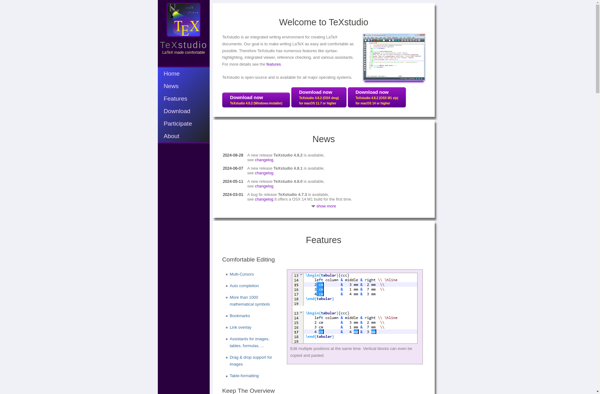
LyX
LyX is an open source document processor that emphasizes the visual layout and structure of documents rather than stylistic markup. It uses LaTeX, an advanced document preparation system, behind the scenes to render documents to PDF or other formats while insulating authors from the LaTeX code.Some key features of LyX...
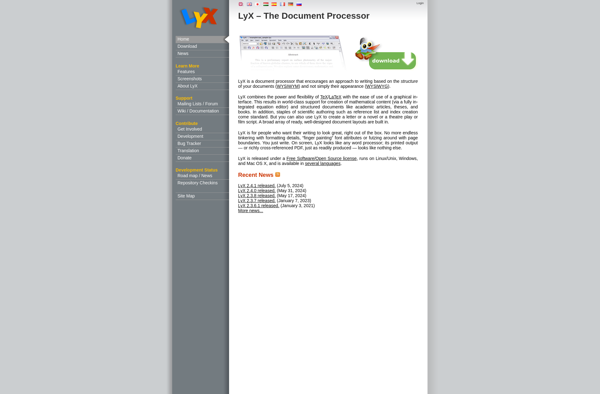
TeXShop
TeXShop is a popular TeX and LaTeX integrated development environment (IDE) designed specifically for macOS. It provides a user-friendly interface and several useful features for authoring TeX documents:- Syntax highlighting for TeX sources makes documents more readable and easier to edit.- Integrated LaTeX compilers (TeX, PdfTeX, XeTeX, LuaTeX) automatically turn...
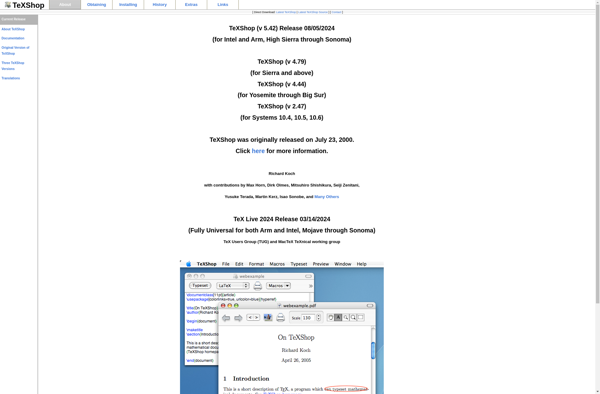
TexitEasy
TexitEasy is a free and open source cross-platform text editor designed to be user-friendly while still providing robust text editing capabilities. Some key features of TexitEasy include:Lightweight and fast, with low memory usageSupport for syntax highlighting of multiple programming languages like Python, JavaScript, CSS, etcCustomizable interface with different color schemes...
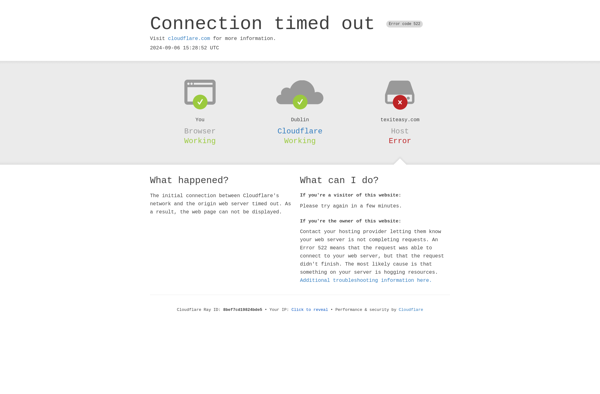
MacTeX
MacTeX is a comprehensive TeX/LaTeX distribution for macOS that is based on TeX Live. It includes the major TeX engines (pdfTeX, XeTeX, LuaTeX), an extensive collection of macro packages, reference works, documentation, and fonts. MacTeX also bundles useful graphical applications like TeXShop, TeXworks, BibDesk, LaTeXiT, and Excalibur.Some of the key...
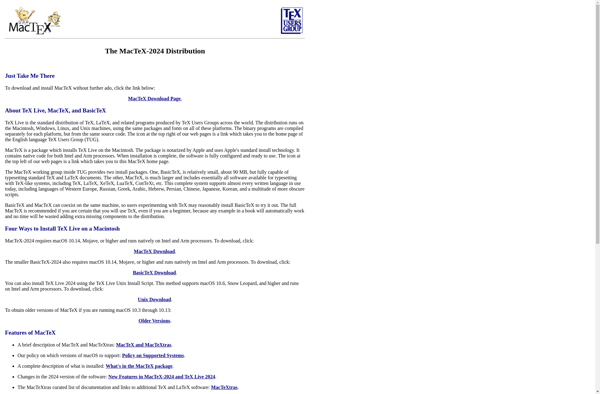
Typeset
Typeset is a cloud-based platform that aims to make research writing and publishing easier for academics and researchers. It utilizes artificial intelligence to provide a suite of tools for writing, formatting, collaborating on, and submitting research documents like journal articles, conference papers, theses, grant proposals, and more.Some key features of...
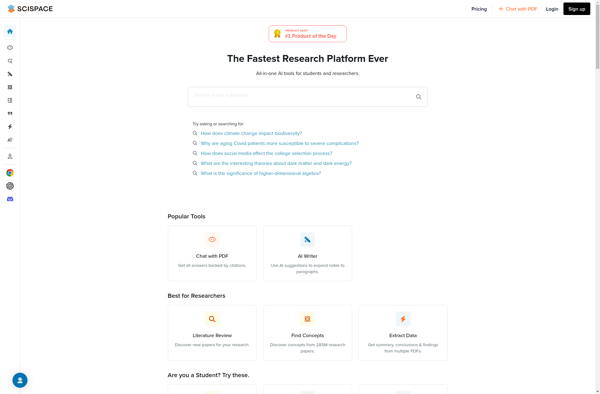
TeXmacs
TeXmacs is a free, open-source WYSIWYG scientific word processor and typesetting system that runs on major platforms. It integrates features such as mathematical formulas, graphs, two- and three-dimensional graphics, multi-lingual support, customizable syntax highlighting, dynamic buttons and menus, animated images, slideshows, indexes, bibliographies and more.As an alternative to LaTeX editors,...
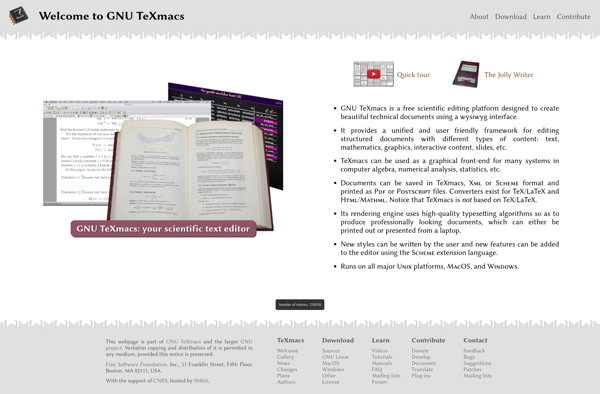
Verbosus: Online LaTeX Editor
Verbosus is an innovative online LaTeX editor aimed at making creating professional documents easy. It offers a user-friendly web interface for writing, editing, and exporting LaTeX projects without needing to install any software locally.Key features of Verbosus include:Intuitive visual editor with live preview - See changes rendered in real-time as...
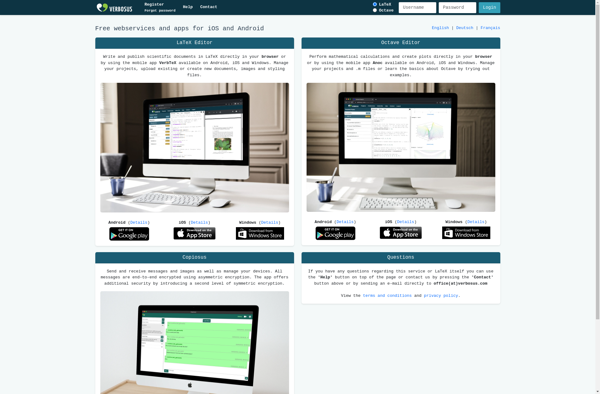
TeXPortal
TeXPortal is an open-source, cross-platform LaTeX editor and PDF viewer designed specifically to meet the needs of academics and researchers. It features a user-friendly WYSIWYG editor that allows you to write professional documents in LaTeX without having to learn LaTeX code.Some of the standout features of TeXPortal include:Intuitive WYSIWYG LaTeX...
MonsterWriter
MonsterWriter is a distraction-free word processor and text editor designed specifically for creative writers. It has a clean, minimalist interface that eliminates distractions so you can stay focused on your writing.Some key features of MonsterWriter include:Distraction-free writing environment - No bells and whistles, just a simple, clutter-free interfaceAdvanced export options...
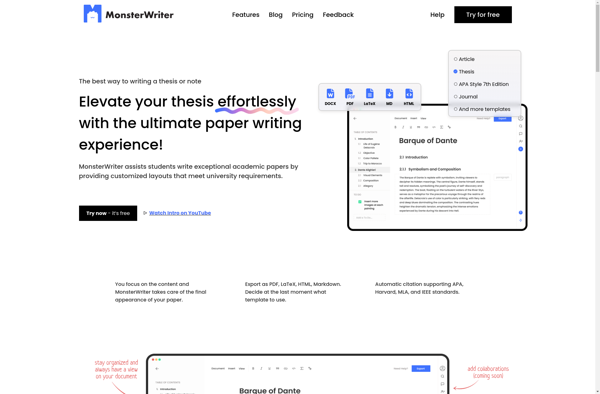
TeXworks
TeXworks is a free, open source LaTeX editor and PDF viewer that runs on Windows, MacOS, and Linux. It aims to provide an easy-to-use interface for working with LaTeX documents.Some key features of TeXworks include:Syntax highlighting and auto-completion for LaTeX documentsBuilt-in PDF viewer to preview documentsSupport for compiling LaTeX files...

ScribTeX
ScribTeX is a free and open source reference management software designed specifically for use with LaTeX. It helps writers organize, manage, and insert citations and bibliographies in LaTeX documents.Some key features of ScribTeX include:Store reference metadata like title, author, year, etc. for books, articles, websites, and moreOrganize references with tags...
LaTexLab
LaTexLab is a free, open-source LaTeX editor that makes writing LaTeX documents easier and more efficient. It was created by James Yu as an Electron-based alternative to offline LaTeX editors like TeXworks or TeXmaker. Some key features of LaTexLab include:Real-time preview - See your formatted LaTeX document update live as...
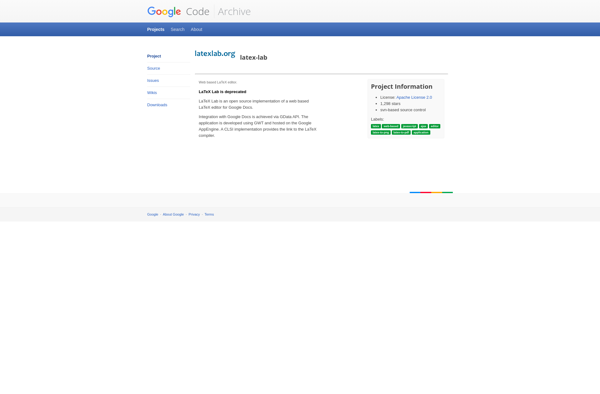
JLatexEditor
JLatexEditor is a free, open-source LaTeX editor written in Java. It provides an easy-to-use graphical interface for writing, editing, and compiling LaTeX documents.Key features of JLatexEditor include:Syntax highlighting for LaTeX filesAuto-completion of LaTeX commands and environmentsIntegrated PDF viewer to see compiled document in real-timeCustomizable editor themes and layoutsProject explorer to...