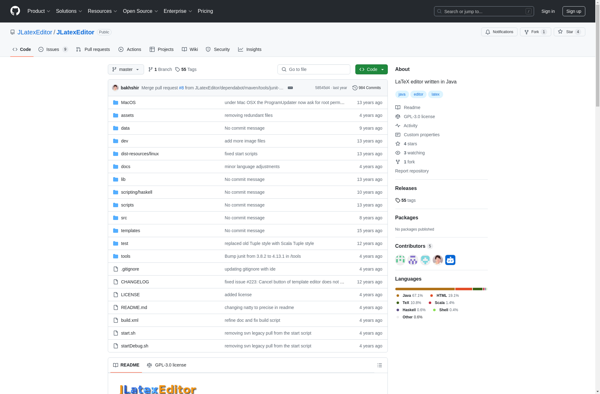TeXmacs
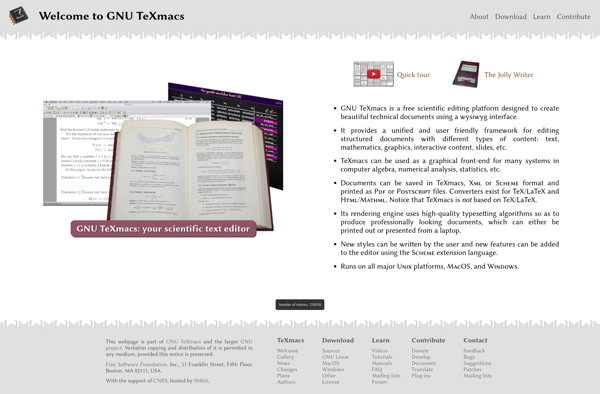
TeXmacs: Free Open-Source Scientific Word Processor
A free open-source scientific word processor and typesetting system using LaTeX and TeX formatting with a user-friendly WYSIWYG editor, cross-platform support for mathematical formulas, graphs, images, multilingual text, indexes, bibliographies and more.
What is TeXmacs?
TeXmacs is a free, open-source WYSIWYG scientific word processor and typesetting system that runs on major platforms. It integrates features such as mathematical formulas, graphs, two- and three-dimensional graphics, multi-lingual support, customizable syntax highlighting, dynamic buttons and menus, animated images, slideshows, indexes, bibliographies and more.
As an alternative to LaTeX editors, TeXmacs provides an intuitive graphical interface while still using LaTeX and TeX formatting in the background. This gives users the power of TeX/LaTeX without needing to learn the complex syntax. TeXmacs can handle complex structured documents with features like project structure outlines, version control, references and notes.
Some key features and capabilities of TeXmacs include:
- - Supports mathematical formulas, algorithms, symbols, diagrams and graphs for scientific documents
- - WYSIWYG editor with immediate visual feedback as you type
- - Multi-lingual support for right-to-left and mixed scripts
- - Advanced text formatting like rendered formulas, customizable tables and structured text
- - Extensive editing tools for images, graphics, slideshows and hyperlinking
- - Export to PDF, PostScript and HTML formats
- - Plugin architecture to add new functions and features
- - Available natively for Linux, macOS and Windows
With its rich features and easy-to-use interface, TeXmacs is an ideal alternative to word processors like Microsoft Word for writing complex scientific and technical documents with strong math/science notations and graphics.
TeXmacs Features
Features
- WYSIWYG editor
- LaTeX and TeX formatting
- Mathematical formulas
- Graphs
- Images
- Multilingual text
- Indexes
- Bibliographies
Pricing
- Free
- Open Source
Pros
Cons
Official Links
Reviews & Ratings
Login to ReviewThe Best TeXmacs Alternatives
Top Office & Productivity and Word Processors and other similar apps like TeXmacs
Here are some alternatives to TeXmacs:
Suggest an alternative ❐Overleaf
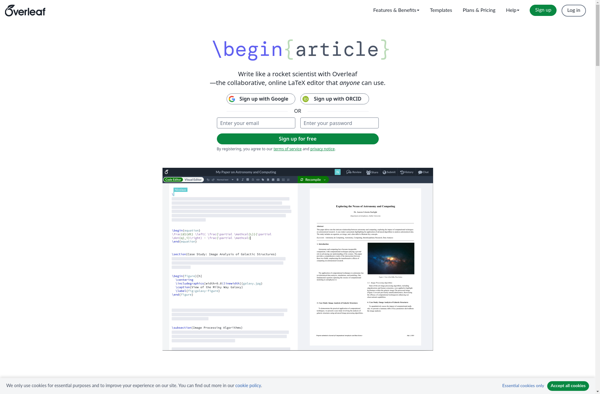
WinEdt
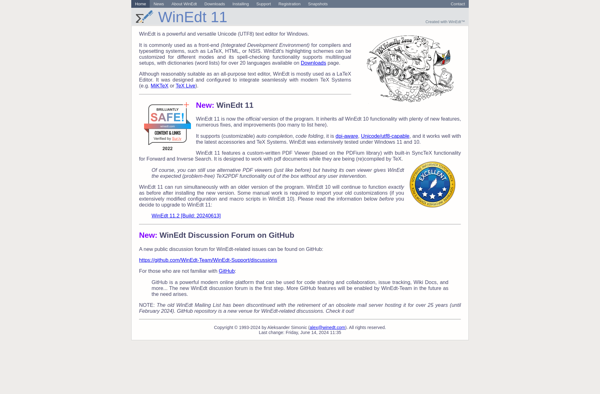
LibreOffice - Writer
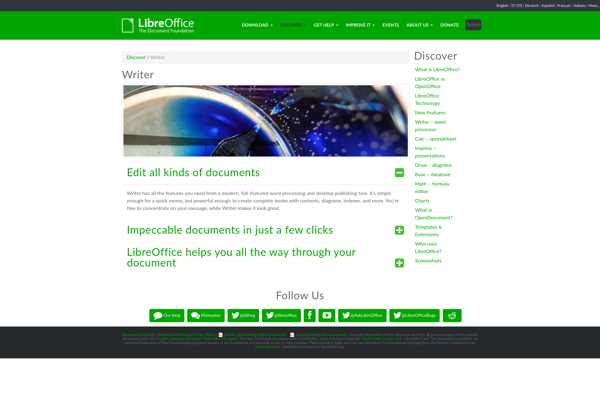
TeXstudio
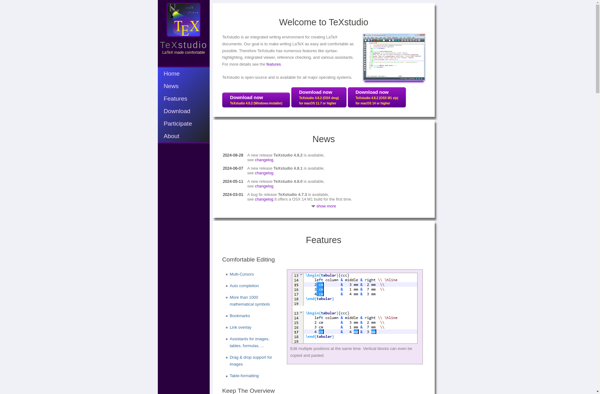
LyX
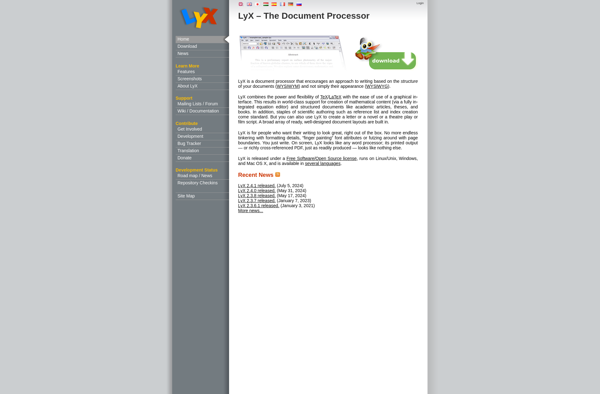
Mathcha

Word Online
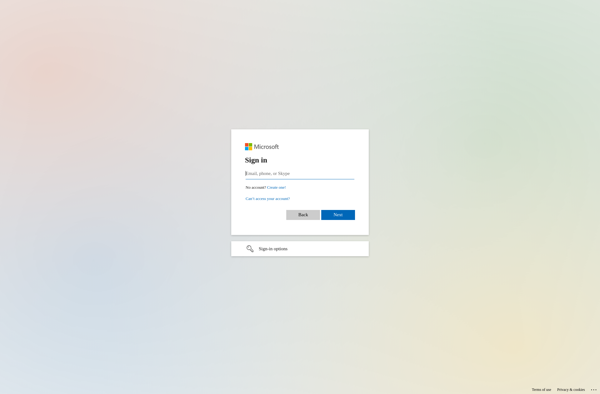
KLatexFormula
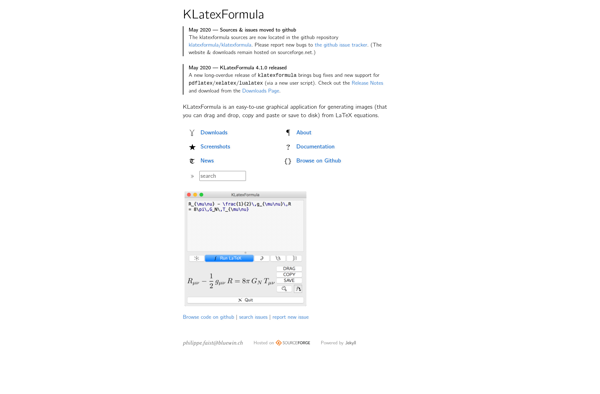
Bakoma Tex
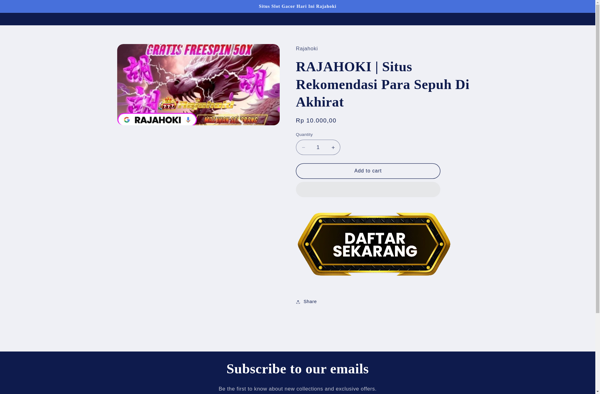
Adobe FrameMaker
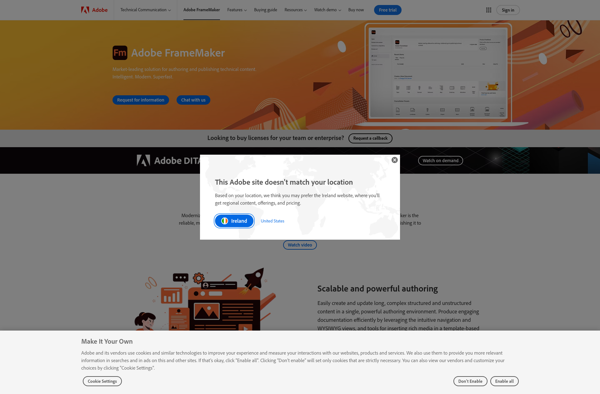
Texpad
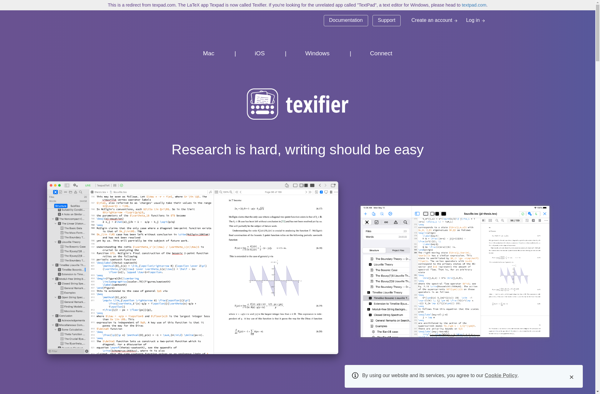
VerbTeX LaTeX Editor

SwiftLaTeX
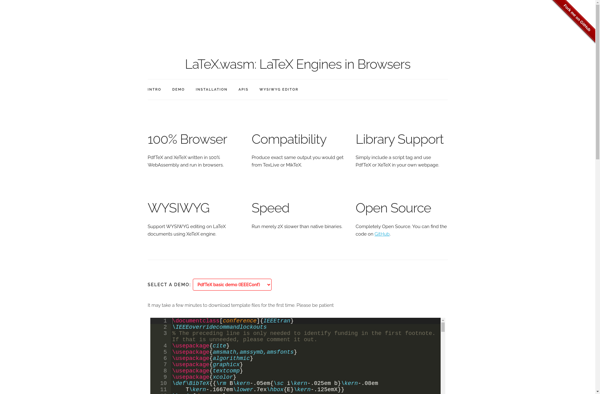
Apache OpenOffice Writer
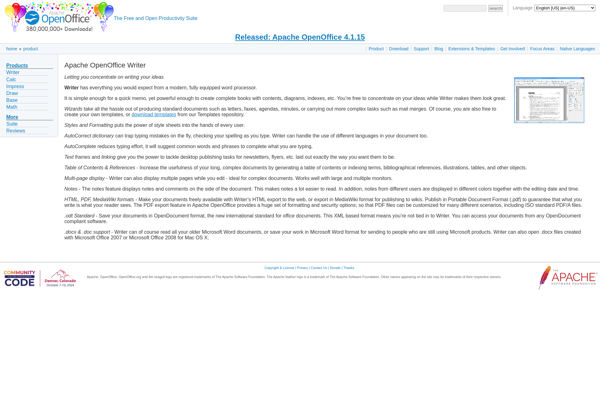
TeX Live
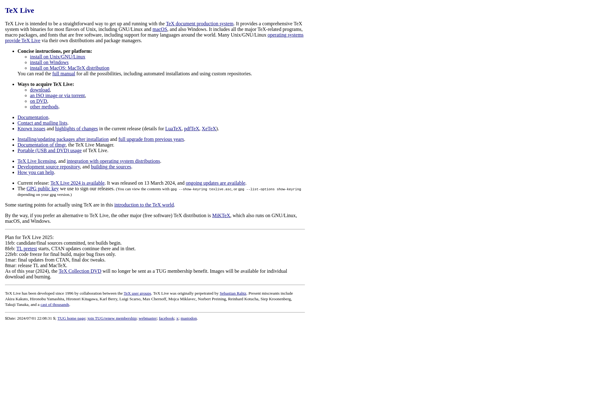
Verbosus: Online LaTeX Editor
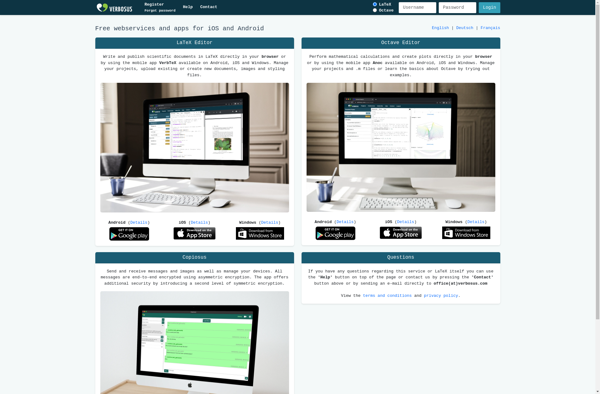
TeXPortal
VimTeX
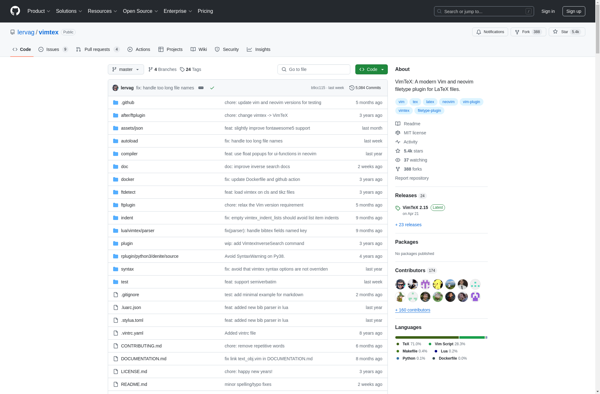
TeXworks

Nisus Writer Pro
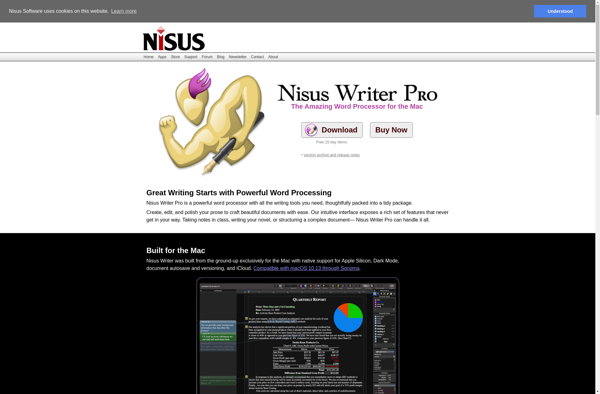
ScribTeX
LaTexLab
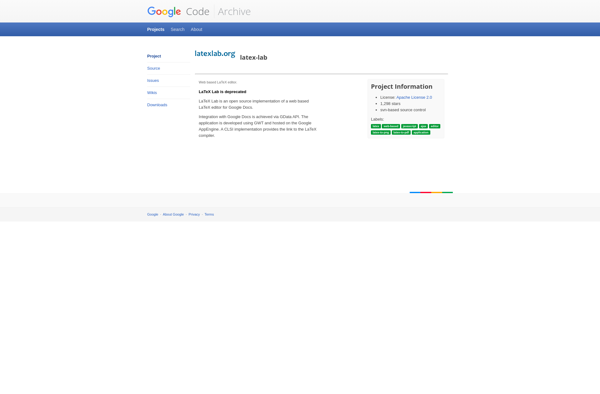
LaTeXing
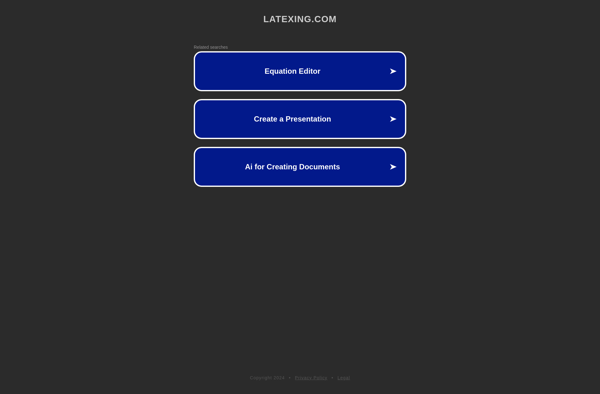
Vim-LaTeX
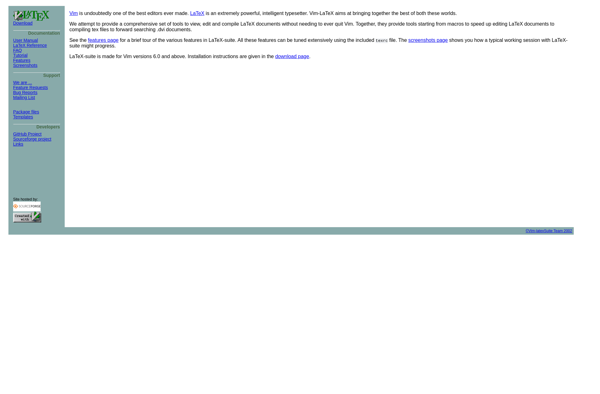
Latexila
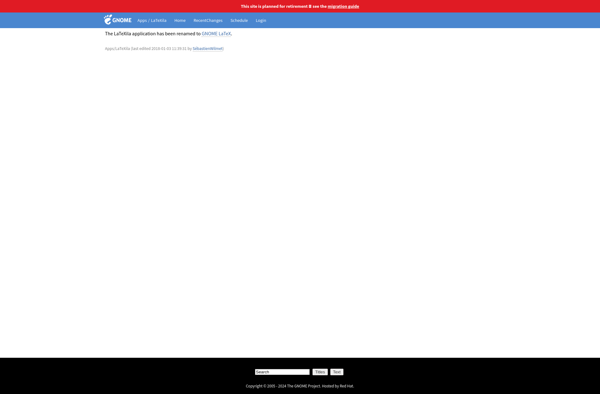
TeXlipse
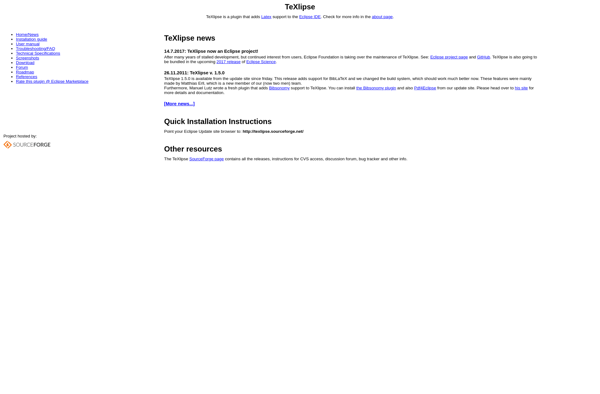
JLatexEditor