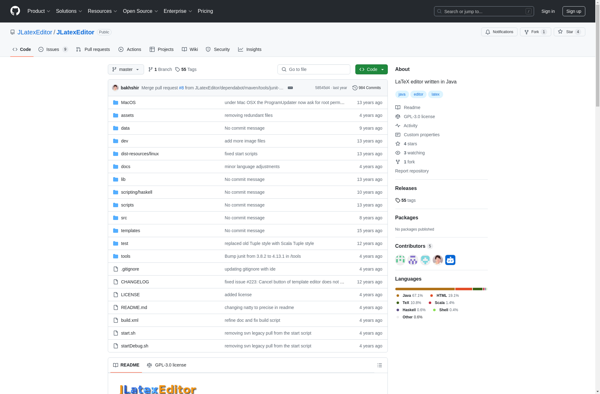VimTeX
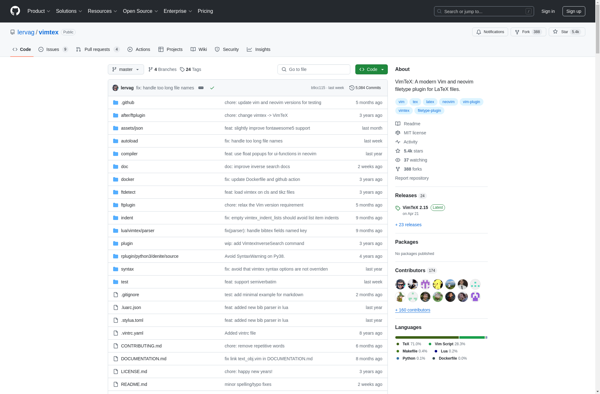
VimTeX: Comprehensive LaTeX Support for Vim
A Vim plugin offering syntax highlighting, code completion, PDF viewer, and more, simplifying LaTeX editing in Vim.
What is VimTeX?
VimTeX is a powerful Vim plugin that brings extensive LaTeX support and capabilities to Vim, the popular text editor. It helps LaTeX authors and editors work more efficiently when writing or editing LaTeX documents in Vim.
VimTeX provides syntax highlighting specifically for LaTeX files, which visually distinguishes LaTeX commands, environments, sections, comments, etc. making LaTeX source code easier to parse. It also offers intelligent auto-completion of LaTeX commands, environments, references, citations, and more. As you type in Vim, VimTeX will suggest relevant completions to speed up writing.
Another major feature is the integrated PDF reader. VimTeX can launch the PDF preview of the current LaTeX document, allowing you to view rendering and compilation errors. It will also sync the PDF view to the Vim cursor position, so you can instantly see how the compiled LaTeX corresponds to the source code.
On top of this, VimTeX has a range of other useful capabilities like table formatting helpers, easy access to documentation of LaTeX commands, advanced motion and text object commands for quickly navigating LaTeX documents, and more.
Overall, VimTeX massively boosts Vim's functionality for editing LaTeX files. It makes working with LaTeX faster, more efficient, and more convenient compared to the base Vim editor.
VimTeX Features
Features
- Syntax highlighting
- Code completion
- Integrated PDF viewer
- Compile LaTeX files
- Forward and inverse search
- Code folding
- Snippets
- Error checking
Pricing
- Free
- Open Source
Pros
Cons
Official Links
Reviews & Ratings
Login to ReviewThe Best VimTeX Alternatives
Top Office & Productivity and Tex Editors and other similar apps like VimTeX
Overleaf
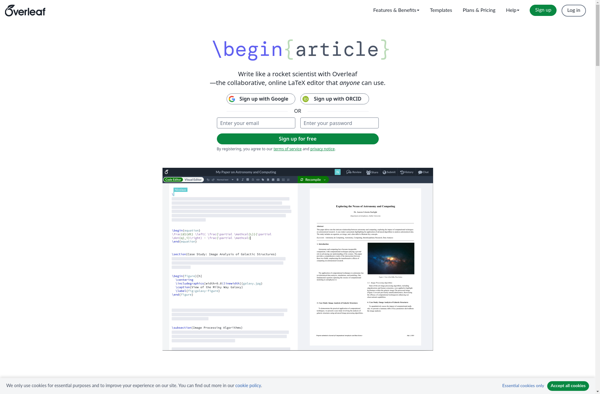
WinEdt
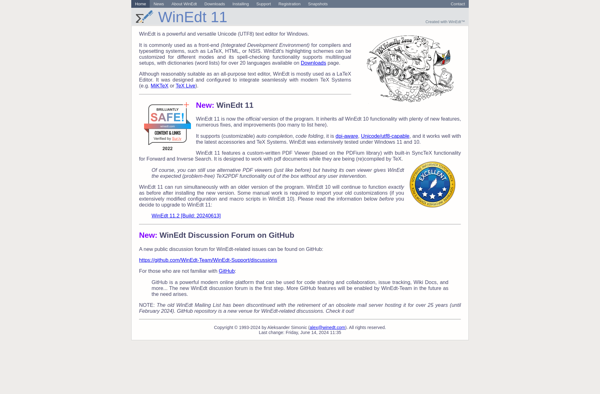
Texmaker
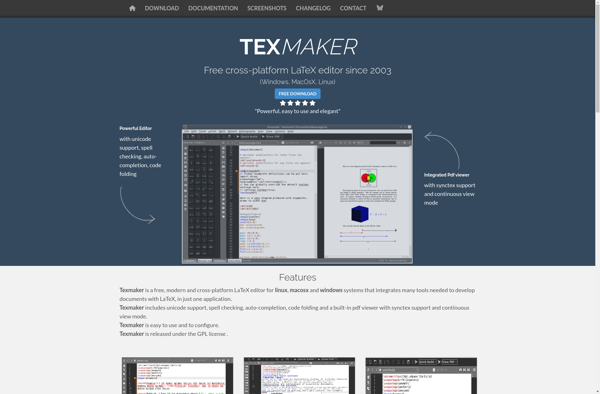
TeXstudio
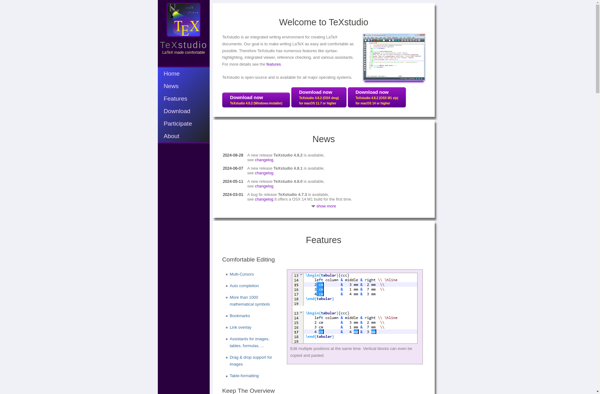
LyX
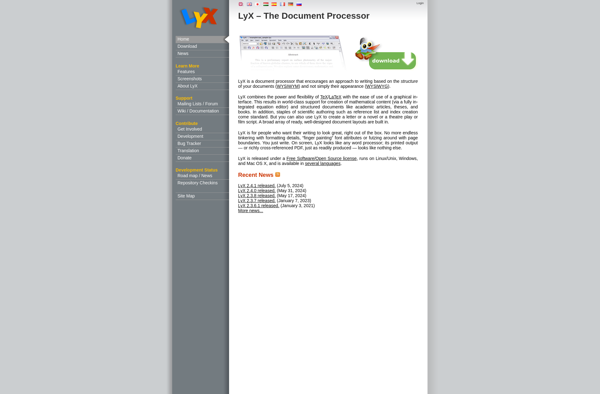
Kile
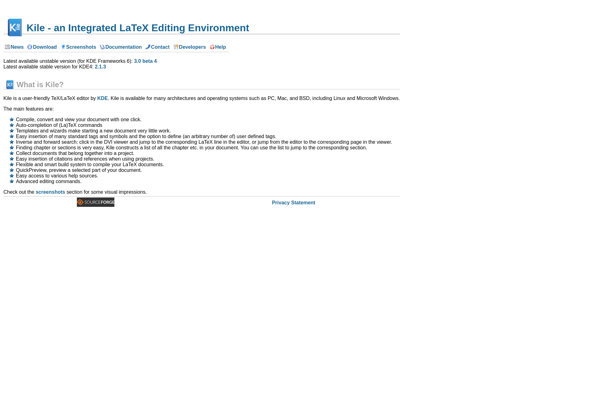
TexitEasy
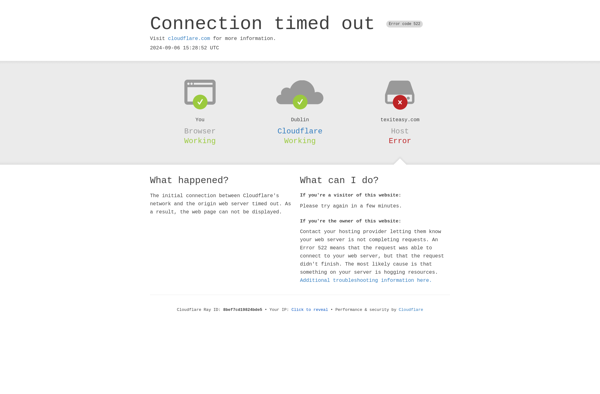
TeXnicCenter
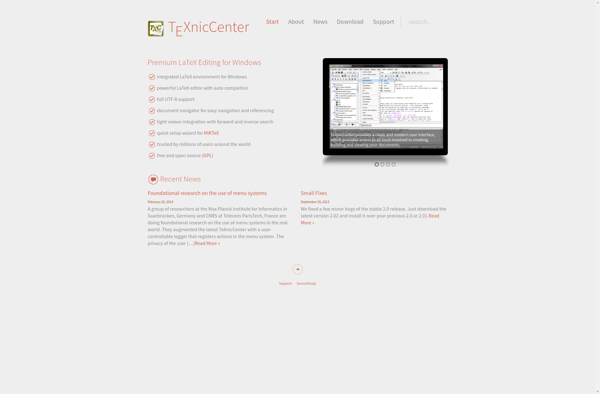
Bakoma Tex
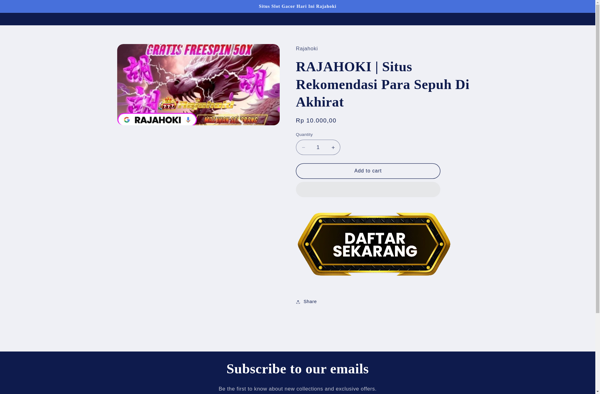
TeXpert
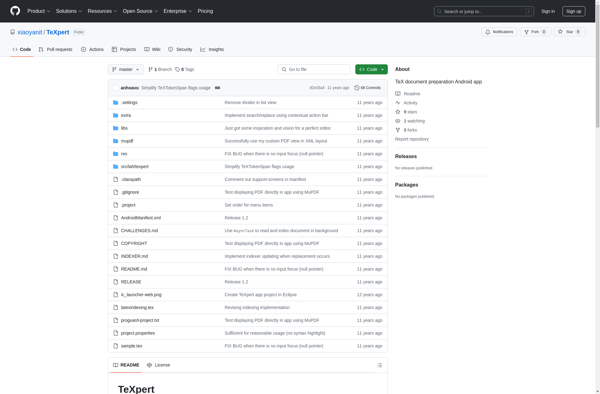
VerbTeX LaTeX Editor

TexMaths
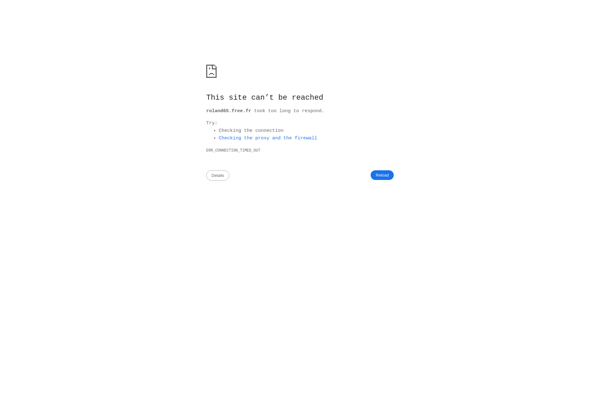
TeXmacs
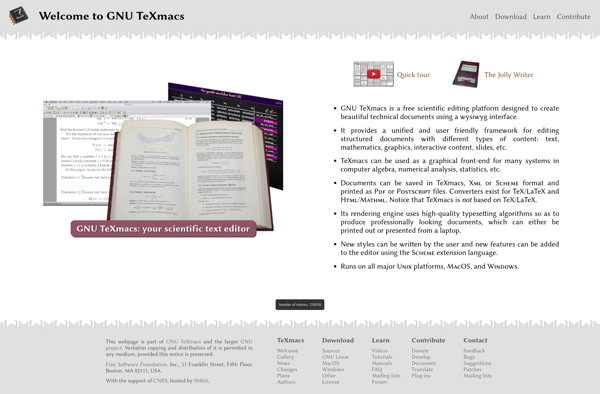
Verbosus: Online LaTeX Editor
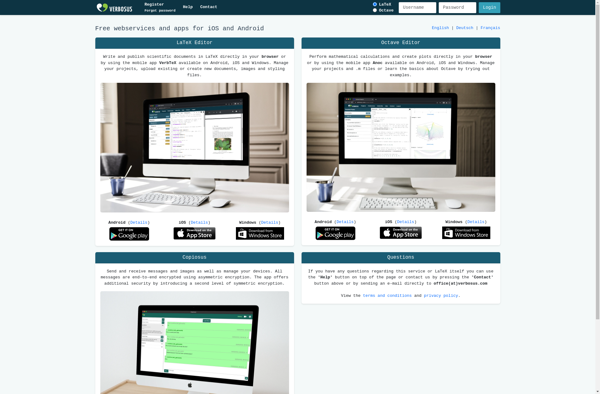
TeXPortal
TeXworks

LaTeXing
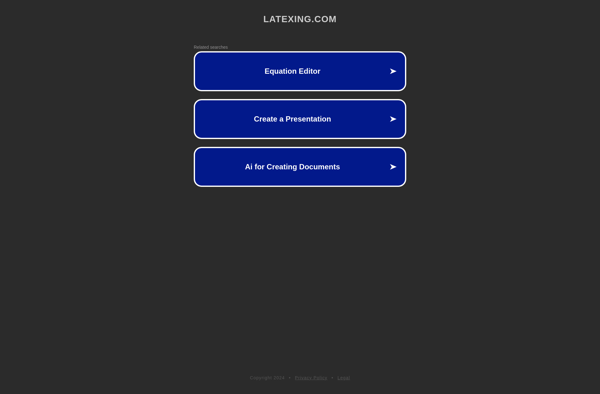
Vim-LaTeX
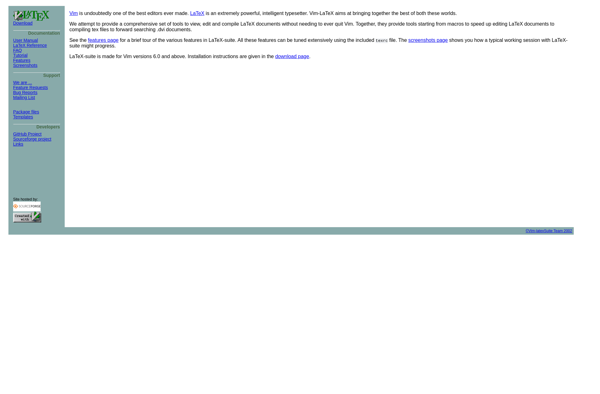
Latexila
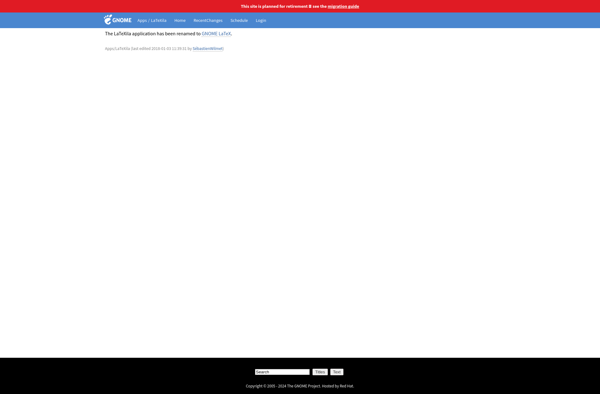
TeXlipse
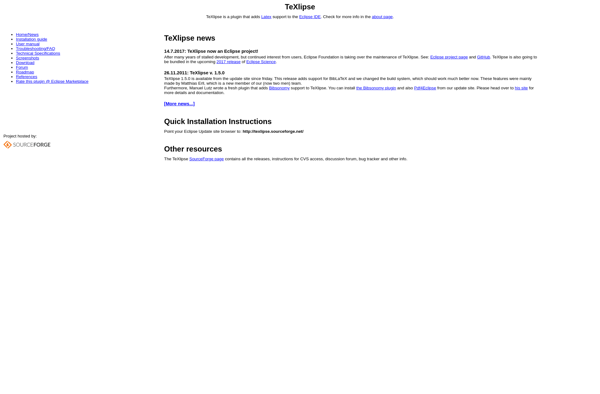
JLatexEditor