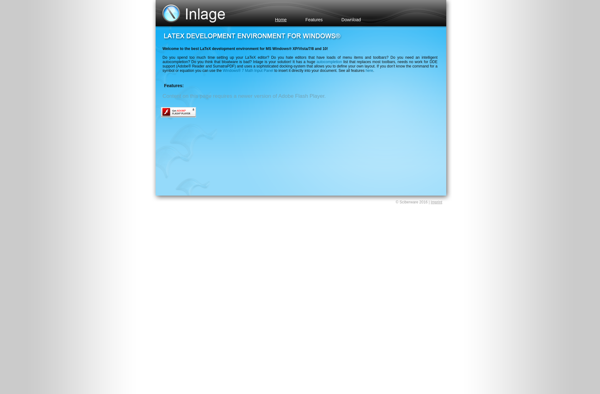TexMaths
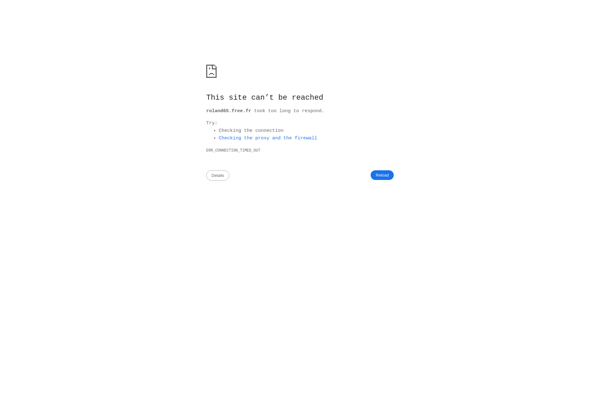
TexMaths: Open-Source LaTeX Equation Editor for Windows
TexMaths is an open-source LaTeX equation editor for Windows. It allows you to insert formatted mathematical equations into documents quickly and easily. The intuitive WYSIWYG editor makes typing complex equations simple without having to learn LaTeX code.
What is TexMaths?
TexMaths is a handy Windows application for typing and inserting mathematical equations into documents. As an open-source LaTeX equation editor, it allows anyone to access a robust tool for math typesetting without expensive proprietary software.
At its core, TexMaths utilizes the powerful LaTeX typesetting system for rendering professional-quality mathematical notation. However, TexMaths hides away the code syntax of LaTeX through an intuitive graphical interface. Users can simply click buttons to add common symbols, fractions, radicals, integrals, brackets, and other features to build up an equation.
This WYSIWYG approach makes TexMaths easy to use for students, teachers, engineers, scientists, and anyone else who needs to include math expressions in their documents. There's no need to memorize LaTeX commands or syntax. Equations can be formatted as inline math or centered on their own line.
Once an equation is formatted, TexMaths outputs the LaTeX code and a rendered PNG image. These can then be inserted into Word, PowerPoint, webpages, or any other application that supports images and Tex/LaTeX code. The LaTeX code ensures the math equation will be sharp and legible when the document is printed.
With quick and simple tools for common math functions, users can focus on authoring content rather than LaTeX formatting. TexMaths makes typing complex mathematical notation no harder than ordinary text.
TexMaths Features
Features
- WYSIWYG LaTeX equation editor
- Supports inline and display math modes
- Real-time preview of equations
- Export equations as images or LaTeX code
- Supports LaTeX packages and macros
- Keyboard shortcuts for common symbols
- Auto-completion of LaTeX commands
- Spell checking
- Supports Unicode math symbols
Pricing
- Open Source
Pros
Cons
Official Links
Reviews & Ratings
Login to ReviewThe Best TexMaths Alternatives
Top Education & Reference and Math & Science and other similar apps like TexMaths
Overleaf
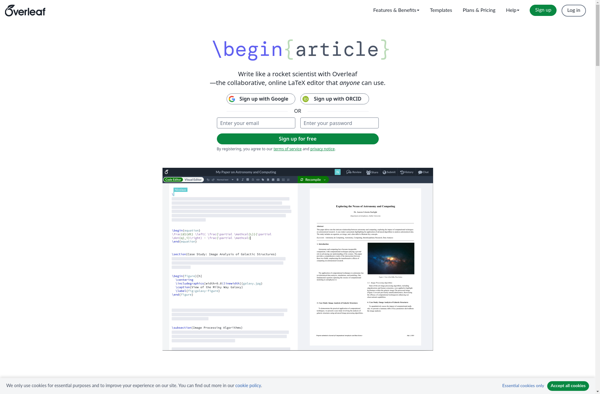
WinEdt
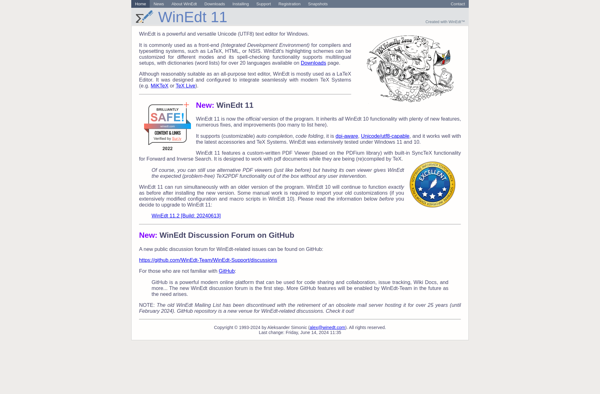
Texmaker
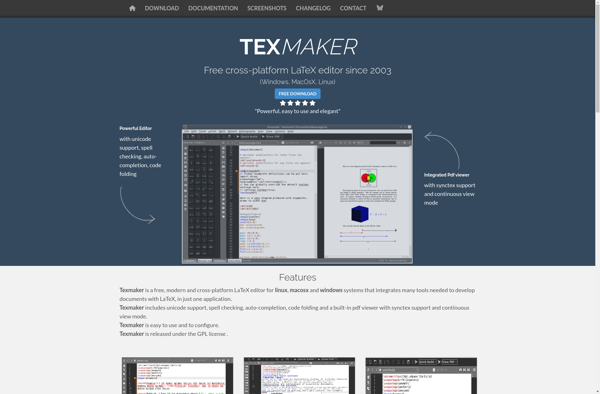
MathType
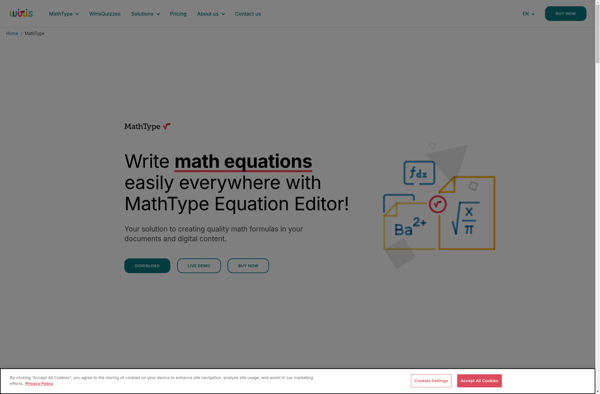
LaTeXiT

TeXstudio
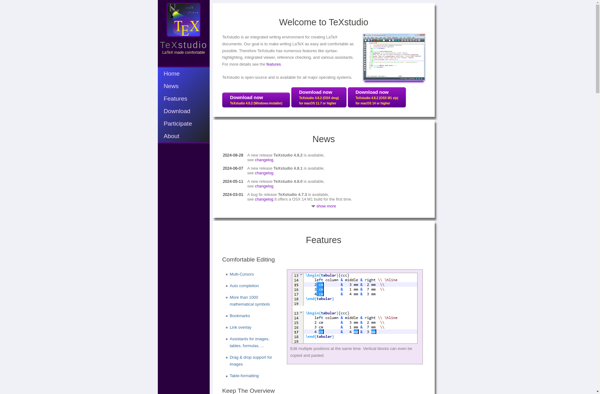
MiKTeX
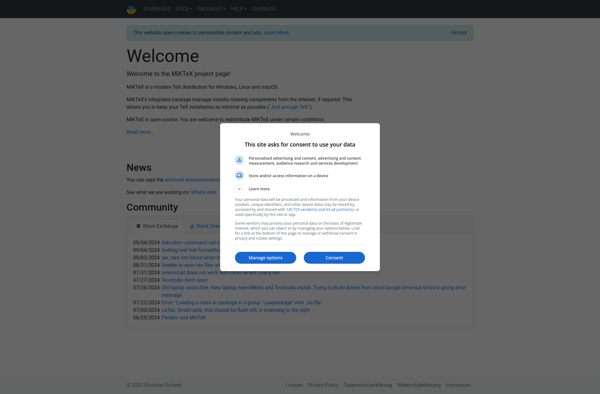
LyX
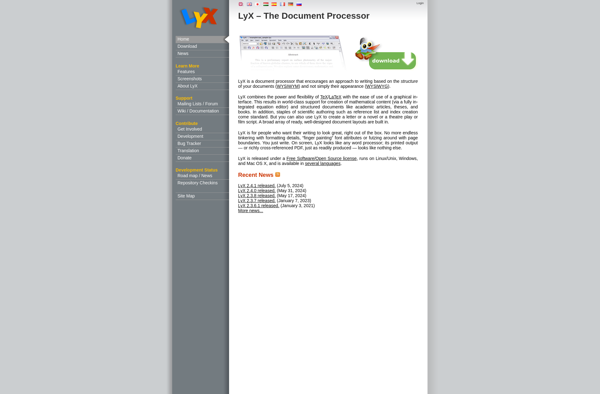
Gummi
Kile
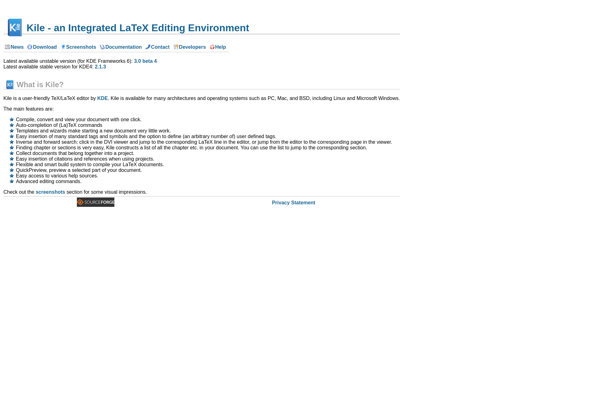
KLatexFormula
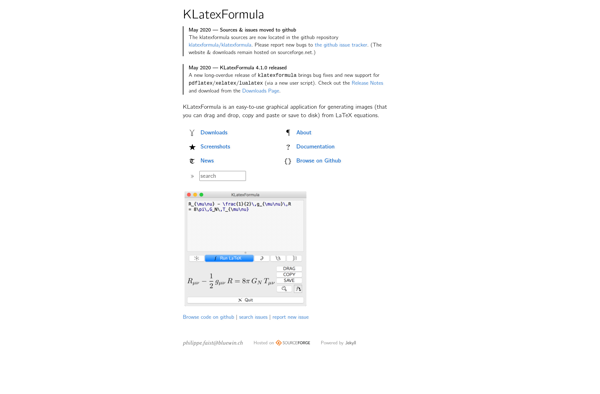
TeXnicCenter
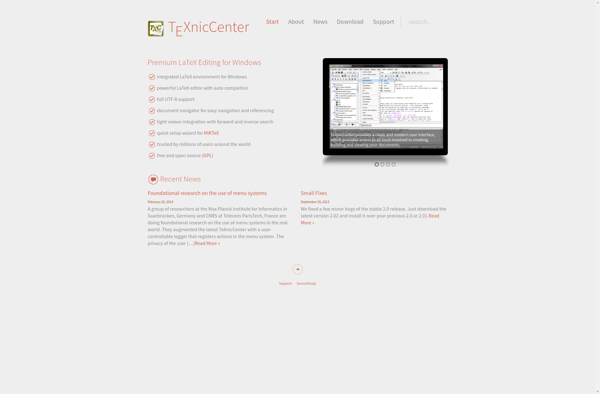
Bakoma Tex
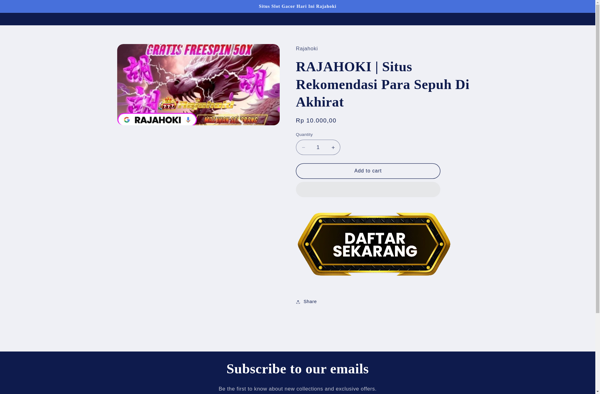
LibreOffice - Math
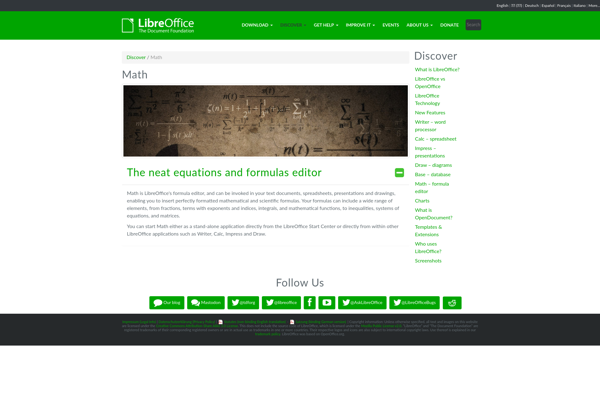
TeXpert
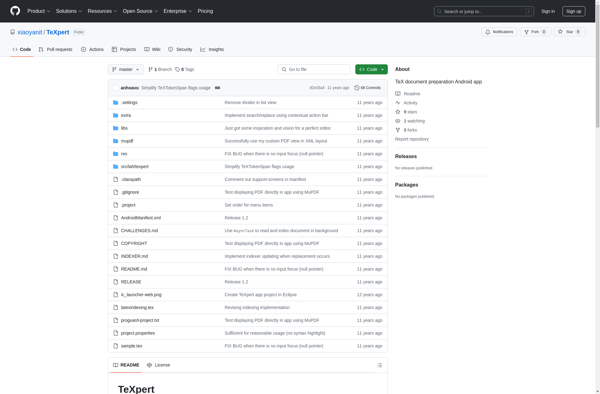
Online Visual Math Editor
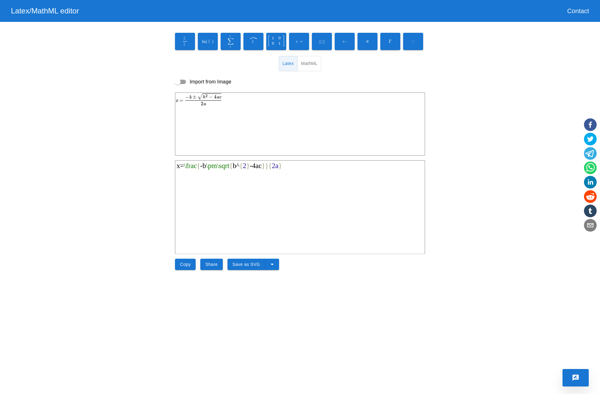
JMathEdit
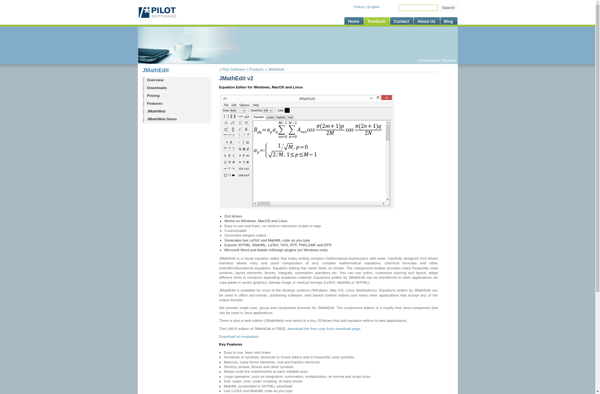
Math Magic
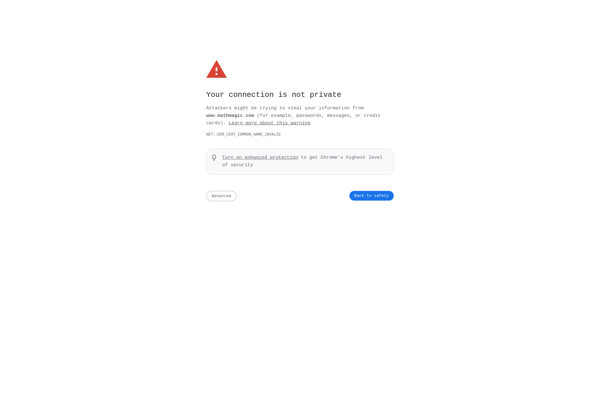
Latexian

MathCast
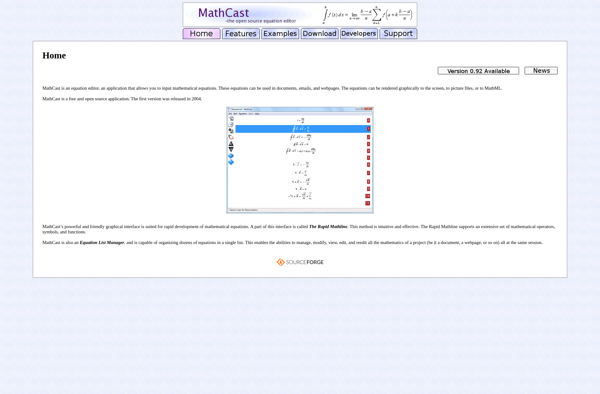
TeX Live
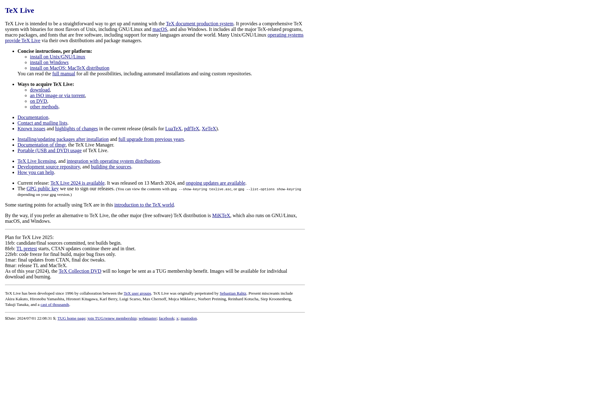
EqualX
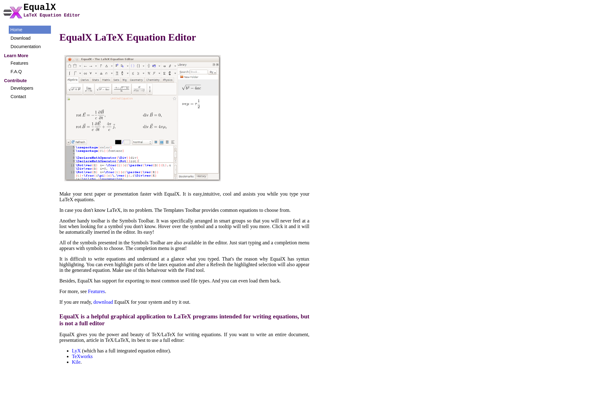
TeXPortal
VimTeX
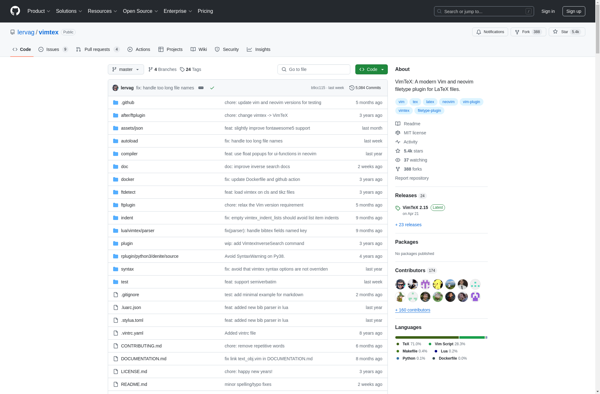
TeXworks

LaTeXing
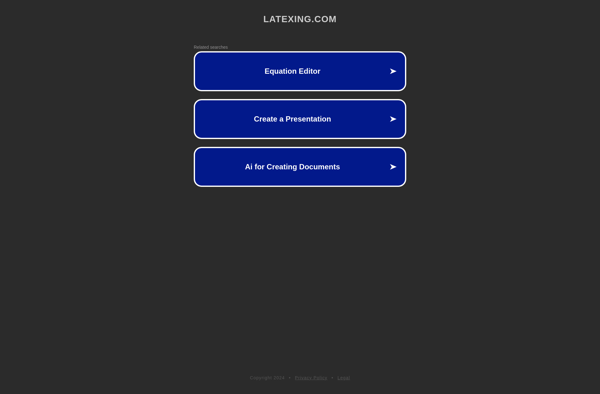
Vim-LaTeX
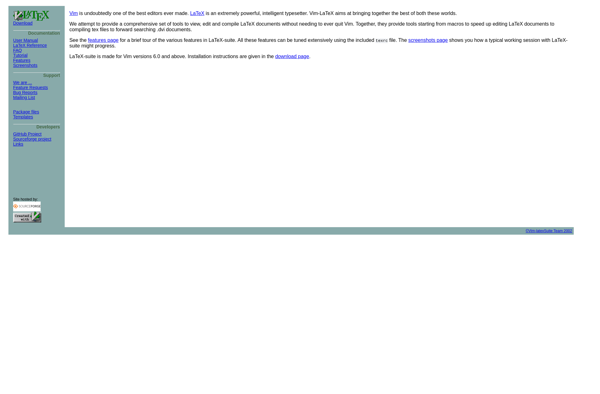
Latexila
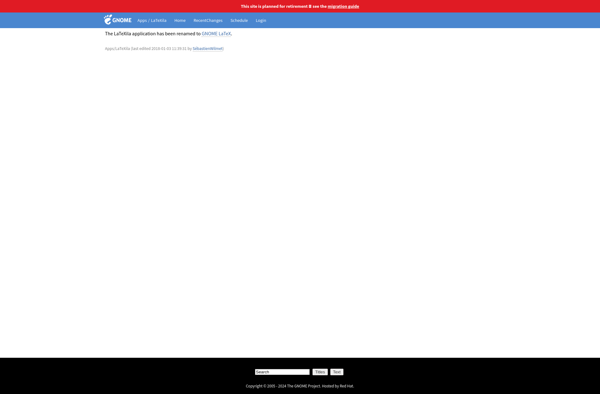
TeXlipse
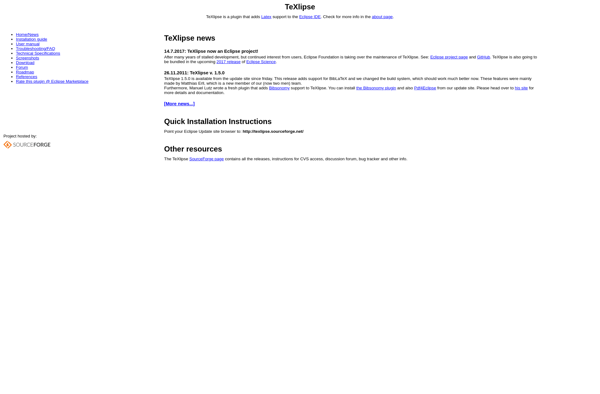
JLatexEditor
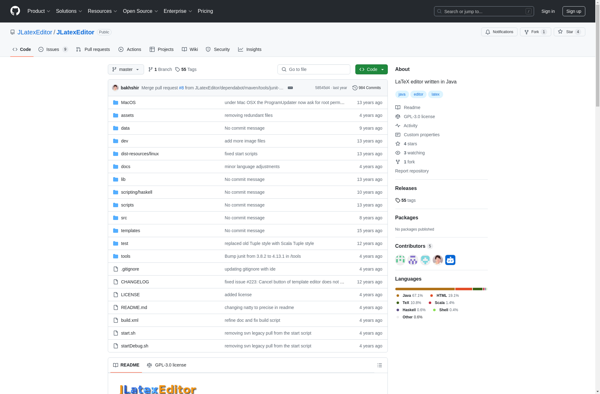
Inlage