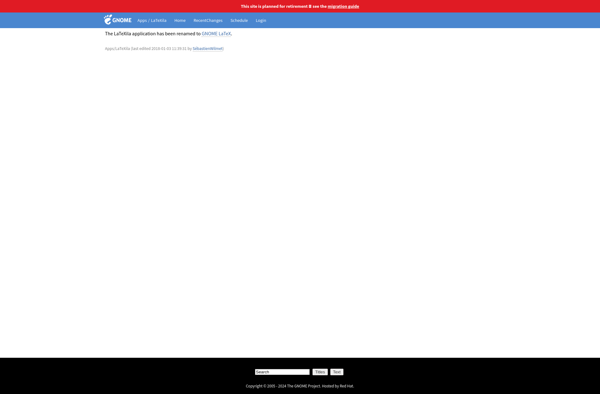Gummi
Gummi is a LaTeX editor designed for GNU/Linux. It features syntax highlighting, spell checking, image insertion, code completion, and more. Overall, it aims to provide an editor for LaTeX focused on productivity and ease of use.
Gummi: LaTeX Editor for GNU/Linux
Productivity-focused LaTeX editor with syntax highlighting, spell checking, image insertion, code completion, and more for GNU/Linux users.
What is Gummi?
Gummi is a graphical LaTeX editor designed specifically for the GNU/Linux operating system. It is developed using the GTK+ toolkit and aims to provide a comfortable and usable editing environment for working with LaTeX documents.
Some of the key features of Gummi include:
- Live preview - Gummi can display a live rendering of the compiled LaTeX output side-by-side with the source code.
- Syntax highlighting - The editor highlights LaTeX syntax to make documents more readable.
- Code completion - It offers intelligent code completion suggestions to speed up writing.
- Spell checking - Real-time spell checking helps catch typos and errors.
- Templates and wizards - Includes document templates and wizards to automate creating standard LaTeX document layouts.
- Image insertion - It has a graphical interface for inserting and managing images.
Overall, Gummi aims to balance capabilities with simplicity and intuitiveness. It makes LaTeX more accessible for new users while still providing efficiency gains for experienced LaTeX writers. The project is open source and extensible through plugins.
Gummi Features
Features
- Syntax highlighting
- Spell checking
- Image insertion
- Code completion
Pricing
- Open Source
Pros
Open source and free
Lightweight and fast
Good LaTeX support
Multi-document editing
Cons
Limited customization options
Fewer features than some alternatives
Only available on Linux
Official Links
Reviews & Ratings
Login to ReviewThe Best Gummi Alternatives
Top Office & Productivity and Document Editors and other similar apps like Gummi
Texmaker
Texmaker is a feature-rich, open-source LaTeX editor that allows users to efficiently write and compile LaTeX documents. As an integrated writing environment, Texmaker includes many useful tools for authoring with LaTeX, such as:Built-in PDF viewer to see compiled document alongside the source codeSyntax highlighting for error detectionReference checker to easily...
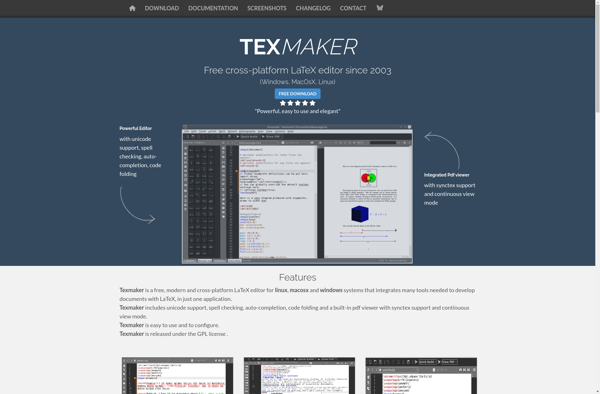
TeXstudio
TeXstudio is a feature-rich, open-source LaTeX editor that runs on Windows, Linux, and macOS. It provides an intuitive interface and advanced editing capabilities for working with LaTeX documents.Some of the key features of TeXstudio include:Syntax highlighting and code completion for LaTeX commands and environmentsConfigurable build tools for compiling LaTeX to...
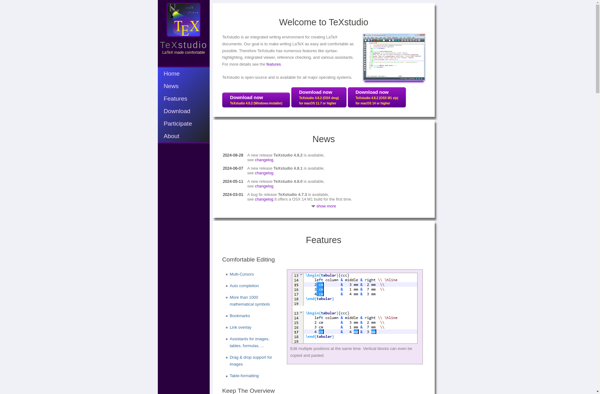
MiKTeX
MiKTeX is a free and open-source distribution of the TeX/LaTeX typesetting system for the Windows operating system. It allows you to easily install TeX packages and use TeX editors on Windows without having to manually configure TeX yourself.Some key features of MiKTeX include:Simple installation on Windows with an installerAutomatic package...
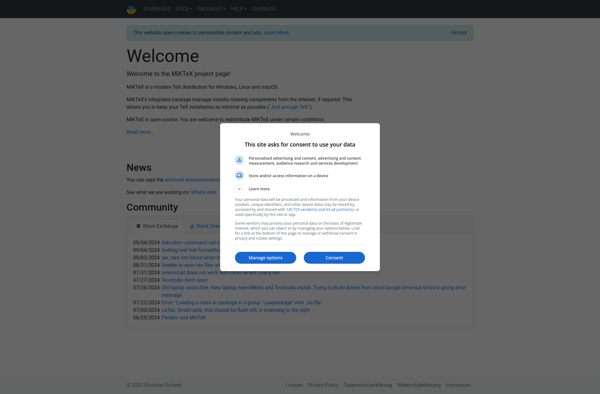
LyX
LyX is an open source document processor that emphasizes the visual layout and structure of documents rather than stylistic markup. It uses LaTeX, an advanced document preparation system, behind the scenes to render documents to PDF or other formats while insulating authors from the LaTeX code.Some key features of LyX...
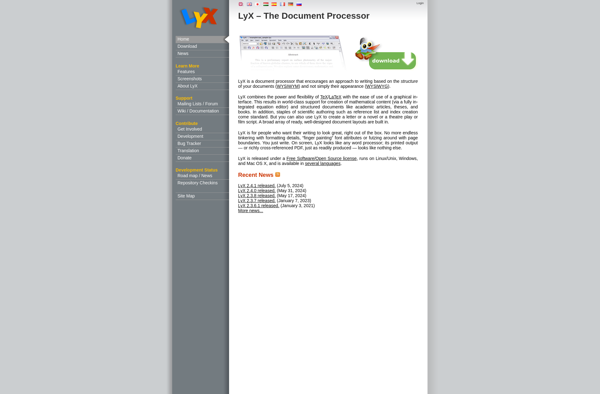
Kile
Kile is a feature-rich LaTeX editor for Linux, Windows, and macOS operating systems. As an open-source application, Kile is free to download and use.Some of the key features that Kile provides include:Syntax highlighting and code folding for LaTeX filesSupport for compiling documents and viewing output directly within the editorProject management...
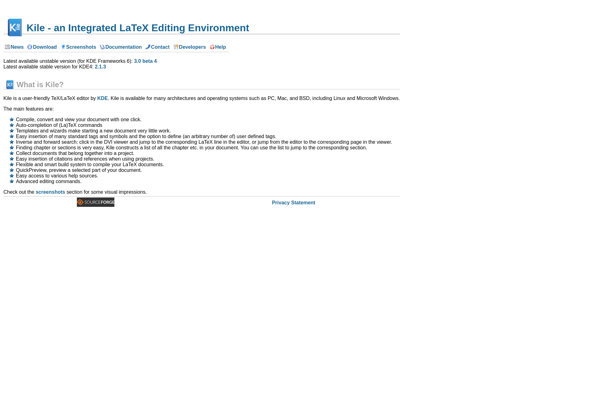
TexitEasy
TexitEasy is a free and open source cross-platform text editor designed to be user-friendly while still providing robust text editing capabilities. Some key features of TexitEasy include:Lightweight and fast, with low memory usageSupport for syntax highlighting of multiple programming languages like Python, JavaScript, CSS, etcCustomizable interface with different color schemes...
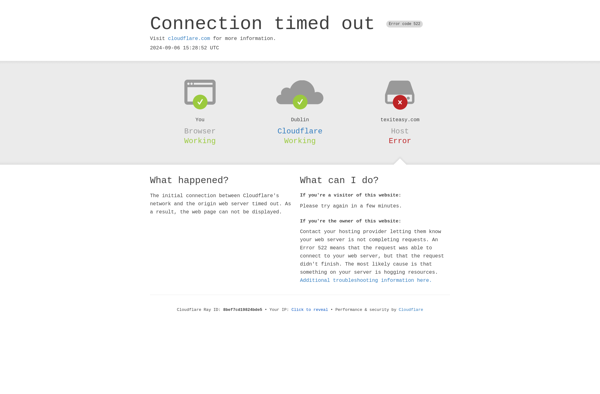
TeXnicCenter
TeXnicCenter is a free and open-source integrated development environment (IDE) for creating LaTeX documents on Windows. Some key features include:Project management tools to organize LaTeX documents and filesSyntax highlighting and code completion to write LaTeX code more efficientlyCustomizable build configurations for compiling LaTeX projectsInline spell checking and code validationVisual LaTeX...
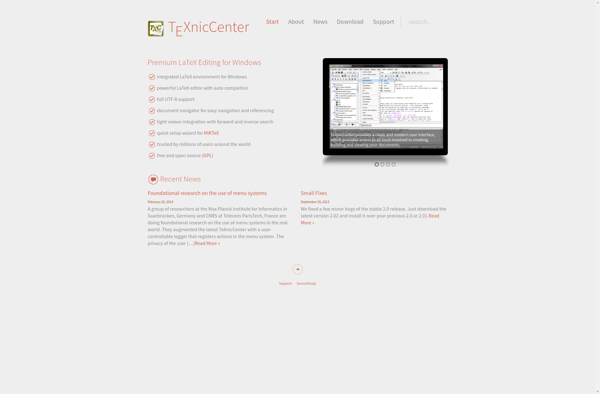
TeXpert
TeXpert is a feature-rich LaTeX editor and productivity suite aimed at students, academics, scientists, and other technical writers who use LaTeX. It was created to make writing documents, research papers, theses, and books in LaTeX more efficient.Key features of TeXpert include:Intelligent auto-completion of LaTeX commands, references, citations, images, and moreExtensive...
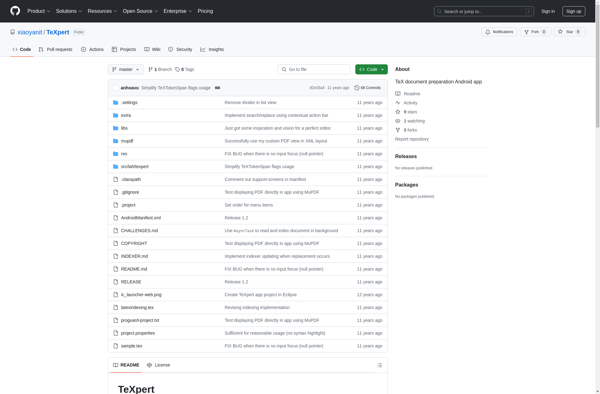
VerbTeX LaTeX Editor
VerbTeX is a feature-rich LaTeX editor optimized for efficient writing and publishing of scientific papers, reports, theses and books. It has an intuitive and customizable user interface designed specifically for LaTeX.Key features of VerbTeX include:Auto-completion of LaTeX commands, environments, references and citations as you typeCustomizable templates and wizard for quick...

SwiftLaTeX
SwiftLaTeX is an open-source LaTeX editor developed specifically for macOS. It aims to provide a fast, stable and easy to use editing experience for working with LaTeX documents.Some key features of SwiftLaTeX include:Clean and intuitive user interface following macOS design conventionsLive preview that updates in real-time as you typeSyntax highlighting...
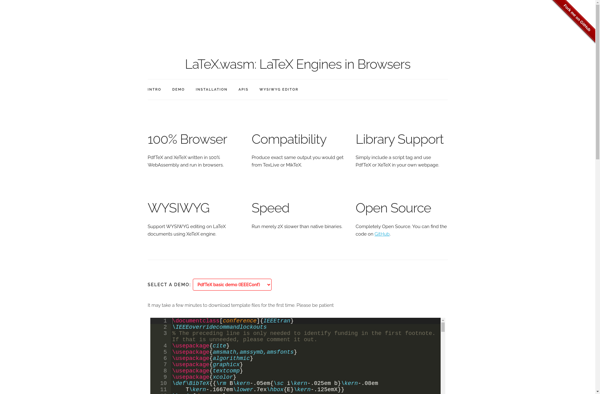
TexMaths
TexMaths is a handy Windows application for typing and inserting mathematical equations into documents. As an open-source LaTeX equation editor, it allows anyone to access a robust tool for math typesetting without expensive proprietary software.At its core, TexMaths utilizes the powerful LaTeX typesetting system for rendering professional-quality mathematical notation. However,...
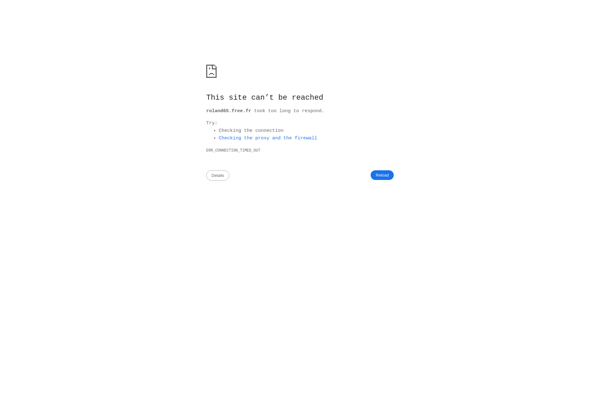
Latexila
Latexila is a lightweight yet full-featured LaTeX editor for Linux systems. Developed in C and GTK+, Latexila aims to provide an easy-to-use editor for working with LaTeX documents.Key features of Latexila include:Syntax highlighting for LaTeX filesCode completion for LaTeX commands, environments, references etc.Document structure tree view showing sections, subsections etc.Integrated...