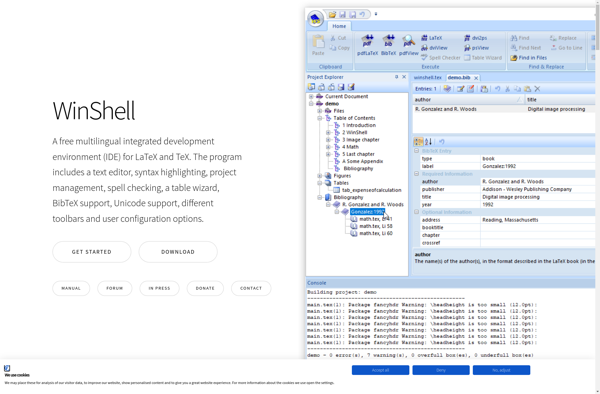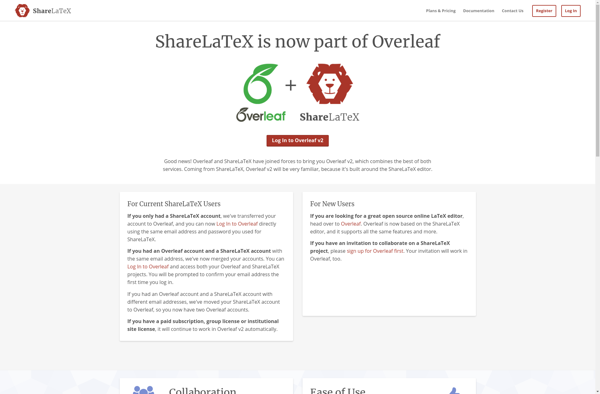SwiftLaTeX
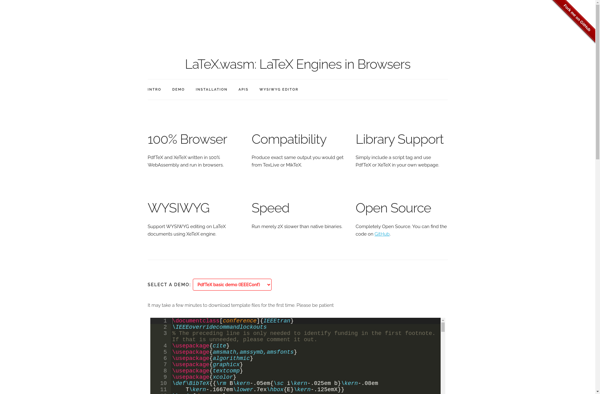
SwiftLaTeX: Open-Source LaTeX Editor for macOS
SwiftLaTeX is an open-source LaTeX editor for macOS that focuses on speed, stability and ease of use. It has a clean interface, live preview, syntax highlighting and split editing.
What is SwiftLaTeX?
SwiftLaTeX is an open-source LaTeX editor developed specifically for macOS. It aims to provide a fast, stable and easy to use editing experience for working with LaTeX documents.
Some key features of SwiftLaTeX include:
- Clean and intuitive user interface following macOS design conventions
- Live preview that updates in real-time as you type
- Syntax highlighting for LaTeX code
- Split editing with editor and preview side-by-side
- Supports major LaTeX compilers like pdfTeX, LuaTeX and XeTeX
- Robust stability with native Cocoa framework
- Fast and lightweight even for large documents
- Full Unicode support using modern technologies
- AppleScript support for workflow automation
With its focus on speed, stability and ease of use, SwiftLaTeX aims to provide the best LaTeX editing experience on the macOS platform. Its native Cocoa codebase allows it to fully leverage the power and capabilities of Macs for a fast and fluid editing workflow. If you work with LaTeX on macOS, SwiftLaTeX is definitely worth trying out.
SwiftLaTeX Features
Features
- Live preview of LaTeX output
- Syntax highlighting
- Split editing
- Auto-completion
- Built-in LaTeX templates
- Dark mode support
- Supports exporting to PDF
Pricing
- Open Source
Pros
Cons
Official Links
Reviews & Ratings
Login to ReviewThe Best SwiftLaTeX Alternatives
Top Office & Productivity and Document Editors and other similar apps like SwiftLaTeX
Here are some alternatives to SwiftLaTeX:
Suggest an alternative ❐Overleaf
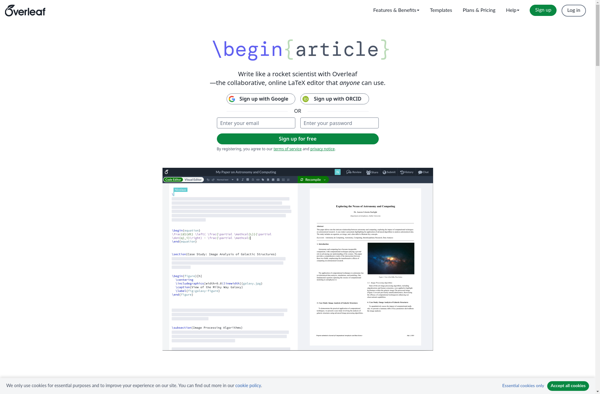
WinEdt
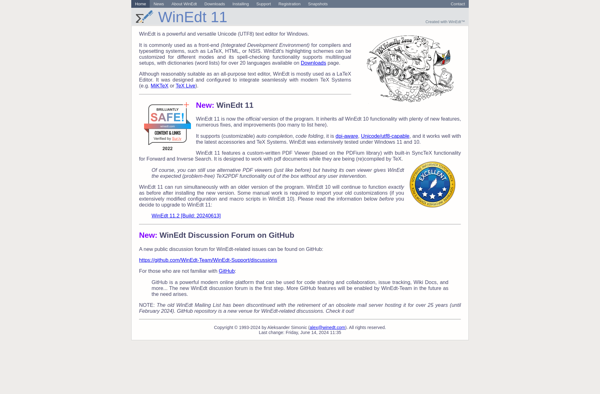
Texmaker
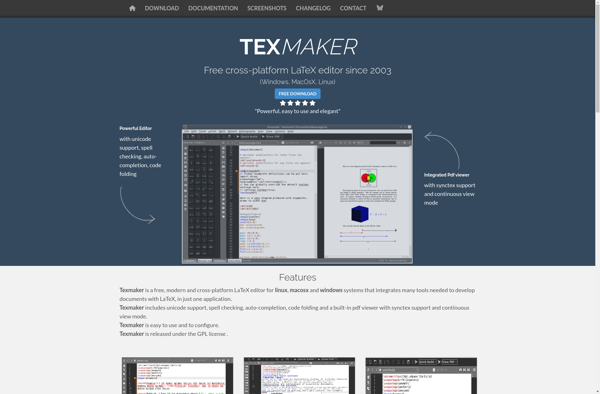
Fidus Writer
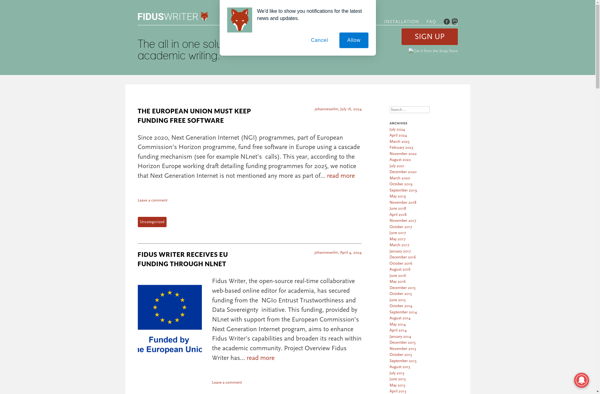
TeXstudio
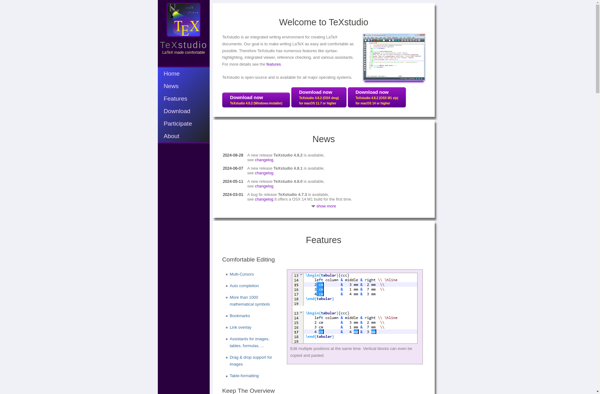
MiKTeX
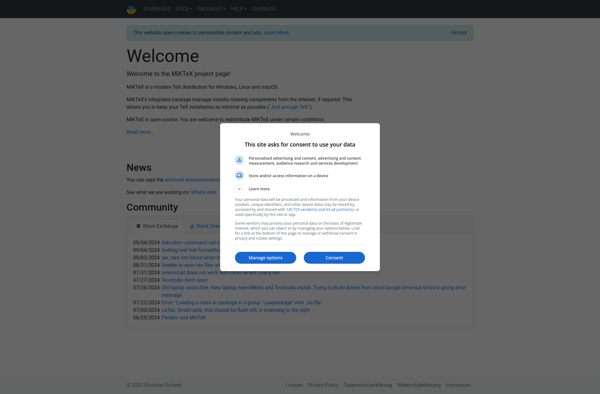
LyX
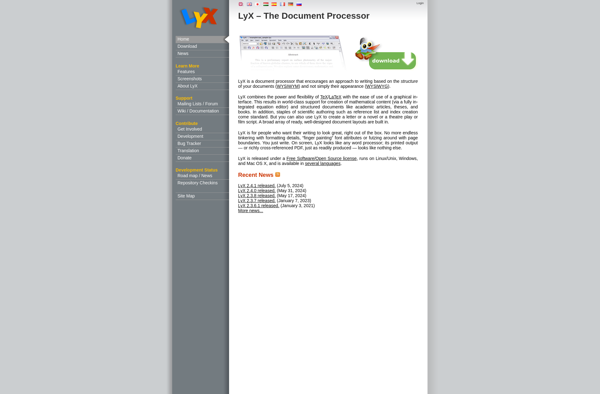
Gummi
Kile
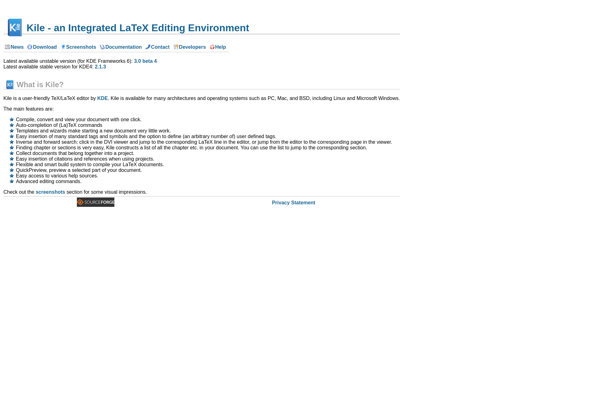
KLatexFormula
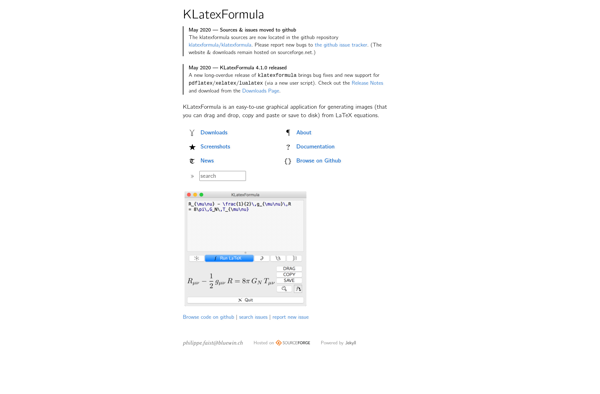
TeXnicCenter
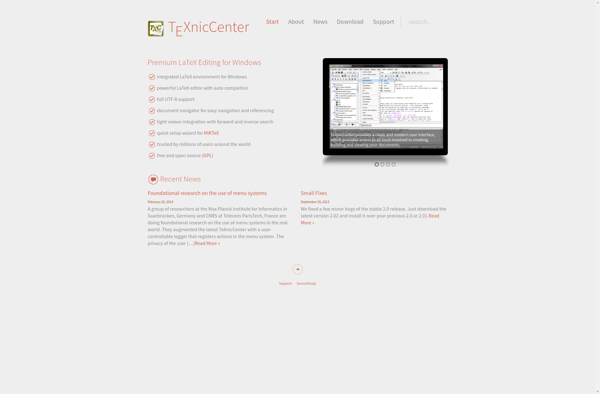
TeXnicle
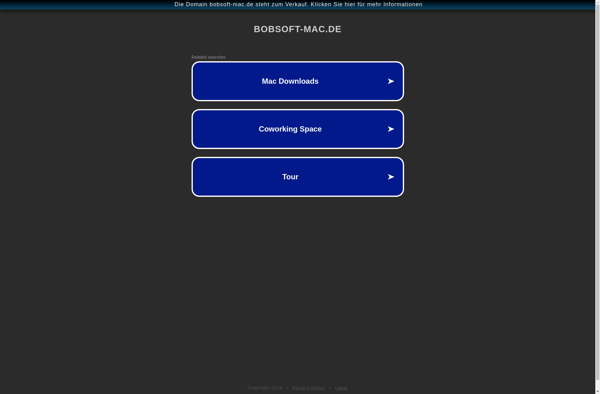
TeXmacs
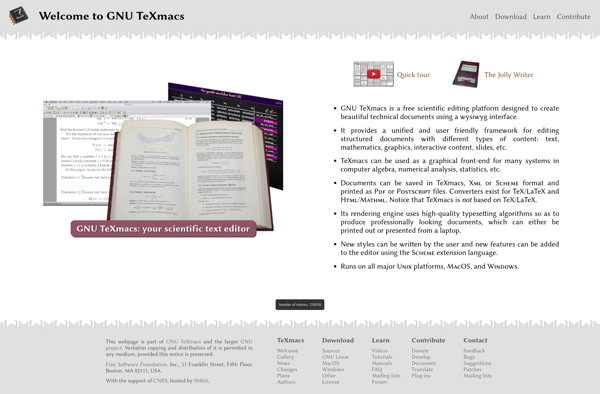
TeX Live
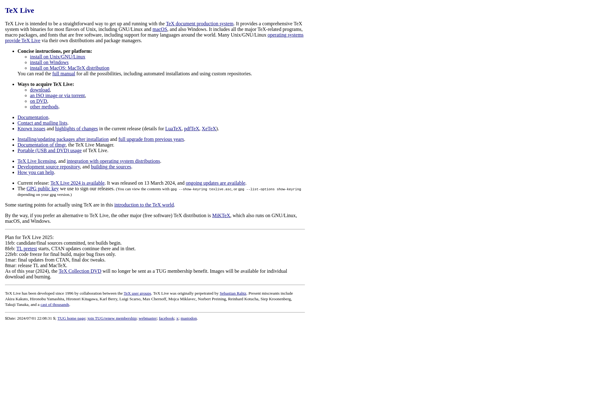
Cassiopeia
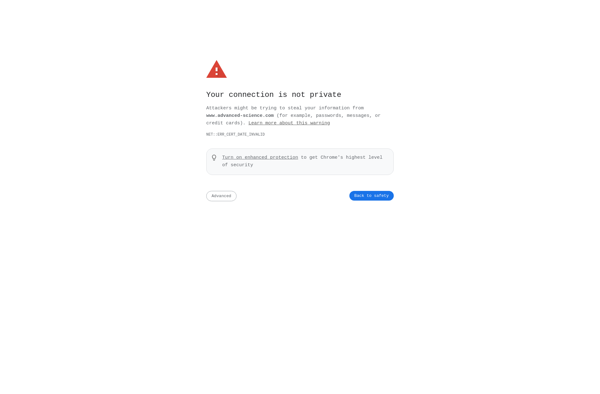
TeXworks

Papeeria
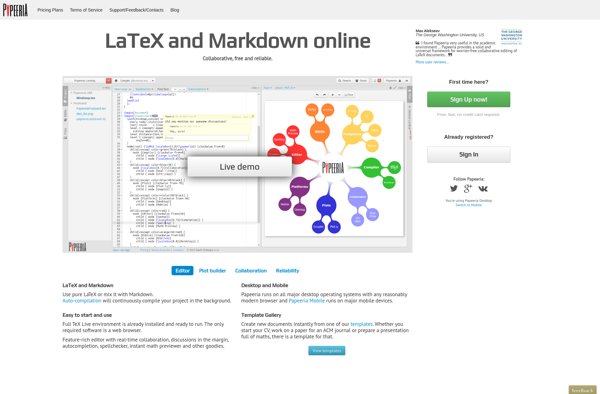
TeXlipse
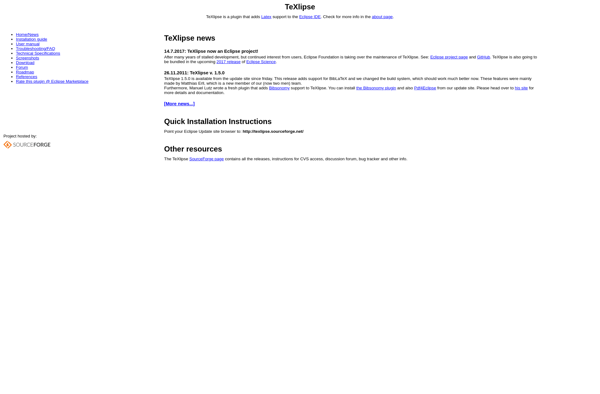
Table Generator
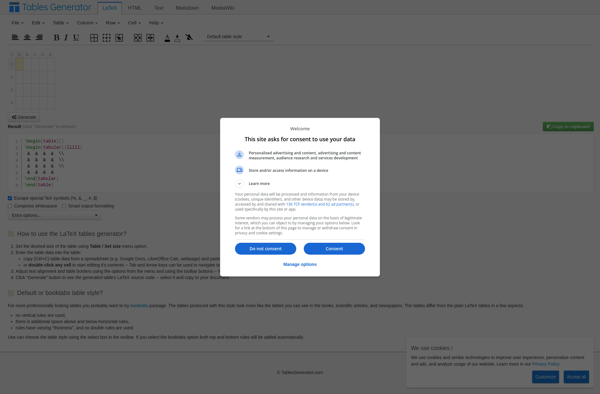
Inlage
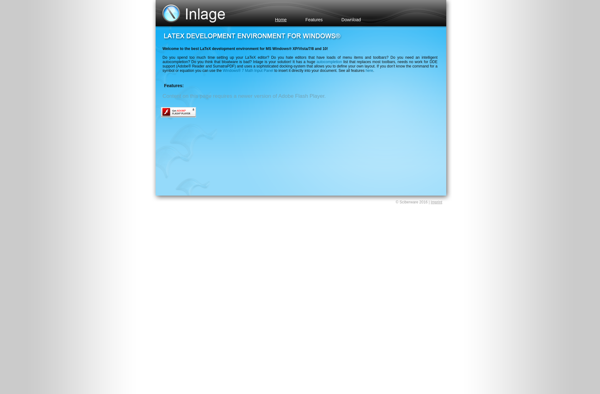
WinShell