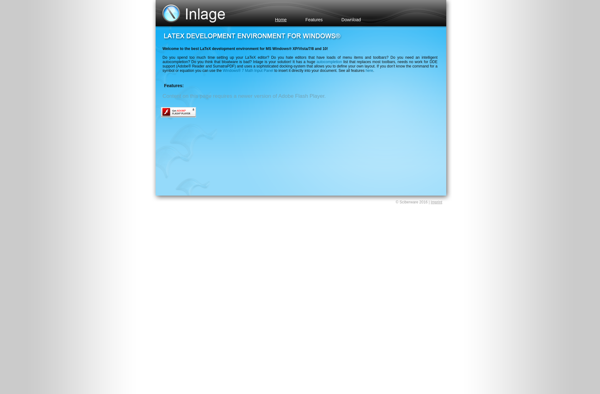TeX Live
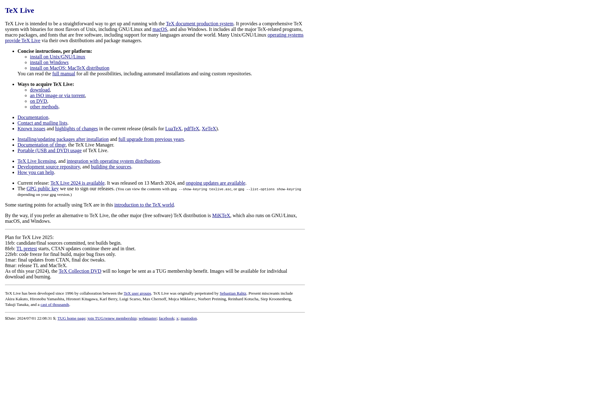
TeX Live: Free Open-Source TeX Distribution
A free and open-source TeX distribution for Linux, macOS, and Windows systems, including major TeX-related programs like TeX, LaTeX, ConTeXt, Metafont, and BibTeX.
What is TeX Live?
TeX Live is a distribution of the TeX typesetting system that includes major TeX-related programs like TeX, LaTeX, ConTeXt, Metafont, BibTeX, and many supporting programs and macro packages. It runs on Linux, macOS, and Windows systems.
TeX Live is developed and maintained by the TeX user groups worldwide. The main goals of TeX Live are to be easy to install and use, contain the most up-to-date releases of free TeX software, be consistent across platforms, and be completely free and open source software.
Some key features and components of TeX Live include:
- Over 2500 TeX packages and engines preinstalled, including LaTeX2e, ConTeXt, Metafont, BibTeX, and many font and macro packages
- Support for directly installing additional packages from theCTAN archive using the tlmgr package manager
- Extensive cross-platform support with a unified structure and binaries across Linux, macOS, and Windows
- Support for differentTeX engines like pdfTeX, XeTeX, and LuaTeX out of the box
- Automatic updates of packages and engines using the tlmgr tool
- Extensive documentation included locally as well as access to CTAN resources online
With its large collection of included packages, cross-platform support, and emphasis on ease of use, TeX Live aims to be a comprehensive and accessible TeX system suited for casual and advanced TeX users alike.
TeX Live Features
Features
- TeX - Typesetting system
- LaTeX - High-quality typesetting
- ConTeXt - Document production system
- Metafont - Font creation system
- BibTeX - Bibliography management
- Full TeX Live system with 4000+ packages
Pricing
- Open Source
Pros
Cons
Official Links
Reviews & Ratings
Login to ReviewThe Best TeX Live Alternatives
Top Office & Productivity and Document Preparation and other similar apps like TeX Live
Overleaf
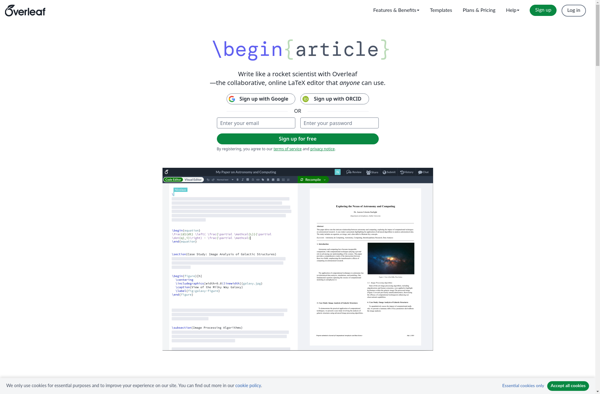
TeXstudio
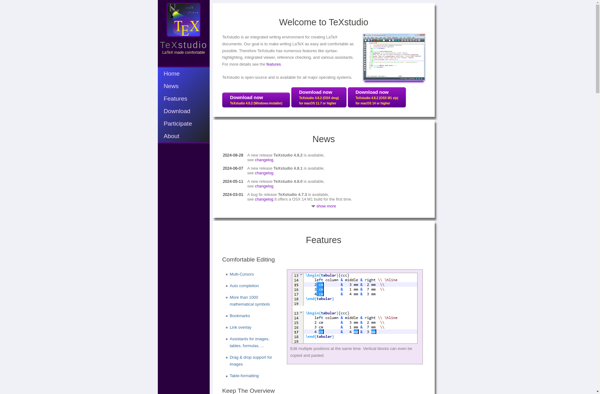
MiKTeX
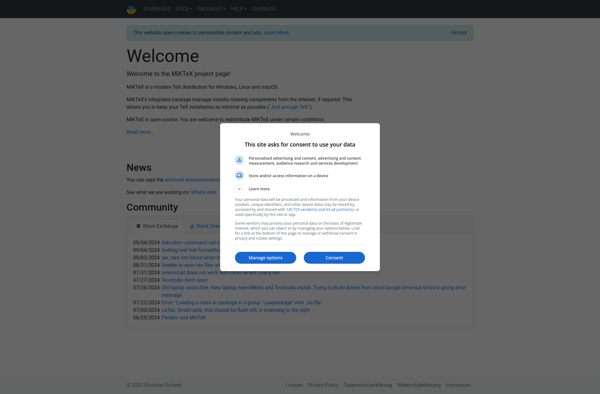
LyX
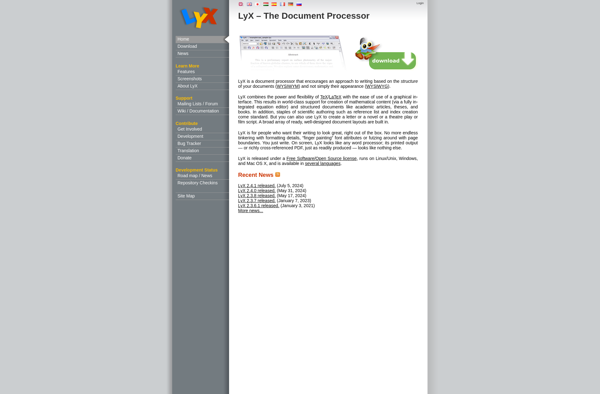
Kile
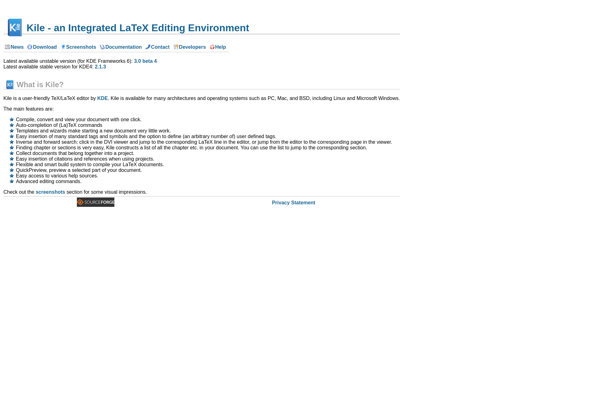
MacTeX
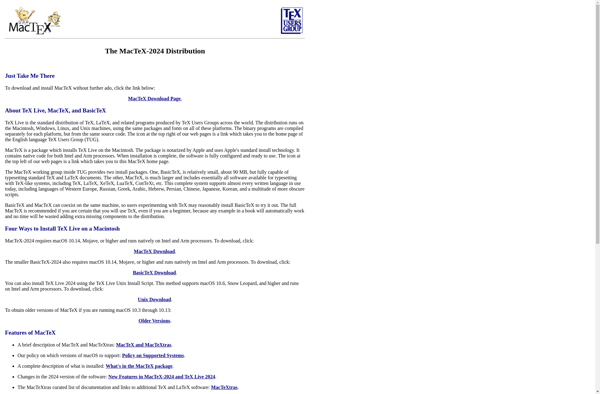
Typeset
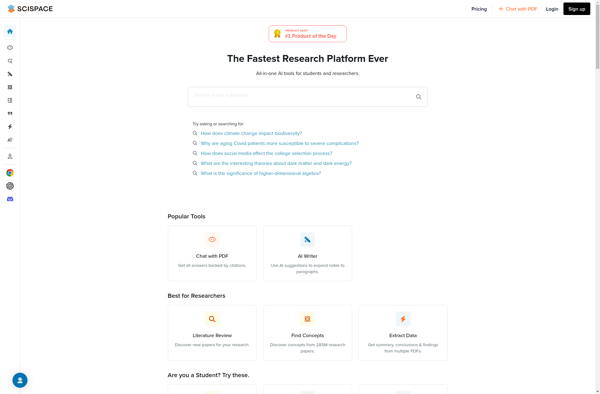
TeXpert
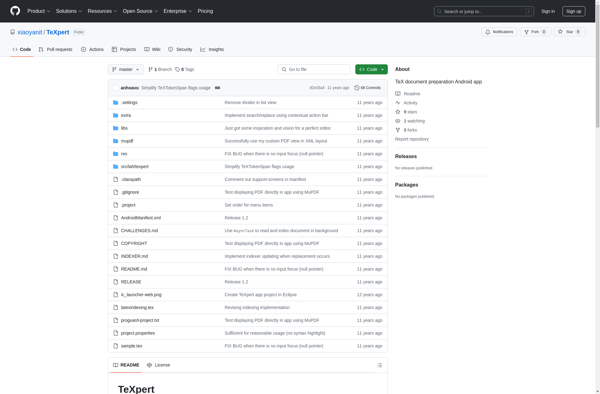
VerbTeX LaTeX Editor

SwiftLaTeX
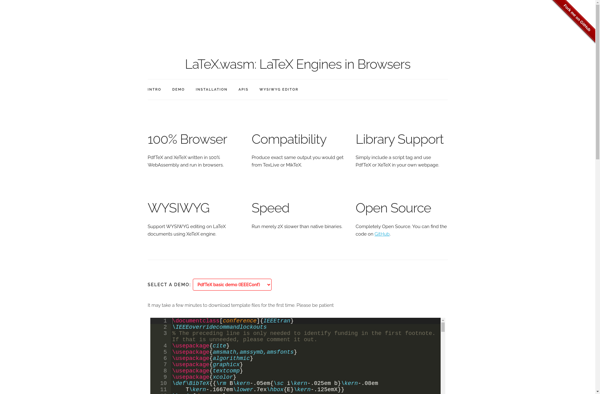
TexMaths
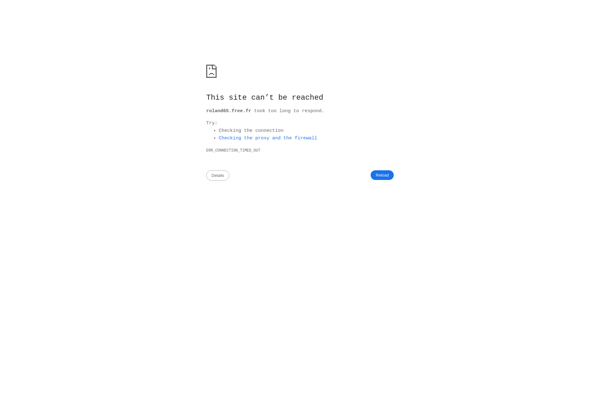
TeXnicle
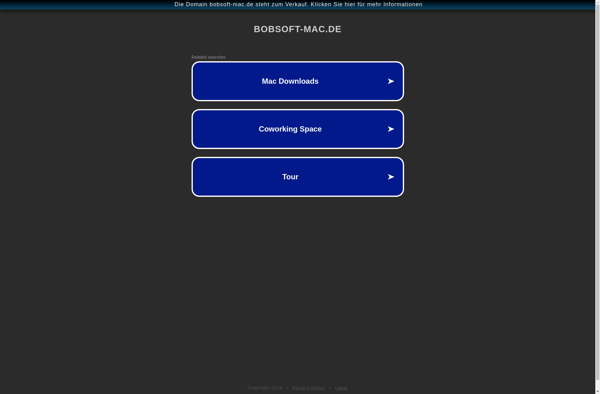
TeXmacs
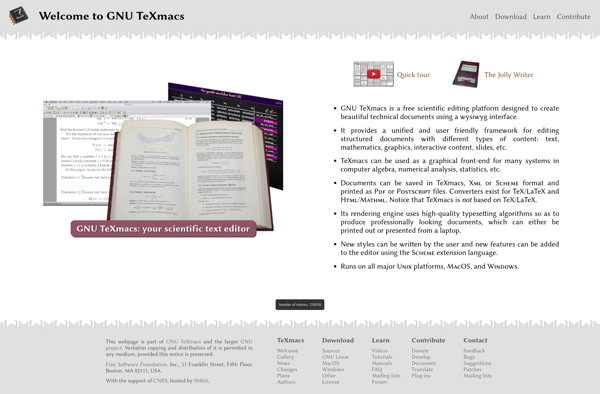
Verbosus: Online LaTeX Editor
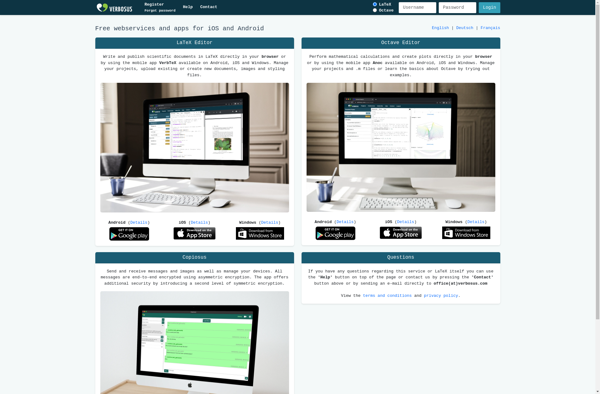
Curvenote
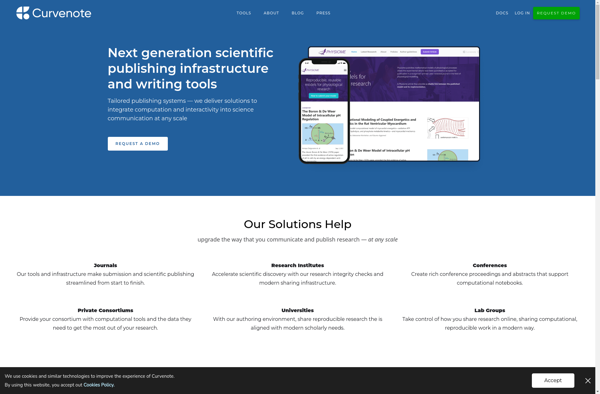
TeXPortal
MonsterWriter
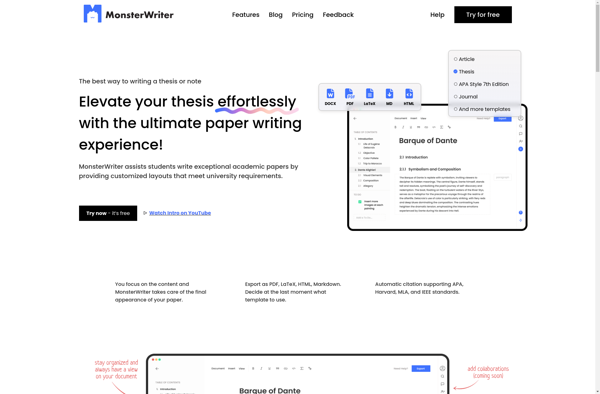
TeXworks

Papeeria
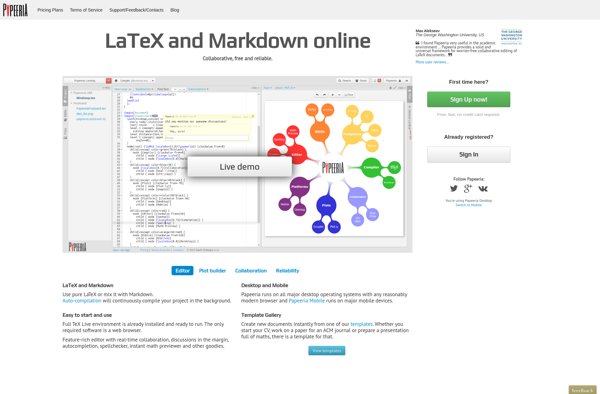
JLatexEditor
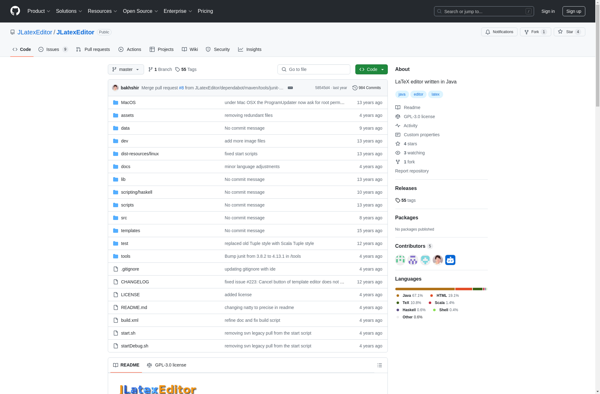
Inlage