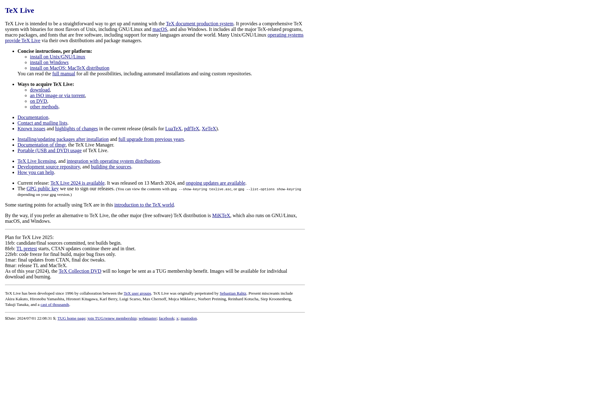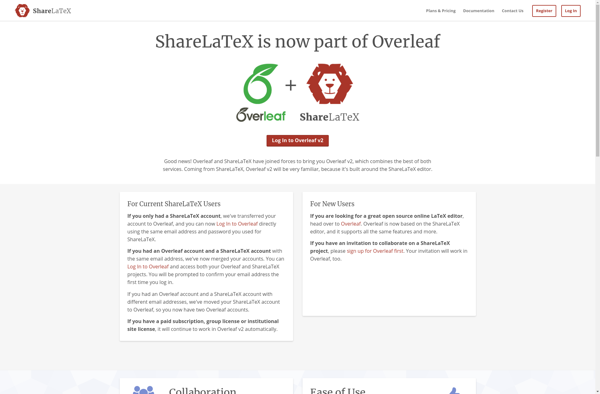MonsterWriter
MonsterWriter is a distraction-free word processor designed for creative writing. It has a clean, minimalist interface to reduce distractions while writing, and advanced export options for ebooks and print.
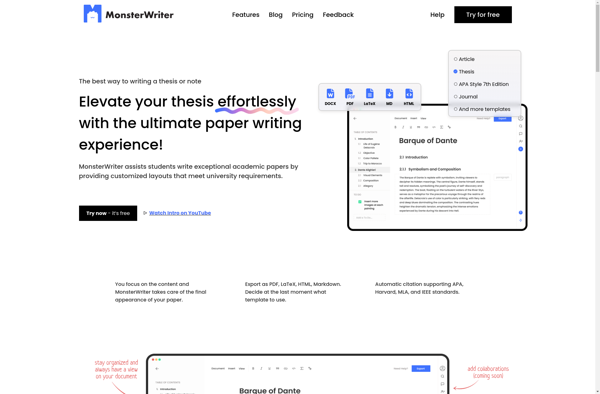
MonsterWriter: Distraction-Free Writing
A minimalistic word processor designed for creative writing with a clean interface and advanced ebook export options.
What is MonsterWriter?
MonsterWriter is a distraction-free word processor and text editor designed specifically for creative writers. It has a clean, minimalist interface that eliminates distractions so you can stay focused on your writing.
Some key features of MonsterWriter include:
- Distraction-free writing environment - No bells and whistles, just a simple, clutter-free interface
- Advanced export options - Export to EPUB, MOBI, PDF, HTML, LaTeX, and more
- Quick styles and formatting - Easily apply styles and formatting without leaving the keyboard
- Live statistics - Get word count, reading time, characters, paragraphs etc. as you type
- Cross-device sync - Sync documents across desktop and mobile
- Auto-save and version control - Never lose text with unlimited history and auto-save
- Focus mode - Hide interface elements to eliminate on-screen distractions
- Night mode - Dark theme for writing at night or reducing eye strain
Overall, MonsterWriter is an excellent writing app for novelists, bloggers, students, journalists, and other writers who want a simple, distraction-free word processor focused specifically on writing.
MonsterWriter Features
Features
- Distraction-free writing interface
- Advanced export options for ebooks and print
- Clean, minimalist design
- Word count tracking
- Auto-save and versioning
- Focus mode
- Night mode
- Supports Markdown formatting
- Available on Windows, Mac, Linux
Pricing
- Free
- One-time Purchase
Pros
Minimizes distractions for focused writing
Lots of export options for different formats
Simple and intuitive interface
Useful tools for writers like word count
Auto-save prevents losing work
Focus mode blocks out everything else
Night mode reduces eye strain
Markdown support for basic formatting
Cons
Limited features compared to full word processors
No collaboration features
Less customization options
No built-in grammar or spell check
Markdown can have learning curve
Must export docs to preview formatting
Official Links
Reviews & Ratings
Login to ReviewThe Best MonsterWriter Alternatives
Top Office & Productivity and Writing and other similar apps like MonsterWriter
Overleaf
Overleaf is an online collaborative LaTeX editor and publishing platform that makes the process of writing, editing and publishing scientific documents much quicker for both beginners and advanced users. Overleaf supports real-time editing and previewing of LaTeX documents, allowing multiple authors to edit a document simultaneously while seeing changes appear...
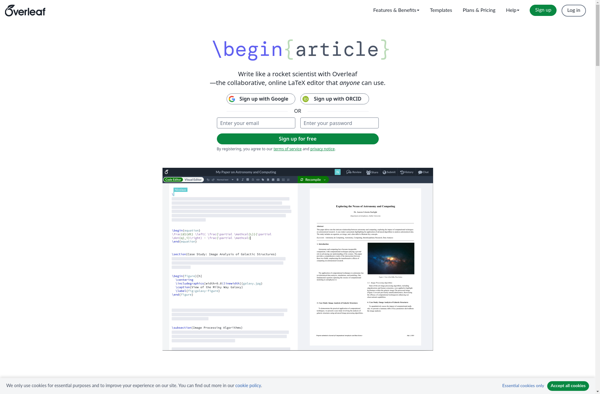
Texmaker
Texmaker is a feature-rich, open-source LaTeX editor that allows users to efficiently write and compile LaTeX documents. As an integrated writing environment, Texmaker includes many useful tools for authoring with LaTeX, such as:Built-in PDF viewer to see compiled document alongside the source codeSyntax highlighting for error detectionReference checker to easily...
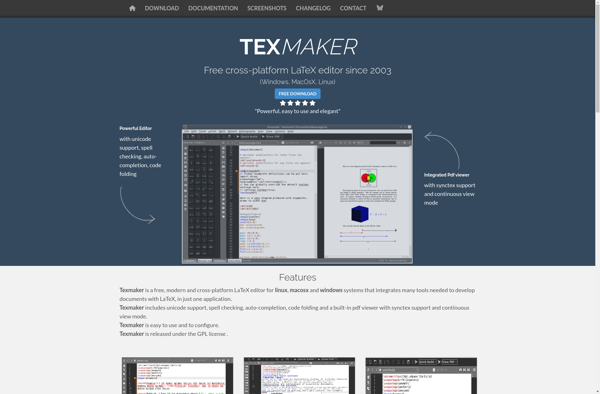
Scrivener
Scrivener is a popular software program designed specifically for writers. It allows you to plan, organize, and write long and complex documents like books, dissertations, screenplays, and more. Some key features of Scrivener include:Corkboard and outliner views to visualize the structure of your writing projectAnnotations and comments to leave notes...
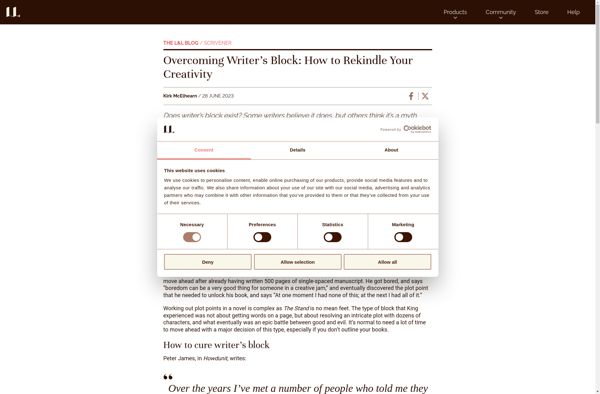
Typora
Typora is a popular markdown editor and reader available as a desktop application for Windows, macOS, and Linux operating systems. It stands out for providing a seamless writing and reading experience when working with markdown files.When editing documents in Typora, there is no preview window - users can see rendered...

Ulysses
Ulysses is an innovative writing app developed by German company The Soulmen. First launched for Mac in 2013, it is now also available for iPad and iPhone devices. Ulysses provides a distraction-free writing environment that allows writers to focus on putting words to the page without getting bogged down with...

TeXstudio
TeXstudio is a feature-rich, open-source LaTeX editor that runs on Windows, Linux, and macOS. It provides an intuitive interface and advanced editing capabilities for working with LaTeX documents.Some of the key features of TeXstudio include:Syntax highlighting and code completion for LaTeX commands and environmentsConfigurable build tools for compiling LaTeX to...
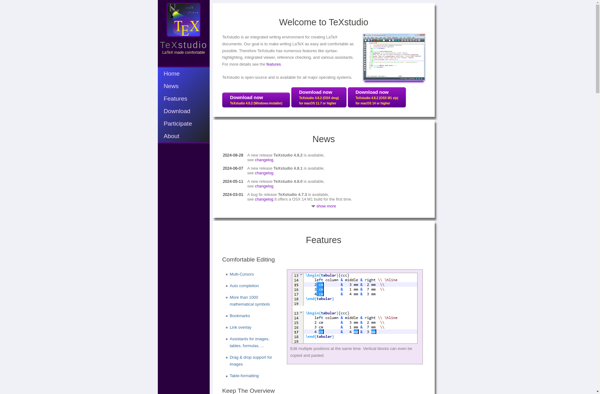
LyX
LyX is an open source document processor that emphasizes the visual layout and structure of documents rather than stylistic markup. It uses LaTeX, an advanced document preparation system, behind the scenes to render documents to PDF or other formats while insulating authors from the LaTeX code.Some key features of LyX...
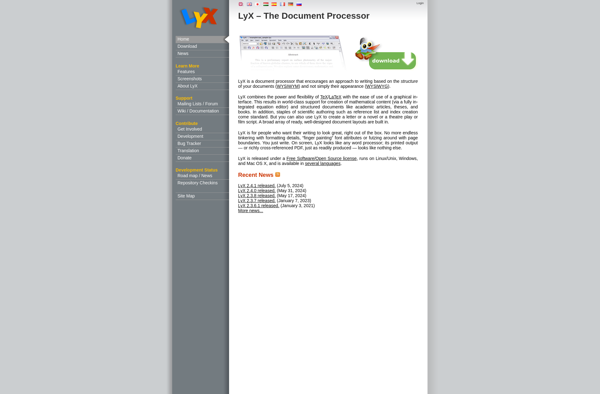
DocxManager
DocxManager is a document management system designed specifically for Microsoft Word, Excel, and PowerPoint files. It provides a central repository to store, organize, track, and control access to Office documents.With DocxManager, users can upload documents and tag them with metadata like client name, project, status, etc. for easy filtering and...
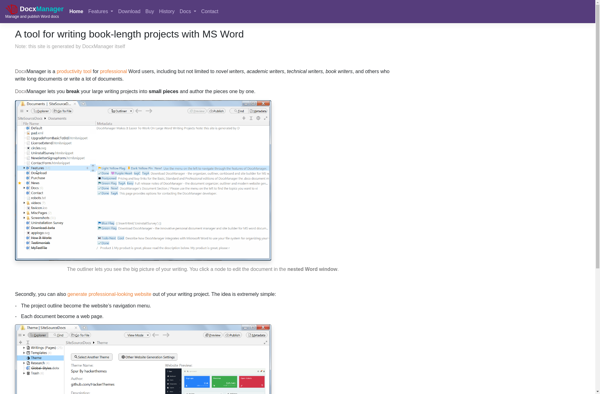
Dendron
Dendron is an open-source, local-first, markdown-based, hierarchical note-taking application. It allows users to organize their notes and knowledge using flexible hierarchies and relationships between notes.Some key features of Dendron include:Hierarchical note organization using hierarchies and tagsFlexible views like graphs and tables to visualize relationshipsFull-text search across notesIntegration with VS Code...

Quiver
Quiver is a note taking and organization app designed specifically for programmers. It includes the following key features:Flexible note organization using notebooks and tagsNotes written in Markdown for easy formattingLaTeX math supportSync between Mac, iOS, and Windows devicesCode snippet support with syntax highlighting for many languages like Python, JavaScript, CSS,...
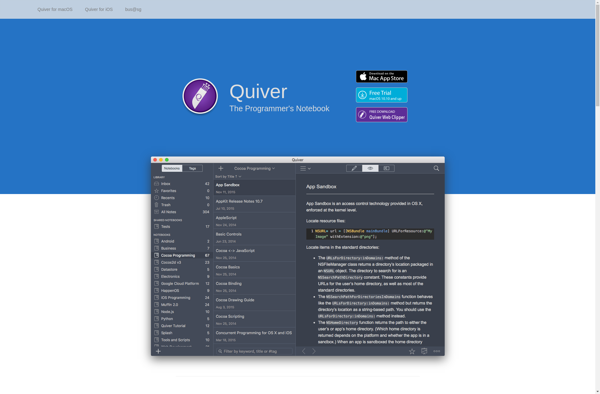
Texpad
Texpad is a feature-rich LaTeX editor designed specifically for working with LaTeX documents. Some key features of Texpad include:Beautiful and clean user interface optimized for writing LaTeXLive preview that renders equations and diagrams for rapid document creationPowerful auto-completion of LaTeX commands, citations, cross-references, etc.Robust syntax highlighting and error detectionSupports major...
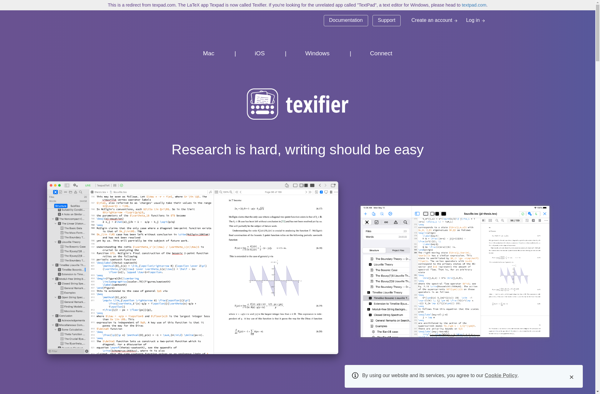
TeX Live
TeX Live is a distribution of the TeX typesetting system that includes major TeX-related programs like TeX, LaTeX, ConTeXt, Metafont, BibTeX, and many supporting programs and macro packages. It runs on Linux, macOS, and Windows systems.TeX Live is developed and maintained by the TeX user groups worldwide. The main goals...