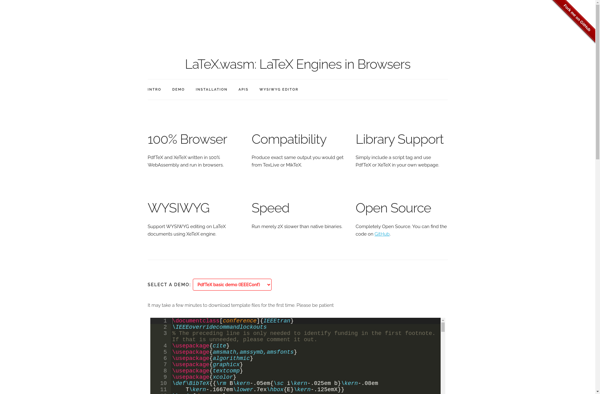Table Generator
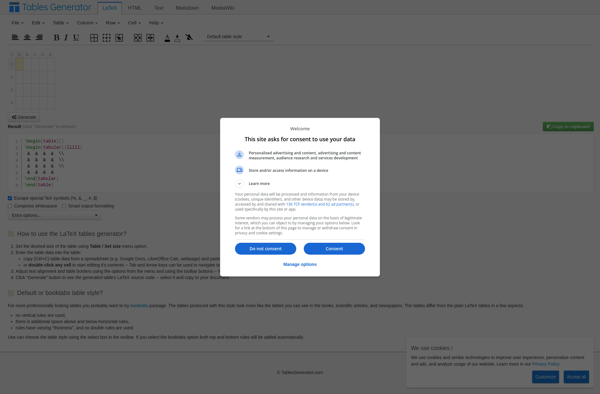
Table Generator: Free Online Table Creator
Create professional-looking HTML tables with our easy-to-use online table generator, perfect for web designers, developers, and non-technical users alike.
What is Table Generator?
Table Generator is a free online application that makes it easy for anyone to create HTML tables for websites and other projects. With its intuitive drag-and-drop interface, you can quickly build tables with the desired number of rows and columns.
Some key features of Table Generator include:
- Add or remove rows and columns with a single click
- Merge and split cells as needed
- Customize cell padding and spacing
- Set background colors and font styles
- Add borders and alter their width, colors and styles
- Preview changes live before copying the code
Whether you need a basic table layout for displaying data or a more complex design with varied cell formatting, Table Generator provides the tools to create HTML tables right in your web browser without writing any code. The generated table code can then be copied and pasted into your HTML documents.
With its easy-to-use drag-and-drop editor and wealth of customization options, Table Generator is the perfect table-building solution for web designers, developers, bloggers, and anyone creating web content.
Table Generator Features
Features
- Drag-and-drop interface
- Add/delete rows and columns
- Merge cells
- Customize cell padding and spacing
- Set table width and alignment
- Add borders and background colors
- Import data from CSV
- Export HTML code
Pricing
- Free
Pros
Cons
Official Links
Reviews & Ratings
Login to ReviewThe Best Table Generator Alternatives
Top Office & Productivity and Document Creation and other similar apps like Table Generator
Here are some alternatives to Table Generator:
Suggest an alternative ❐Overleaf
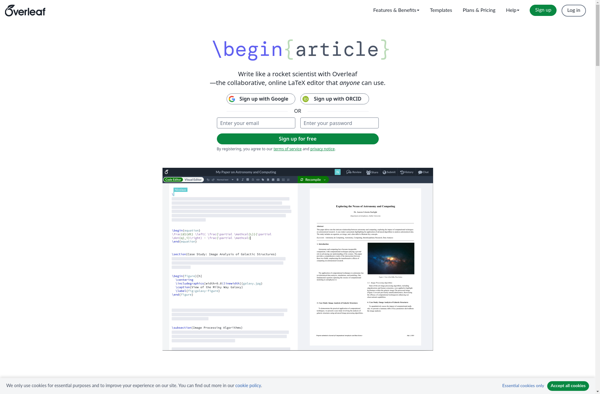
LyX
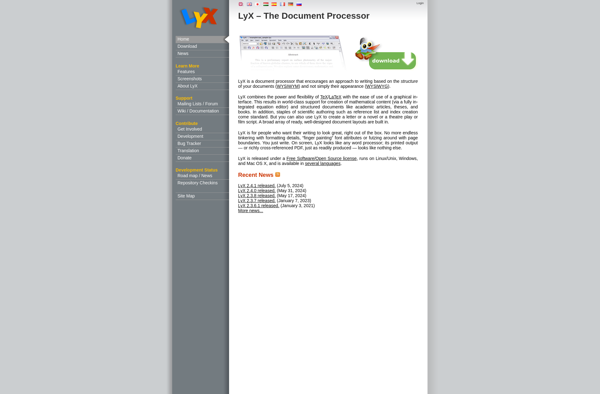
KLatexFormula
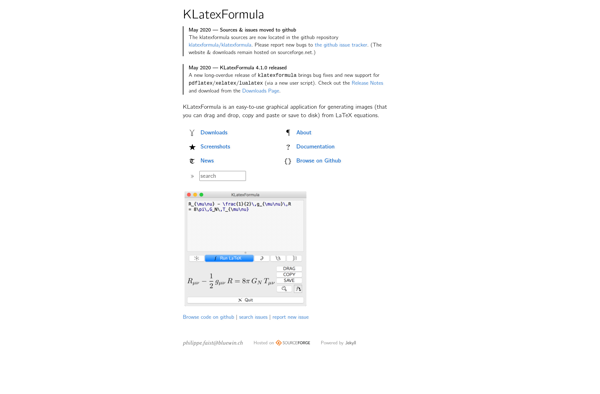
VerbTeX LaTeX Editor

SwiftLaTeX