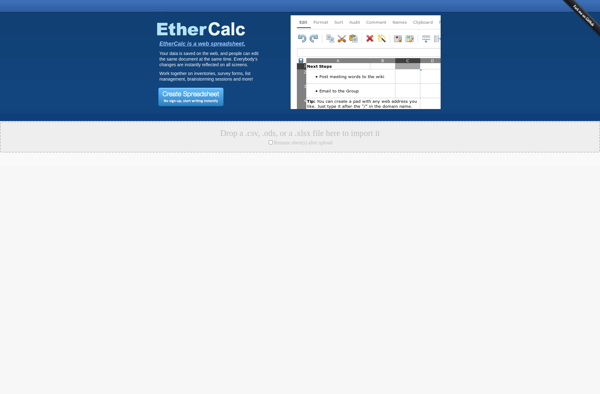Google Cloud Connect
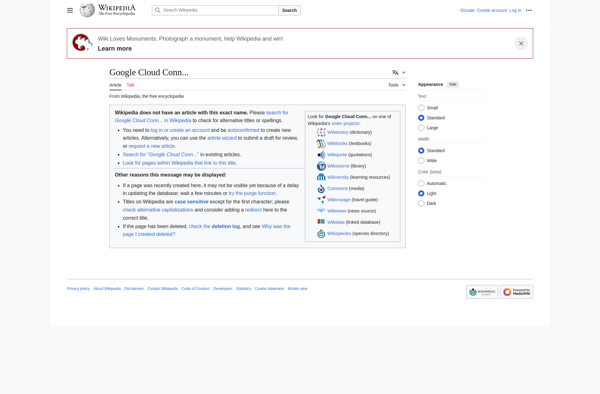
Google Cloud Connect: Work with Google Drive Files in Microsoft Office
A plugin for Microsoft Office that enables editing, sharing, and collaboration on Google Docs, Sheets, and Slides directly from Word, Excel, and PowerPoint.
What is Google Cloud Connect?
Google Cloud Connect is a plugin developed by Google for Microsoft Office applications like Word, Excel, and PowerPoint. It allows users to access, edit, upload, and share files stored in their Google Drive accounts directly from the Office apps.
Some key features of Google Cloud Connect include:
- Open, edit, and save Google Docs, Sheets, and Slides files using Microsoft Word, Excel, and PowerPoint seamlessly without converting file formats.
- Access files stored in multiple Google Drive accounts and shared drives.
- Share Office files directly to Google Drive and vice versa.
- Real-time co-editing - Collaborate with others on the same Doc, Sheet or Slide at the same time.
- Revision history - View and restore previous versions of files.
- Add-ins for meetings - Schedule meetings and conference calls directly from Office apps.
By installing the Google Cloud Connect plugin, users can rely on one Office suite subscription to access both Microsoft Office and Google Workspace productivity tools that power team collaboration. It streamlines working with files stored in the cloud by bringing Google Docs editing into Microsoft Office desktop apps.
Google Cloud Connect Features
Features
- Integrates Google Drive with Microsoft Office applications
- Allows editing, sharing, and collaboration on Google Docs, Sheets, and Slides directly from Word, Excel, and PowerPoint
- Provides real-time co-authoring and version control
- Enables offline access and synchronization of Google Drive files
- Supports multiple Google accounts and switching between them
Pricing
- Free
Pros
Cons
Reviews & Ratings
Login to ReviewThe Best Google Cloud Connect Alternatives
Top Online Services and Cloud Storage & File Sharing and other similar apps like Google Cloud Connect
Here are some alternatives to Google Cloud Connect:
Suggest an alternative ❐Google Docs

Fidus Writer
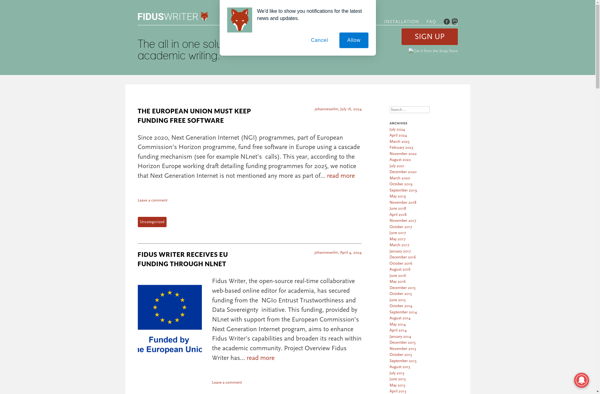
Google Sheets
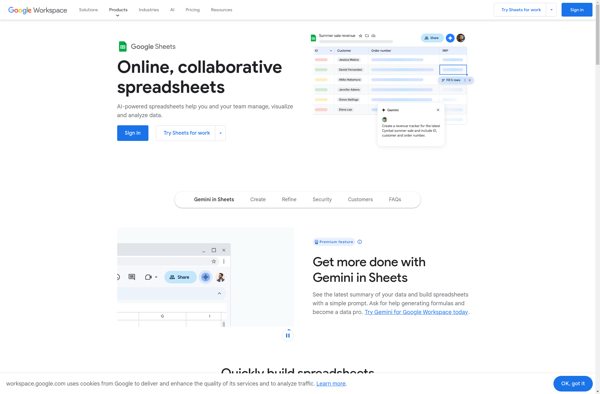
Office Online
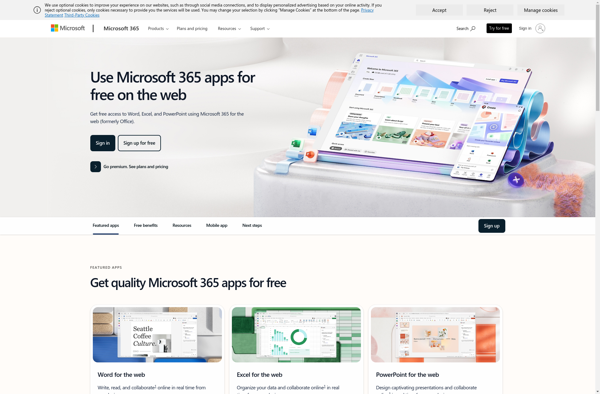
Google Drawings
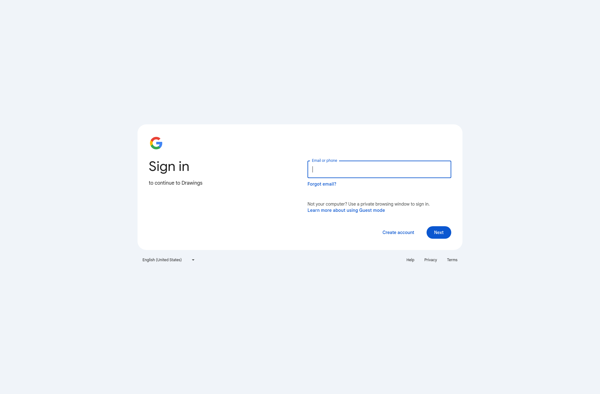
Google Slides

Zoho Show
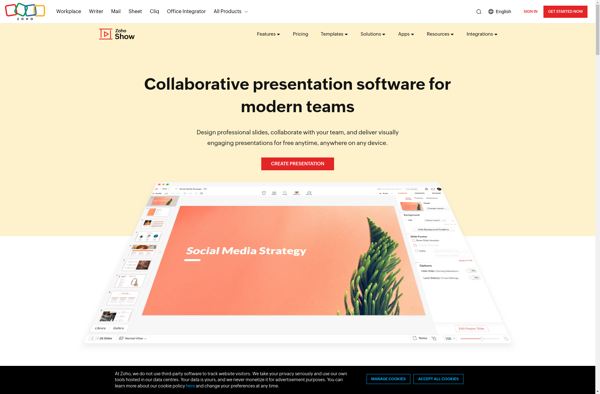
Zoho Writer
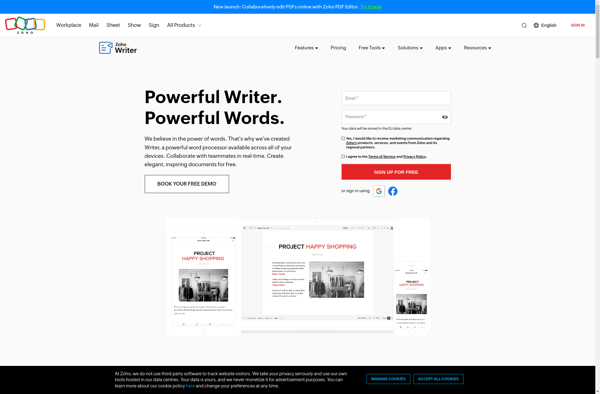
Zoho Sheet
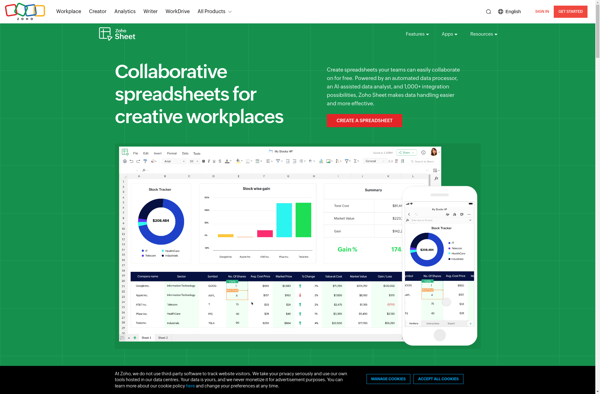
Live Documents
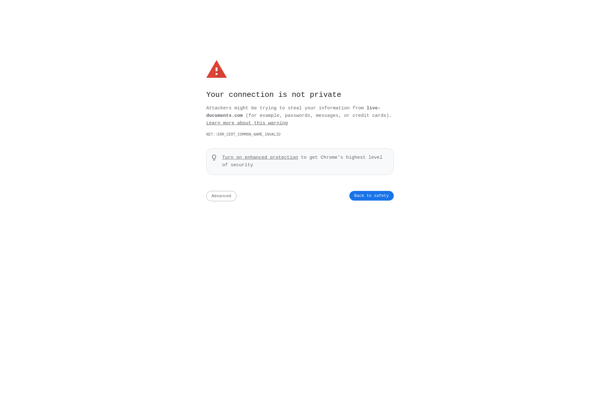
Ability Office
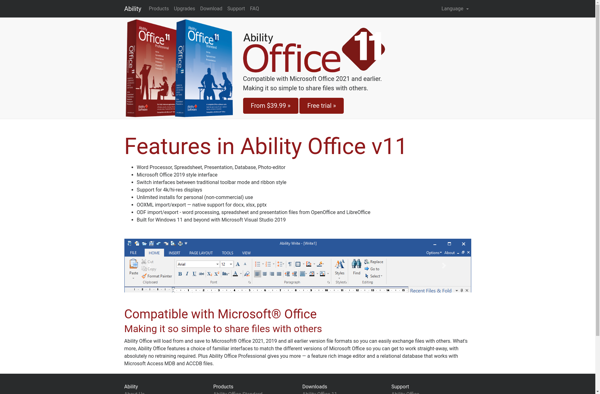
EtherCalc