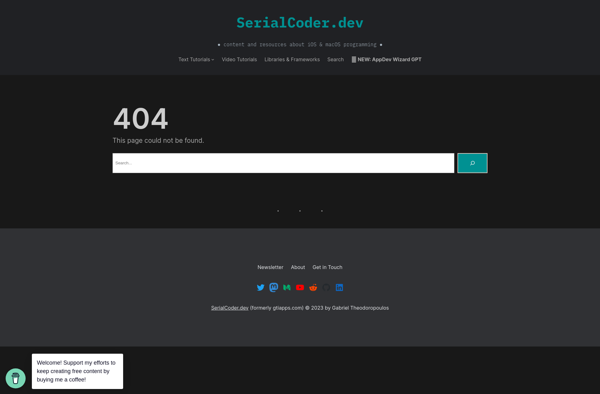Chrome-Notepad
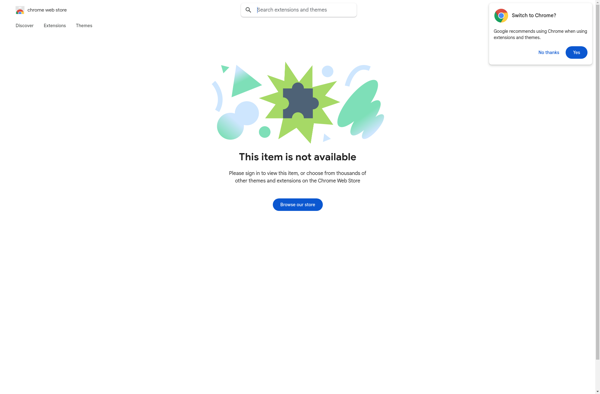
Chrome-Notepad: Simple Browser-Based Text Editor
Chrome-Notepad is a simple text editor app built into the Google Chrome browser. It allows for basic text editing and formatting within the browser tab, useful for taking quick notes or writing short documents.
What is Chrome-Notepad?
Chrome-Notepad is a lightweight text editor application that comes built into the Google Chrome web browser. It provides basic text editing and formatting functionality, allowing users to create, open, edit, and save plain text documents without leaving their web browser.
Some key features of Chrome-Notepad include:
- Minimalist interface for distraction-free writing
- Standard text formatting options like bold, italics, underlining, text color, etc.
- Auto-save to prevent loss of work in case of crashes or connection issues
- Tabbed interface to work on multiple documents
- Find/replace functionality to easily edit documents
- Word count display
- Printing capability
- Easy access from Chrome's Apps section, works offline once installed
With its simplicity and tight Chrome integration, Chrome-Notepad serves as a convenient tool for taking quick notes, writing short essays or memos, jotting down thoughts, creating to-do lists or outlines, and other basic word processing tasks without needing to open a separate desktop app. It's a useful way to leverage the Chrome browser for lightweight writing and editing needs.
Chrome-Notepad Features
Features
- In-browser text editor
- Basic text formatting like bold, italics, underline
- Syncs across devices when logged into Chrome
- Minimal interface for distraction-free writing
- Stores notes locally or in Google Drive
Pricing
- Free
Pros
Cons
Reviews & Ratings
Login to ReviewThe Best Chrome-Notepad Alternatives
Top Web Browsers and Browser Extensions and other similar apps like Chrome-Notepad
Here are some alternatives to Chrome-Notepad:
Suggest an alternative ❐Noteful
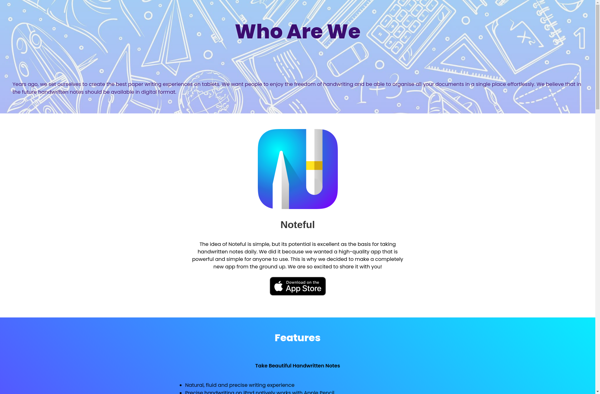
Notebook PEA

Memrey
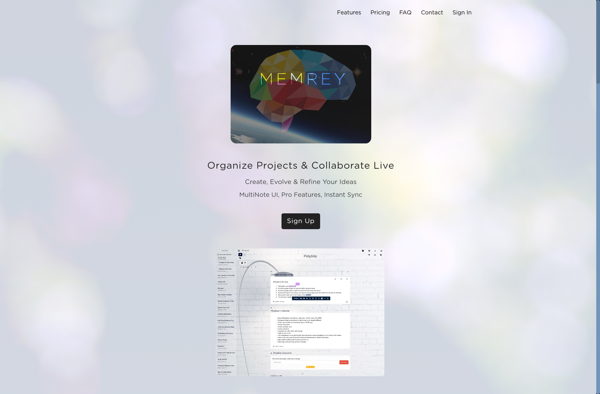
GNotes
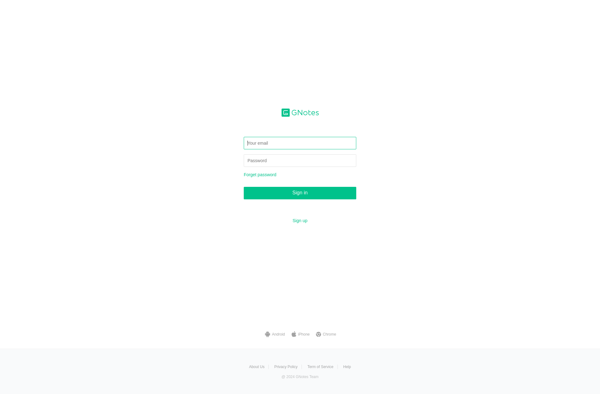
Quillnote

Noted.
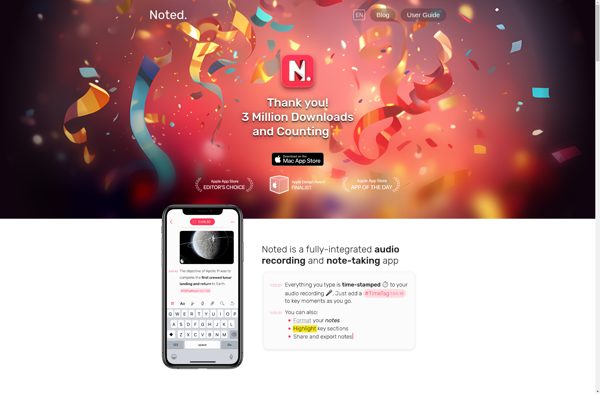
Steno Notes
Chrome Extension Notepad
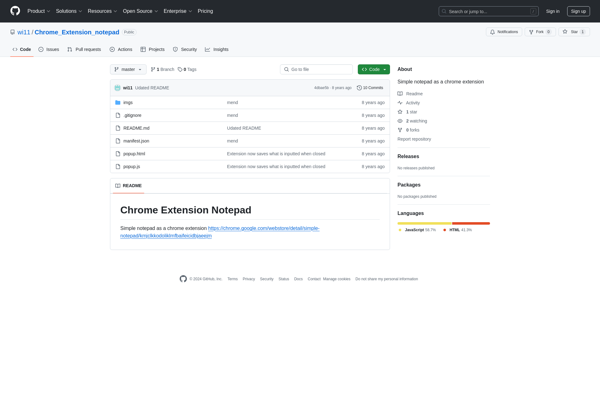
GitJournal
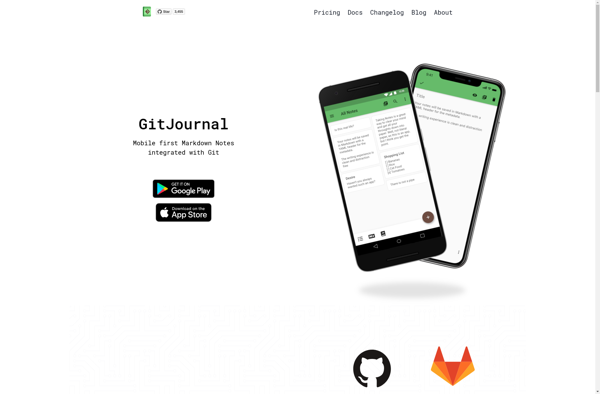
Shine - Plan Tomorrow, Today
SChecklist
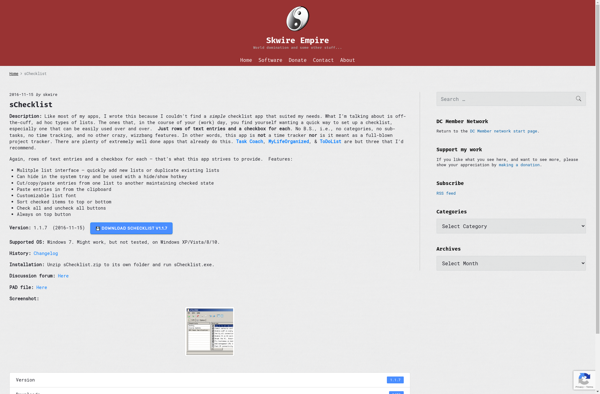
PopNotes