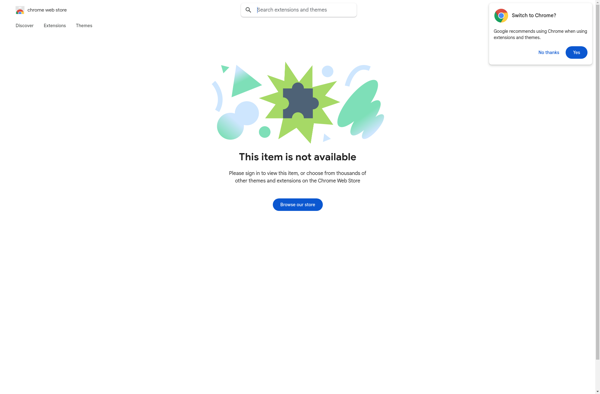Shine - Plan Tomorrow, Today
Shine: Plan Tomorrow, Today
Personal planning and productivity app for organizing goals, tasks, and schedule, featuring daily planners, to-do lists, and long-term objective setting tools.
What is Shine - Plan Tomorrow, Today?
Shine is a personal productivity and planning app designed to help users organize their life and meet their goals more effectively. Its key features include:
- A daily planner for scheduling tasks and events
- Customizable to-do lists to capture all your tasks in one place
- Goal setting tools and trackers to define objectives and work towards them
- Habit trackers for building positive routines
- Time blocking calendars to visualize your schedule and focus time
- Progress reports to review accomplishments and productivity over time
Shine aims to provide an all-in-one centralized platform for managing your days, weeks, and long-term ambitions. The app allows users to brainstorm goals they would like to achieve, break them down into actionable steps and tasks, organize these tasks across their calendar, and track progress overtime. The goal is to help users plan proactively, spend time on what matters most, and continually work towards their vision of tomorrow.
Key differentiators focus on the graphical interfaces, flexibility to customize the platform to your own needs, and integration with other apps like email, calendars, and cloud storage. Overall, Shine aspires to keep users focused on their priorities, goals, and next actions rather than getting overwhelmed by the complexity of modern life.
Shine - Plan Tomorrow, Today Features
Features
- Daily planner to schedule tasks and events
- To-do lists to track tasks
- Goal setting tools to define long-term objectives
- Habit tracker to build good habits
- Focus timer to time work sessions
- Note taking and journaling
Pricing
- Freemium
- Subscription-Based
Pros
Cons
Official Links
Reviews & Ratings
Login to ReviewNo reviews yet
Be the first to share your experience with Shine - Plan Tomorrow, Today!
Login to ReviewThe Best Shine - Plan Tomorrow, Today Alternatives
Top Productivity and Task Management and other similar apps like Shine - Plan Tomorrow, Today
Penbook
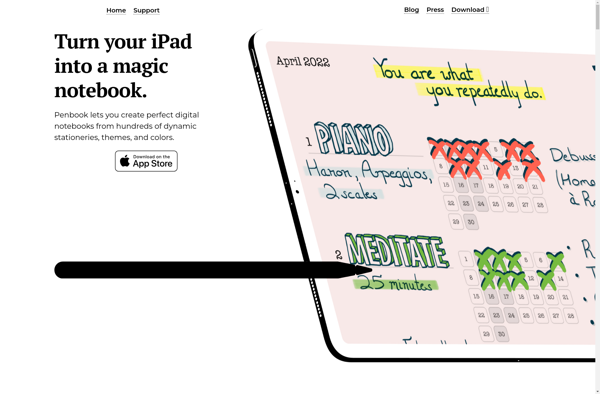
Type Here
Chrome Extension Notepad
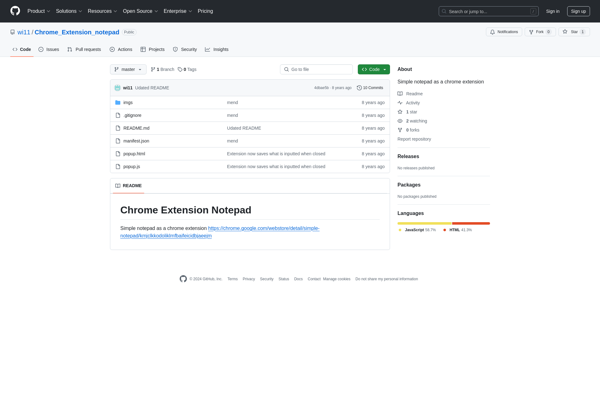
TurboNote for Google Keep
EXtra Voice Recorder

BiblioSpot
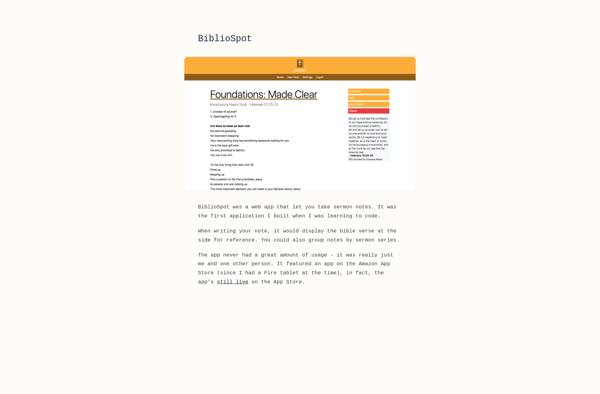
Chrome-Notepad