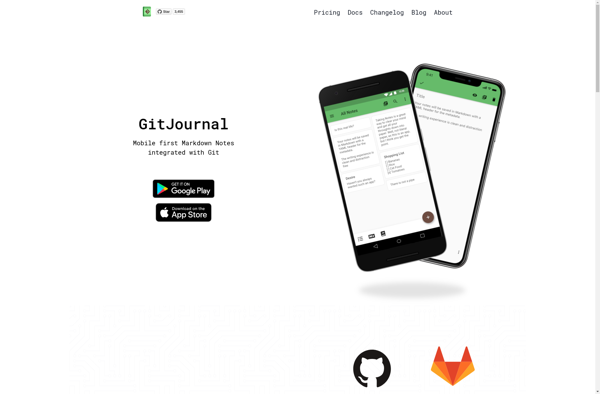Penbook
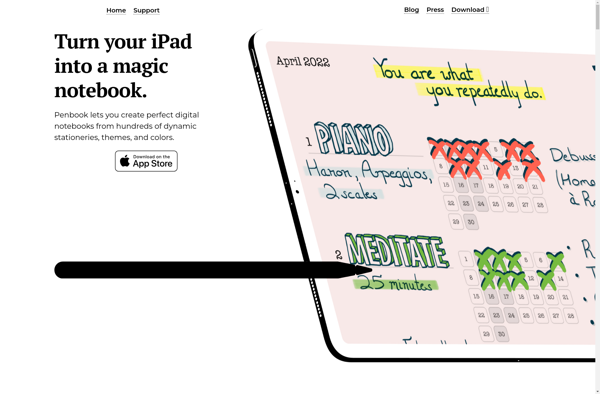
Penbook: Free Handwritten Note Taking App
A free and open-source note taking app designed for handwritten notes, with features like pressure sensitivity, palm rejection, and customizable pens and paper.
What is Penbook?
Penbook is a free and open-source note taking application designed specifically for handwritten notes. It provides a simple but powerful interface for writing notes with a stylus, with robust support for pressure sensitivity, palm rejection, and customizable pens and paper.
Some key features of Penbook include:
- Natural writing experience with a stylus, including pressure sensitivity and palm rejection
- Variety of pen types (ballpoint, pencil, brush, marker) with customizable size, color, and opacity
- Multiple paper templates to choose from with customizable lines or graphs
- Intuitive gestures for selecting, moving, and resizing elements
- Add images and text easily to supplement handwriting
- Export notes to PDF or PNG format
- Cross-platform support for Windows, macOS, Linux, iOS, and Android
Overall, Penbook excels as a nimble note taking app focused on the handwriting experience. Its simple UI stays out of the way while providing powerful customization options for pens and paper. An excellent choice for students, teachers, meeting notes, or quick sketches where the emphasis is on writing or drawing by hand.
Penbook Features
Features
- Pressure sensitivity for natural writing experience
- Palm rejection to avoid accidental touches
- Customizable pens and paper styles
- Support for stylus input
- Handwriting recognition
- Note organization with notebooks and tags
- Share notes as images
Pricing
- Free
- Open Source
Pros
Cons
Official Links
Reviews & Ratings
Login to ReviewThe Best Penbook Alternatives
Top Office & Productivity and Note Taking and other similar apps like Penbook
Here are some alternatives to Penbook:
Suggest an alternative ❐Paper by WeTransfer
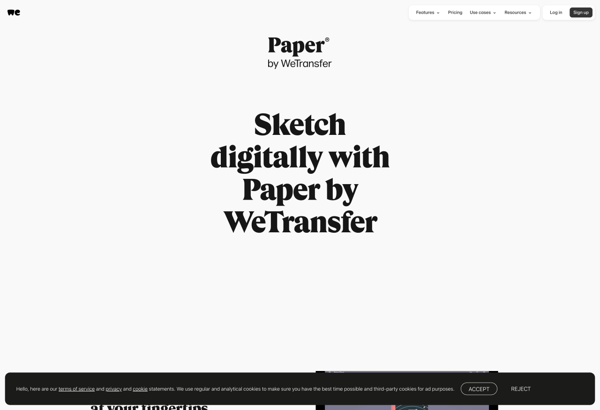
Notebook PEA

Memrey
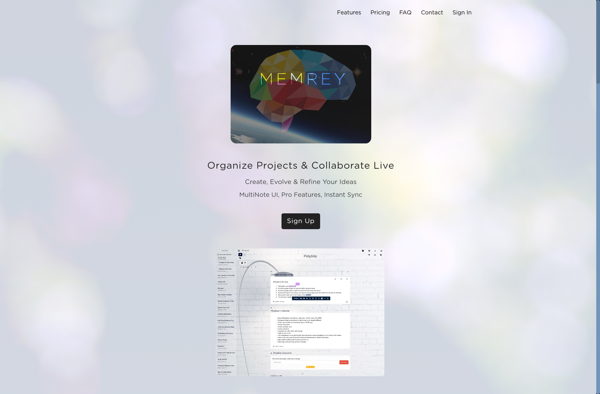
Scrble
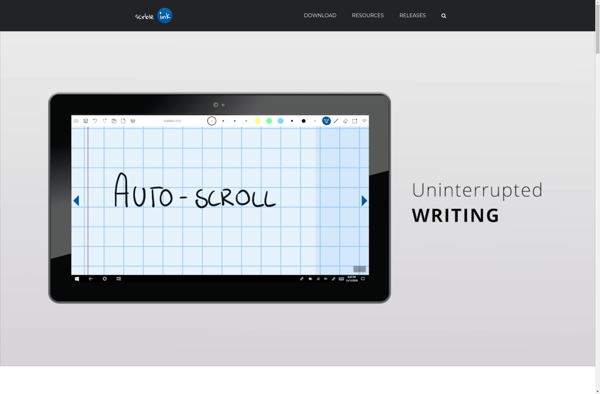
Cryptee

Quillnote

Noted.
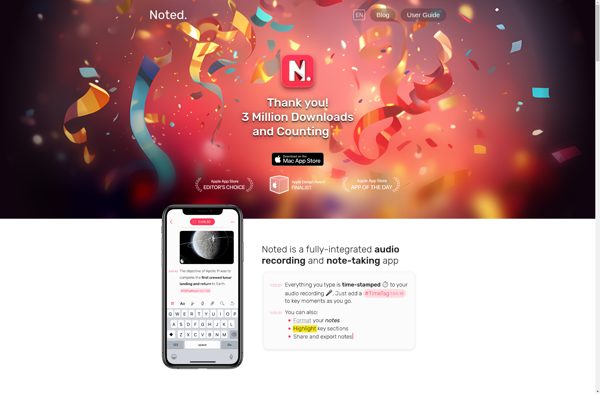
Passfindr

Steno Notes
GitJournal