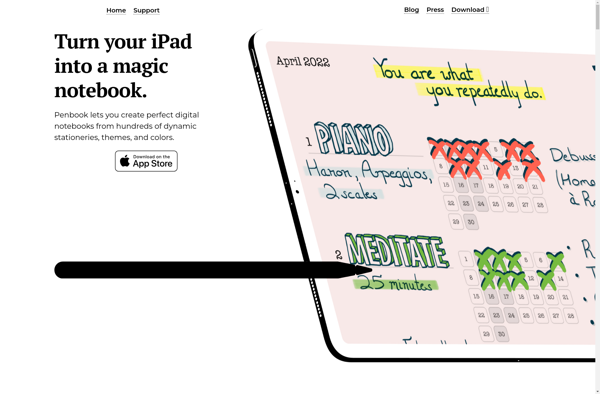Scrble
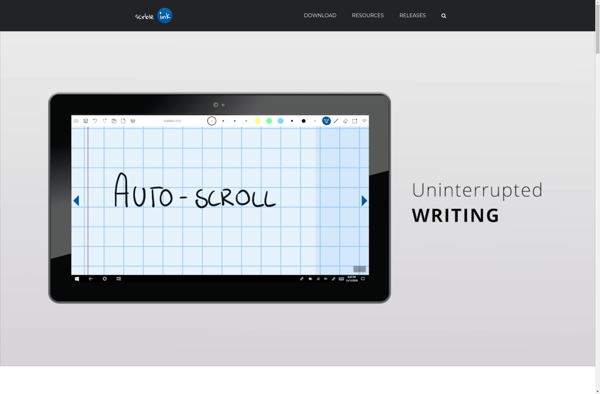
Scrble: Free Note Taking App
Free and open source note taking app for Windows, macOS and Linux, with sync capabilities between devices and search across all notes.
What is Scrble?
Scrble is a free, open-source note taking application available for Windows, macOS and Linux operating systems. It provides a fast, minimalist interface for jotting down thoughts, ideas, to-do lists, meeting notes and more.
Some key features of Scrble include:
- Quick note creation - easily create text, lists, checklists and more
- Notebooks for organization - categorize notes into different notebooks and access them from the sidebar
- Tagging - add tags to notes to associate related topics
- Live search - instantly search across all your Scrble notes
- Sync and backup - sync Scrble securely across devices and to cloud drives
- Distraction-free focus modes - hide interface elements to eliminate on-screen clutter
- Customizable interface - tweak Scrble to suit your preferences
- Cross-platform - use the same Scrble app on Windows, Mac and Linux systems
As an open-source project, Scrble is completely free and does not have any ads, upsells or subscription fees. It focuses on fast, fluid usage without heaviness or bloat. For those seeking a lean and responsive note app for their productivity needs, Scrble is an excellent option to consider.
Scrble Features
Features
- Quick note taking
- Note organization with notebooks
- Sync between devices
- Search across notes
- Simple interface
- Keyboard shortcuts
- Markdown support
- LaTeX support
- Code snippets
- Tables
- To-do lists
- Tags
Pricing
- Open Source
Pros
Cons
Official Links
Reviews & Ratings
Login to ReviewThe Best Scrble Alternatives
Top Office & Productivity and Note Taking and other similar apps like Scrble
Here are some alternatives to Scrble:
Suggest an alternative ❐GoodNotes

CollaNote
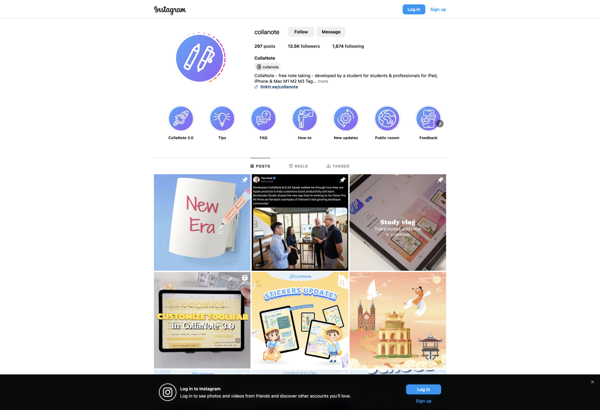
Microsoft Journal
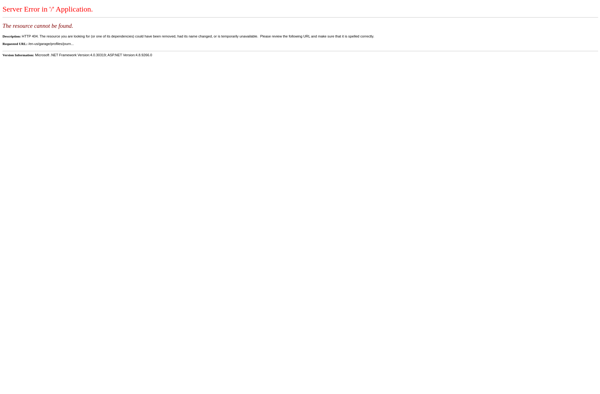
Penbook