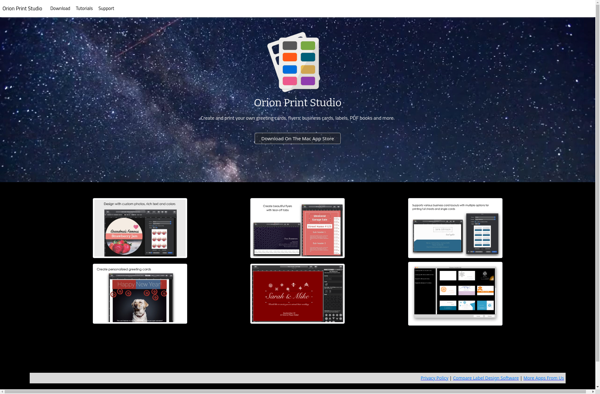Microsoft Journal
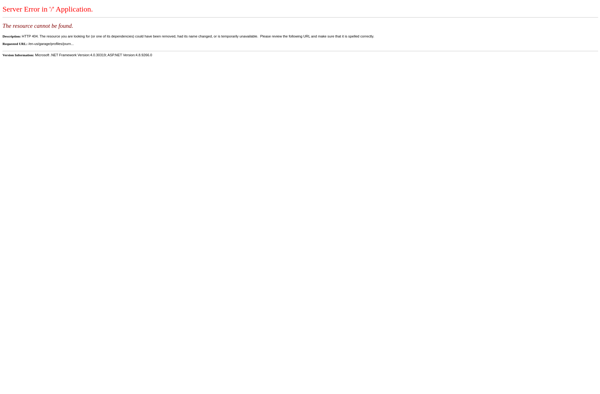
Microsoft Journal: Digital Notebook App for Windows
Microsoft Journal is a digital notebook app developed by Microsoft for Windows that allows users to handwrite or type notes which are stored digitally. It has capabilities including freeform inking with a stylus, text typing, inserting images and clippings, and basic note organization features.
What is Microsoft Journal?
Microsoft Journal is a digital notebook application developed by Microsoft designed for pen-based input and note taking on Windows devices. It allows users to handwrite or type notes by combining freeform digital ink with text, images, and clippings. The app supports both stylus and mouse input.
Some key features of Microsoft Journal include:
- Freeform inking canvas for handwritten notes with a stylus
- Support for inserting images and clippings into notes
- Basic editing capabilities for handwritten and typed text
- Multiple pen styles and highlighter colors
- Tags for organizing and searching notes
- Sections and pages for structuring notebooks
- Navigation pane for easy access to notes
- Configurable ruled lines and graph paper background
Overall, Microsoft Journal provides an easy way for Windows users to take handwritten or hybrid digital notes combining text, handwriting, drawings, images and clippings. It allows flexible freeform note-taking while also offering some organization through notebook sections, pages, and find tags to keep notes easy to access later.
Microsoft Journal Features
Features
- Freeform inking with a stylus
- Text typing
- Inserting images and clippings
- Basic note organization
Pricing
- Free
Pros
Cons
Reviews & Ratings
Login to ReviewThe Best Microsoft Journal Alternatives
Top Office & Productivity and Note Taking and other similar apps like Microsoft Journal
Here are some alternatives to Microsoft Journal:
Suggest an alternative ❐MyScript Nebo
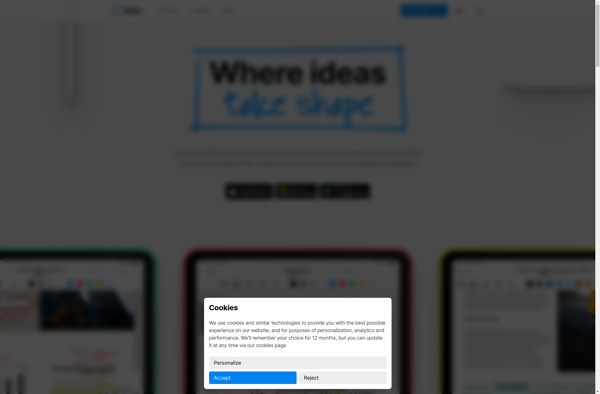
Gournal
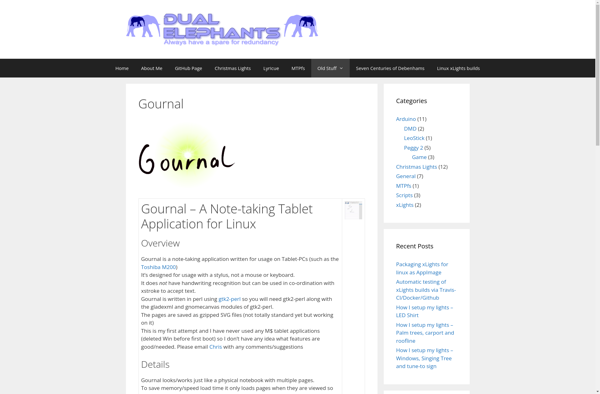
Pen Journal
Scrble
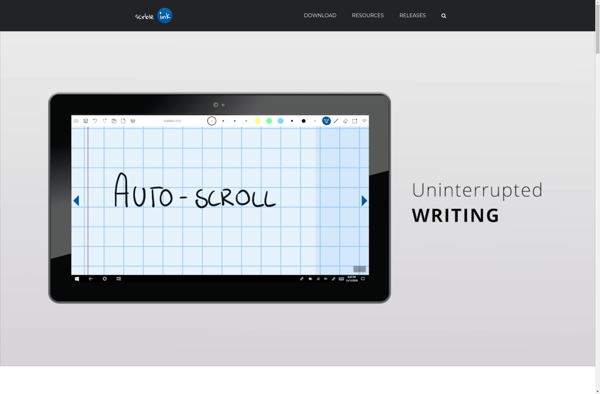
AppSoftware Journals
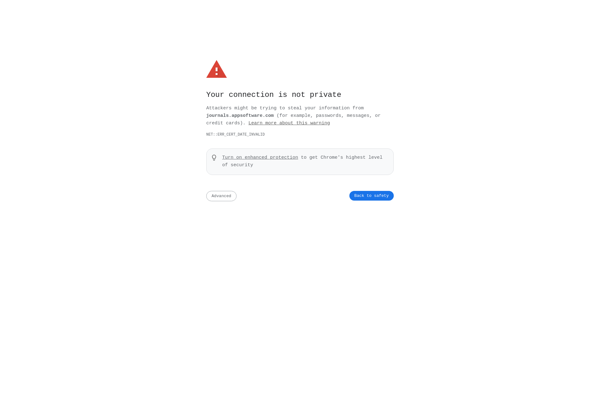
InkBook
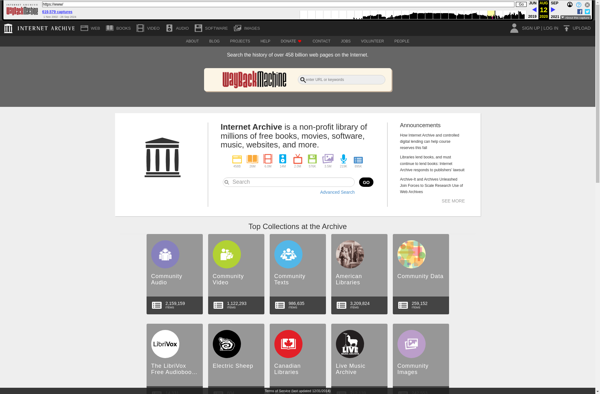
ZoomNotes
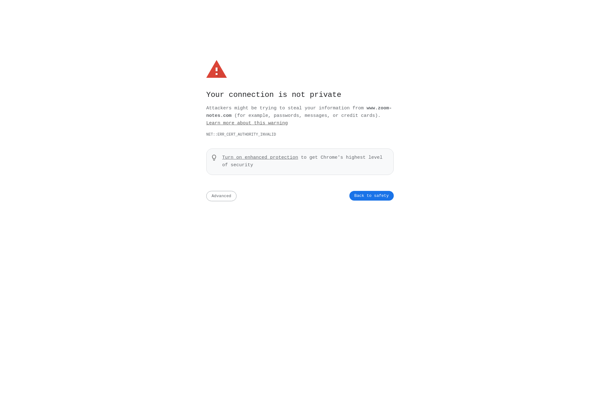
Touchwriter
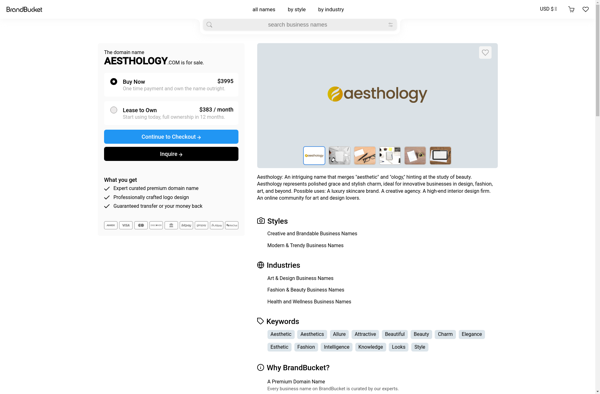
Orion PDF Author