Touchwriter
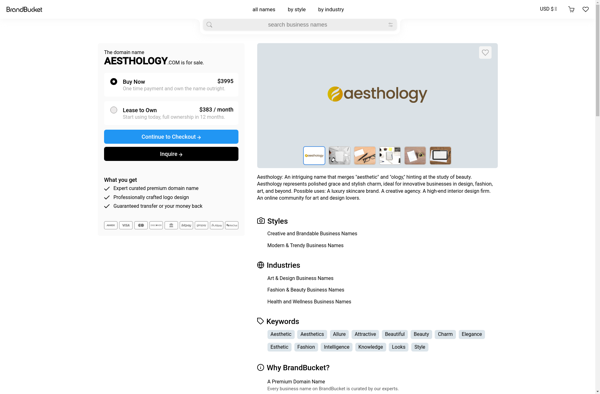
Touchwriter: Word Prediction Software for People with Disabilities
A software designed to aid individuals with disabilities in typing more quickly and accurately, offering word completions and next word suggestions.
What is Touchwriter?
Touchwriter is a customizable on-screen keyboard and word prediction software designed specifically for people with disabilities. It uses advanced word prediction technologies to suggest complete words and phrases after only a few keystrokes, reducing the physical effort and cognitive load required for typing.
Touchwriter includes a variety of layouts and supports scanning access methods for those unable to use a traditional keyboard and mouse. Users can type by selecting keys with a mouse, joystick, switch device or eyetracker. The software learns vocabulary and writing style to improve prediction accuracy over time.
Other key features include text-to-speech to read back typed content, integrated word banks, ability to adjust dwell timing for switch access, and options to customize colors, sizes, sounds and more. Touchwriter works seamlessly with many assistive technologies and access methods.
The software helps those with conditions like spinal cord injuries, ALS, traumatic brain injuries, cerebral palsy and other disabilities communicate more efficiently. By reducing keystrokes up to 50-80%, Touchwriter allows users to focus on ideas rather than typing mechanics.
Touchwriter Features
Features
- Word prediction and next word suggestions
- Text-to-speech with natural sounding voices
- On-screen keyboard with scanning options
- Customizable interface and options
- Multiple language support
- Imports documents, photos, and audio files
- Exports to PDF, RTF, HTML and audio files
- Integrates with other accessibility software
- Available as a desktop and mobile app
Pricing
- Subscription-Based
Pros
Cons
Official Links
Reviews & Ratings
Login to ReviewThe Best Touchwriter Alternatives
Top Remote Work & Education and Assistive Technology and other similar apps like Touchwriter
Here are some alternatives to Touchwriter:
Suggest an alternative ❐GoodNotes

Stylus Labs Write
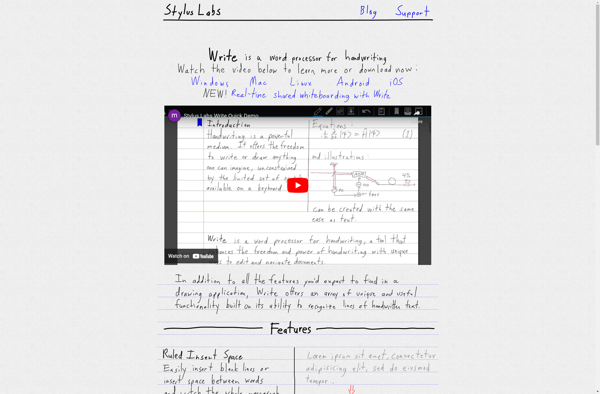
Penultimate

Microsoft Journal
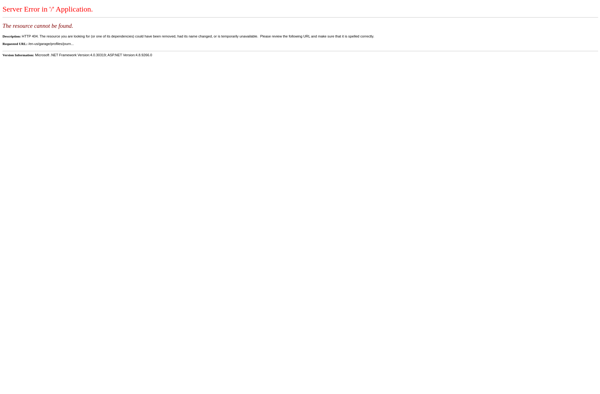
FiiNote

WritePad
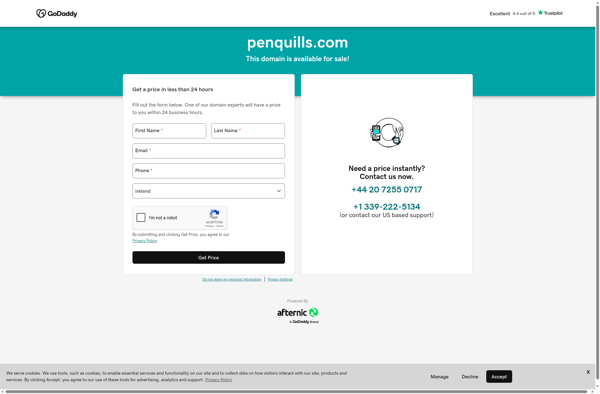
InkBook
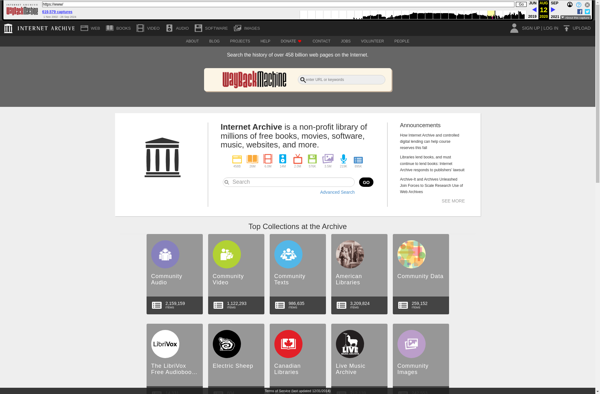
PenSupremacy
