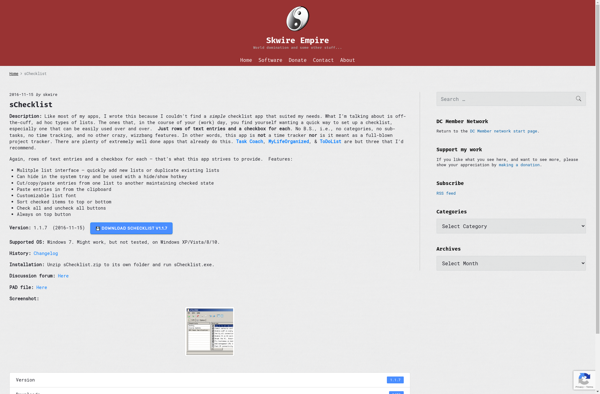Conboy
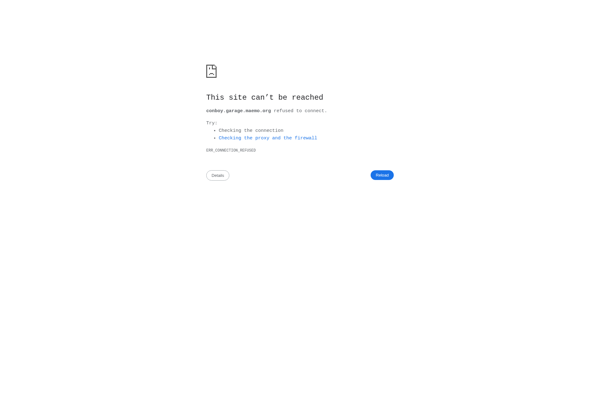
Conboy: Agile Task Management
Conboy is a task management app designed for agile teams. It allows users to create tasks, organize them into sprints and epics, assign tasks to team members, and track progress. Key features include customizable workflows, reports, task dependencies, and integrations with other tools.
What is Conboy?
Conboy is a cloud-based task and project management application designed for agile software development teams. Its key features include:
- Flexible task boards that allow teams to organize work into sprints, epics, user stories, tasks, subtasks, and custom columns
- Customizable workflows to match any development process including Scrum, Kanban, and custom hybrid approaches
- Real-time collaboration allowing multiple team members to update tasks simultaneously
- Task dependencies and sequencing to manage work order and track progress
- Robust reporting and analytics for planning, tracking velocity, and identifying bottlenecks
- Integrations with GitHub, Jira, Slack, Dropbox, and other platforms
- Customizable roles and permissions to manage access
- Apps and automation to extend functionality
- Available on web, iOS, and Android
Conboy aims to provide teams with maximum flexibility to manage agile projects while maintaining efficiency. Its intuitive interface allows users to instantly visualize sprints, facilitate better planning, improve transparency, and spend less time on administrative tasks. Whether practicing Scrum, Kanban, or a blended approach, Conboy is designed to adapt to diverse team workflows.
Conboy Features
Features
- Task management
- Sprint planning
- Task dependencies
- Progress tracking
- Customizable workflows
- Reporting
- Integrations
Pricing
- Subscription-Based
- Custom Pricing
Pros
Cons
Official Links
Reviews & Ratings
Login to ReviewThe Best Conboy Alternatives
Top Business & Commerce and Project Management and other similar apps like Conboy
Here are some alternatives to Conboy:
Suggest an alternative ❐CherryTree

Notebook PEA

Memrey
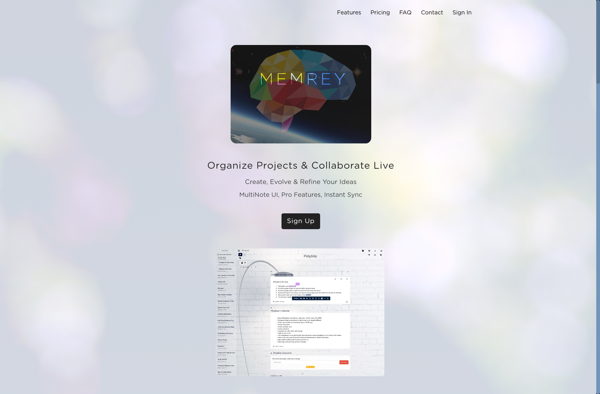
VSNotes
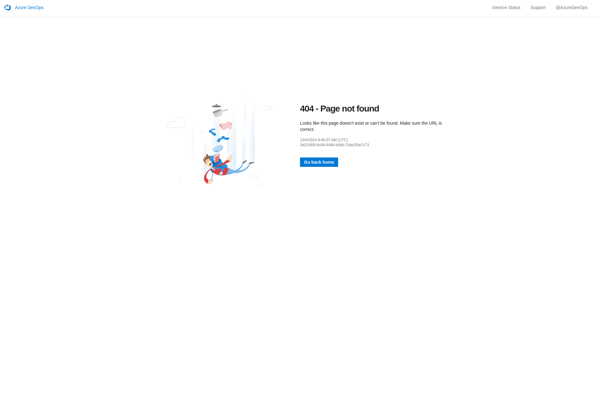
Tomboy

Cryptee

Quillnote

Noted.
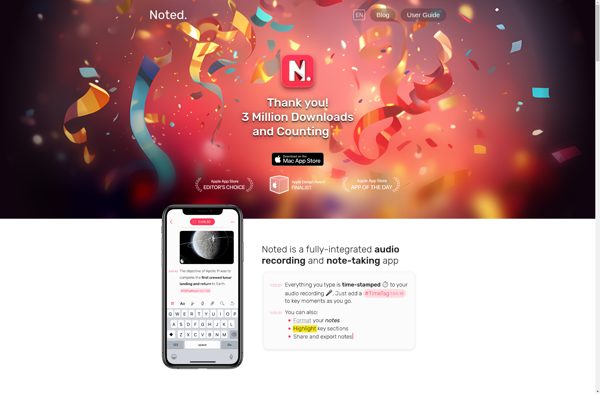
Passfindr

GitJournal
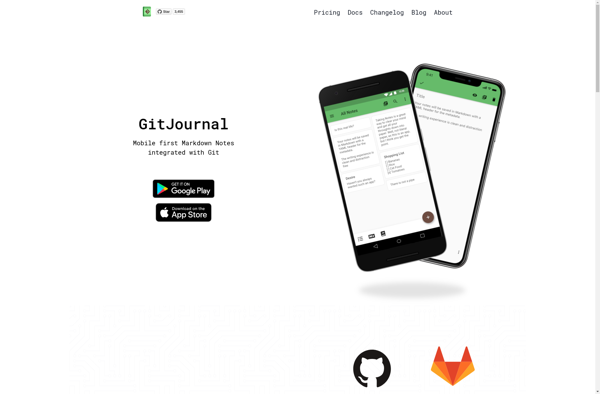
SChecklist