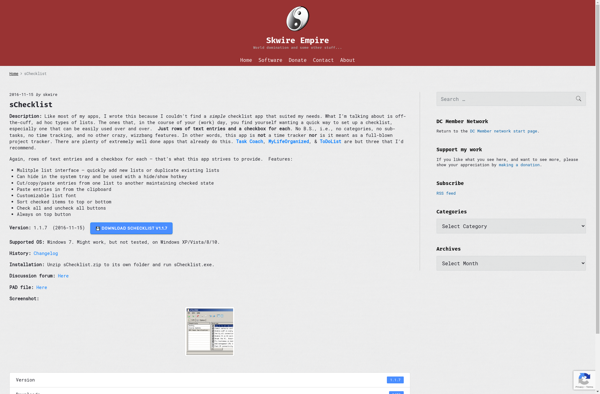Camnote
Camnote: Free Open-Source Screen Recorder and Annotator for Windows
A free open-source screen recorder and annotator for Windows, allowing users to record their screen, webcam, add annotations, and export recordings.
What is Camnote?
Camnote is a free and open-source screen recorder and video annotator software for Windows. It provides an easy way for users to record their screen, webcam, add annotations like text, arrows, shapes, highlights, etc. and export the recordings as video files.
Some of the key features of Camnote include:
- Intuitive and minimalistic interface
- Option to record full screen, specific window, or custom region
- Draw annotations like text, arrows, lines, shapes, etc. during and after recording
- Add webcam overlay of yourself to tutorials and demos
- Library to organize all your recordings
- Export recordings as MP4 or animated GIF files
- Completely free with no watermarks, ads or time limits
Camnote is very useful for creating software tutorials, how-to guides, video lessons, product/service demos, bug reports, and any other situation where narrated screen recordings are needed. The annotations help emphasize important areas, concepts, controls, etc. to improve understanding for the viewer.
As Camnote is open-source software, it is completely free to use with no ads, watermarks or export time limits. It works on Windows 7 and above. The intuitive interface makes it easy for anyone to create great looking screen recordings in minutes.
Camnote Features
Features
- Screen recording
- Webcam recording
- Drawing tools
- Text annotations
- Arrows
- Shapes
- Highlighting
- Zooming
- Picture-in-Picture
- Audio recording
- Export to video file
Pricing
- Free
- Open Source
Pros
Cons
Official Links
Reviews & Ratings
Login to ReviewThe Best Camnote Alternatives
Top Education & Reference and Screen Recording and other similar apps like Camnote
Here are some alternatives to Camnote:
Suggest an alternative ❐CherryTree

Trilium Notes

Notebook PEA

Memrey
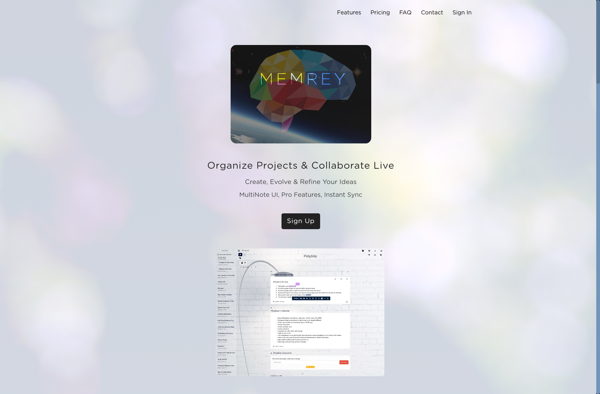
Cryptee

Quillnote

Noted.
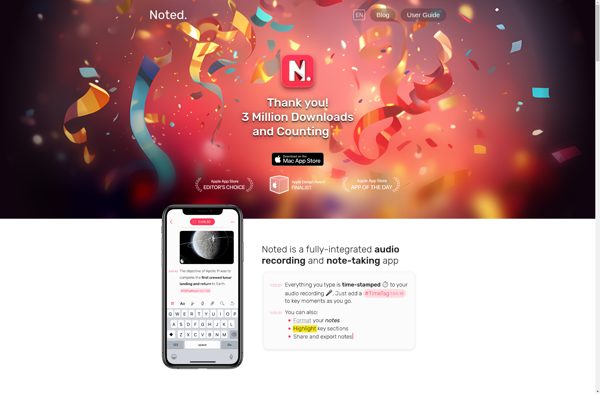
Passfindr

GitJournal
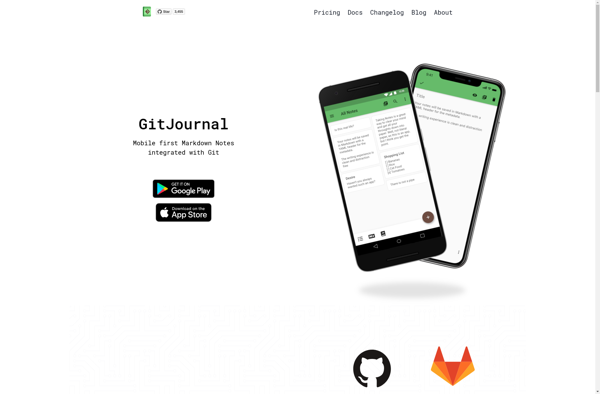
Idea Notebook
SChecklist