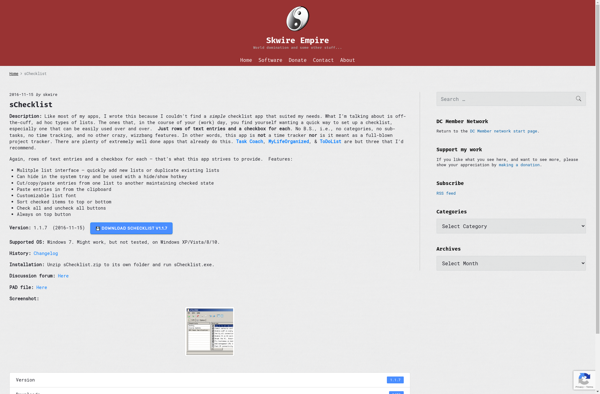Vor Board
Vor Board: Free Online Virtual Whiteboard Software for Real-Time Collaborations
Vor Board is a free, open source virtual whiteboard software for online collaboration. It allows teams to visually brainstorm ideas, annotate documents, sketch diagrams, and more in real-time.
What is Vor Board?
Vor Board is a free, open source virtual whiteboard and online collaboration software. It provides teams with a digital canvas to visually brainstorm ideas, annotate documents, sketch diagrams, wireframe products, and more—all in real-time collaboration.
Key features of Vor Board include:
- Flexible infinite canvases for freeform ideation
- Diagramming and wireframing tools
- Document and image markup
- Built-in video chat
- Real-time collaboration—see teammates edits as they type
- Version history to revisit previous versions of the board
- Import/export board contents
- Plugin ecosystem for custom integrations
- White labeled for private instances
- Runs on Linux, Mac, Windows, Docker
As an open source alternative to Miro, Mural, Conceptboard and Lucidspark; Vor Board provides better data privacy and customization options for teams. Its collaborative whiteboard interface is great for agile ceremonies, design sprints, remote workshops and more.
Vor Board Features
Features
- Real-time collaboration
- Virtual whiteboard
- Text, shape, image annotation
- Screen sharing
- Video conferencing
- Chat
- Customizable templates
- Import images, PDFs, etc
- Export as image or PDF
- Mobile apps
Pricing
- Open Source
Pros
Cons
Official Links
Reviews & Ratings
Login to ReviewThe Best Vor Board Alternatives
Top Remote Work & Education and Online Collaboration and other similar apps like Vor Board
Here are some alternatives to Vor Board:
Suggest an alternative ❐OpenBoard Whiteboard

Padlet
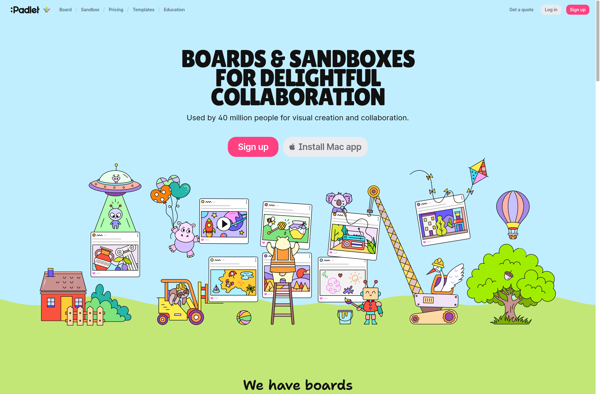
Mural
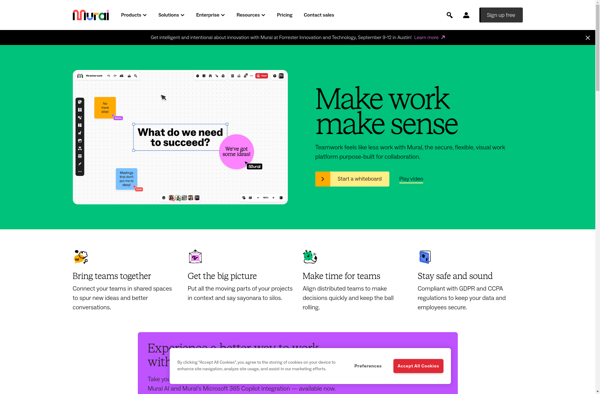
Stormboard
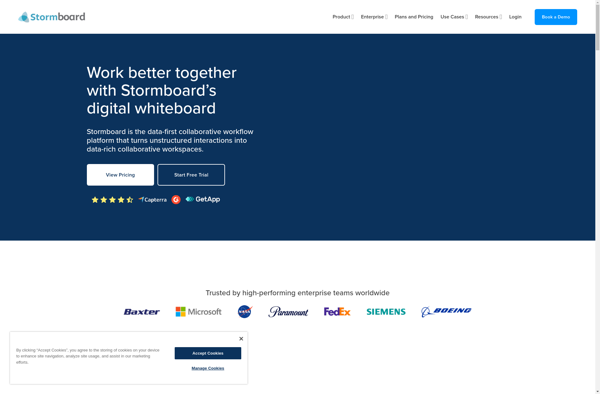
Notebook PEA

Conceptboard
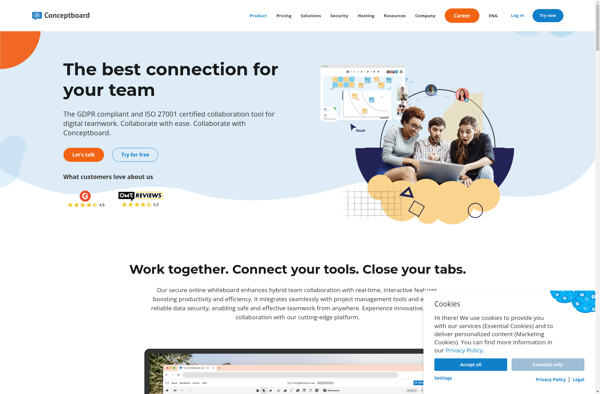
Memrey
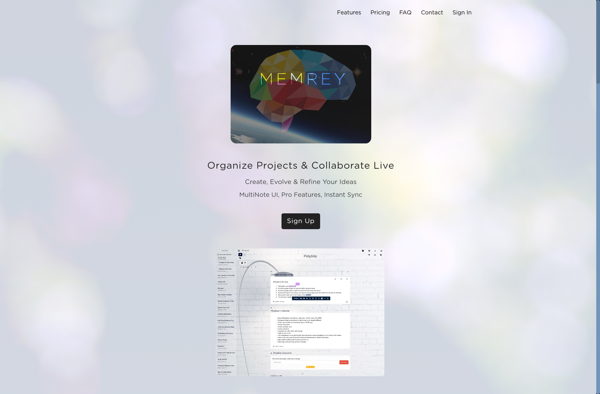
Twiddla
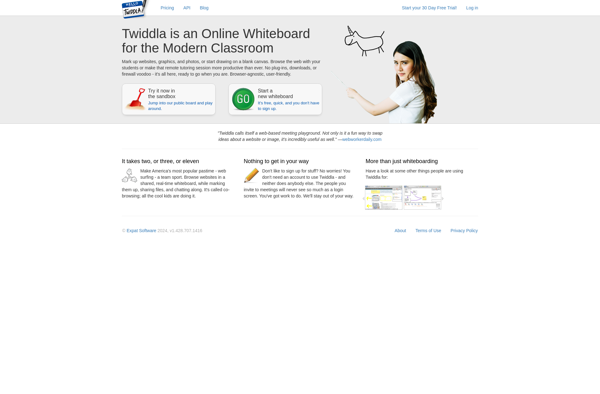
Ideaflip
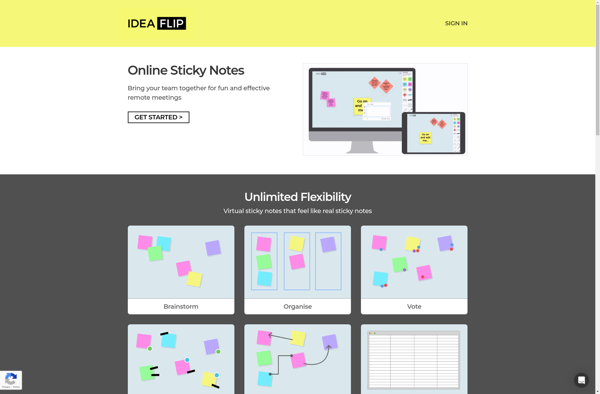
Noted.
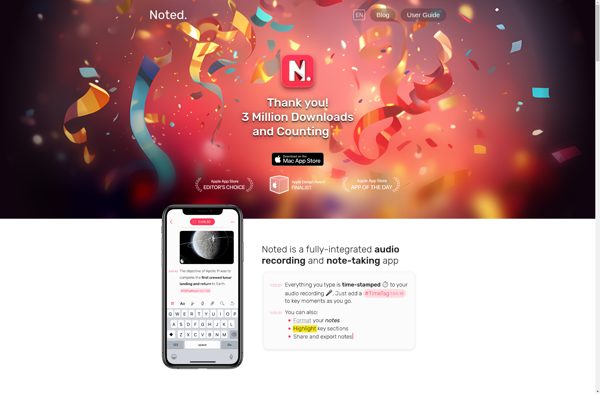
GitJournal
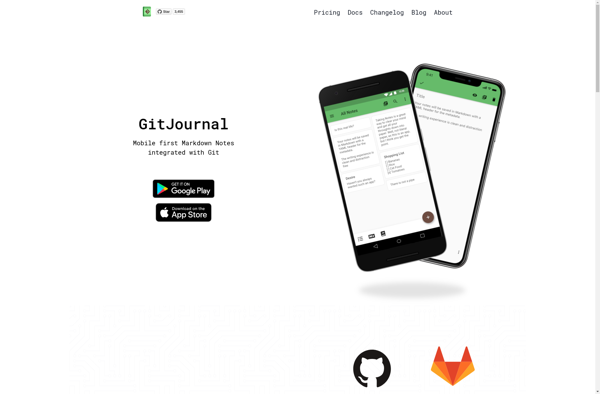
SChecklist