SafeNotes
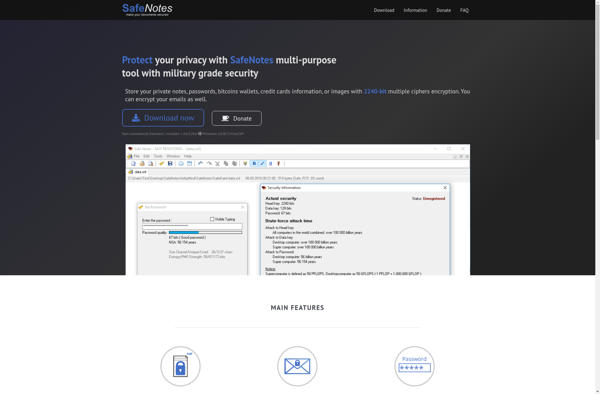
SafeNotes: Free, Open-Source Note Taking App
Free, open-source, encrypted note taking application for Windows, Mac, Linux, iOS and Android. Allows secure storage of text, code snippets, passwords and more with AES-256 bit encryption.
What is SafeNotes?
SafeNotes is a powerful, cross-platform note taking application focused on privacy and security. It uses industry-standard AES-256 bit encryption to securely store all your notes, ensuring they are protected from unauthorized access.
Some key features of SafeNotes include:
- Available on Windows, Mac, Linux, iOS and Android
- Entirely free and open-source
- End-to-end encryption for all notes
- Securely store text, code snippets, passwords, and more
- Organize notes into customizable notebooks
- Tag notes for easier searching and filtering
- Syncs notes across devices via end-to-end encrypted cloud storage
- Works entirely offline after initial setup
Whether you need a basic private notepad for jotting down thoughts and ideas or a encrypted vault for storing sensitive information like passwords, SafeNotes is an excellent solution. With robust encryption, open-source transparency, broad platform support, flexible organization and syncing capabilities, it's a top choice for those prioritizing privacy and security.
SafeNotes Features
Features
- Encrypted note-taking
- Support for text, code snippets, and passwords
- AES-256 bit encryption
- Available on Windows, Mac, Linux, iOS, and Android
- Open-source
Pricing
- Free
- Open Source
Pros
Cons
Official Links
Reviews & Ratings
Login to ReviewThe Best SafeNotes Alternatives
Top Security & Privacy and Encryption and other similar apps like SafeNotes
Here are some alternatives to SafeNotes:
Suggest an alternative ❐UpNote

Keeper Security
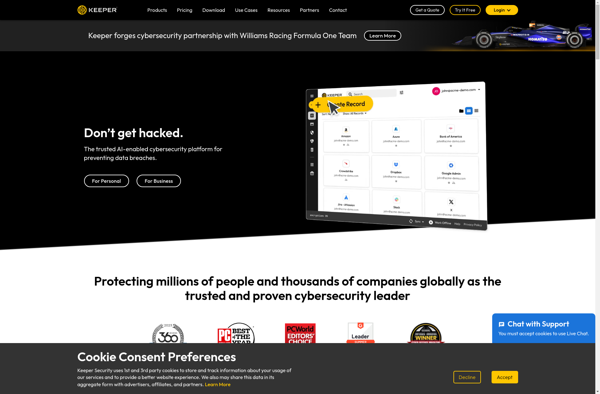
KeyNote NF

Bundled Notes
Turtl

Cryptee

Buttercup
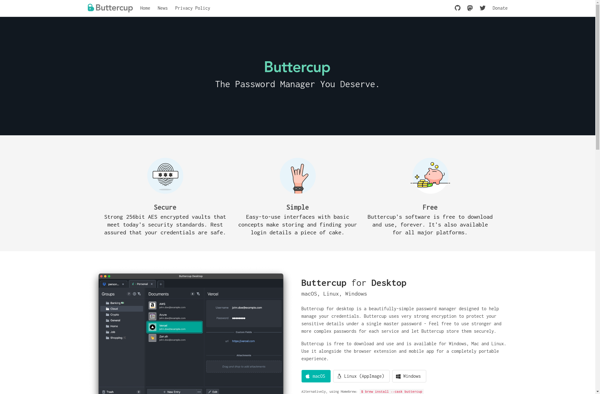
NordPass Business
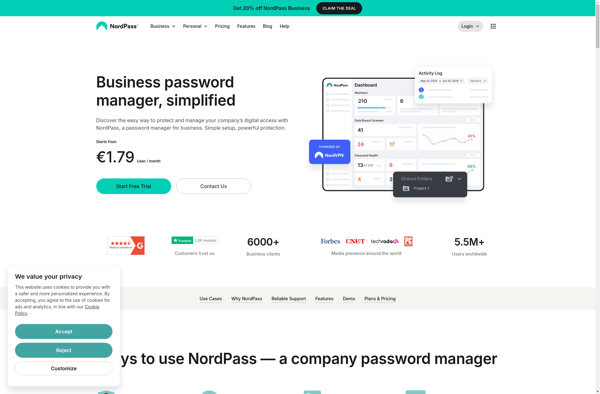
AuthPass
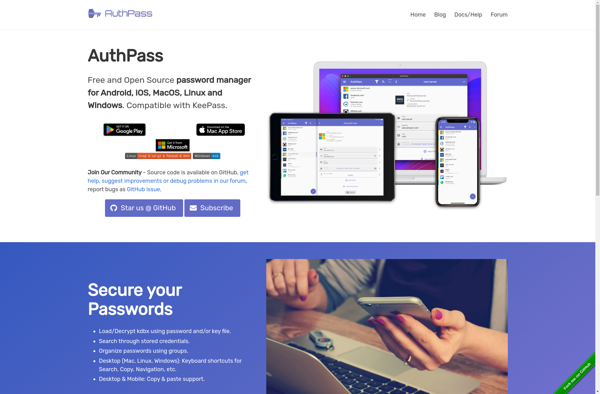
Passfindr
