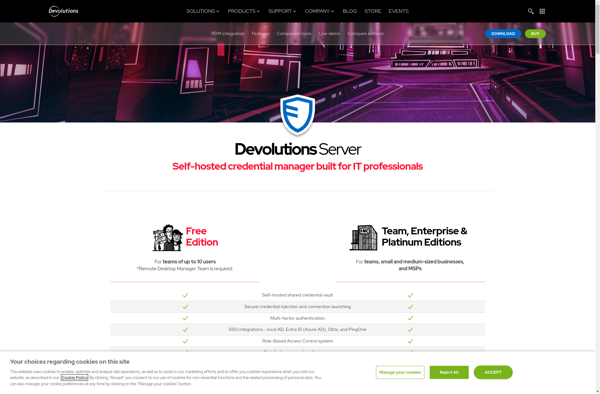Keeper Security
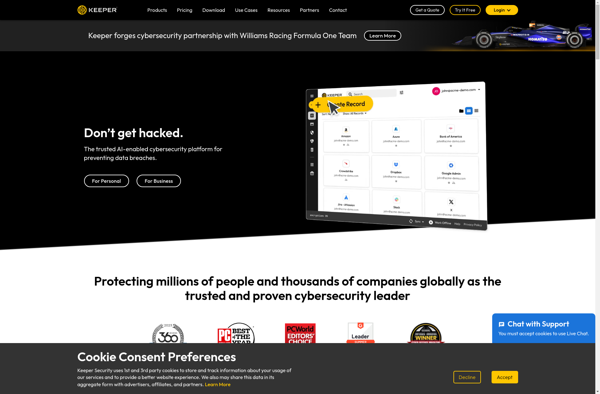
Keeper Security: Password Manager and Digital Vault
Keeper Security is a password manager and digital vault that allows individuals and businesses to store passwords, documents, and other sensitive information securely. It features robust encryption, zero-knowledge security, and secure record sharing.
What is Keeper Security ?
Keeper Security is a leading password manager and encrypted digital vault designed to help protect individuals' and businesses' sensitive information. It allows users to securely store passwords, documents, photos, recordings, and other files within an encrypted digital vault that is accessible from any device.
Keeper utilizes powerful encryption and zero-knowledge security architecture to ensure that only the owner can access their private vault. Data is encrypted client-side with AES 256-bit encryption before syncing so that Keeper servers never see it unencrypted. Two-factor authentication options provide an additional layer of security.
For businesses, Keeper allows administrators to manage user permissions and access while maintaining strict privacy controls. Secure record sharing lets users share private information with other Keeper users while maintaining total control over that data at all times. Audit logs also provide visibility into user actions.
Keeper is available as consumer and business subscriptions on the web as well as iOS and Android mobile apps. Higher pricing tiers add features like enhanced administrative controls, single sign-on integration, and priority 24/7 customer support.
Keeper Security Features
Features
- Password manager
- Secure digital vault
- End-to-end encryption
- Zero-knowledge security
- Secure record sharing
- Password generator
- Auto-fill login credentials
- Cross-platform sync
- Two-factor authentication
- Audit logs
Pricing
- Freemium
- Subscription-Based
Pros
Cons
Official Links
Reviews & Ratings
Login to ReviewThe Best Keeper Security Alternatives
Top Security & Privacy and Password Managers and other similar apps like Keeper Security
Here are some alternatives to Keeper Security :
Suggest an alternative ❐SafeNotes
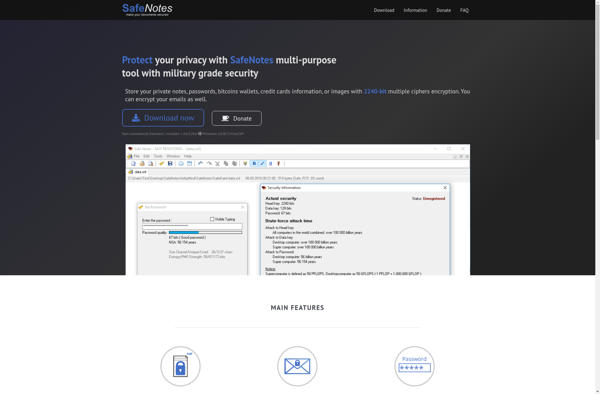
[ admin-admin ]
![[ admin-admin ] image](https://static.sugggest.com/assets/webshots/m/-admin-admin--2exestye.png)
JPasswords
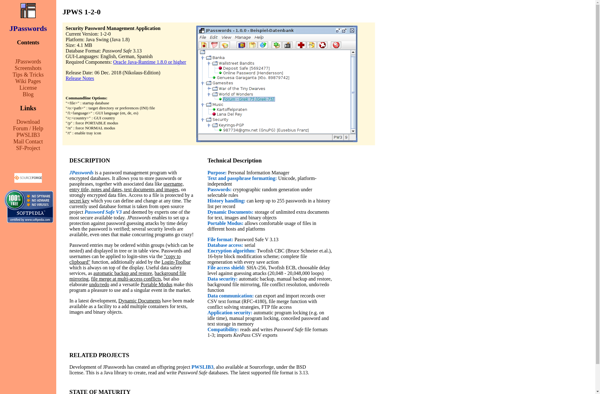
StrongPasswords Ultimate
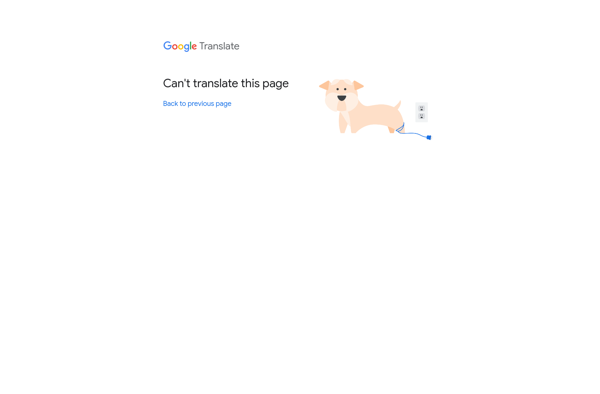
Vault One
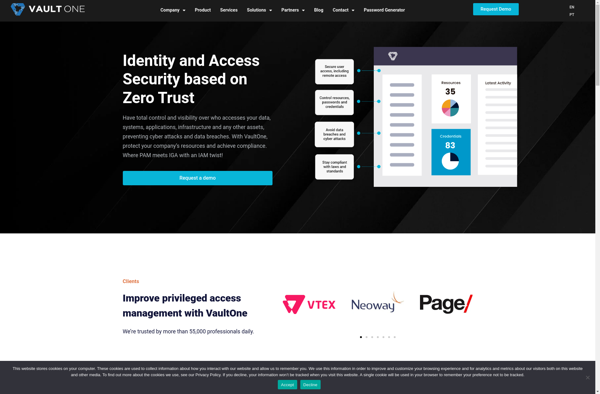
Devolutions Server