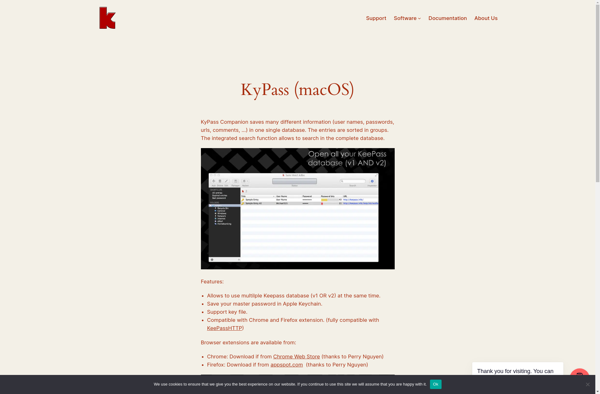StrongPasswords Ultimate
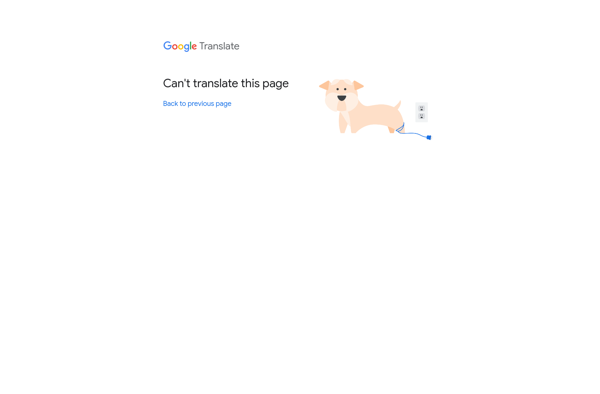
StrongPasswords Ultimate: Secure Password Manager & Generator
StrongPasswords Ultimate helps users create strong, unique passwords and store them securely with features like password auditing, breach monitoring, and automatic password changing.
What is StrongPasswords Ultimate?
StrongPasswords Ultimate is a comprehensive password manager and generator software designed to help individuals and businesses enhance their password security. It stores all your passwords encrypted, letting you access them from any device. The software can generate strong, random passwords up to 64 characters to ensure hacker-proof passwords for every account.
Key features include:
- Password generator - Creates highly secure passwords up to 64 characters with options for punctuation, symbols, and more
- Password manager - Securely stores all logins and passwords and syncs across devices
- Breach monitoring - Alerts if saved passwords are compromised in third-party data breaches
- Audit passwords - Scans existing passwords and flags weak or reused ones for changing
- Auto password changing - Automatically changes compromised or weak passwords with a click
- Biometric/Master Password - Unlocks vault only to authorized user
- Customizable security policies - Apply customized password rules for individuals or teams
- Secure sharing - Share passwords securely with teams, enable read-only access
With its focus on security, ease of use and extensive feature set, StrongPasswords Ultimate is an excellent choice both for individual users looking to improve their password habits and for businesses seeking an enterprise password management solution.
StrongPasswords Ultimate Features
Features
- Password generation
- Password storage
- Password auditing
- Breach monitoring
- Automatic password changing
- Multi-device sync
- Two-factor authentication
Pricing
- Subscription-Based
Pros
Cons
Reviews & Ratings
Login to ReviewThe Best StrongPasswords Ultimate Alternatives
Top Security & Privacy and Password Managers and other similar apps like StrongPasswords Ultimate
Here are some alternatives to StrongPasswords Ultimate:
Suggest an alternative ❐KeePass

KeePassXC
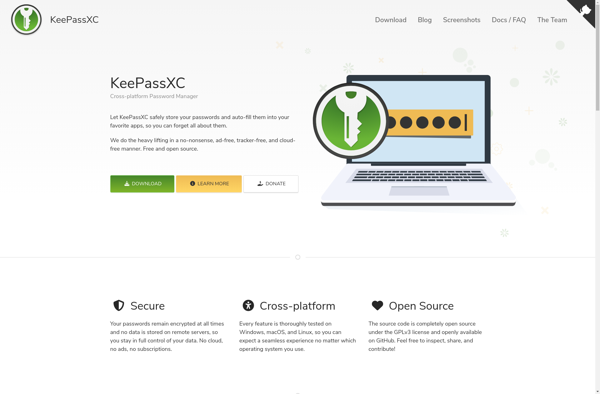
Passbolt
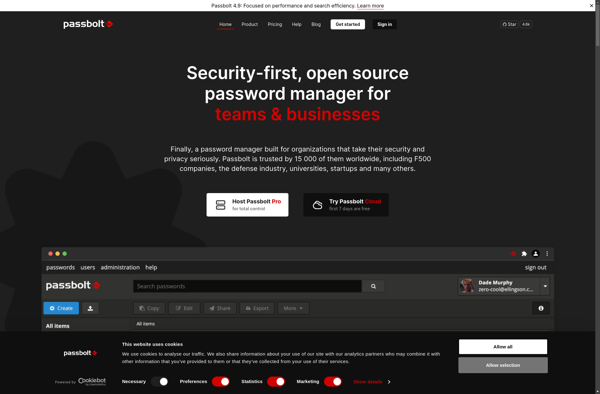
SafeInCloud

Keeper Security
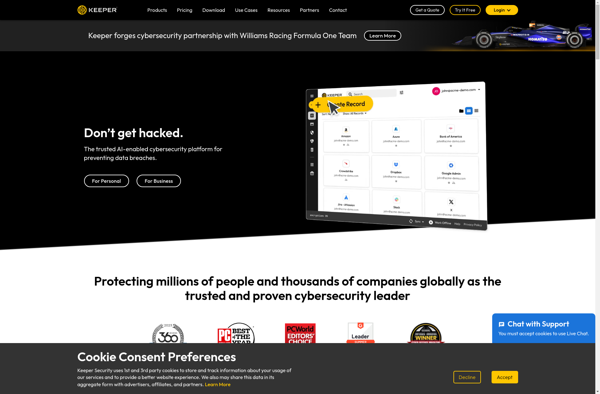
KeePassium
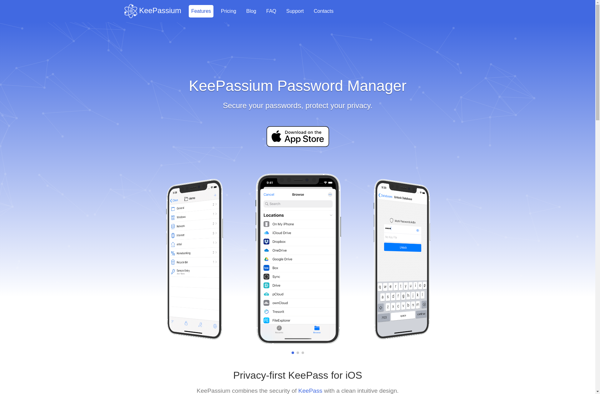
KeePass Touch
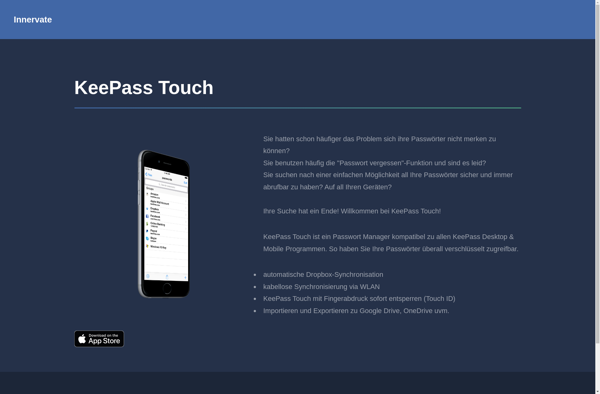
MSecure
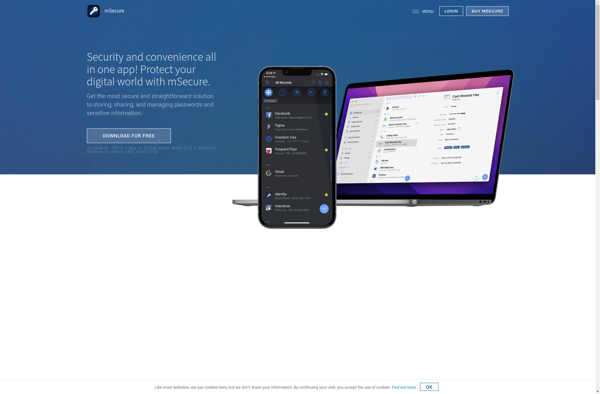
SuperGenPass
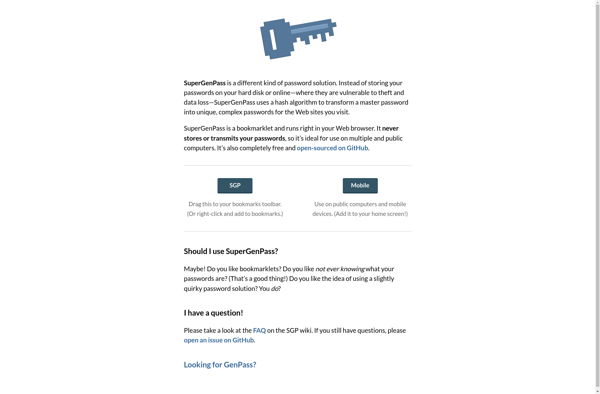
KyPass