KeePass Touch
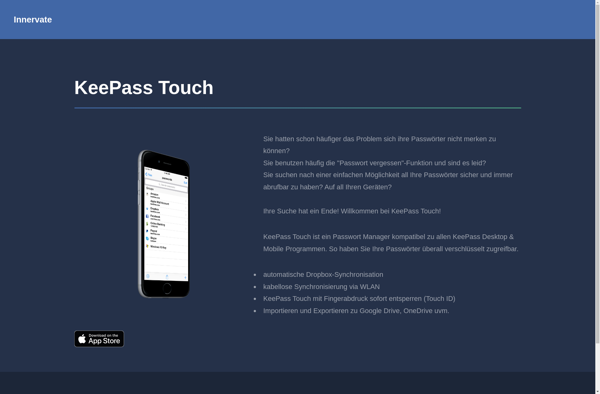
KeePass Touch: Free Password Manager App
A free, open-source Android app for securely storing passwords and sensitive information in an encrypted database protected by a single master password.
What is KeePass Touch?
KeePass Touch is a free, open-source password manager app designed specifically for Android devices. It allows you to securely store all your passwords, notes, and other sensitive information in an encrypted database that is protected by one master password.
Some key features of KeePass Touch include:
- AES and Twofish encryption to protect your data
- Password generator for creating secure random passwords
- Auto-type passwords into apps and websites
- Cloud sync via Dropbox, Google Drive, OneDrive etc.
- Import and export password databases
- Completely offline so all data stays on your device
- Open-source code that is constantly updated
KeePass Touch is great for individuals who want a secure and convenient way to store passwords, credit card info, PIN numbers, or any other text on their Android phone or tablet. It is free, has no ads, and stores all data locally for optimum privacy and security.
KeePass Touch Features
Features
- Stores passwords, notes, and other sensitive data in encrypted database
- Uses AES-256 encryption and key transformation algorithms like Argon2 and AES-KDF
- Autofill login credentials in apps and browsers
- Biometric authentication support
- Cloud sync via Dropbox, Google Drive, OneDrive
- Import/export KeePass database files
- Dark and Black themes
- Completely open source
Pricing
- Free
- Open Source
Pros
Cons
Official Links
Reviews & Ratings
Login to ReviewThe Best KeePass Touch Alternatives
Top Security & Privacy and Password Managers and other similar apps like KeePass Touch
Here are some alternatives to KeePass Touch:
Suggest an alternative ❐1Password
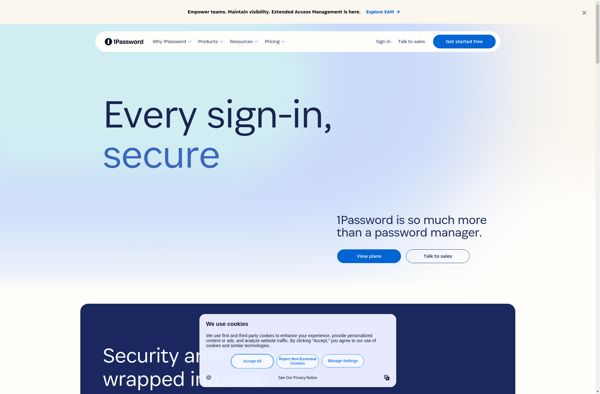
Bitwarden
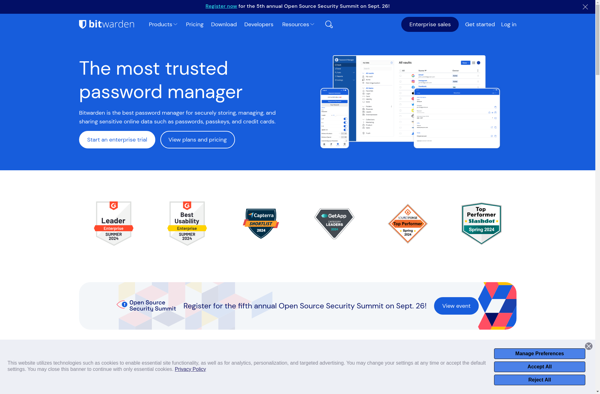
LastPass
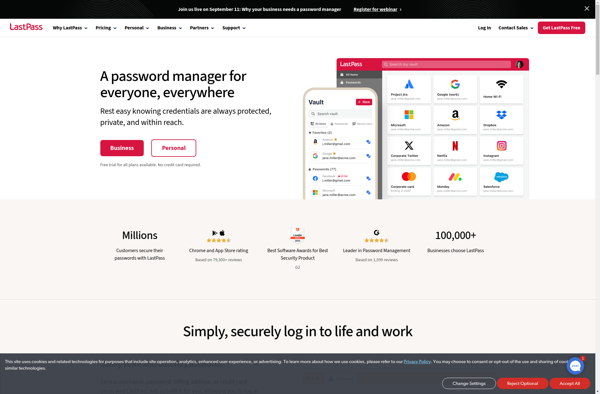
KeePass

KeePassXC
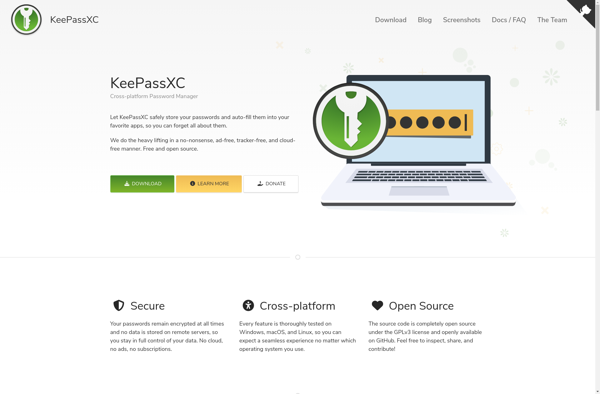
KeePassDroid

Keepass2Android
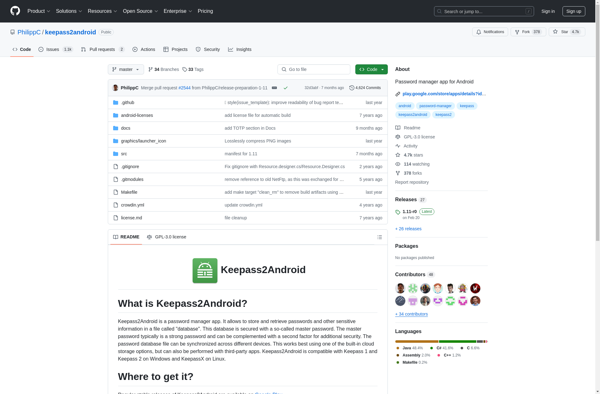
KeeWeb
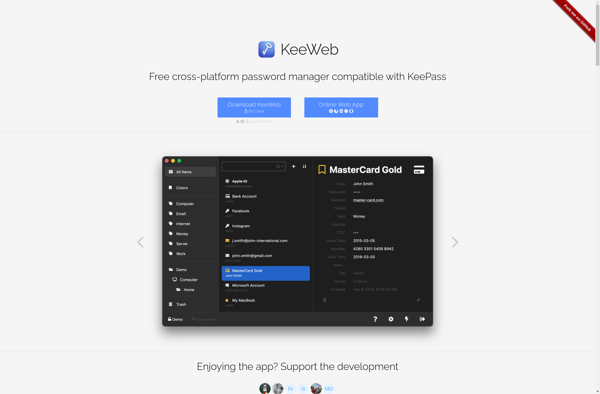
Buttercup
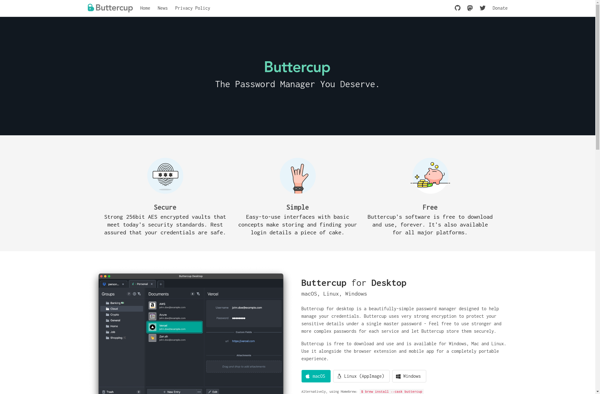
LessPass
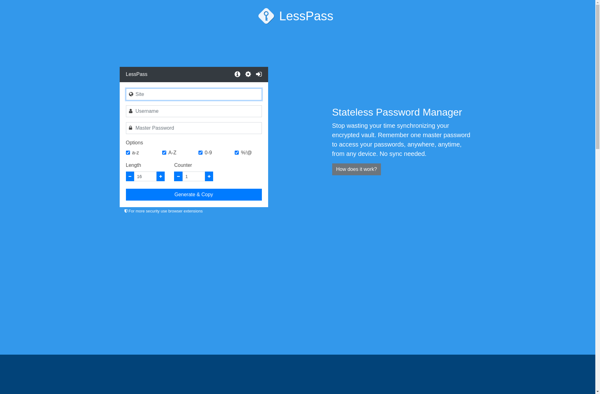
KeePassDX

Revelation
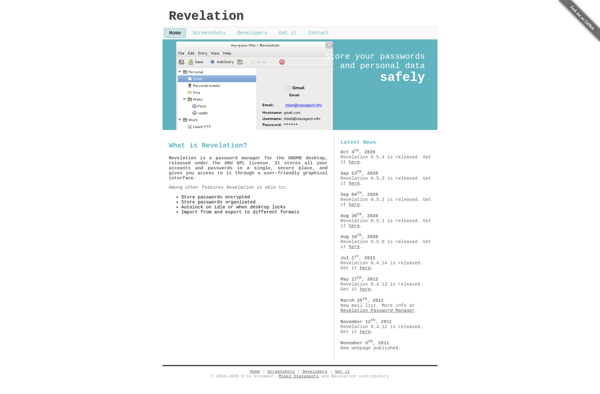
Keeply
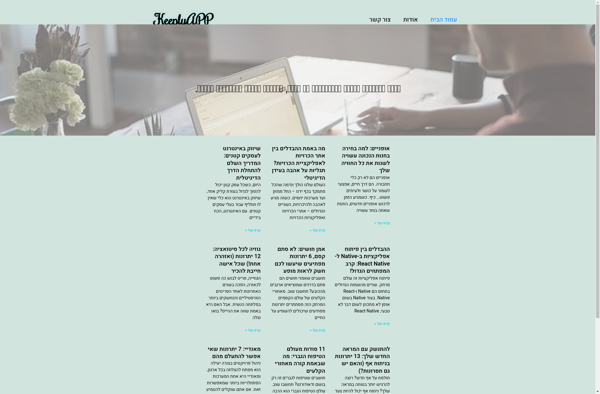
ManageEngine Password Manager Pro
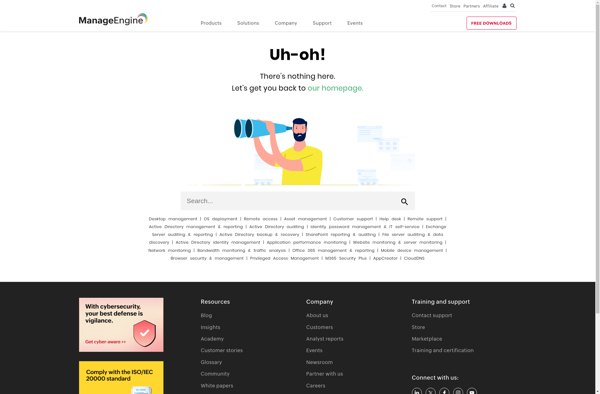
JPass
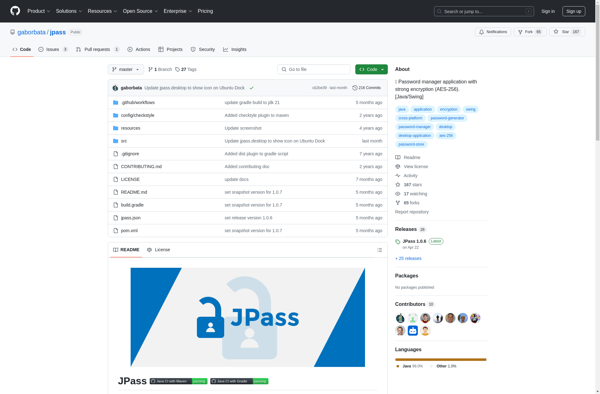
7Pass Free
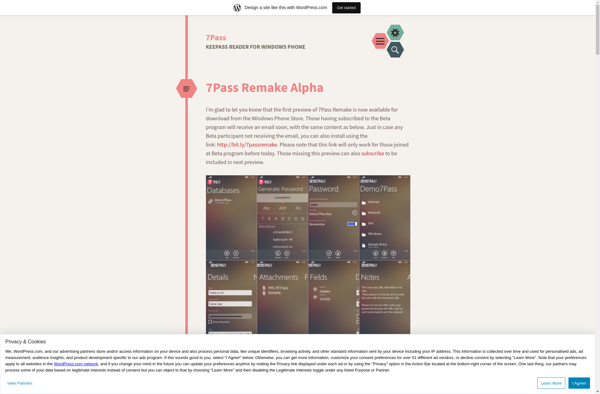
Ked Password Manager
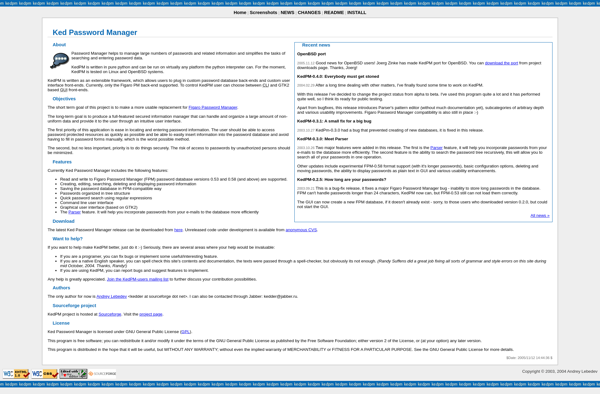
Icecream Password Manager
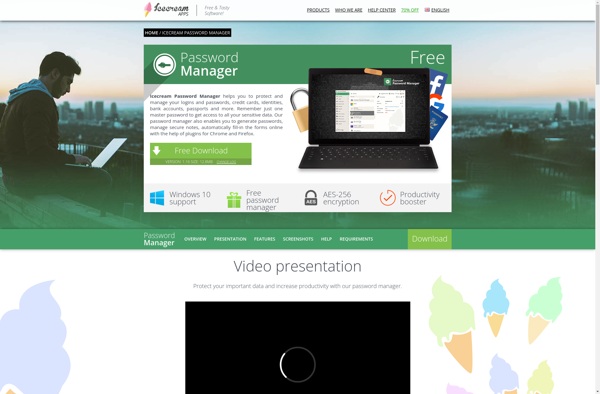
Hekasoft PassKeeper
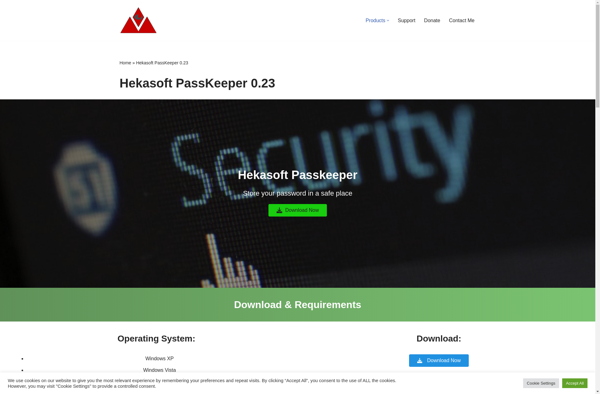
Passopolis
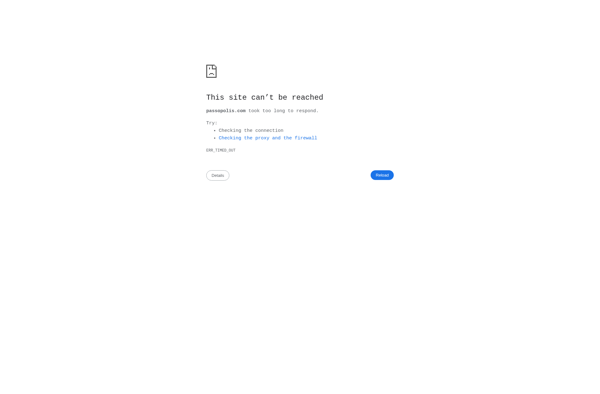
StrongPasswords Ultimate
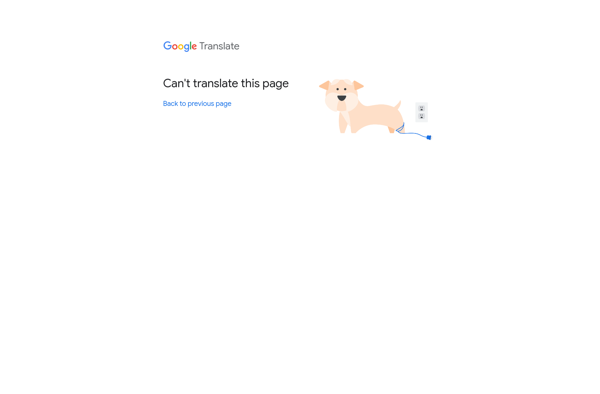
WebLAPS
