7Pass Free
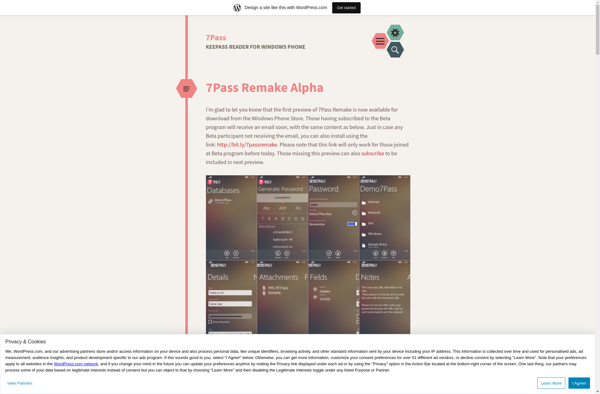
7Pass Free
7Pass Free is a free, open source file shredder for Windows designed to securely delete files and folders. It overwrites data multiple times with varying patterns to prevent recovery.
What is 7Pass Free?
7Pass Free is a free and open source secure file deletion utility for Windows. It allows users to permanently shred files, folders, and drives by overwriting data multiple times to prevent recovery.
Unlike basic delete operations, 7Pass Free uses various data wiping algorithms specified by government agencies like the Department of Defense (DoD 5220.22-M) and German VSITR standard. It overwrites files up to 35 times with varying bit patterns to ensure secure deletion.
Key features include:
- Secure overwriting algorithms like Gutmann and DoD 5220.22-M
- Option to customize number of overwrite passes from 3 to 35
- Shred files, folders and free disk space
- Command line usage for automation
- Portable version available requiring no installation
- Free and open source software
With its effective shredding capabilities and flexible features, 7Pass Free is a valuable tool for permanently erasing sensitive files in Windows.
7Pass Free Features
Features
- Securely overwrite files and folders
- Overwrite data up to 35 times
- 4 different overwrite algorithms
- Portable version available
- Free and open source
Pricing
- Free
- Open Source
Pros
Cons
Official Links
Reviews & Ratings
Login to ReviewThe Best 7Pass Free Alternatives
Top Security & Privacy and Data Protection and other similar apps like 7Pass Free
Here are some alternatives to 7Pass Free:
Suggest an alternative ❐KeePass

KeePassXC
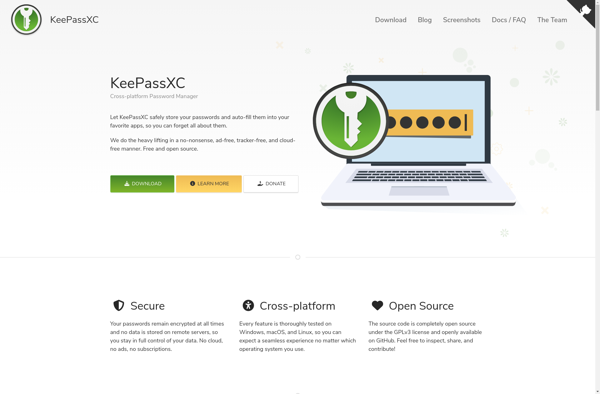
Passbolt
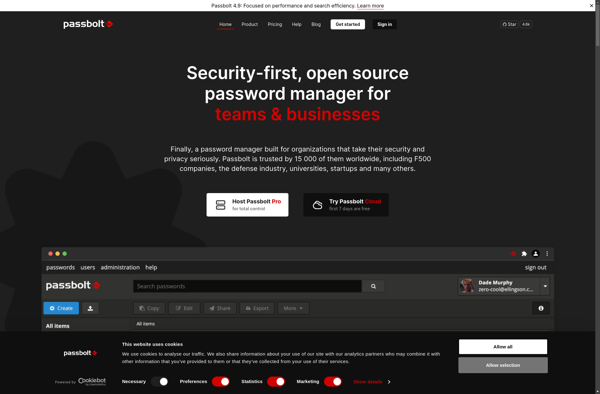
KeePassDroid

ICloud Passwords
KeePassium
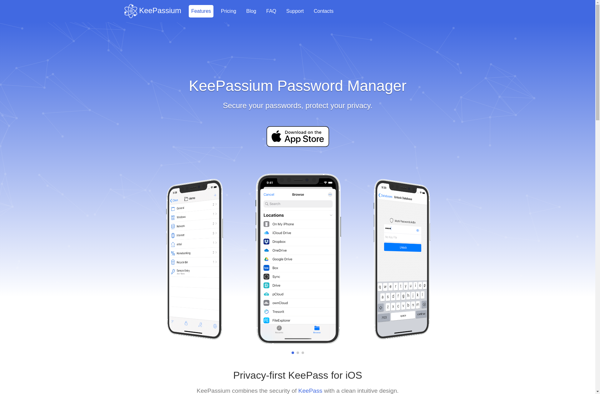
KeePass Touch
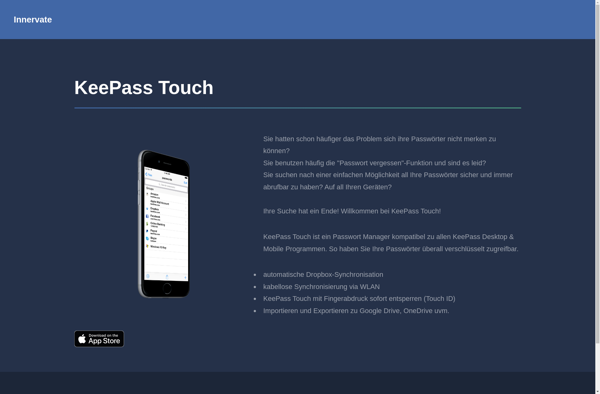
QubiBox
WinKee
WinPass