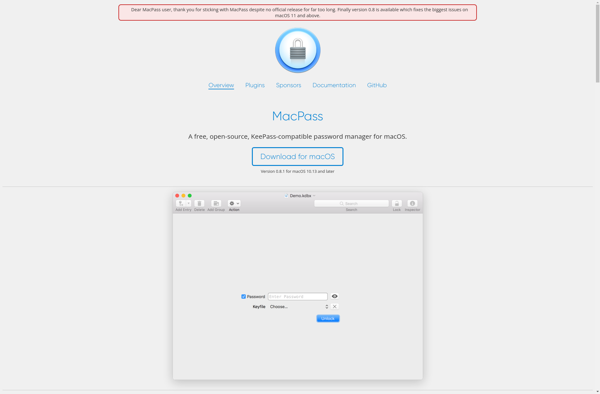Ked Password Manager
Ked Password Manager is an open-source, cross-platform password manager that allows users to securely store passwords and other sensitive information. It features robust encryption, flexible organization with tags and folders, and synchronization across devices.
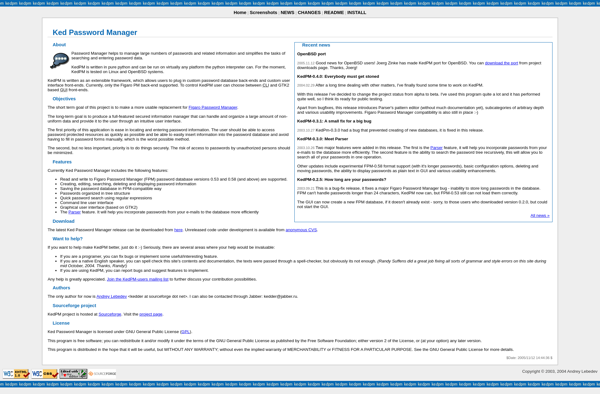
Ked Password Manager: Open-Source Cross-Platform Password Manager
A secure password manager with robust encryption, flexible tagging, and device synchronization
What is Ked Password Manager?
Ked Password Manager is an open-source, cross-platform password manager that allows users to securely store passwords and other sensitive data. Some key features include:
- Secure encryption using AES-256 and PBKDF2 to protect sensitive data
- Intuitive and user-friendly interface for easily storing, organizing, and accessing passwords
- Flexible organization system with folders, tags, and search to quickly find entries
- Cross-platform support across Windows, Mac, Linux, Android, and iOS with data synchronization
- Open source code that is community driven and transparent for user trust
- Browser integration for automatically filling in passwords on websites
- Optional cloud sync for seamlessly syncing data across devices
As an open-source password manager, Ked Password Manager places security and privacy as top priorities. All data is encrypted locally before any syncing, and the code is publicly audited. With an intuitive design and focus on encryption, Ked Password Manager is a solid option for securely managing sensitive information across platforms.
Ked Password Manager Features
Features
- Open source code
- Cross-platform - available on Windows, Mac, Linux, Android, iOS
- Local encryption - data is encrypted before syncing
- Secure password generation
- Auto-fill login credentials in browsers/apps
- Organize logins with tags and folders
- Biometrics/Master Password for access
- Cloud sync or local-only storage
Pricing
- Open Source
Pros
Free and open source
Strong encryption protects sensitive data
Available on all major platforms
Easy to use with good UI
Can auto-generate strong passwords
Syncs between devices with end-to-end encryption
Cons
Limited browser extension support
No enterprise management features
Less name recognition than LastPass or 1Password
Official Links
Reviews & Ratings
Login to ReviewThe Best Ked Password Manager Alternatives
Top Security & Privacy and Password Managers and other similar apps like Ked Password Manager
Here are some alternatives to Ked Password Manager:
Suggest an alternative ❐KeePass
KeePass is a free, open source, light-weight and easy-to-use password manager for Windows, Linux and macOS. It allows users to securely store all of their passwords and other sensitive information like credit card numbers, PINs, TANs, notes and attachments in one heavily encrypted database, locked with one master key.KeePass uses...

KeePassXC
KeePassXC is a free and open source password manager that enables users to securely store passwords, records, and notes in an encrypted database. It is a cross-platform application that works on Windows, MacOS, Linux, iOS, and Android.With KeePassXC, all sensitive data is stored in an encrypted database that is protected...
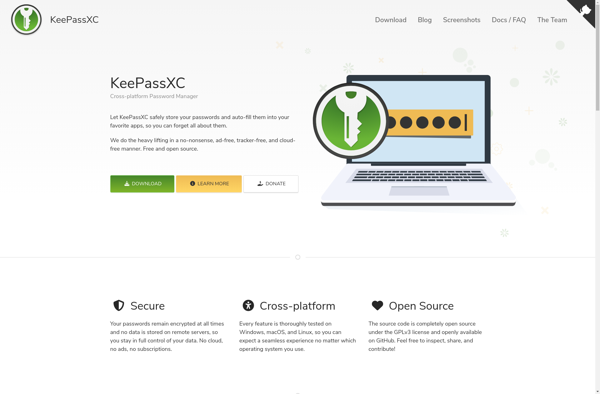
Passbolt
Passbolt is an open source, self-hosted password manager designed for teams and enterprises. It provides a secure vault to store website credentials and other sensitive information, with capabilities to share passwords between users and teams.Some key features of Passbolt include:Open source codebase that can be self-hosted for additional security and...
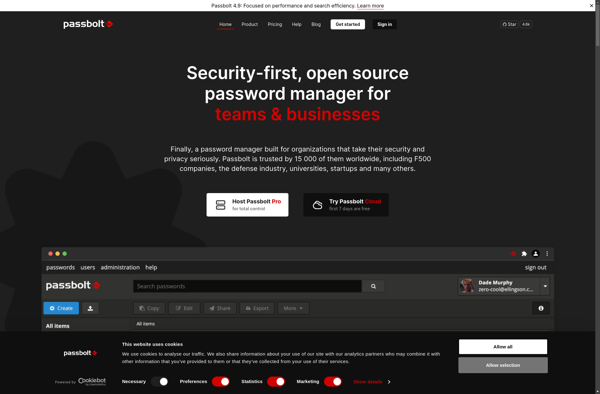
QtPass
QtPass is an open source, cross-platform password manager and generator. It allows you to securely store passwords and other sensitive information encrypted in a database file protected by a master password.Some key features of QtPass include:Secure encryption using AES-256, SHA-256, and PBKDF2 to protect your sensitive dataGraphical user interface for...
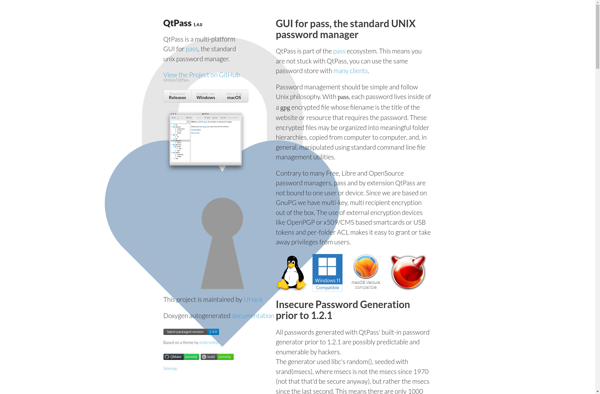
TeamPass
TeamPass is an open-source, self-hosted password manager and vault that is designed for teams to securely store, organize, manage and share passwords and other confidential data. It allows companies to take control over their password security by hosting TeamPass on their own servers instead of relying on third-party solutions.Some key...
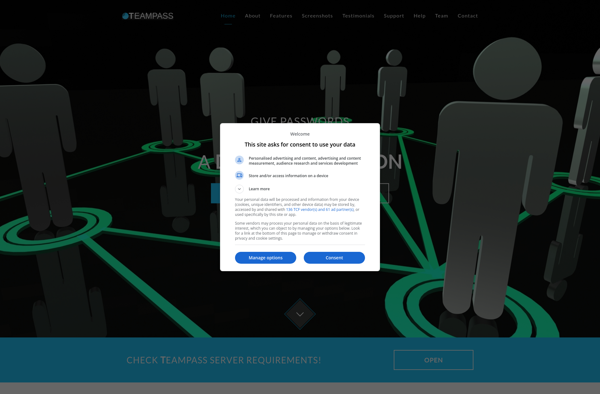
KeePassium
KeePassium is a popular open-source password manager and authenticator app designed specifically for iOS and Android devices. It allows you to securely store all your passwords, logins, credit card information, PINs, notes, and other sensitive information in an encrypted database on your phone or tablet.The database is protected by one...
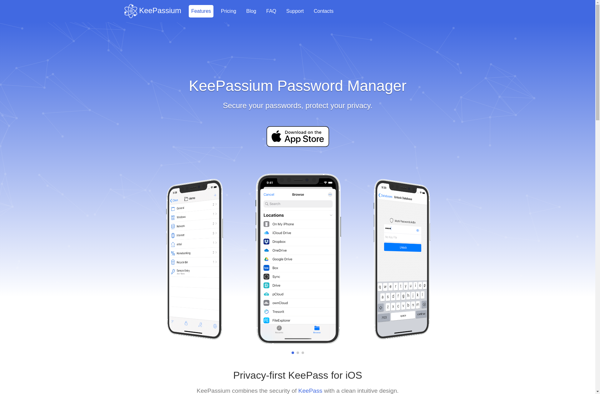
KeePass Touch
KeePass Touch is a free, open-source password manager app designed specifically for Android devices. It allows you to securely store all your passwords, notes, and other sensitive information in an encrypted database that is protected by one master password.Some key features of KeePass Touch include:AES and Twofish encryption to protect...
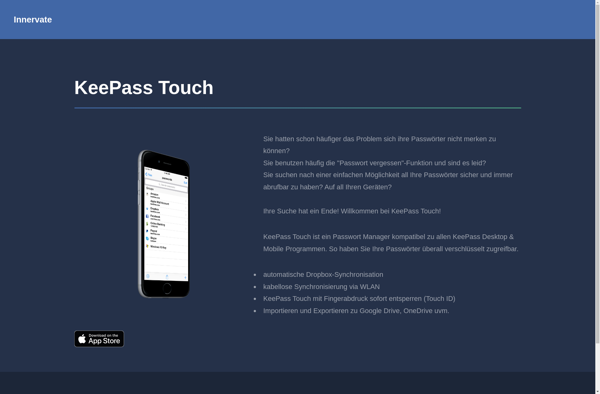
Revelation
Revelation is a free, open-source password manager and password generator for Windows.It allows you to securely store all your passwords and other sensitive information like credit card numbers in an encrypted database on your computer. The database is protected by a master password, so no one else can access your...
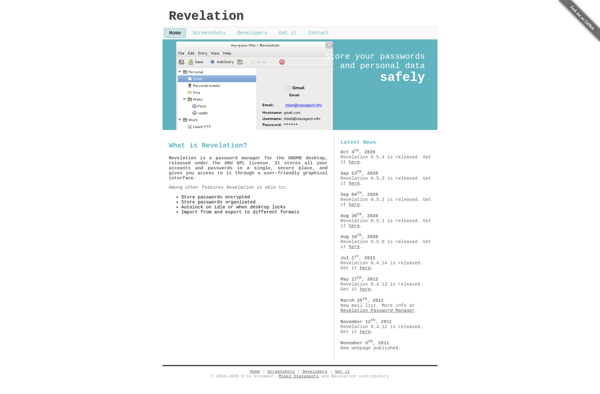
MacPass
MacPass is a free and open source password manager application designed specifically for Mac OS. It allows you to securely store all your passwords and other sensitive information in an encrypted database that is protected by one master password.Some key features of MacPass include:Secure AES-256 bit encryption to protect your...