ManageEngine Password Manager Pro
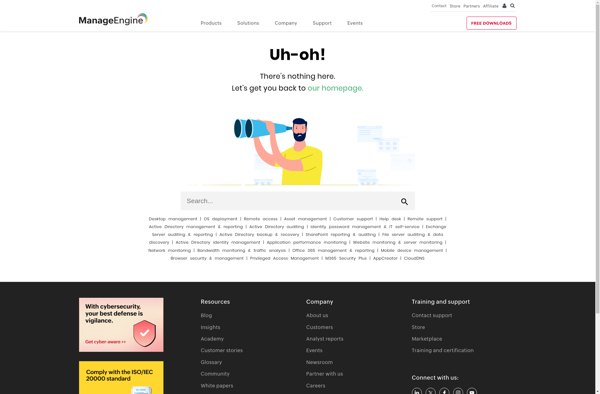
ManageEngine Password Manager Pro: Comprehensive Password Management for Organizations
ManageEngine Password Manager Pro is a password management software that allows organizations to control employee access and secure privileged credentials. It enables admins to enforce password policies, auto-rotate passwords, and monitor access to sensitive systems.
What is ManageEngine Password Manager Pro?
ManageEngine Password Manager Pro is an enterprise password management solution designed for IT teams to control employee access and secure privileged credentials across an organization. It centralizes the storage and management of shared administrative passwords, controls access to sensitive systems, enforces password policies, and automates password rotation.
Key features include:
- Centralized password vault - Securely store and organize passwords, credentials, and sensitive documents in an encrypted central repository with access controls and audit trails.
- Privileged access management - Manage, control, audit, and track access requests and activity for privileged accounts.
- Secure password sharing - Enable password access requests and approvals with customizable workflows.
- Automated password rotation - Automatically rotate passwords for network devices, databases, directories, and applications based on customized schedules.
- Remote password reset - Reset forgotten passwords across multiple systems and devices.
- Granular access controls - Apply role-based access controls on passwords and privileged sessions.
- Comprehensive auditing - Maintain detailed audit trails to demonstrate compliance requirements are met.
- Alerts and notifications - Configure alerts for suspicious access attempts and important password events.
Overall, Password Manager Pro helps organizations eliminate insecure practices involving shared passwords and gain visibility and control over all privileged credentials and systems.
ManageEngine Password Manager Pro Features
Features
- Secure storage of passwords and other sensitive information
- Automated password rotation and expiration management
- Granular access control and audit logging
- Remote password access and password sharing
- Privileged account management and monitoring
- Integrations with various applications and systems
Pricing
- Subscription-Based
Pros
Cons
Reviews & Ratings
Login to ReviewNo reviews yet
Be the first to share your experience with ManageEngine Password Manager Pro!
Login to ReviewThe Best ManageEngine Password Manager Pro Alternatives
Top Security & Privacy and Password Management and other similar apps like ManageEngine Password Manager Pro
Here are some alternatives to ManageEngine Password Manager Pro:
Suggest an alternative ❐1Password
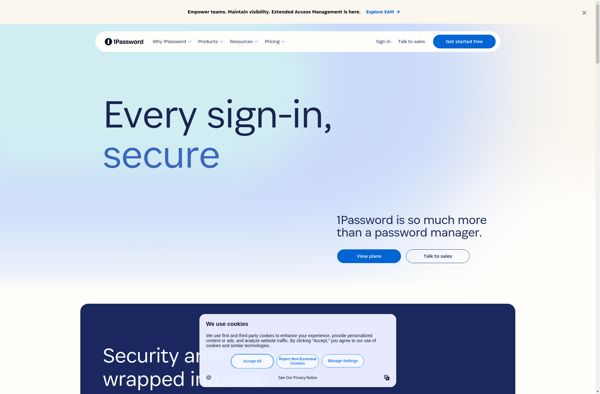
LastPass
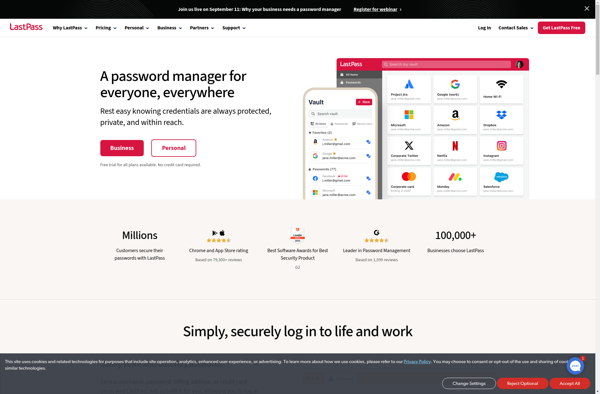
KeePass

NordPass Business
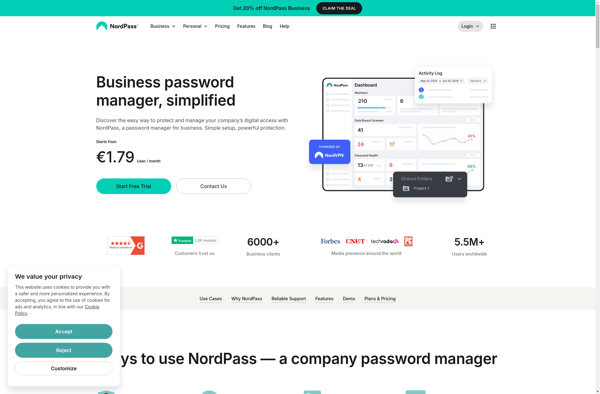
AuthPass
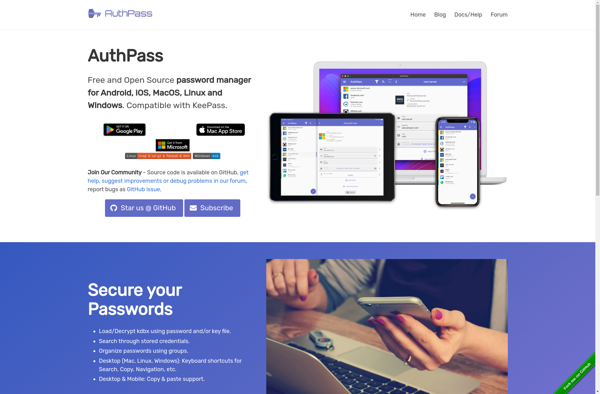
Passfindr

KeePassium
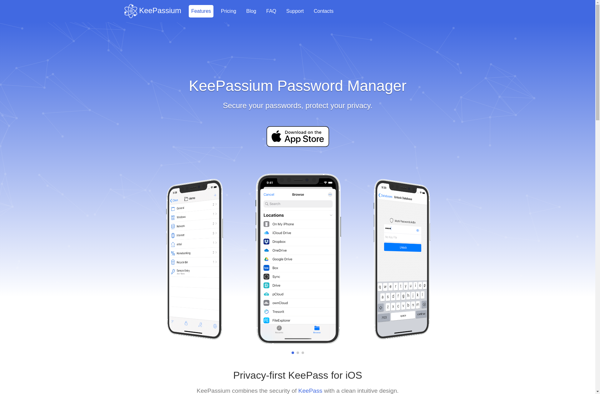
KeePass Touch
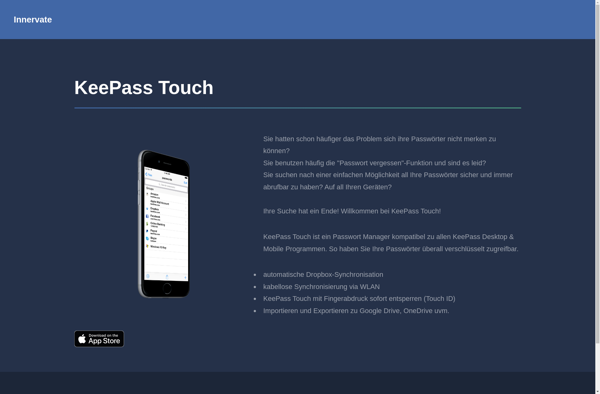
Passit
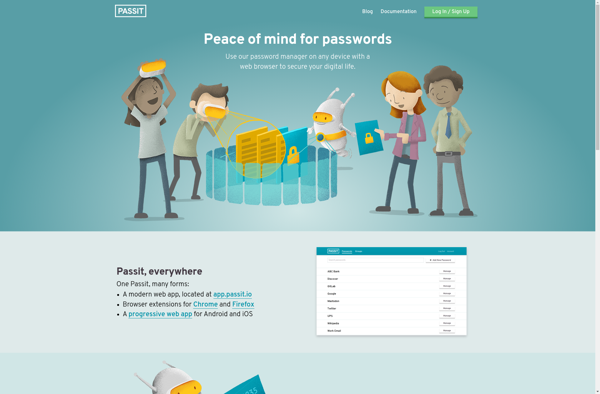
Avira Password Manager
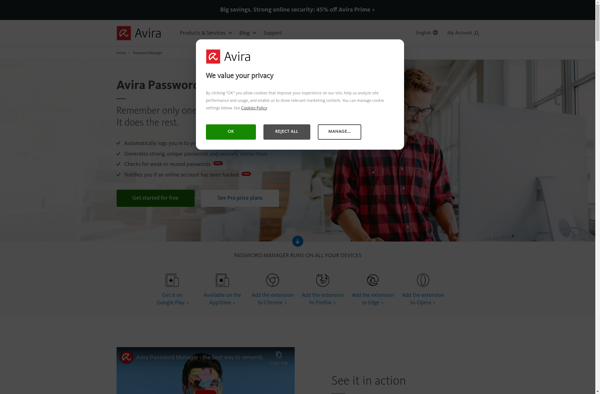
Icecream Password Manager
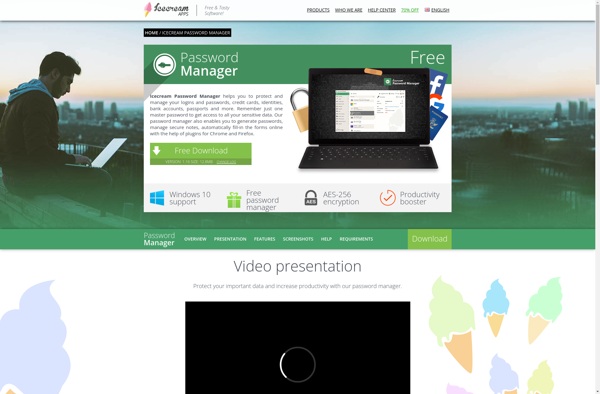
WebLAPS
