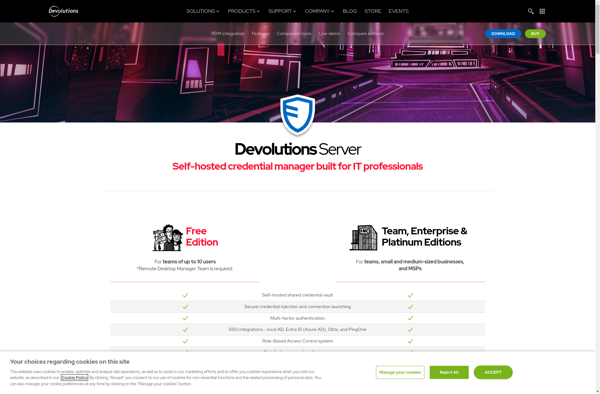Avira Password Manager
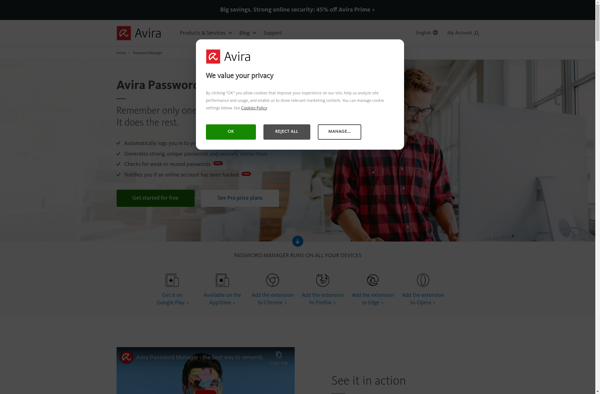
Avira Password Manager: Free Password Storage & Auto-Fill
Discover Avira Password Manager, a secure and easy-to-use password manager for storing usernames, passwords, and sensitive info in an encrypted vault.
What is Avira Password Manager?
Avira Password Manager is a free, cross-platform password manager used to securely store, organize, and manage passwords and other sensitive information. It utilizes AES-256 bit encryption to protect passwords and data in an encrypted digital vault that can only be accessed with a master password.
Key features include:
- Secure password storage and encryption to prevent unauthorized access
- Password generator to create strong, unique passwords for every account
- Auto-fill login forms and passwords in web browsers for easy, secure logins
- Cross-platform availability with browser extensions, Android and iOS mobile apps
- Password sharing capabilities to securely share passwords or provide emergency access
- Breach monitoring to check if saved passwords may have been compromised
Avira Password Manager aims to simplify password management across devices while emphasizing security and privacy. All data is encrypted and stored locally for additional protection. The free version covers essential features for individuals while premium plans provide additional cloud sync, password sharing, and enterprise functionalities.
Avira Password Manager Features
Features
- Secure password storage
- Encrypted vault
- Auto-fill for logins
- Password generator
- Cross-platform support
Pricing
- Freemium
Pros
Cons
Official Links
Reviews & Ratings
Login to ReviewThe Best Avira Password Manager Alternatives
Top Security & Privacy and Password Managers and other similar apps like Avira Password Manager
Here are some alternatives to Avira Password Manager:
Suggest an alternative ❐1Password
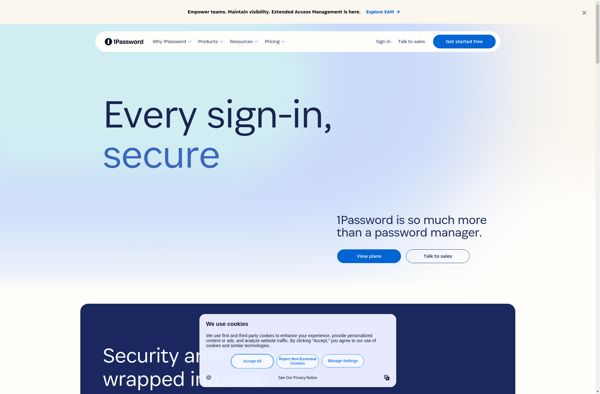
Bitwarden
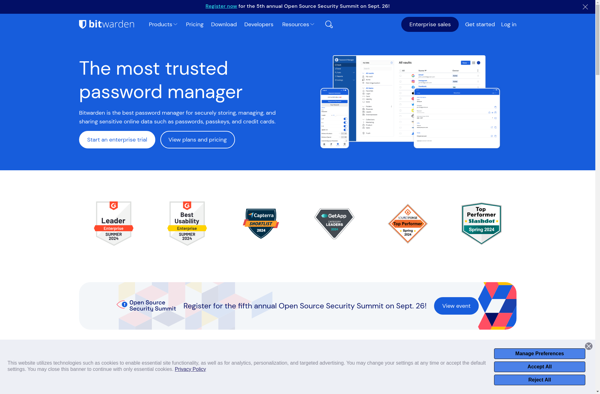
LastPass
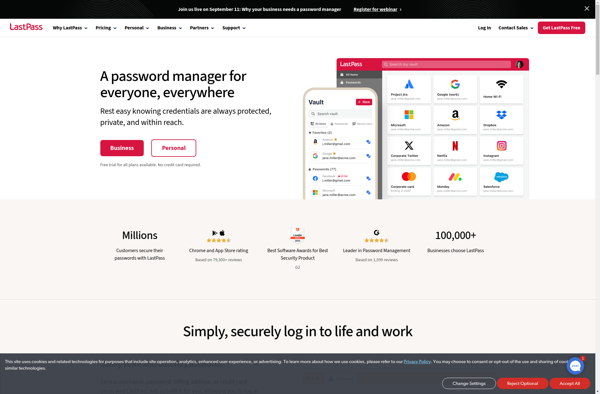
KeePass

KeePassXC
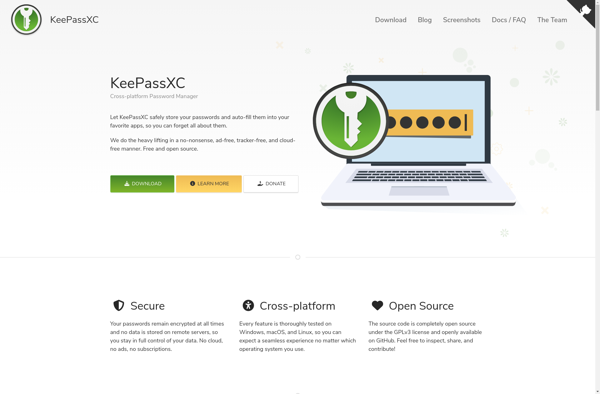
KeePassDroid

Keepass2Android
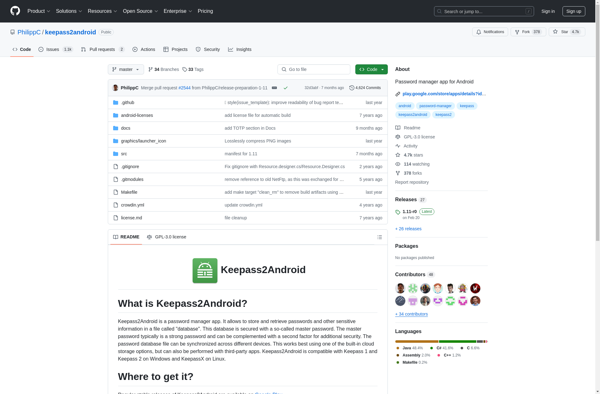
Proton Pass
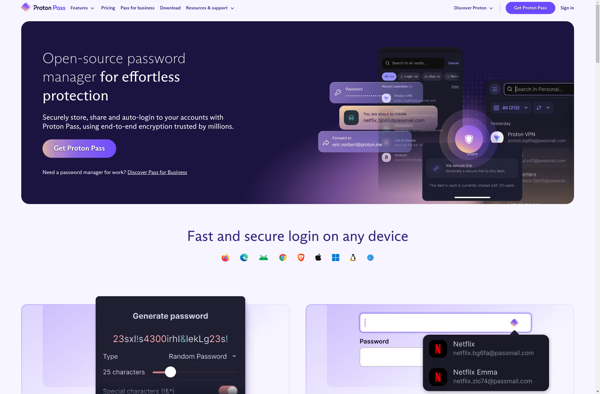
Password Corral
KeeWeb
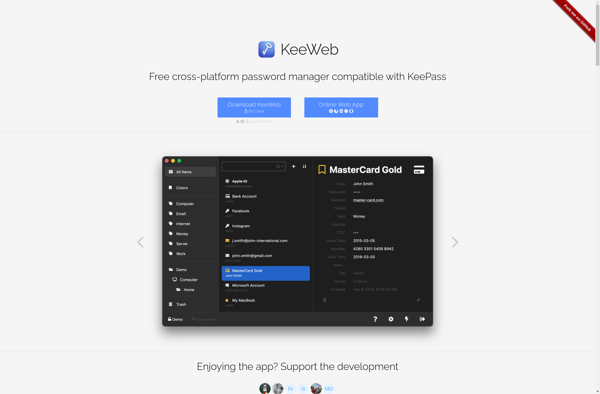
Buttercup
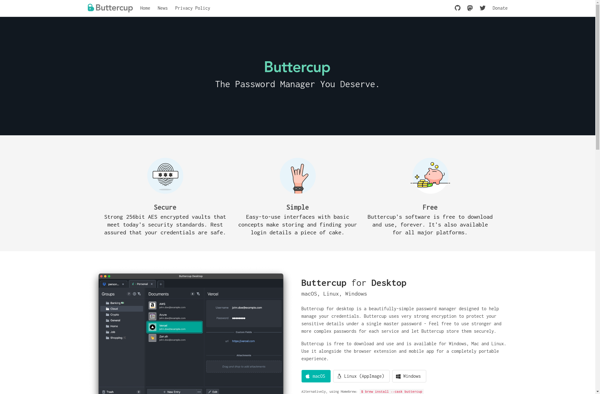
KeePassDX

Google Password Manager
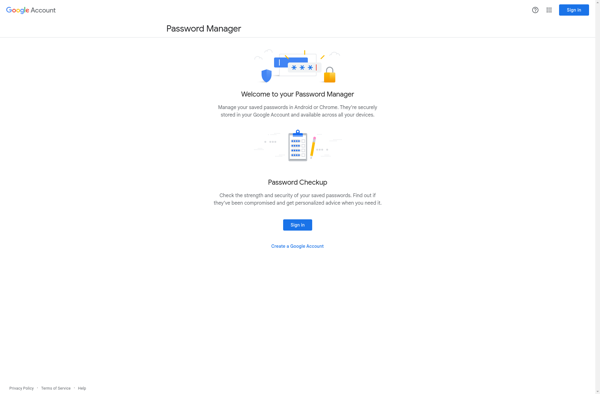
ManageEngine Password Manager Pro
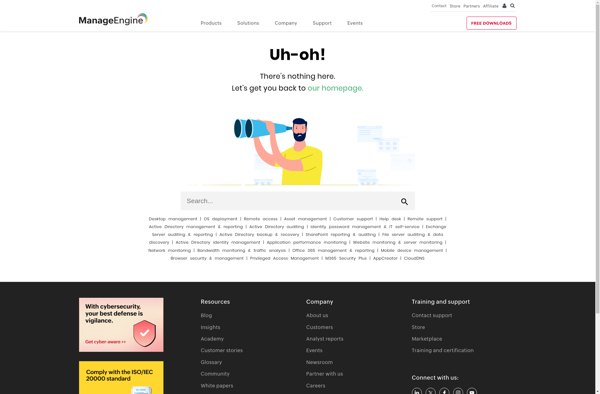
Password Secure Manager App
Password Agent
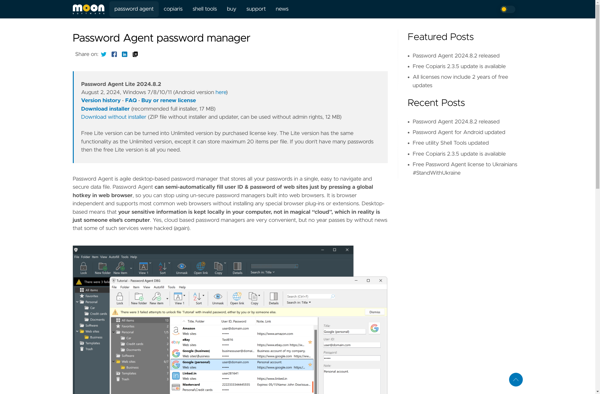
Icecream Password Manager
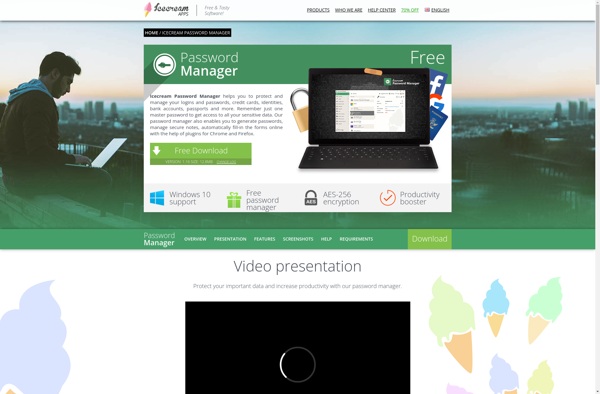
[ admin-admin ]
![[ admin-admin ] image](https://static.sugggest.com/assets/webshots/m/-admin-admin--2exestye.png)
TeamPassword
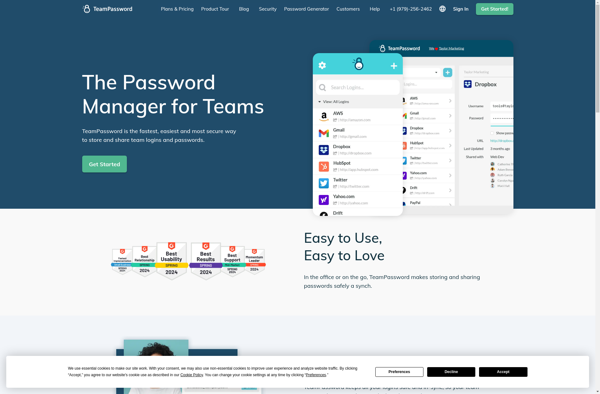
Devolutions Password Hub
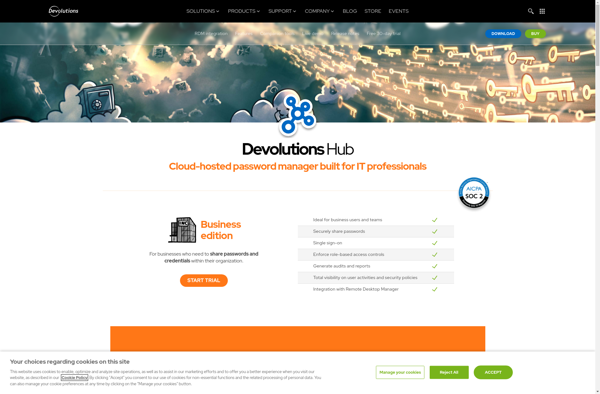
Strong Password Tool
Vault One
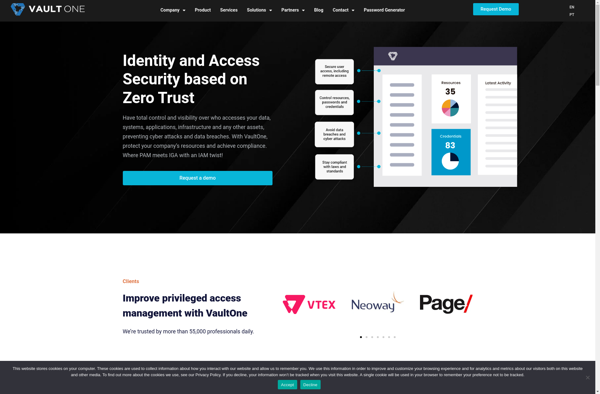
WebLAPS

Passbox
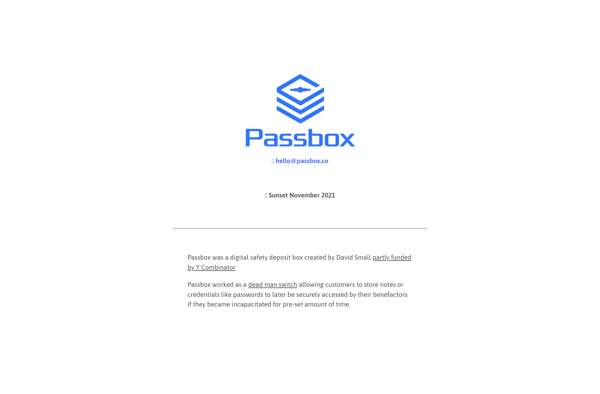
Devolutions Server