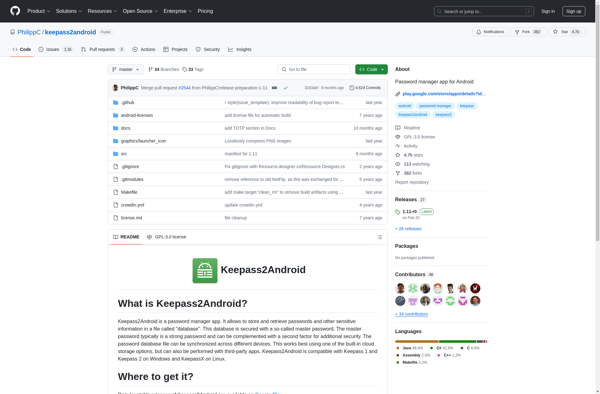Proton Pass
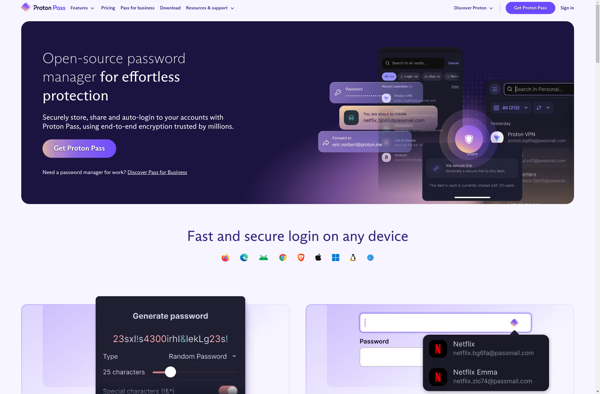
Proton Pass: Enhanced Privacy and Security Password Manager
Proton Pass is a password manager that focuses on enhanced privacy and security. It allows users to generate strong, unique passwords and store them securely encrypted behind a master password. Key features include end-to-end encryption, zero-knowledge architecture, open source code, self-destructing passwords, and more.
What is Proton Pass?
Proton Pass is an open source password manager developed by Proton Technologies AG, the same company behind the ProtonMail encrypted email service. It places a strong emphasis on privacy and security.
Unlike some other password managers, Proton Pass utilizes zero-knowledge encryption to ensure that even the company cannot access or see your password data. Everything is encrypted end-to-end with AES and HMAC before leaving your device, meaning the passwords are encrypted with keys only you control through your master password.
This zero-knowledge architecture means you retain full ownership and control of your data. Proton Pass servers store only encrypted ciphertexts of your information, nothing in plain text. The software also utilizes state-of-the-art encryption like Argon2 for credential hashing and XChaCha20-Poly1305 for encryption.
Key features of Proton Pass include seamless encrypting, organizing access to multiple accounts, autofilling credentials into websites and apps, password generation, secure record sharing, self-destructing passwords, customizable data breaches alerts, open source code that anyone can audit, and easy data import.
The software is currently available as native applications for iOS, Android, Windows, macOS, and Linux platforms. As it's based in Switzerland, Proton Pass upholds strong Swiss privacy protection laws. Overall, for those concerned about privacy and securing passwords, Proton Pass represents a secure and open source password management solution.
Proton Pass Features
Features
- End-to-end encryption
- Zero-knowledge architecture
- Open source code
- Self-destructing passwords
- Password generator
- Secure password storage
- Cross-platform availability
Pricing
- Freemium
- Subscription-Based
Pros
Cons
Official Links
Reviews & Ratings
Login to ReviewThe Best Proton Pass Alternatives
Top Security & Privacy and Password Managers and other similar apps like Proton Pass
1Password
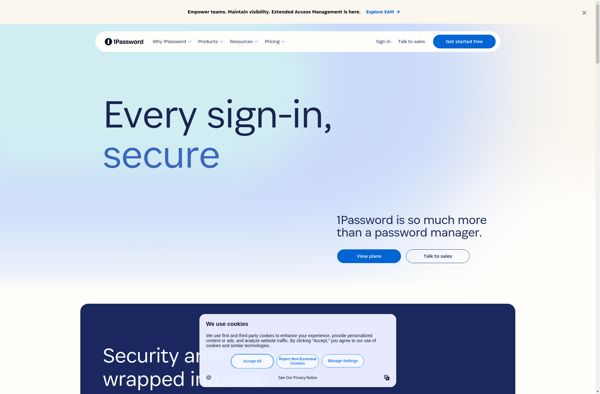
Bitwarden
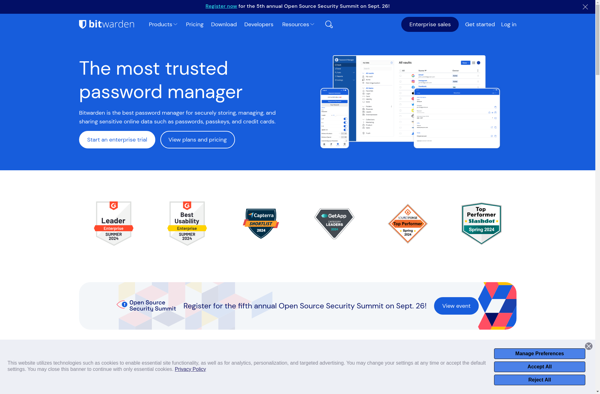
LastPass
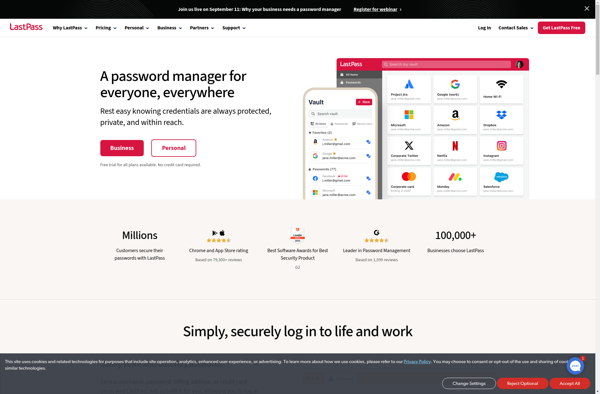
KeePass

KeePassXC
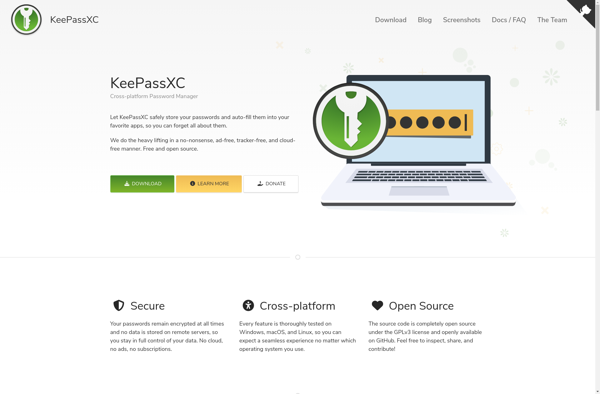
Passbolt
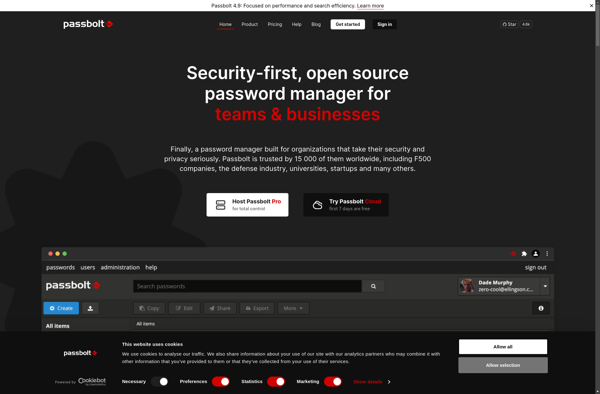
Dashlane
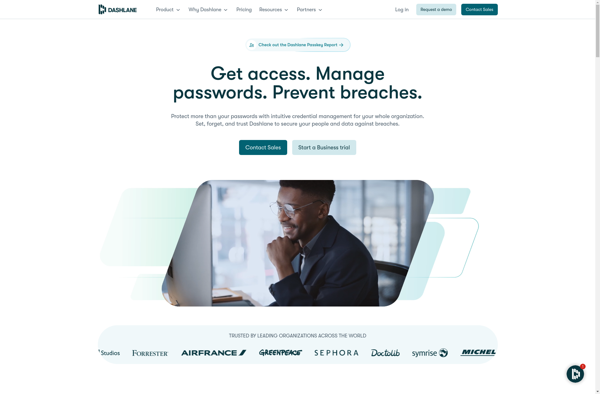
Enpass
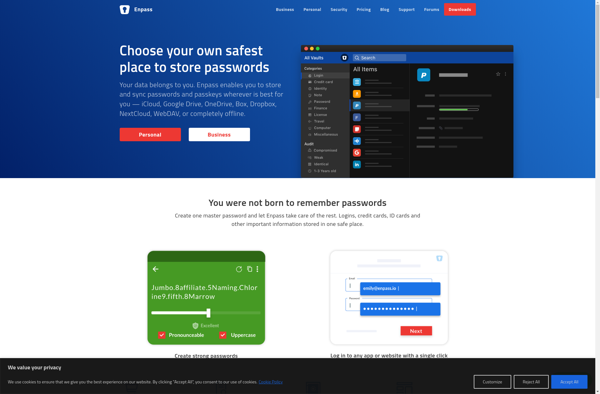
QtPass
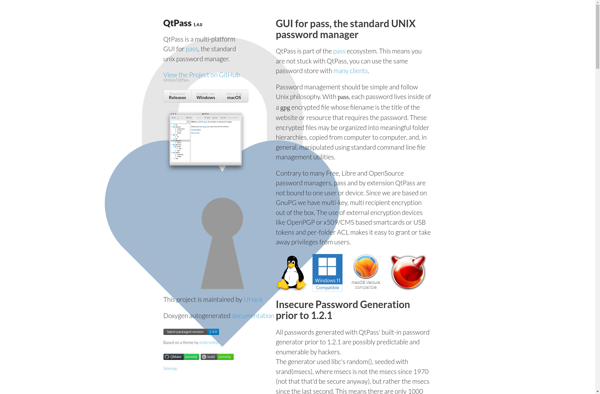
#sysPass

KeePassDroid

Passwarden
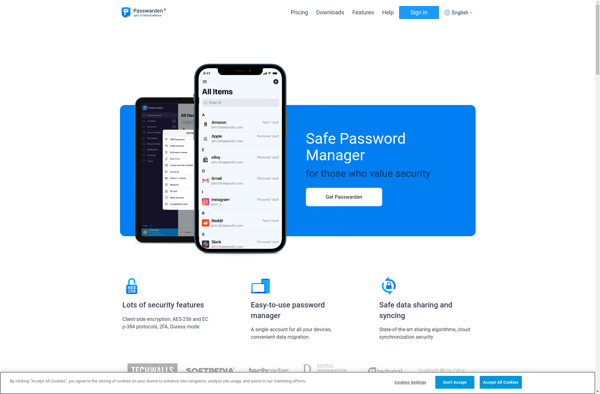
Password Safe
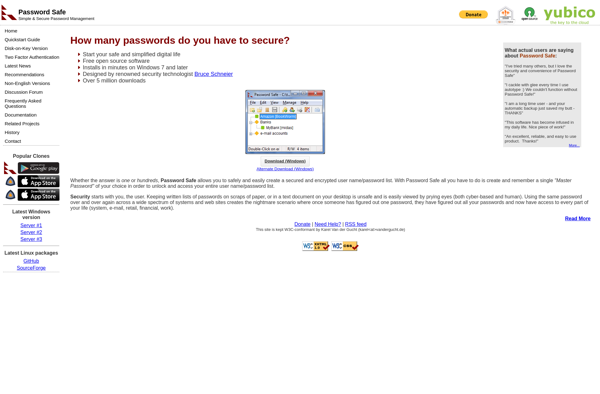
TeamPass
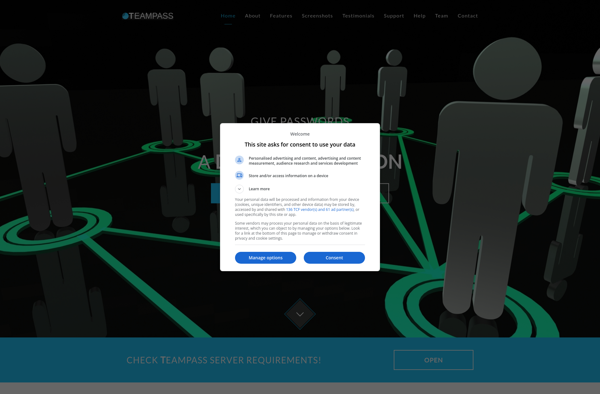
Keepass2Android
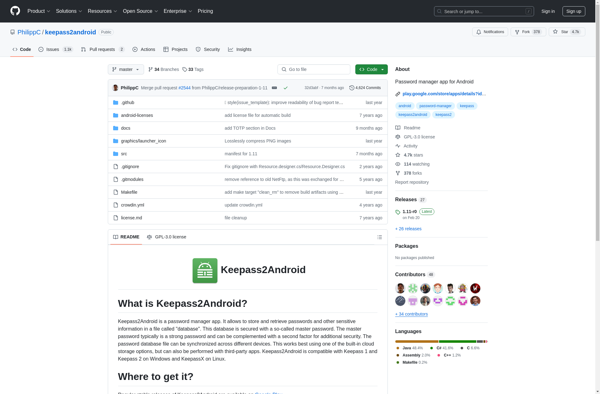
Sticky Password

Blur
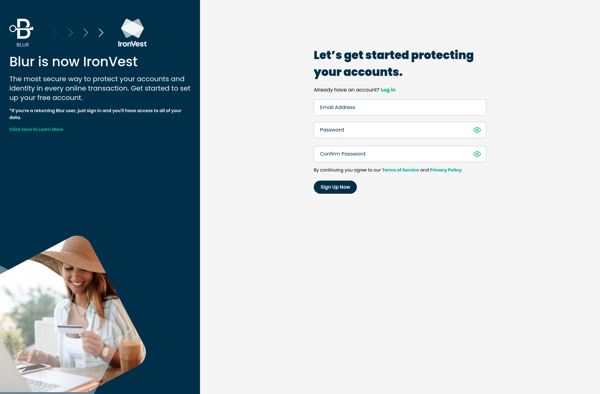
KeeWeb
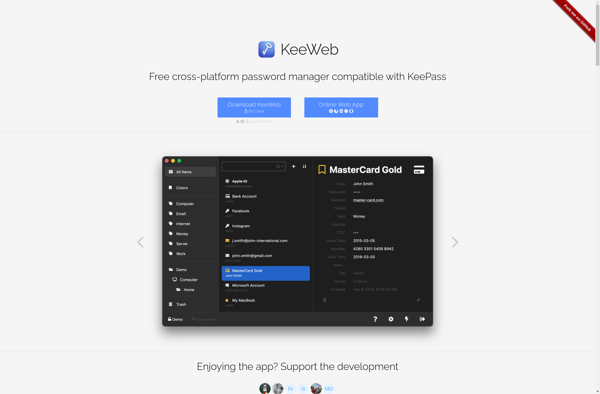
Vaultwarden
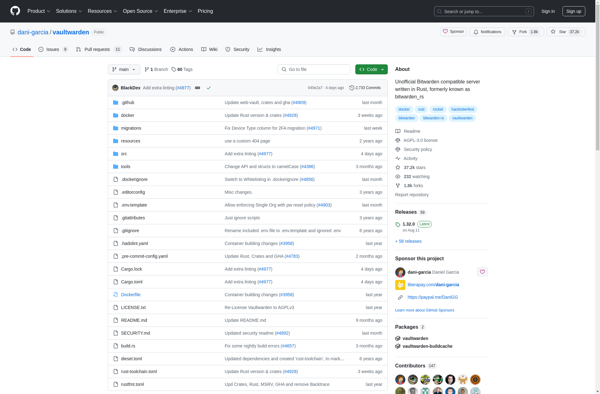
Buttercup
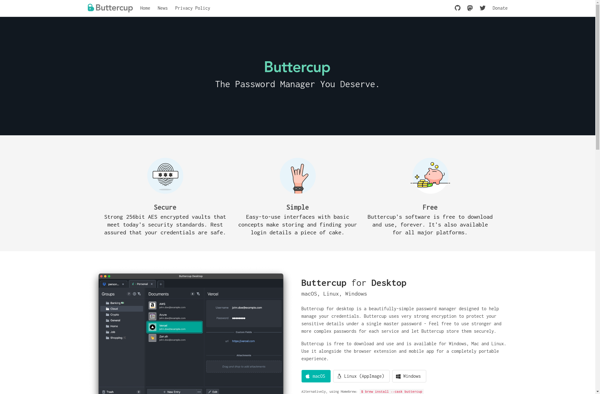
Passpack

KeePassDX

Passfindr

KeePassium
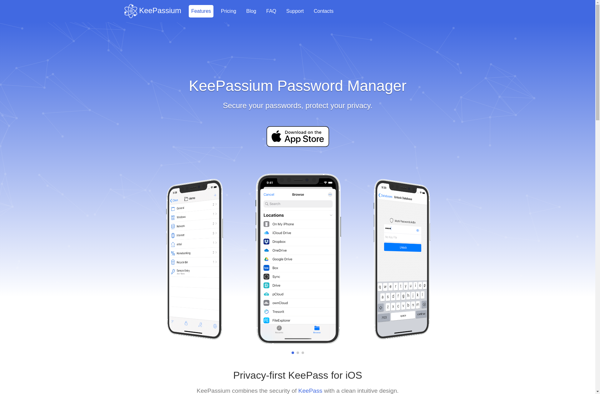
RoboForm
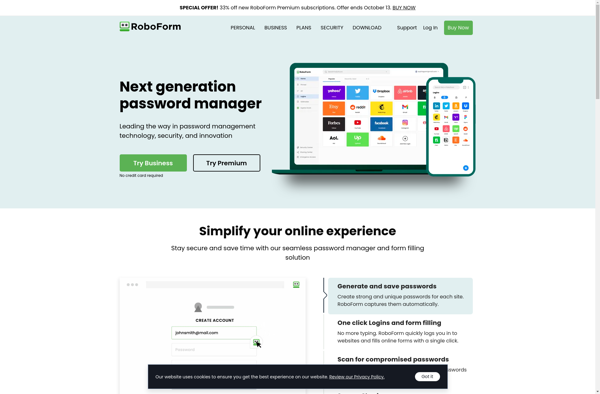
MacPass
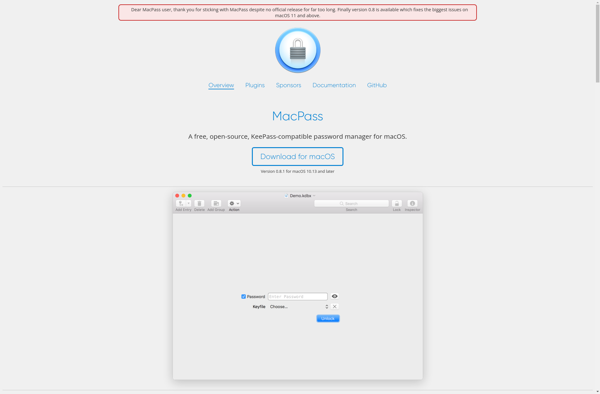
Strongbox by Phoebe Code Limited
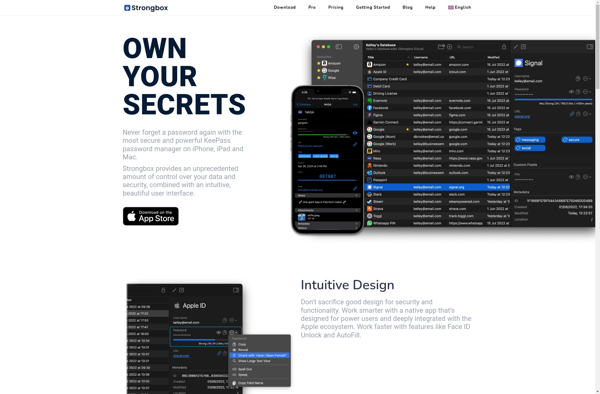
Passit
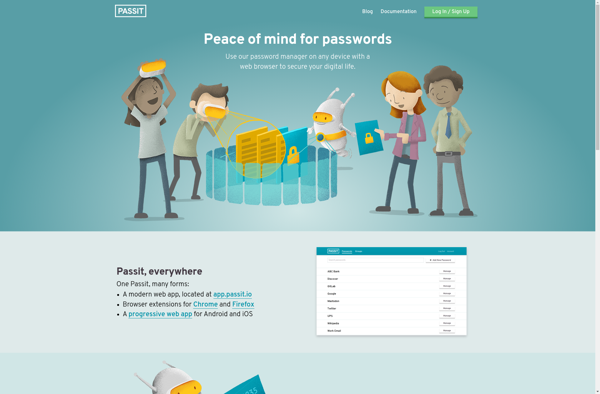
Kaspersky Password Manager

Avira Password Manager
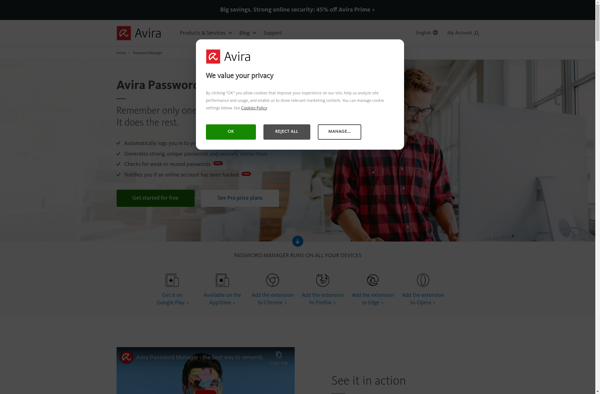
SuperGenPass
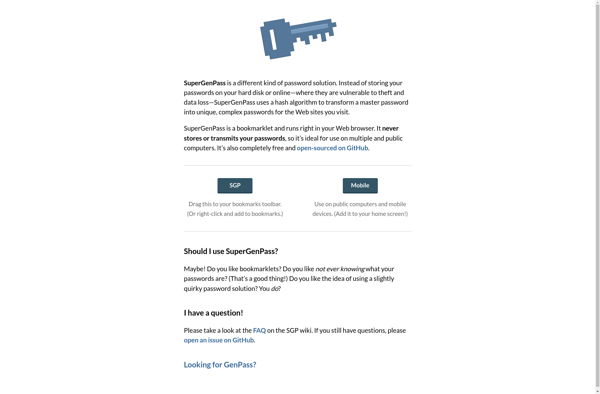
Clipperz
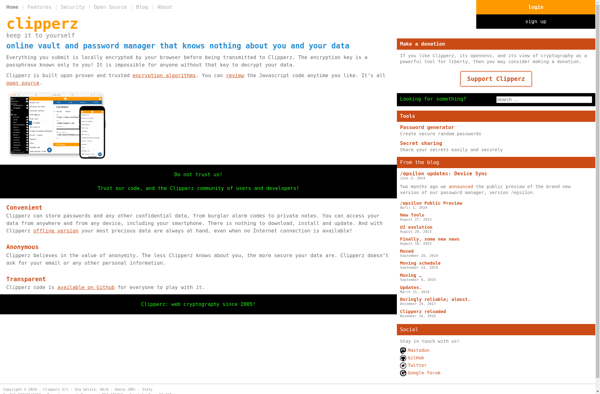
Passman
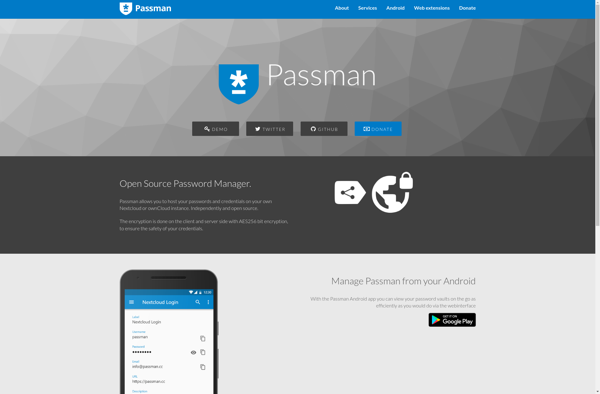
Keepass2Android Offline